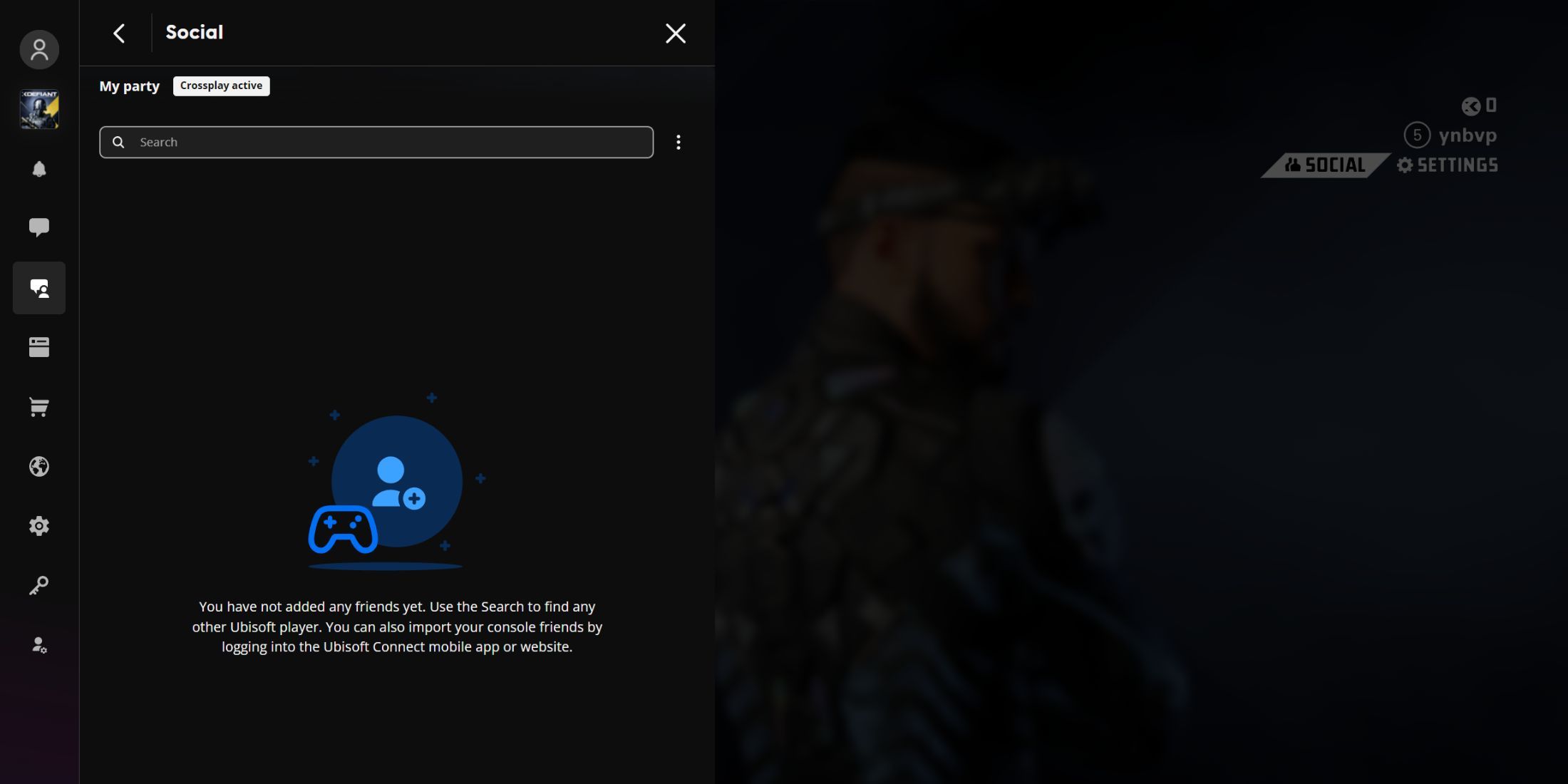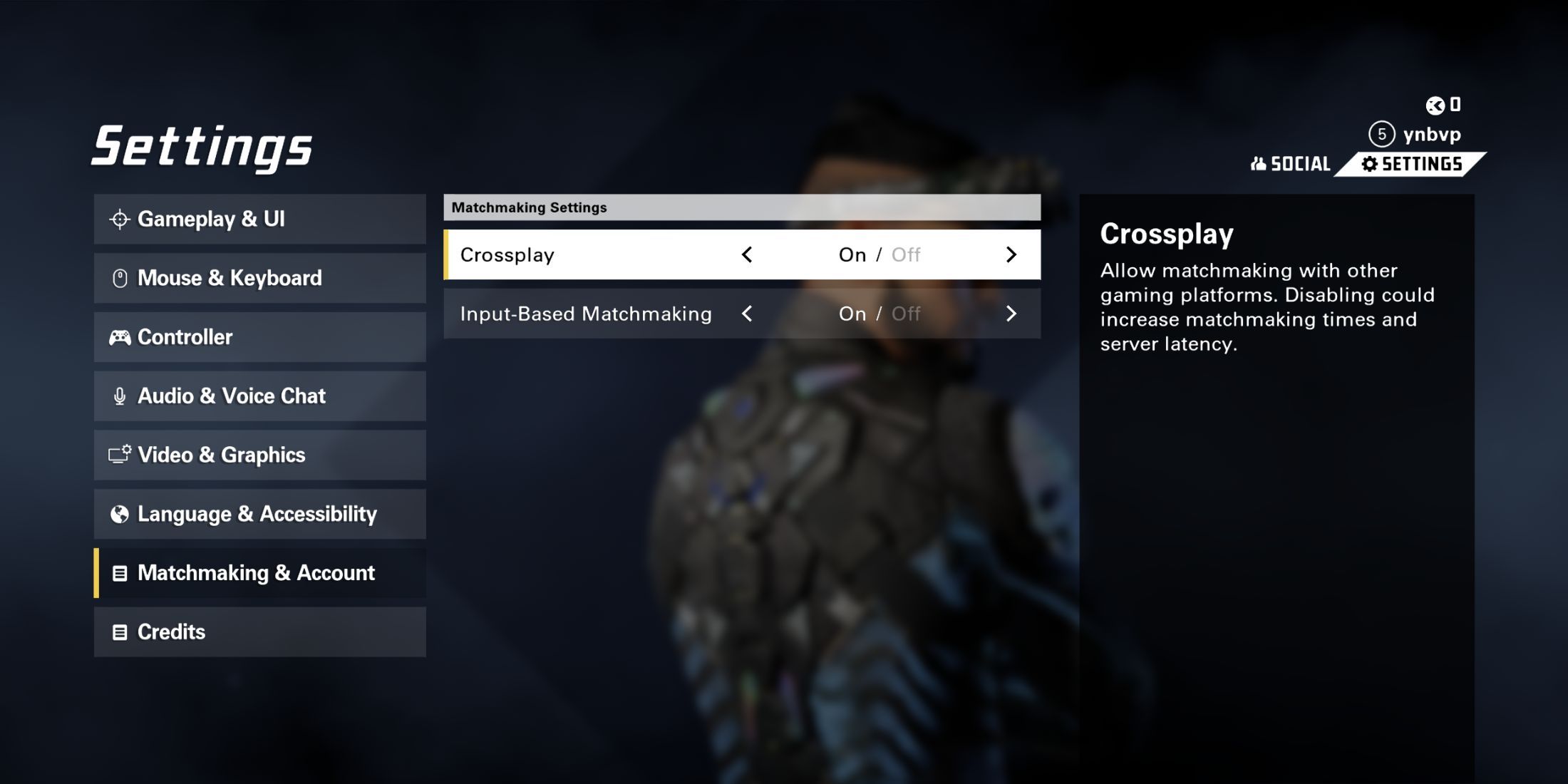XDefiant is a new free-to-play multiplayer shooter from Ubisoft that allows you to participate in exciting matches with other players. Much like popular franchises like Call of Duty, this first-person shooter puts players in war-type scenarios where they must use a variety of weapons to take out their enemies before they get to the kill first.
While this is a single-player game, the team elements of XDefiant open opportunities for collaborative play. If you have a couple of friends, you may want to add them and play with them. However, adding and inviting people into this game can be a little confusing, and here we will help you. This guide will tell you how to add and invite friends in XDefiant.

XDefiant: How to Unlock All Weapons
Here’s how you can unlock all weapons in XDefiant and dominate the battlefield.
How to Add Friends in Xdefiant
To be able to invite your friends and play with them, you will need to add them first. Fortunately, it’s not that difficult, and you can do this by following a simple procedure. Here is a list of steps to add a friend in XDefiant:
- Launch Xdefiant.
- Open the main menu.
- Open the Social tab by pressing the button shown in the top-right corner. For example, on a PS controller, it should be L3.
- In the Social tab, click the Ubisoft Connect button.
- You can add your friends in the Ubisoft Connect menu. To do so, you just need to find them by entering their names in the Search line and clicking the Add button.
- Also, you can add your Steam friends if you play on a PC here.
How to Invite Friends in XDefiant
Of course, adding friends is pointless if you don’t know how to invite them. Luckily, it is also quite simple, and you can do it with just a few clicks:
- Launch XDefiant.
- Open the main menu.
- Open the Social tab.
- Open the Ubisoft Connect menu.
- Find a friend you want to invite.
- Click the Invite button.
Following the steps above allows you to invite your friends in XDefiant. However, if you and your friends play on different platforms, there may be some issues.

XDefiant: How to Unlock DedSec
Here’s how you can unlock the DedSec faction and bring a touch of Watch Dogs to your XDefiant experience.
How to Crossplay with Friends in XDefiant
Inviting a friend from a different platform in Xdefiant may be problematic if the Crossplay feature is turned off. So, follow these steps to deal with this issue:
- Open the main menu.
- Open the Settings menu.
- Go to the Matchmaking & Account tab.
- The Crossplay feature should be there.
- Turn it on, and you can play with your friends from any platform.
Playing with your friends can be really fun, and we hope this article helps you invite them.

XDefiant
- Platform(s)
- PC , PS5 , Xbox Series X , Xbox Series S
- Released
- May 21, 2024
- Developer(s)
- Ubisoft San Francisco
- Publisher(s)
- Ubisoft
- Genre(s)
- FPS