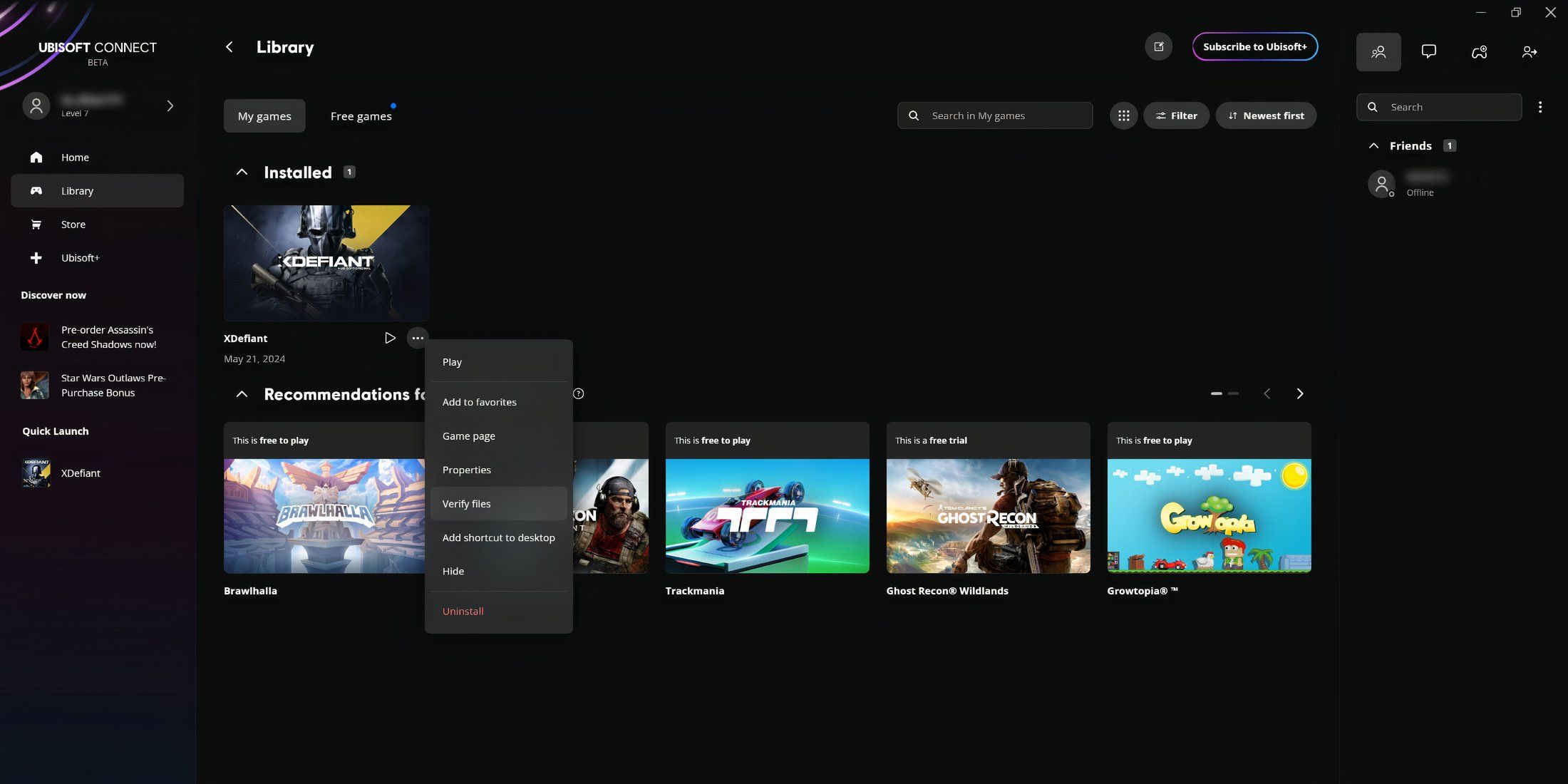XDefiant is Ubisoft's latest free-to-play shooter that features fast-paced arena gameplay and a roster of playable Factions from other Ubisoft IPs. The game is heralded for its lack of skill-based matchmaking, along with its long line of community-requested updates such as the latest Sniper Rifle nerf and the improvements made to the game's weapon progression. However, some players diving into the game on PC may experience an error that prevents them from playing XDefiant entirely.
The 'Bravo-04' error is currently an issue that is circulating around the player base, one which renders the game unplayable upon launching it on PC. Though players may assume the Ubisoft servers are unavailable upon seeing this error, this is not necessarily true. However, there are a few methods players can try to resolve this issue. Here is how to fix the Bravo-04 error in XDefiant.

XDefiant: Best M249 Loadouts
From the best loadout for low-level players to an exceptional build for mobility and handling, here are the best M249 loadouts in XDefiant!
How To Fix The 'Bravo-04' Error In XDefiant
Restarting Ubisoft Connect
The 'Bravo-04' error may seem unresolvable at times, as the issue often persists even after restarting XDefiant. However, Mark Rubin, the Executive Producer of XDefiant, has provided a solution players can try. To fix the 'Bravo-04' error, players can close XDefiant and fully restart Ubisoft Connect.
This can be done by closing down Ubisoft Connect completely. However, the app may also be running in the background, which can cause the issue to persist. To stop Ubisoft Connect from running in the background, try the following steps:
- Open Task Manager
- Under Processes, select Ubisoft Connect
- Select End Task
Once done, the issue should be resolved upon opening XDefiant.
Verify Game Files
If the issue still persists, players can try verifying their game files. Corrupted game files are a common cause of many issues and can even resolve the 'Bravo-04' error. To verify XDefiant's game files, follow these steps:
- Open Ubisoft Connect on your desktop.
- Go to the Library tab.
- Under XDefiant, click the '...' icon next to the play button.
- Select Verify Files.
This process should only take a few minutes and will resolve any corrupted game files. If this does not work, players can alternatively check their internet connection or restart their device to fix the 'Bravo-04' error on XDefiant.

XDefiant
- Platform(s)
- PC , PS5 , Xbox Series X , Xbox Series S
- Released
- May 21, 2024
- Developer(s)
- Ubisoft San Francisco
- Genre(s)
- FPS