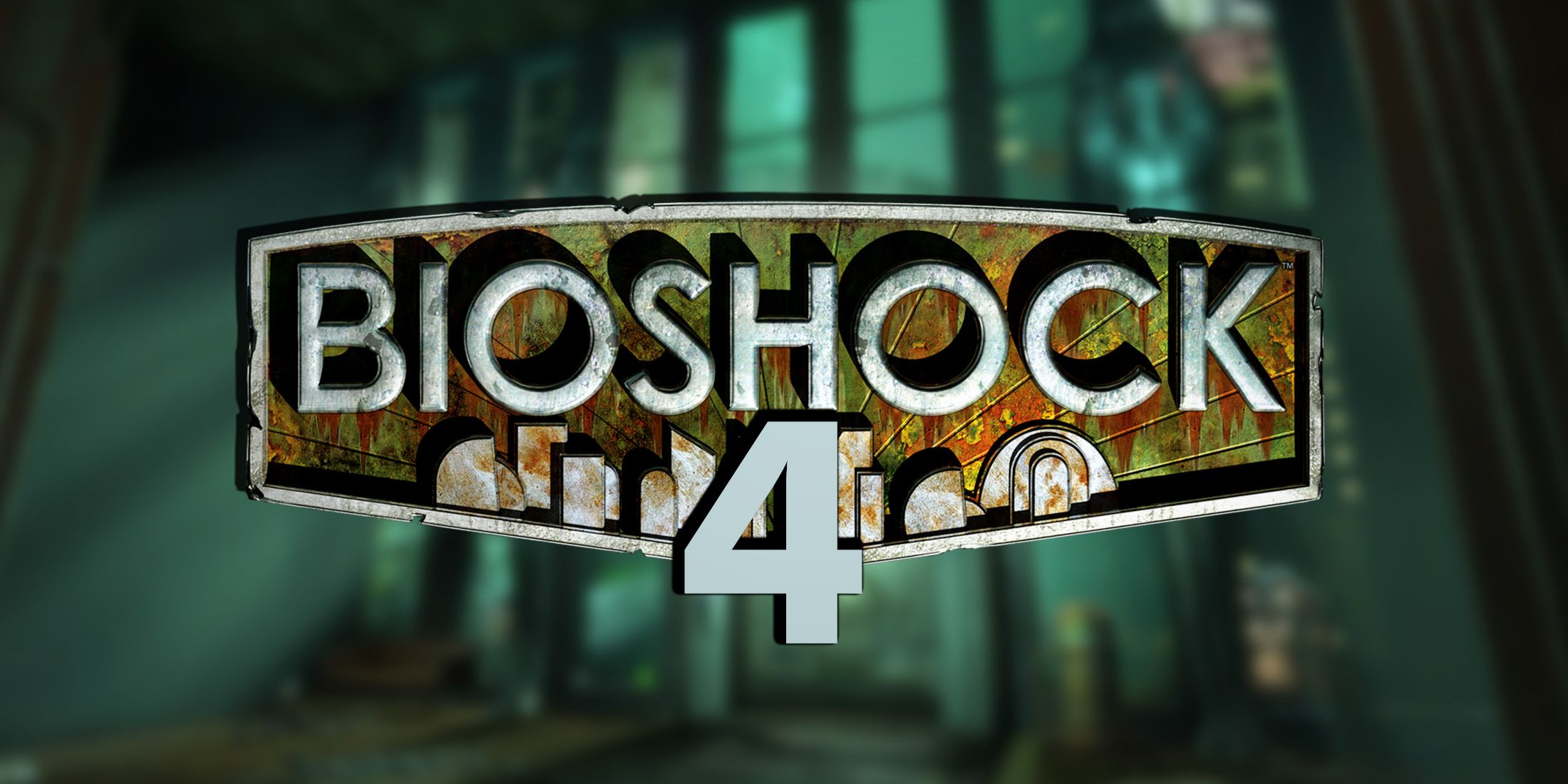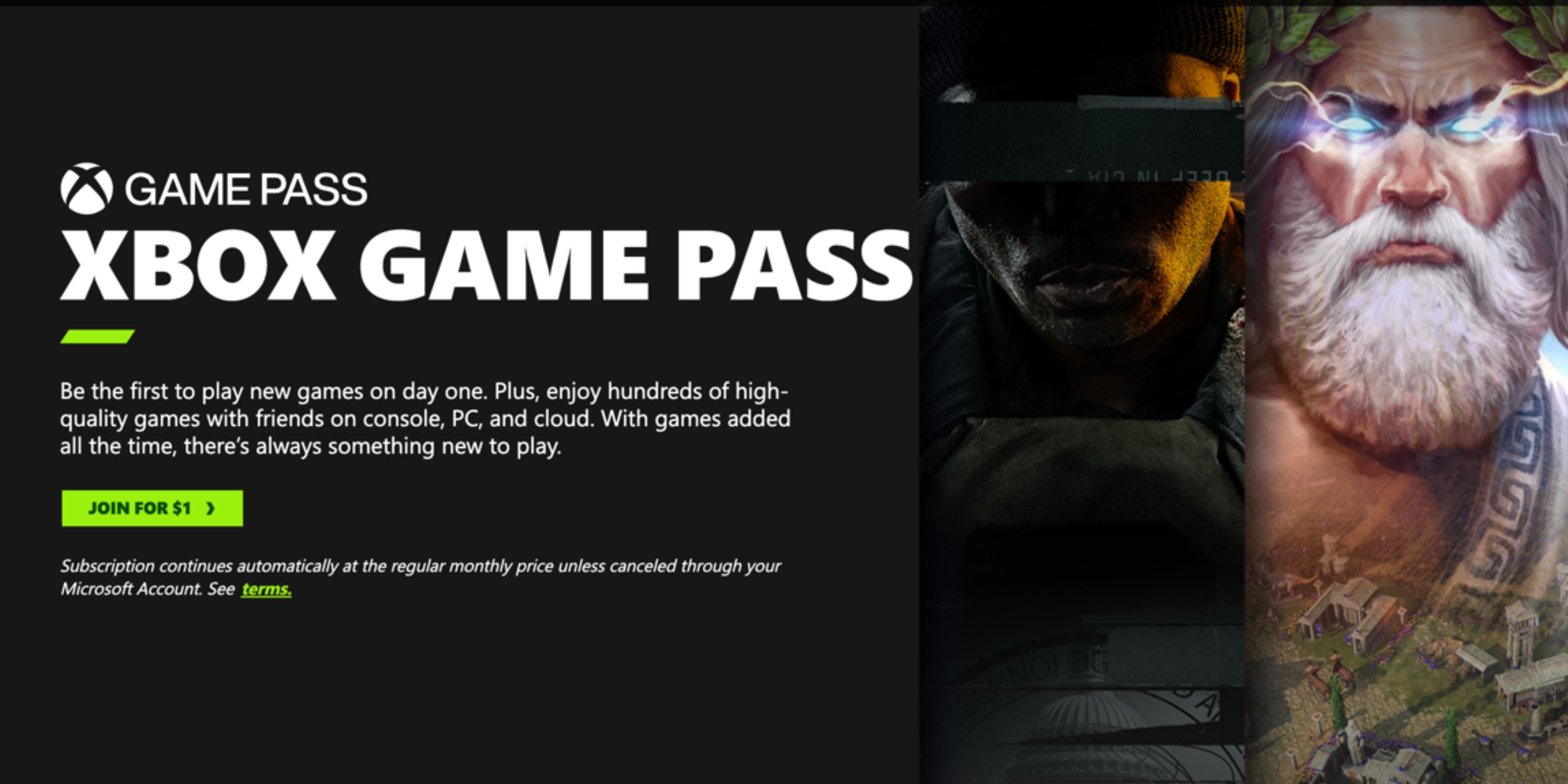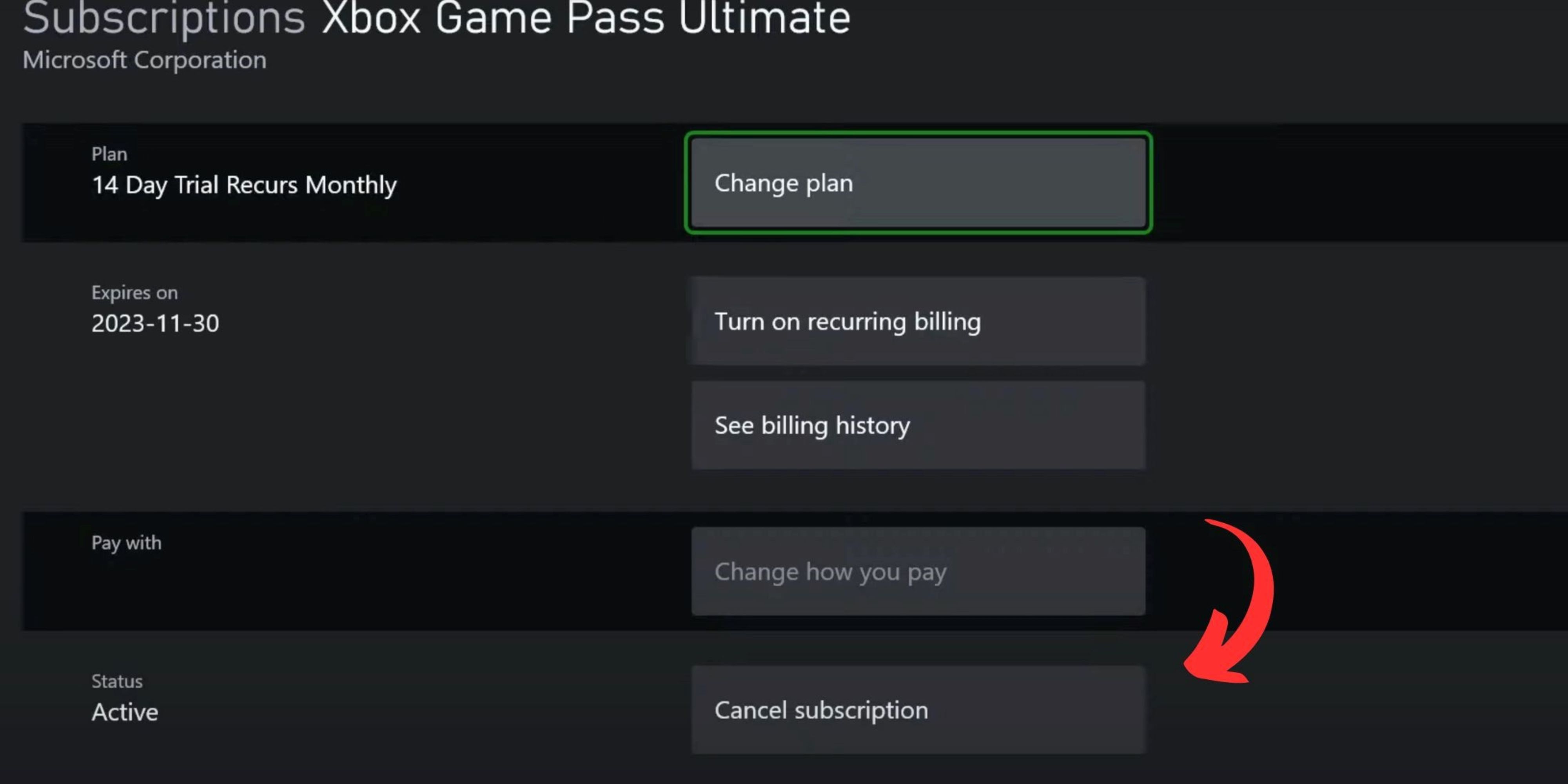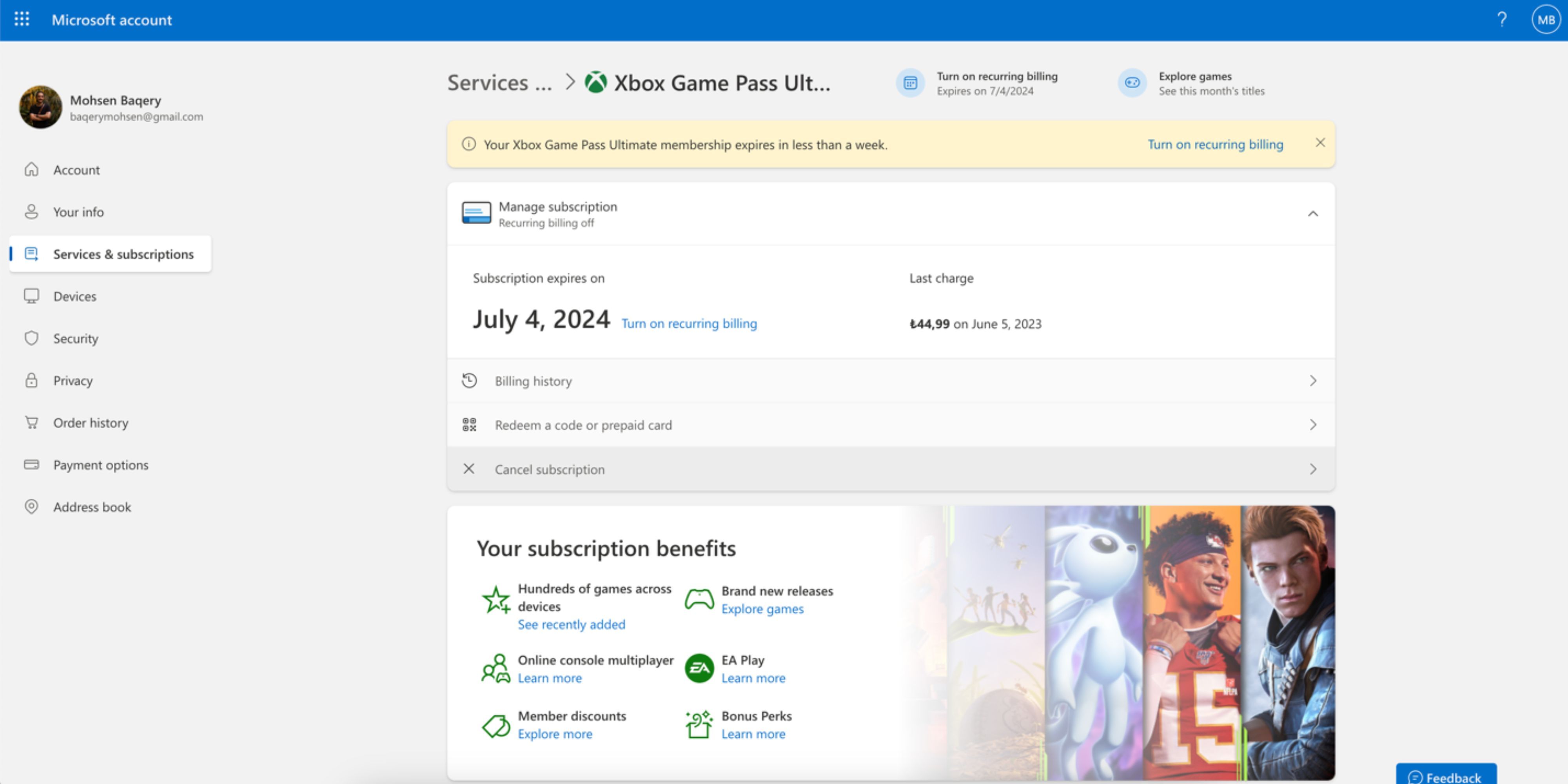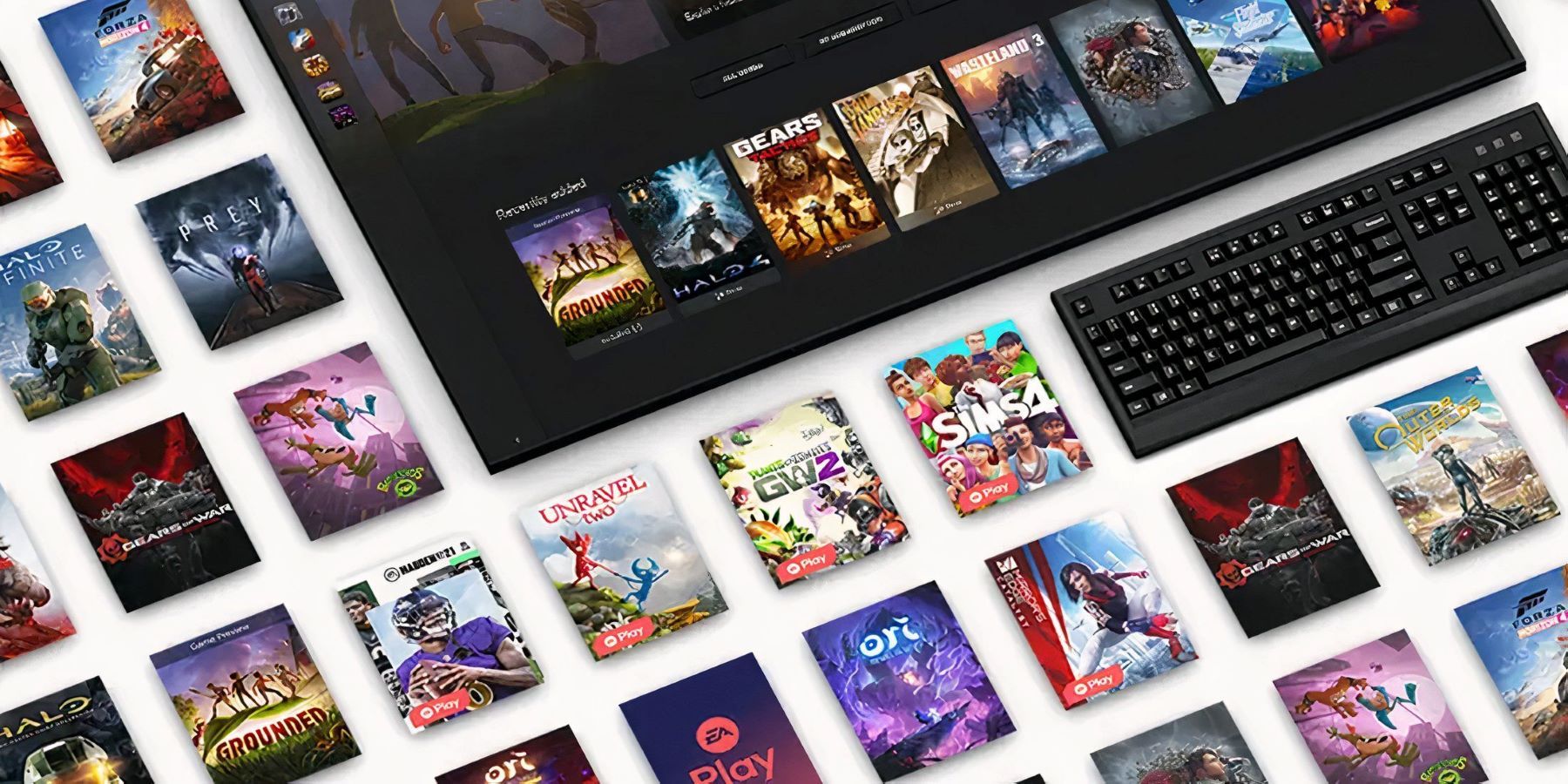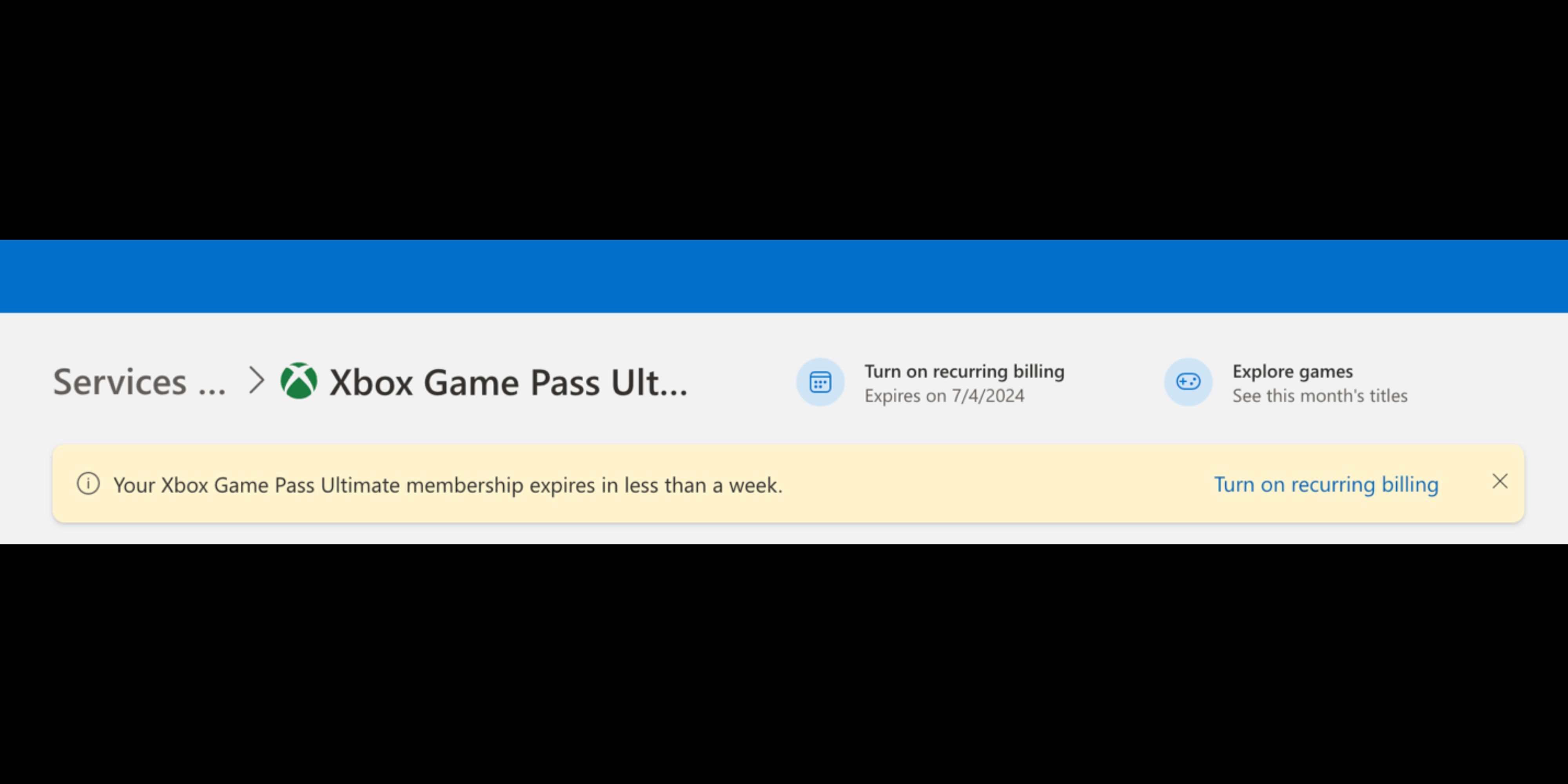Canceling Xbox Game Pass might confuse some members, not because it’s complex, but because there are multiple ways to do it. You can use your Xbox, PC, or smartphone to opt out of Microsoft’s gaming subscription. Alternatively, you can turn off recurring payments so that your current membership ends automatically at the start of the next billing period. This guide simplifies all these methods, explaining the differences and details you should know before terminating your Xbox Game Pass subscription.

Best Open-World Games On Xbox Game Pass (June 2024)
Looking for an open-world adventure to crack into on Xbox Game Pass? These are the best open-world games currently available on Microsoft's service.
How to Cancel Xbox Game Pass on the Console
To cancel your Xbox Game Pass subscription, follow these steps:
1. Go to the Subscriptions menu in your Account settings on your Xbox console.
2. Locate your active subscription and press A to select it.
3. Choose the option labeled "Cancel Subscription" at the bottom.
4. On the next page, scroll down and confirm your cancellation to terminate your subscription.
How to Cancel Xbox Game Pass on a Browser
To cancel your Xbox Game Pass on a PC or mobile device, follow these steps using a web browser:
1. Log in to your account on Xbox.com.
2. Click or tap your profile icon and select “My Microsoft Account.”
3. Choose "Services & Subscriptions."
4. Click "Manage" to access the settings menu.
5. Finally, cancel your subscription or disable recurring billing to opt out of the service.
If you already see an option next to your subscription that says “Turn on recurring bill,” there's no need to cancel your Xbox Game Pass. This indicates that your subscription will automatically expire at the end of the current billing period and won't renew.
How to Get a Refund for a Canceled Game Pass Subscription
Full refunds for Xbox Game Pass cancellations are available in Canada, Denmark, Israel, Korea, and Turkey. In some other regions, such as Finland, Germany, Netherlands, Poland, and Portugal, prorated refunds are offered for Game Pass subscriptions that are longer than one month and have been renewed at least once.
If you live in a region where refunds are unavailable, a better option is to cancel your recurring payment instead of the subscription. This way, you can continue to enjoy the subscription benefits until the next payment period, ensuring you don't waste your money.
What Happens to Your Games After Canceling Xbox Game Pass
If you cancel your Xbox Game Pass subscription, you will lose access to the games you downloaded through the service. The games' data and save files will remain on your console or PC. To play them again, you'll need to renew your subscription. If a game leaves Game Pass during this period, you will also lose access to it unless you purchase it separately.
How to Fix ‘We Can’t Cancel Your Subscription’Error
If you have activated your Xbox Game Pass without enabling the recurring payment option, you won’t be able to cancel your subscription. This could result in an error message stating, "We Can’t Cancel Your Subscription." Unfortunately, there is currently no fix for this issue, and you will need to wait for the subscription to expire automatically after the next payment date.

Xbox Game Pass Ultimate
Xbox Game Pass Ultimate is the highest tier of Microsoft's flagship game subscription service that offers over 100 game titles that you can play with a single purchase, making it one of the most outstanding value propositions of the Xbox ecosystem to date.