WWE 2K24’s Universe Mode is the ultimate wrestling sandbox, where you have complete control of the entire WWE world, including weekly shows, rivalries, rosters, cutscenes, titles, and champions. Even though it has its limitations, the Universe mode gives you the freedom to craft your dream WWE experience.
Creating rivalries between wrestlers is the core of WWE 2K24’s Universe Mode. Rivalries add spice and drama to your fights and are the perfect way to get your audience invested in the match. This time around, WWE 2K24 features a more intricate rivalry system, giving players multiple options to set up rivalries.

WWE 2K24: How to Upload Face Scan
WWE 2K24 allows you to use your face in the Face Customization menu. Here is how to do it.
How to Create Rivalries in WWE 2K24
WWE 2K24 lets you set up dream matches with any wrestlers of your choice or recreate classic WWE feuds. Before you can create a rivalry, you need to start a new storyline in WWE 2K24’s Universe Mode. If you already have one, simply click on Continue to access the main menu for Universe mode.
Next, click on the Tonight’s Show section and navigate to the Roster tab. From the next screen, click on Rivalries and choose any empty rivalry slot. Once you’re in the Rivalry creation menu, follow the steps below.
- Select the Rivalry Type. These can be one-on-one feuds or tag teams.
- Choose Rivals. Select two different Superstars you want to initiate a rivalry between.
- Choose the rivalry’s Intensity level. These range from Low (friendly competition) to Very High (bitter grudge matches).
- Click on the Save button to create a Rivalry.
Rivalry Actions
Once you have set up rivals, you can create rivalry actions. Similar to WWE 2K23, players can do this job depending upon their rivalry score.
- In order to access rivalry actions, players just need to click on "Start Show" from the Tonight's Show menu.
- Once inside the show, press R3 to navigate to Rivalry Actions.
- Here, players will find two options: "Mid-Match Revenge Distraction" and "Post-Match Humiliating Attack."
- Clicking on either option allows players to access the actions and choose according to their preferences.
How to Add Enemies
WWE 2K24 also allows you to add up to 5 enemies for your superstar. Here's how:
- Click on MyUNIVERSE from the Classic Main Menu.
- Access the list of superstars by selecting the Superstars tab from the available options.
- To edit a superstar, press the "Triangle" button.
- Scroll down until you find the Enemies option.
- From there, you can edit or add enemies as needed.
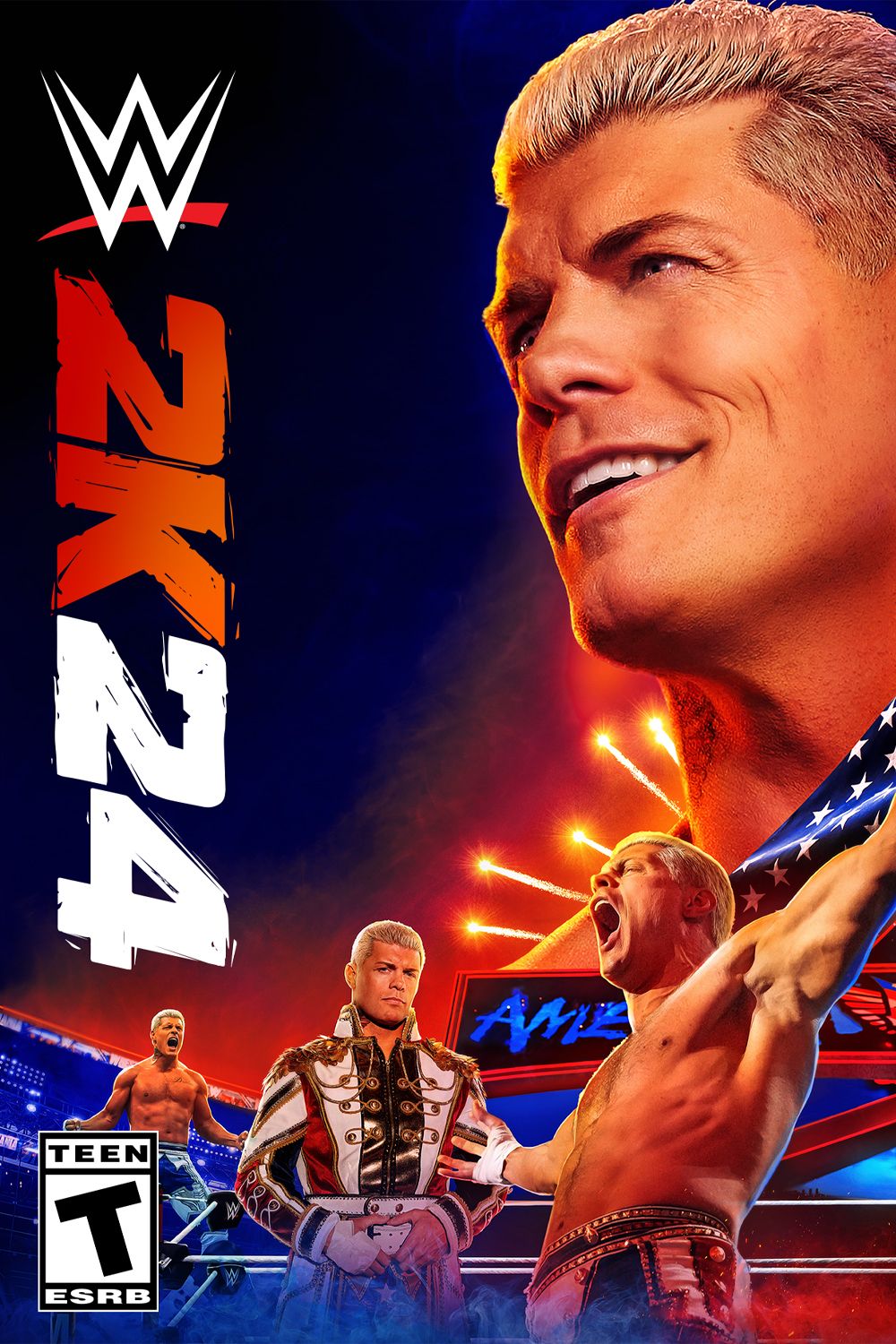
WWE 2K24
- Franchise
- WWE 2K
- Platform(s)
- PC , PS4 , PS5 , Xbox One , Xbox Series X , Xbox Series S
- Released
- March 8, 2024
- Developer(s)
- Visual Concepts
- Publisher(s)
- 2K



