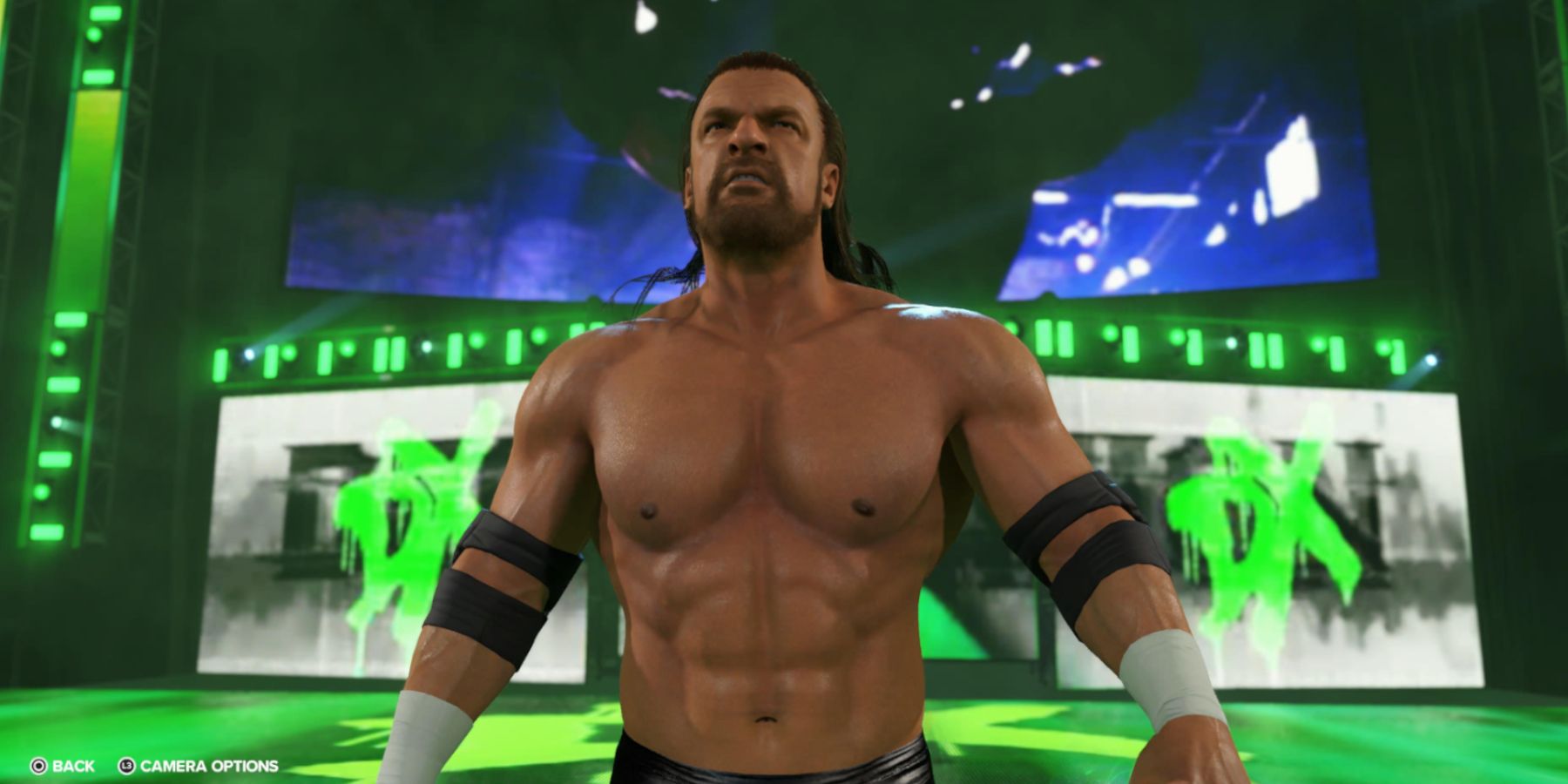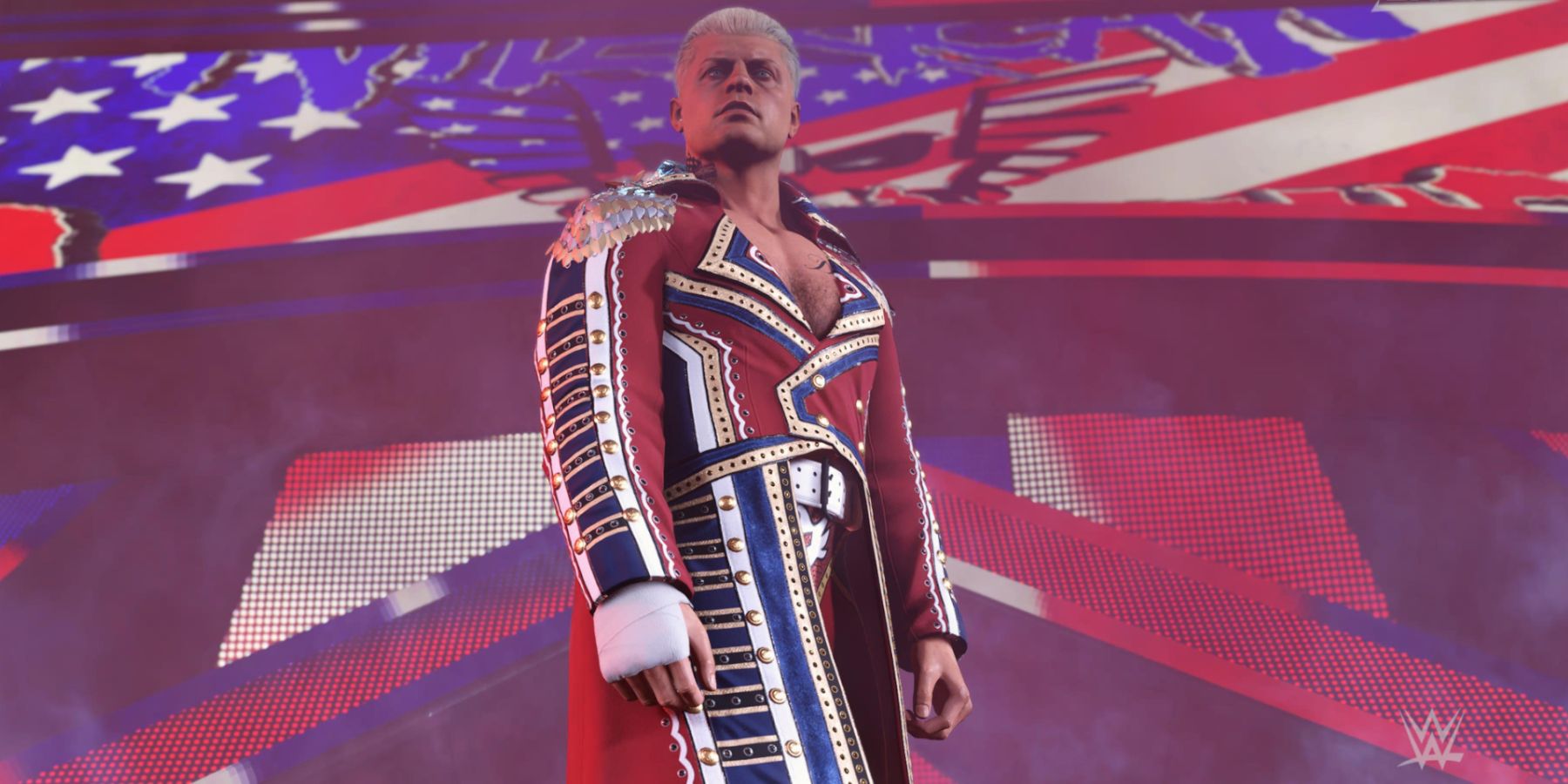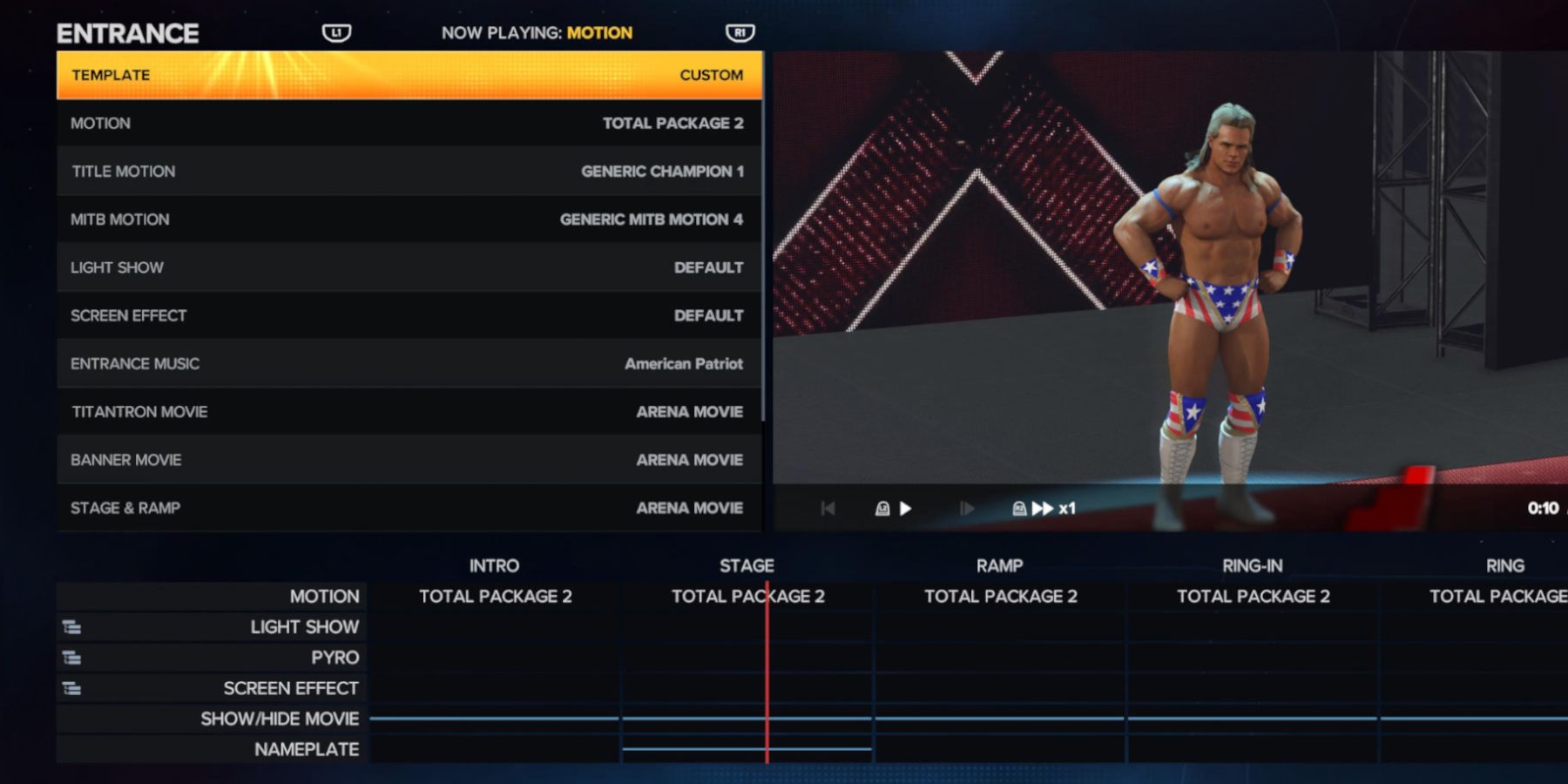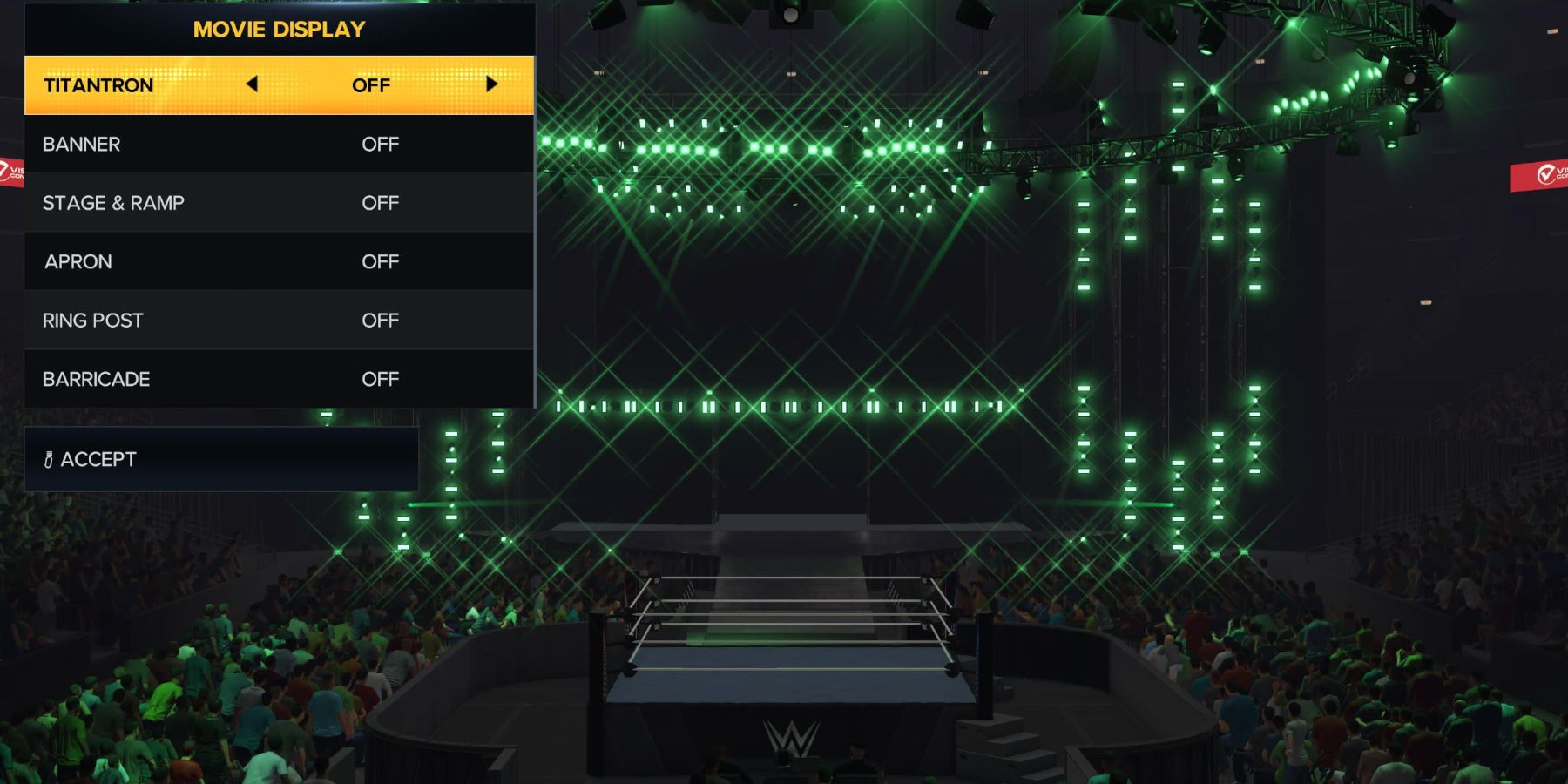WWE 2K23 has more options than its predecessor to change everything from their favorite superstar's move set, attire, and the WWE entrance. This extends to created wrestlers, and players, more than ever, can construct the wrestler of their dreams and tailor every aspect of their future champion.
Editing the entrance is a long-requested feature that WWE 2K23 fans wanted to return, and it allows players to change and customize the frames of their walk on the ramp, add pyro, change the lighting, and more. It's a complex feature that can seem intimidating, but once fans have familiarized themselves with the mechanics, they can customize their entrances to the last frame.
Choose An Entrance In WWE 2K23
To change the entrance of a WWE Superstar or custom character, use the following steps:
- Press the R1/RB button to highlight the Creations menu.
- Select Entrance & Victory.
- Select Entrance.
- Select Superstar or Team.
- Select the desired WWE wrestler or Custom Superstar.
Preset Entrances
Players can now choose to select a premade entrance for their wrestler. There are several entrance templates in WWE 2K23 for wrestlers no longer with the company, like the Total Package for Lex Luger, Stylin' and Profilin' for Ric Flair, or the Yes Movement for Daniel Bryan (Bryan Danielson).
- Template - The templates are preset entrances that players can use as a starting point for their wrestler.
- Motion - Determines how the wrestler behaves in WWE 2K23.
- Title Motion - Determines how the wrestler enters the ring with the championship belt.
- MITB Motion - Determines how the wrestler enters the ring with the Money in the Bank briefcase.
- Light Show - Predetermined lighting effects based on WWE Superstars.
- Screen Effect - Changes the screen effects to various colors, like green for a DX-style entrance or gold for Goldust.
- Entrance Music - Allows players to choose the wrestler's music from the list.
- Titantron Movie - Players can select a movie for the wrestler's entrance.
- Banner Movie - Players can select the movie to appear on the banners around the ring.
- Stage & Ramp - Players can select the movie to appear on the stage and ramp.
- Apron & Ringpost Movie - Players can select the movie to appear on the ring post and the apron on the ring.
- Barricade Movie - Players can select the movie to appear on the Barricades surrounding the ringside area.
- Movie Display - A vital feature if players don't want to include movies that don't fit with their custom or downloaded WWE superstar. All the effects and videos can be switched off and customized to suit the wrestler's entrance.
Editing The Timeline
The most complex is the Edit Timeline feature, where players can customize the frames of their WWE Superstar's entrance from their motions to the screen effects. To edit the timeline, press the Triangle/Y button.
- Motion - Players can change every frame of their walk from the ramp to the ring.
- Light Show - There are five lighting options to play around with to create varied effects.
- Pryo - Players can choose two pyro options for their wrestler from the stage, ramp, and into the ring. This can be fireworks and smoke.
- Screen Effect - Players can choose different colors for every frame or keep the same effects throughout the entrance from start to finish.
- Show/Hide Movie - Players can choose the frames where the movie will display.
- Nameplate - Determines where and how long the wrestler's nameplate is displayed.
- When finished, press the Options/Start button to save the entrance.
That's everything players need to know about customizing their wrestler's introductions, movies, and motions to the finest details in WWE 2K23. It's a time-consuming process but rewarding if a player wants a unique entrance for their favorite or custom wrestler.
WWE 2K23 is available now for the PC, PS4, PS5, Xbox One, and Xbox Series X/S.