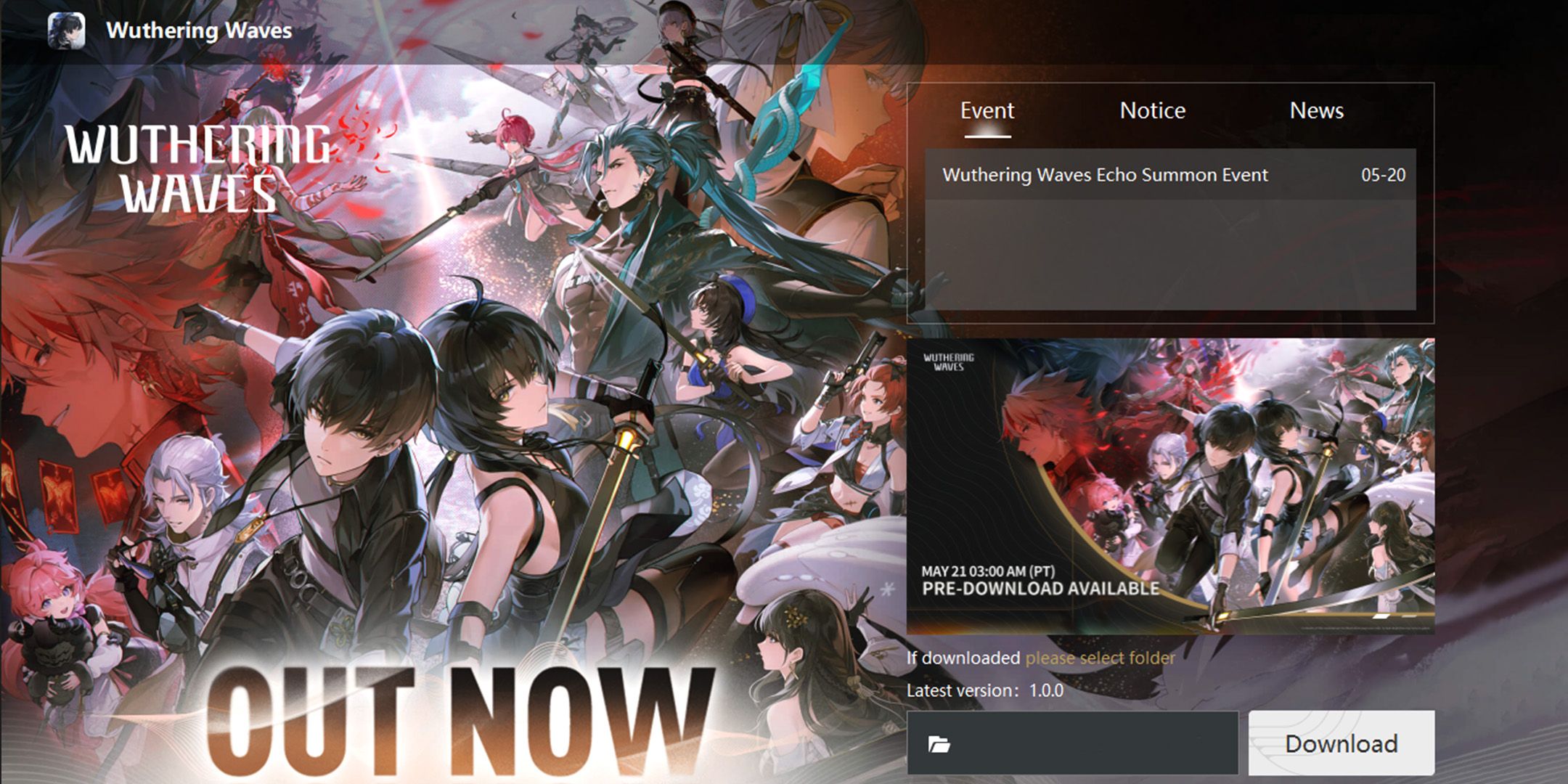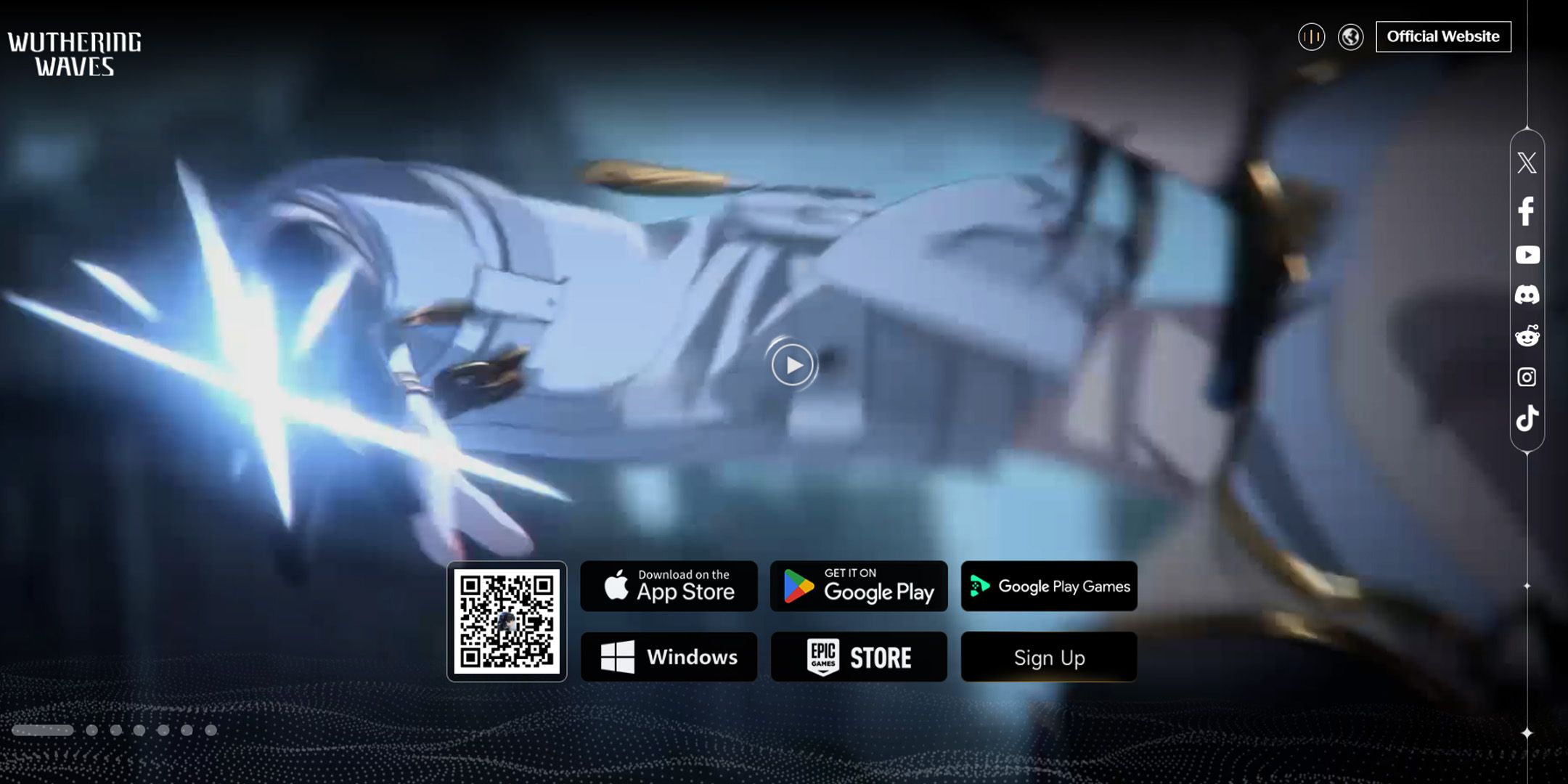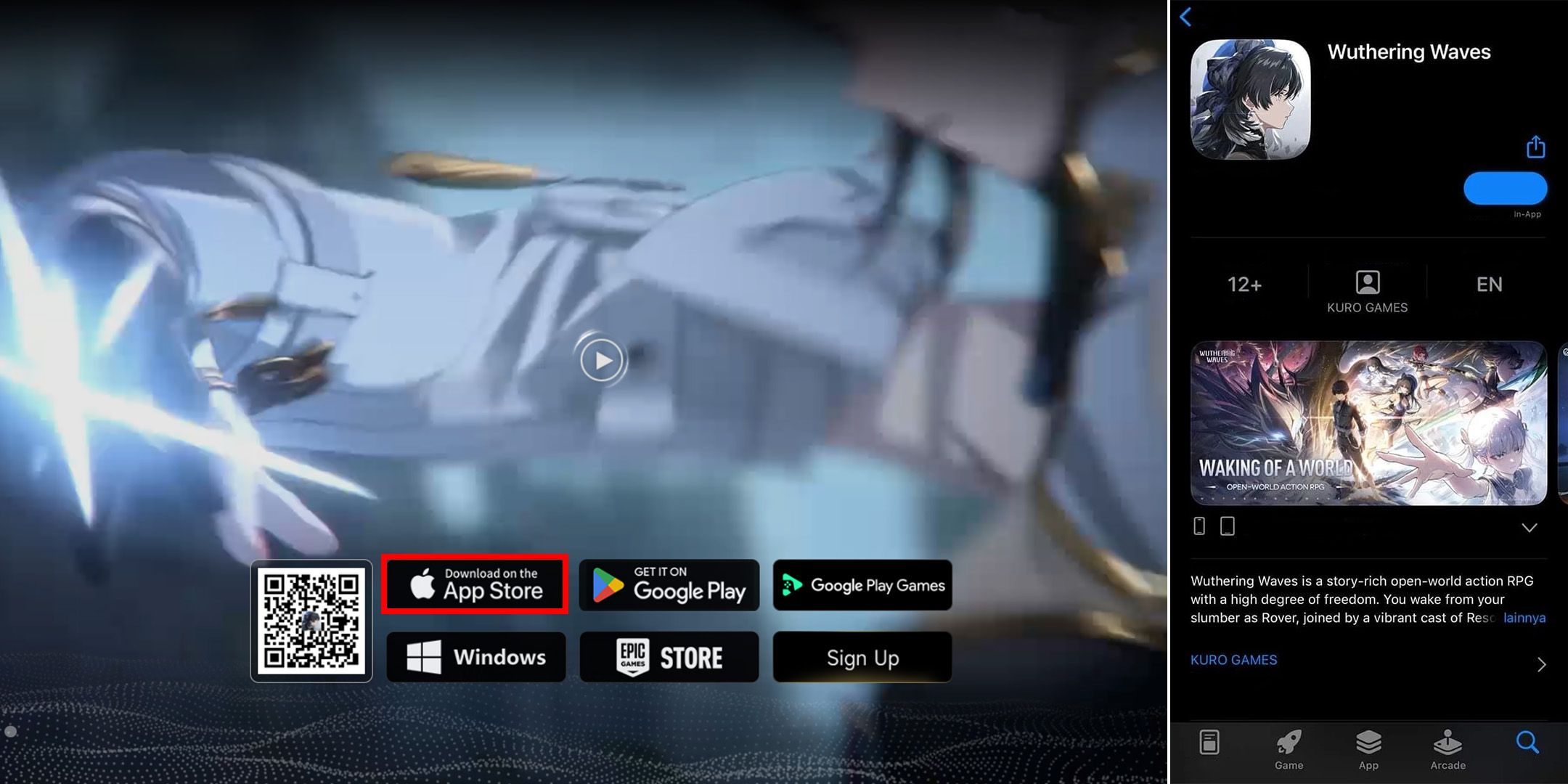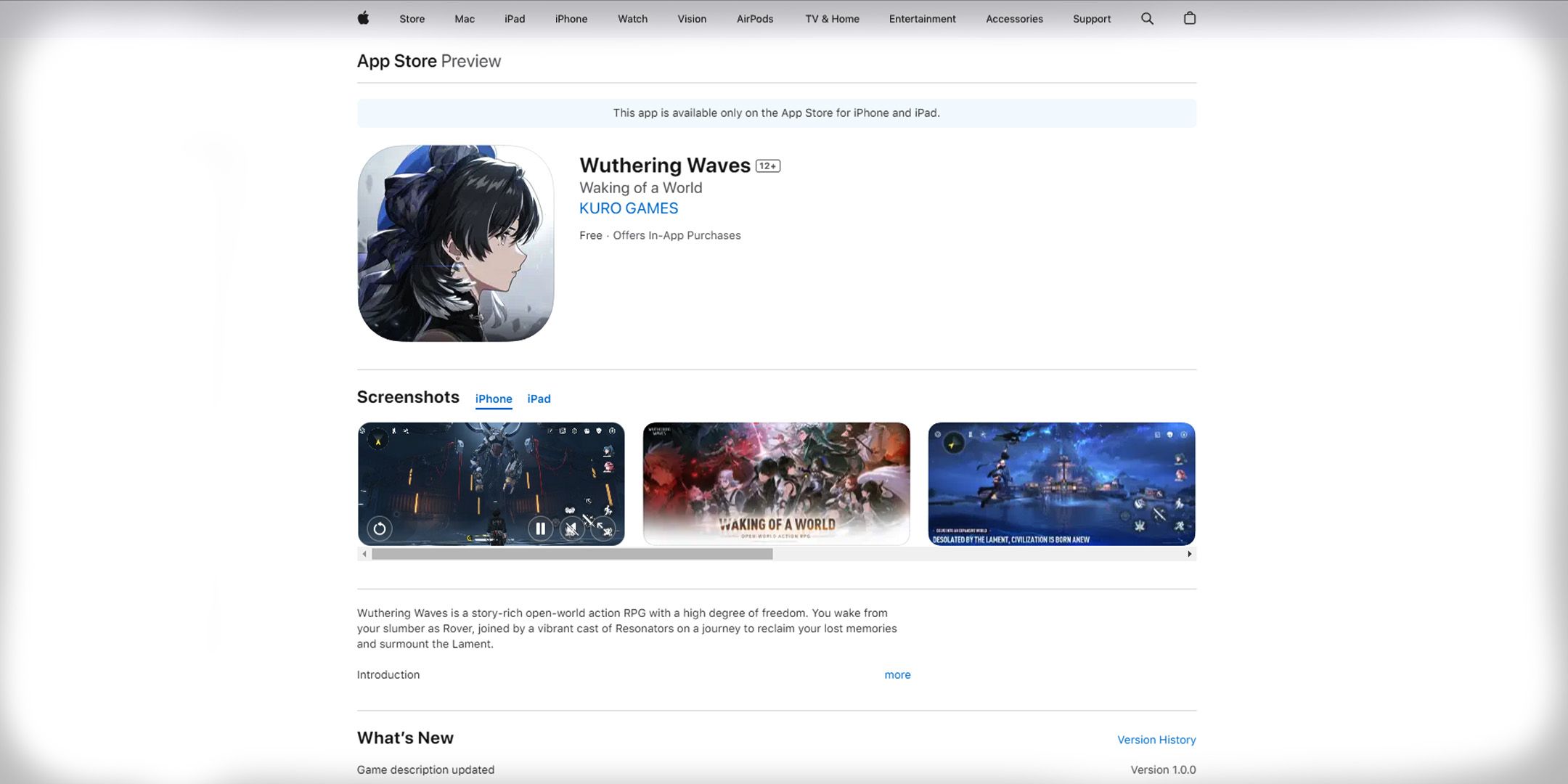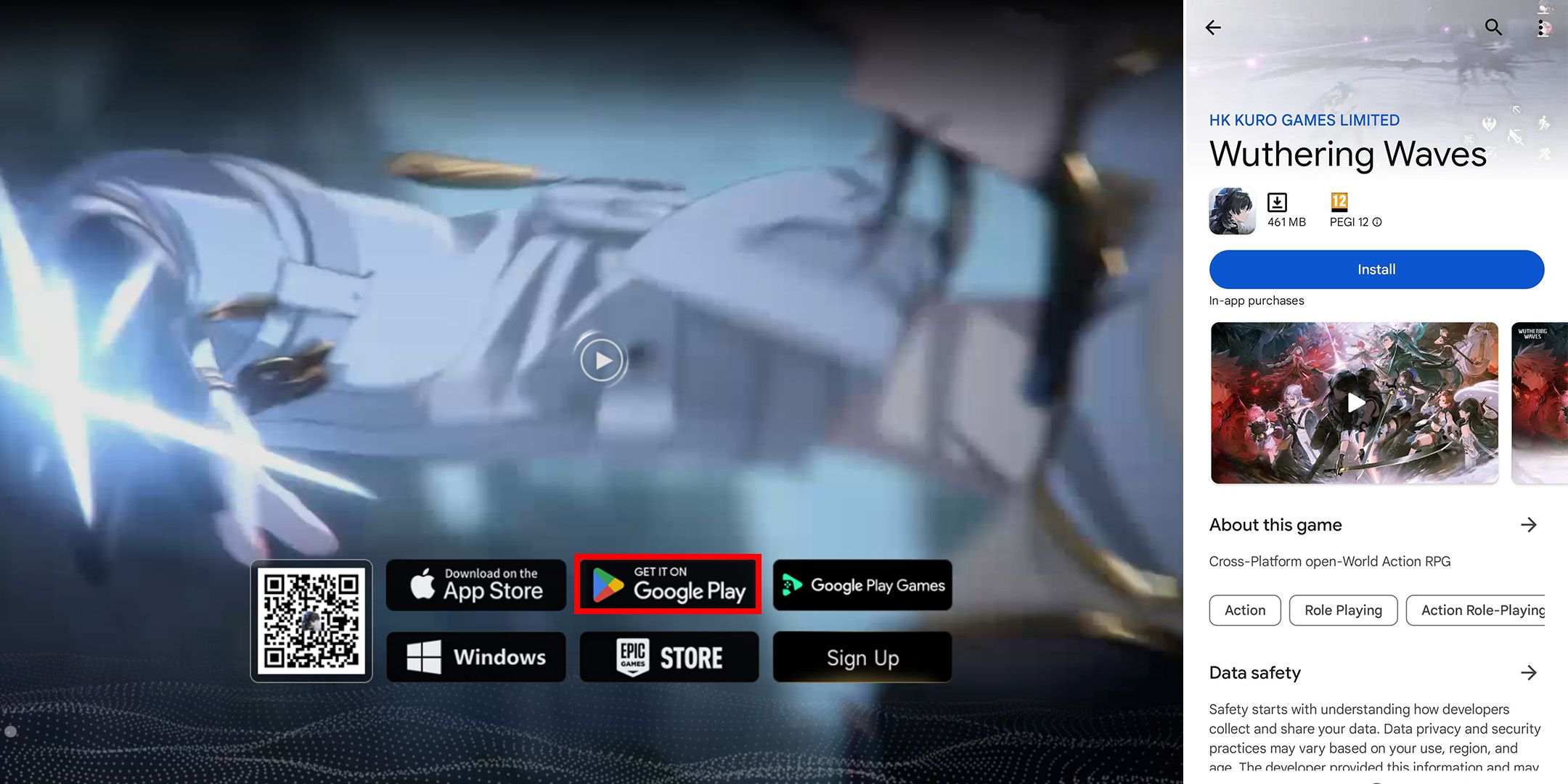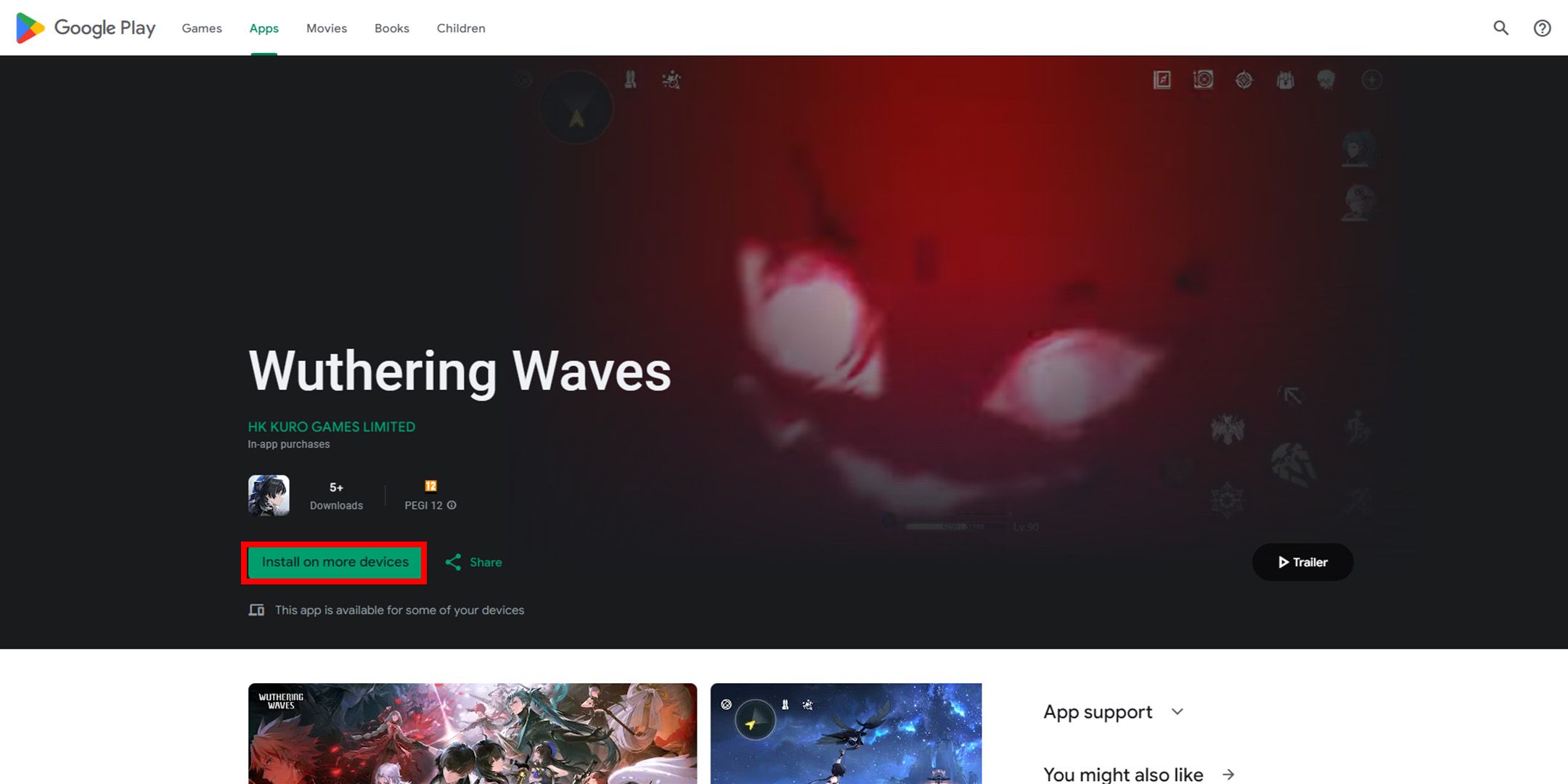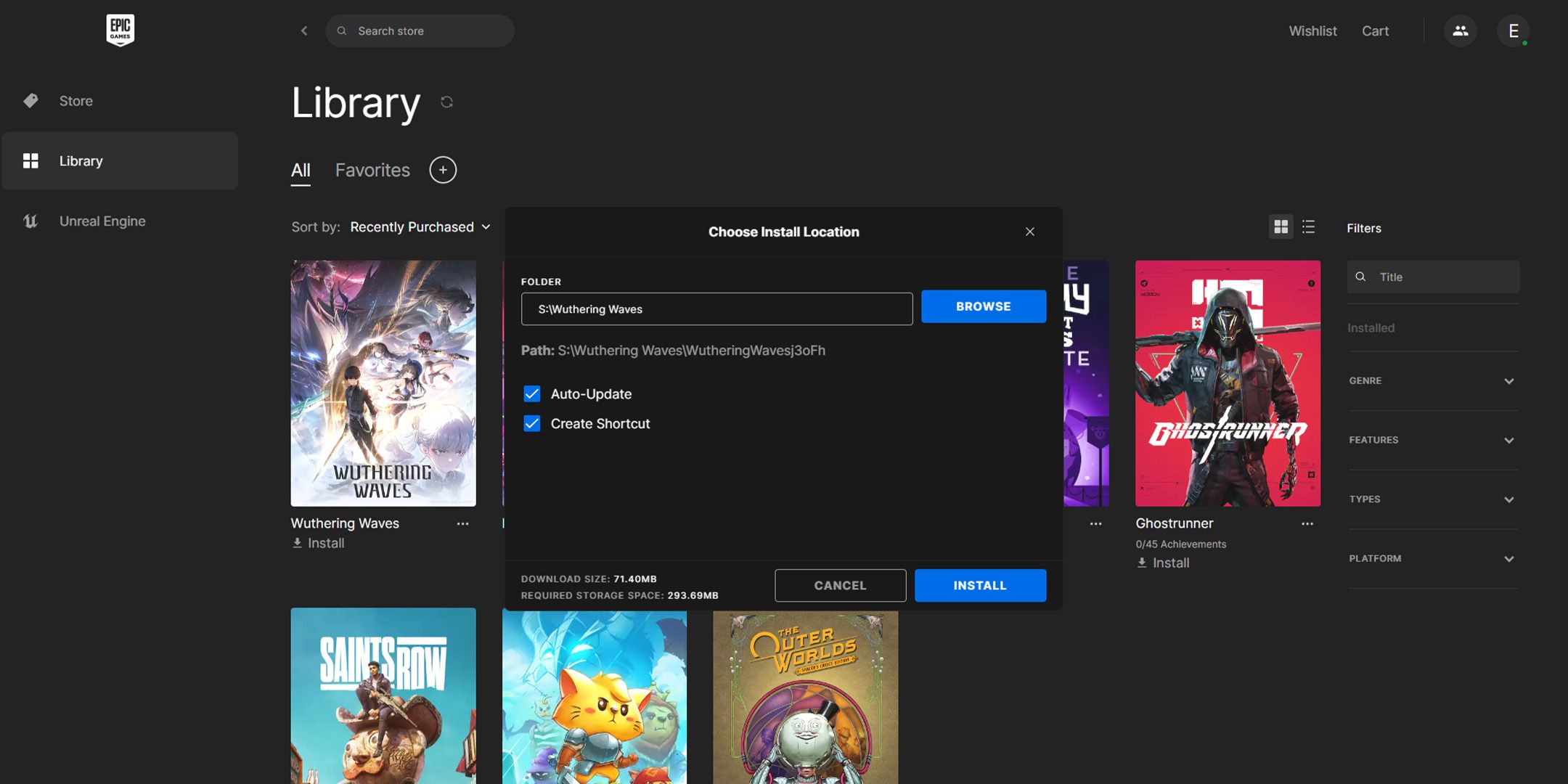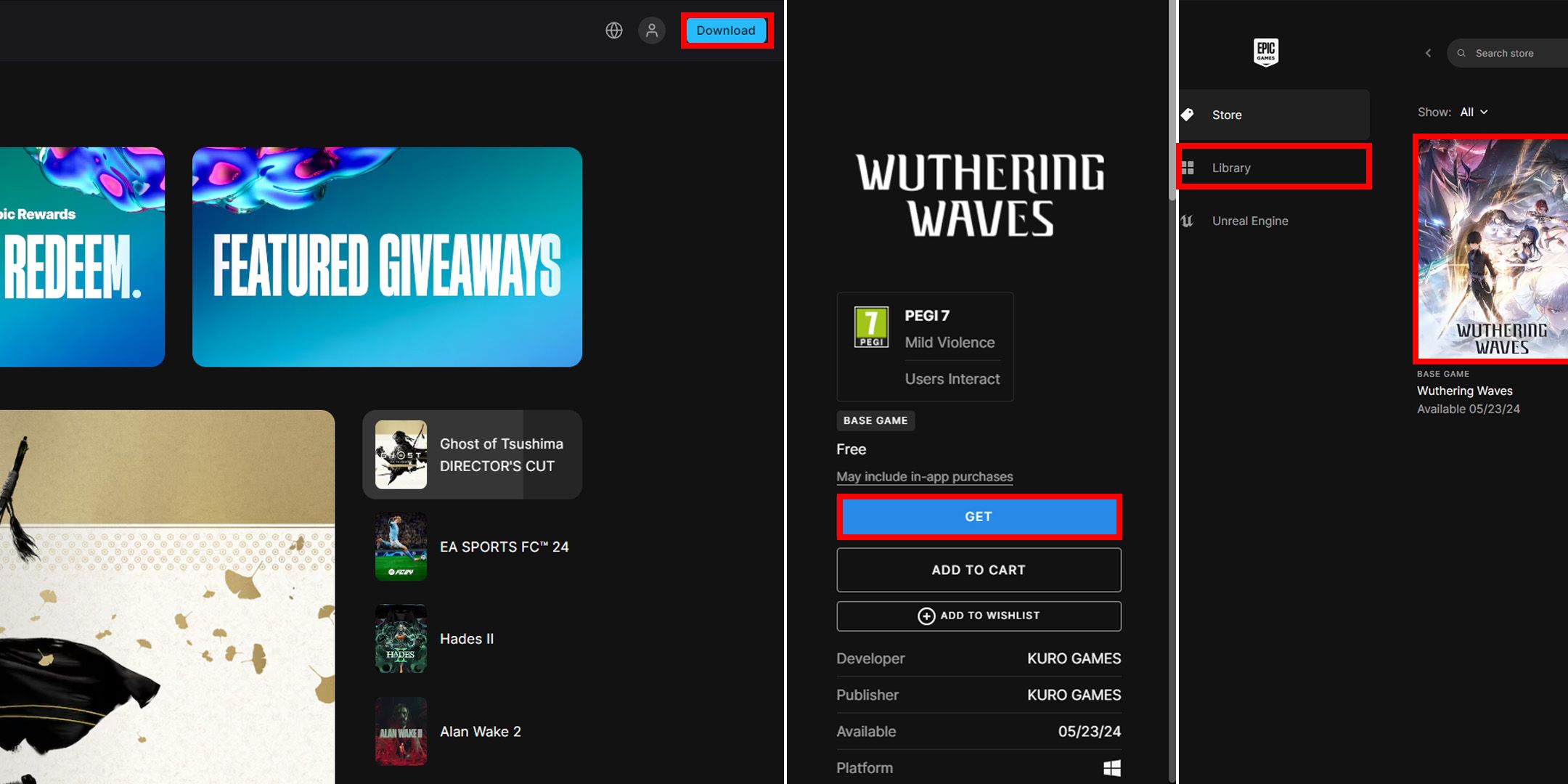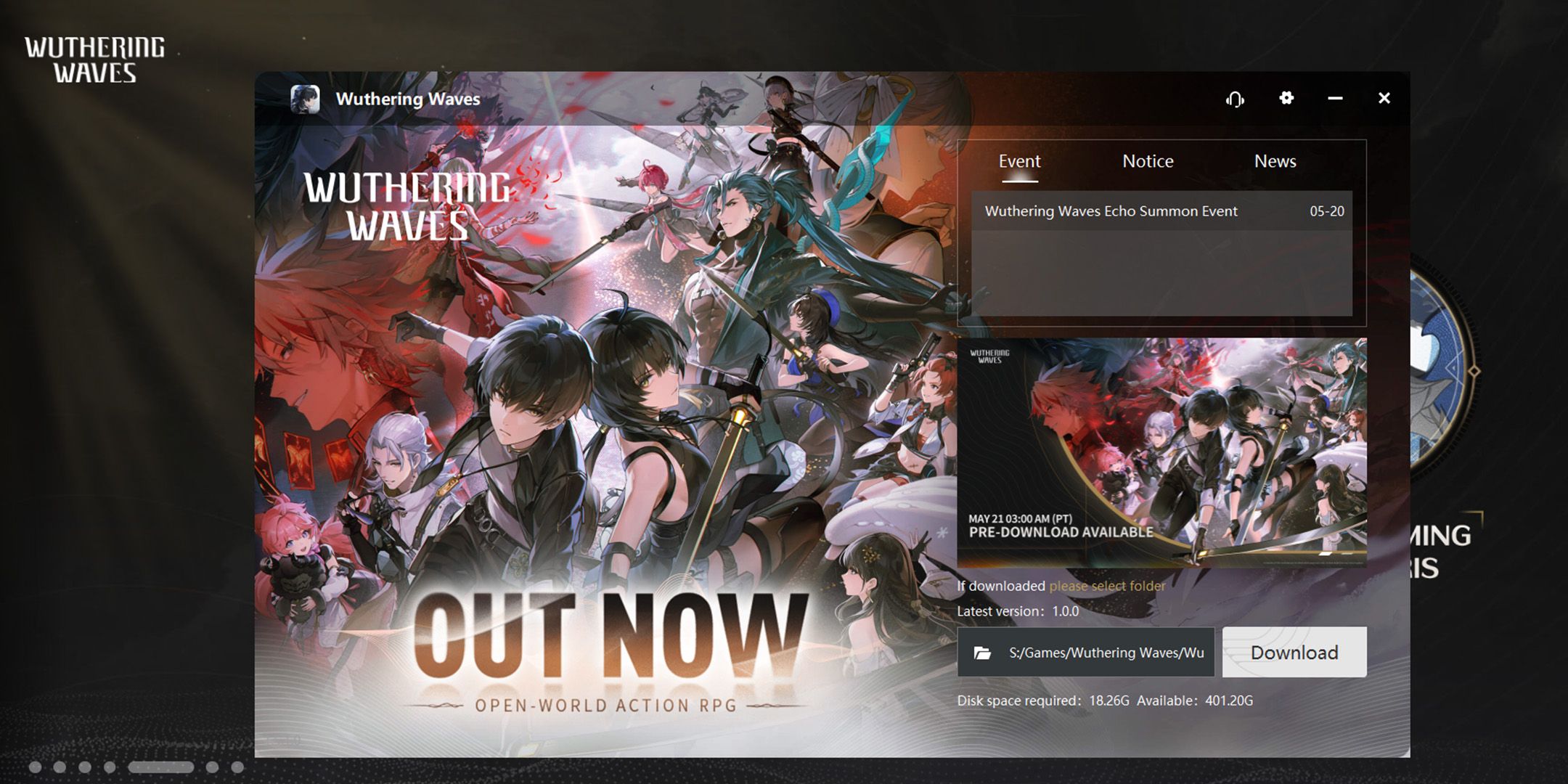Quick Links
Wuthering Waves is set to be one of the many games that can potentially compete with Genshin Impact. With fans' continuous disappointment towards HoYoverse's inability to grant end-game content for Genshin players, the community is hopeful that a new game will soon come to replace the allure of Teyvat.
Those who are excited about a new open-world game can soon play Wuthering Waves with its release on May 22 (May 23 in some time zones). Before the server is officially open, players can also pre-download Wuthering Waves through several platforms. Sadly, the game is currently unavailable on consoles, so future Rovers must prepare a PC or mobile to play it.

Wuthering Waves Release Date And Time
If you're wondering when Wuthering Waves release date is, you've come to the right place. Find an answer in this article.
Wuthering Waves Download & Pre-Download Guide
Wuthering Waves pre-download time:
- Pacific Time: May 22, 3:00 AM
- Mountain Time: May 22, 4:00 AM
- Central Time: May 22, 5:00 AM
- Eastern Time: May 22, 6:00 AM
- Greenwich Mean Time: May 22, 10:00 AM
- Central European Time: May 22, 12:00 PM
- Indian Standard Time: May 22, 3:30 PM
- China Standard Time: May 22, 6:00 PM
- Japan Standard Time: May 22, 7:00 PM
- Australian Eastern Standard Time: May 22, 8:00 PM
Wuthering Waves pre-download is currently available for PC on the game's official website with the Windows, Epic Games Store, and Google Play Games options. At the same time, mobile devices can pre-download through the App Store for iPhones, and Google Play Store for Androids. Furthermore, Rovers can download Wuthering Waves from the following platforms:
- App Store
- Mac App Store
- Google Play Store
- Google Play Games
- Epic Games Launcher
- Wuthering Waves Launcher
To pre-download Wuthering Waves successfully, make sure to have around 30 GB of space for PCs and 12 GB for mobile devices .
App Store
The App Store is the ideal platform for downloading the game if players have an iOS device like an iPhone or an iPad. The download total will be 9.4 GB with 3.12 GB in the Apple App Store and 6.28 GB in-game.
Mac App Store
The Mac App Store platform will be used to pre-download Wuthering Waves on MacBooks. The MacBook download will be 18.75 GB in total, divided into 18.26 GB to download through the Launcher and 507.12 MB to download in-game.
Google Play Store
Google Play Store is the platform Rovers should choose if they own an Android device or a tablet. The pre-download will be a total of 7.75 GB, divided into 462 MB in Google Play Store and 7.30 GB in-game data.
Google Play Games
Google Play Games is Google Play Store’s platform for PCs. To pre-download Wuthering Waves, Rovers should go to the game’s official website and then press the Google Play Games option. The click will automatically direct you to Wuthering Waves page on the platform.
Once it is open, hit download then install the launcher and download your game. This download will need 18.75 GB of space in total, with 18.26 GB to download through the Launcher and 507.12 MB to download in-game.
Epic Games Launcher
To pre-download Wuthering Waves through Epic Games Stores, players must:
- Head to the Epic Games Store website.
- Download the Epic Games Launcher by pressing the blue Download button in the screen's upper right corner.
- Install the Epic Game Launcher.
- Sign in or sign up.
- Search Wuthering Waves.
- Press Get.
- Go to your Library.
- Install it.
Just like all PC platforms, downloading Wuthering Waves with the Epic Game launcher will take 18.75 GB of space in total. 18.26 GB is downloaded through the Epic Game launcher and 507.12 MB will be downloaded once the game is open.
Wuthering Waves Launcher
To pre-download Wuthering Waves through the game’s official launcher:
- Go to Wuthering Waves official website.
- Press the Window option to download the launcher.
- Install Wuthering Waves launcher.
- Click download to start the Pre-download.
The Wuthering Waves PC download will be 18.75 GB in total, with 18.26 GB to download through the Launcher and 507.12 MB to download in-game. Android devices that have no access to the Google Play Store can use alternative store apps like QooApp to pre-download the game.
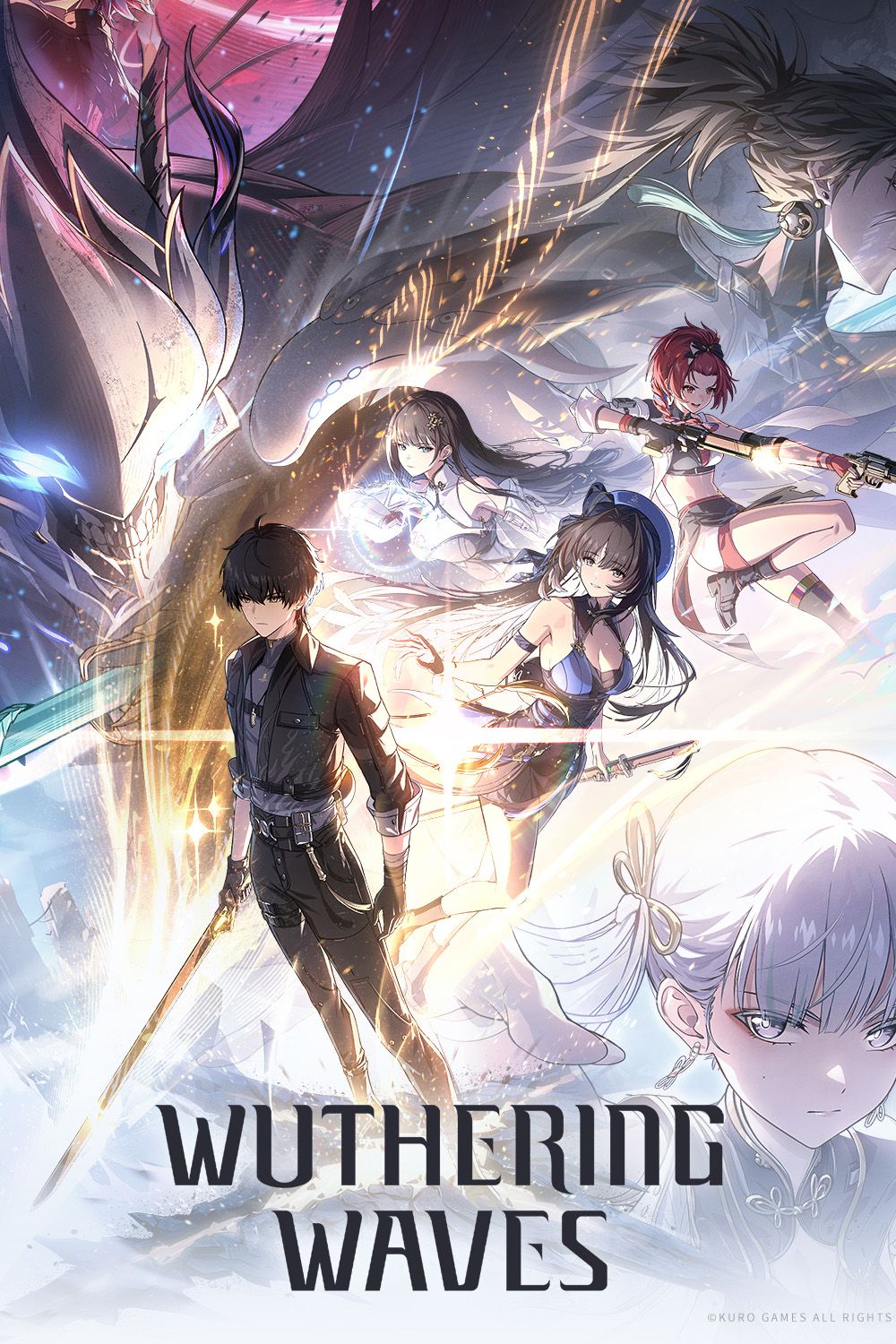
Wuthering Waves
- Released
- May 22, 2024
- Developer(s)
- Kuro Games
- Publisher(s)
- Kuro Games
- Genre(s)
- Action RPG , Open-World