Wuthering Waves received quite a lot of attention immediately after its release. This is not surprising since the game has all the best features of such titles as Genshin Impact — and even more. The game became available for PC and mobile devices at the time of release. It will also appear on consoles in the future, but with Mac devices, everything is a little more complicated. However, not all players can try this experience. This guide will tell you how to play Wuthering Waves on Mac.

How to Fix Controller Not Working in Wuthering Waves
If you're wondering how to fix the Controller not working in Wuthering Waves, we've got you covered. Find all the instructions in this article.
Is Wuthering Waves Available On Mac?
Even though Wuthering Waves was released for PC and is even available in the App Store, the same cannot be said about Mac devices. Unfortunately, the title is only available for PCs on Windows. Perhaps the developers will release Wuthering Waves for Mac in the future, as they plan to do for consoles. But the game is not officially available for Mac at the time of writing. Despite this, some players have already been able to find several solutions to this problem.

How to Skip Cutscenes in Wuthering Waves
If you don’t have enough time or aren’t interested in the story, here's how to skip cutscenes in Wuthering Waves.
How To Play Wuthering Waves On Mac
So, to play Wuthering Waves on PC, you need either the official launcher or the Epic Game Store. But, this option is not available for Mac users. Although this is not an ideal solution, you should instead turn to the mobile version of the game. To play Wuthering Waves on Mac, you must use one of the iOS emulators. Additionally, players can try Wuthering Waves using one of the cloud gaming services.
How To Play Wuthering Waves Via Emulator
Many emulators are good and even handy, but you'll want to rely on ones with a proven track record, such as BlueStacks or Mumu Player Pro. You should definitely try the latter, as it works exceptionally well with MacBook hardware. However, players should know that Wuthering Waves was not explicitly created for emulators. Therefore, you may experience some lags, bugs, or freezes during gameplay.
How To Play Wuthering Waves Via Cloud
An alternative way is cloud services, such as GeForce Now. With it, you can enjoy Wuthering Waves as if you were playing on a PC with top-end hardware. But, this method also has disadvantages. One of the main ones is the requirement for a stable internet connection. However, your gaming experience may benefit from it.
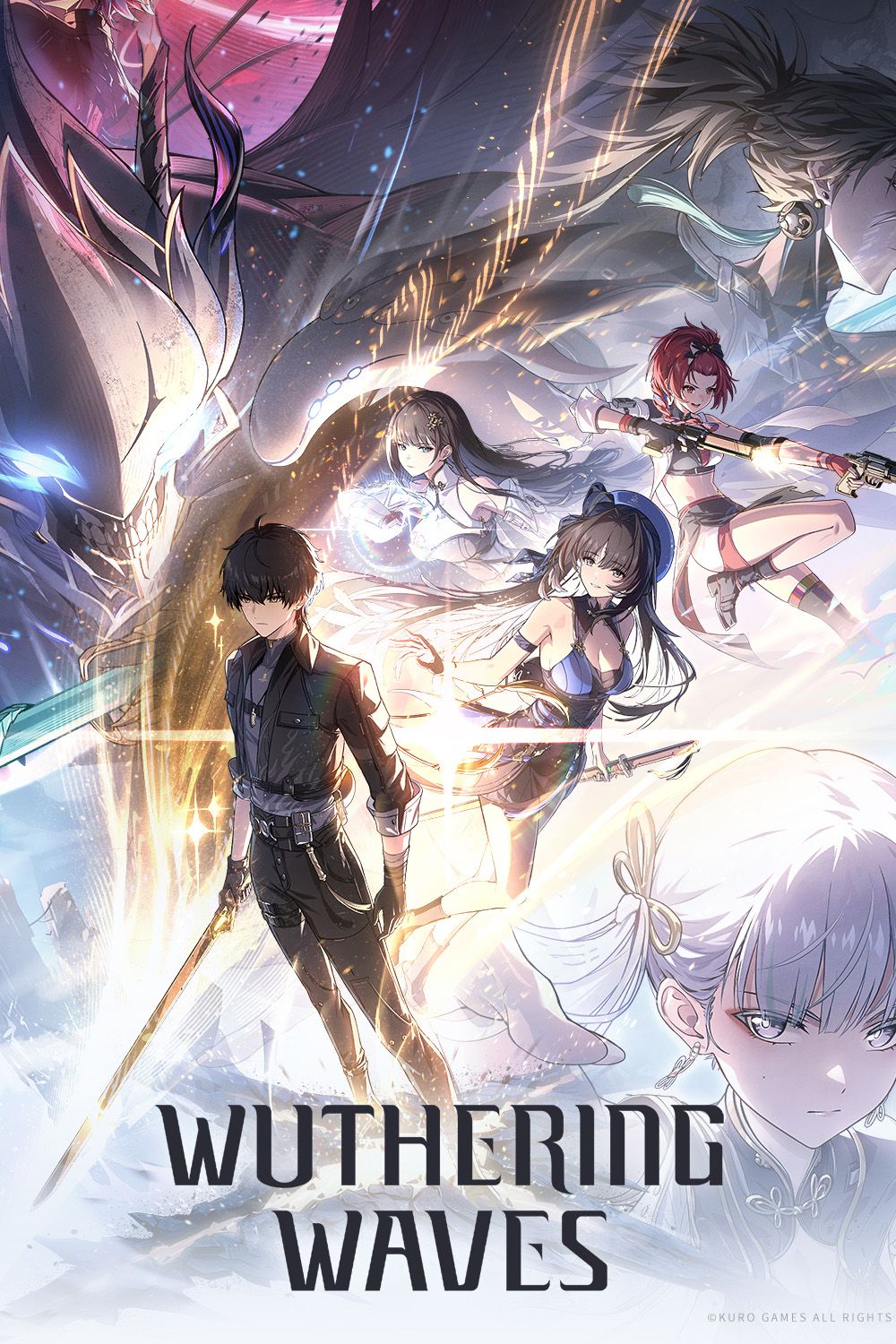
Wuthering Waves
- Released
- May 22, 2024
- Developer(s)
- Kuro Games
- Publisher(s)
- Kuro Games
- Genre(s)
- Action RPG , Open-World





