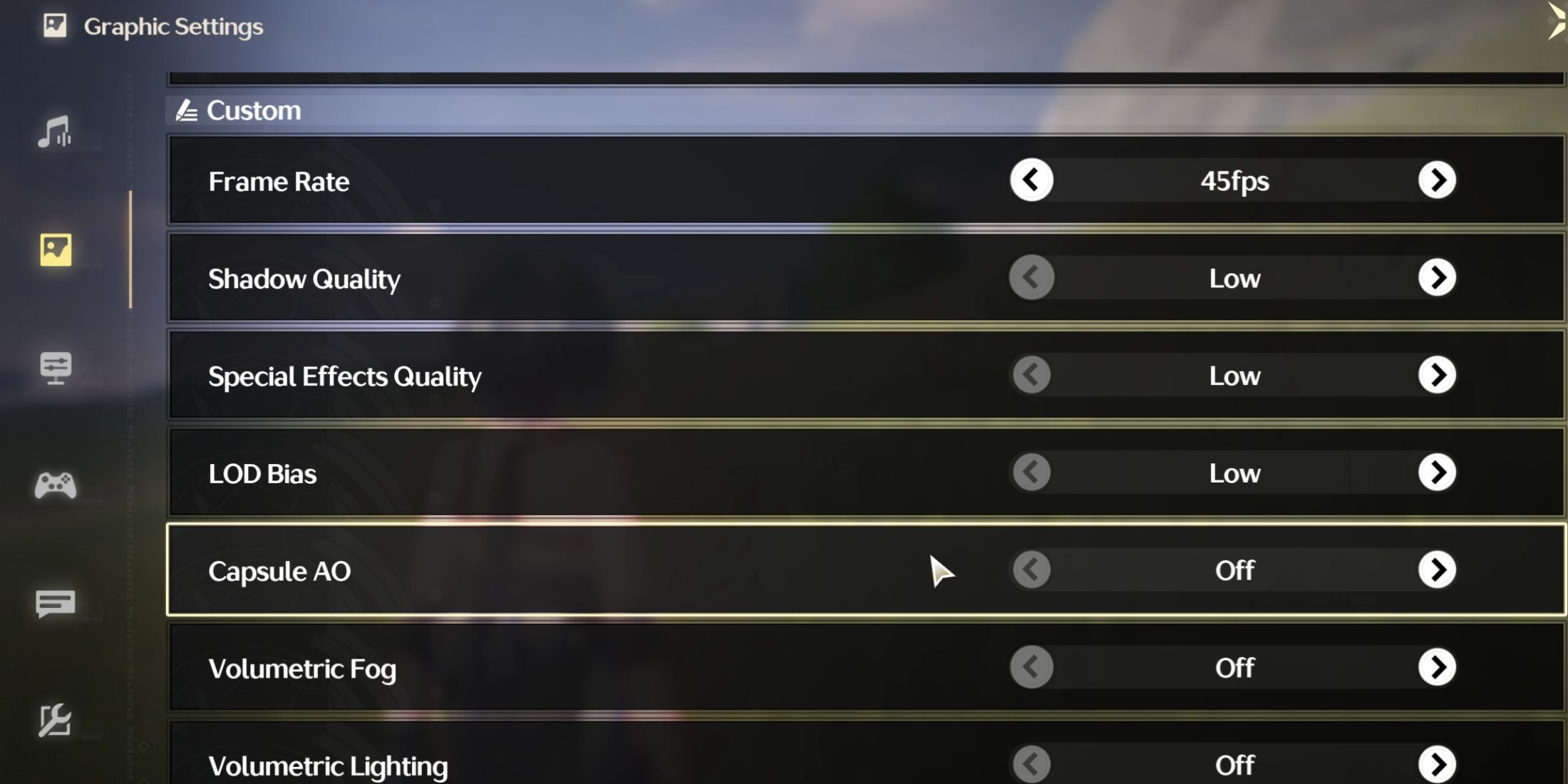On the day of release, Wuthering Waves became available for PC and mobile devices. And many players experienced not the best performance. It is mainly due to the game itself, but players can partially influence it. Therefore, this guide will tell you about the best settings for max FPS in Wuthering Waves.
Wuthering Waves has a beautiful open world, detailed characters, and, most importantly, a dynamic combat system. Therefore, FPS drops can significantly ruin your gaming experience. But let's talk about everything in order.

How To Fix Redeem Failed Error In Wuthering Waves
If you're wondering how to fix the Redeem Failed Error in Wuthering Waves, you've come to the right place. Here's all you need to know.
Best Wuthering Waves Settings for Max FPS on PC
Of course, you want to watch Rover's adventures with higher resolution and detailed graphics. Therefore, the PC has become the obvious choice for many gamers. But even if you use the highest-end hardware, you are unlikely to be able to enjoy the game with the highest settings. It is mainly related to the game's performance, not your device.
Instead, players will have to sacrifice something for the sake of performance. It is also worth noting that the 120 FPS mode announced in the Beta test is unavailable in the release version and will be added with future updates. So, you need to use these best settings to get max FPS in Wuthering Waves:
- Graphics Quality - Low
- Screen Mode - Full Screen
- Resolution - Your Max Monitor Resolution
- Brightness - Whichever you prefer
- Frame Rate - 60fps, suitable only for top-end hardware. If you are experiencing FPS drops, then you should set it to 45fps
- Shadow Quality - Low
- Special Effects Quality - Low
- FS - On
- LOD Bias - Low
- Capsule AO - Off
- Volumetric Fog - Off
- Volumetric Lighting - Off
- Motion Blur - Off
- Anti-Aliasing - Off
- V-Sync - Off

Wuthering Waves: All Ascension Materials Location
It's essential for Resonators to collect ascension materials if they want to level up their characters in Wuthering Waves.
Best Wuthering Waves Settings for Max FPS on Mobile
As has become common in the world of Gacha RPGs, Wuthering Waves also brings the same gaming experience to mobile devices. But while you can progress on both devices without restrictions, the same cannot be said about performance.
Wuthering Waves is certainly less beautiful on mobile devices than on PC. And you will have to sacrifice graphics to get rid of FPS drops. Moreover, 120 FPS mode is also not available in the Mobile version. So be prepared to lower your graphics settings in Wuthering Waves to get max FPS:
- Resolution - Low
- Frame rate - 60fps
- Shadow quality - Low
- Special effects quality - Low
- FSR - Off
- LOD Bias - Medium
- Capsule AO - Off
- Anti-Aliasing - On
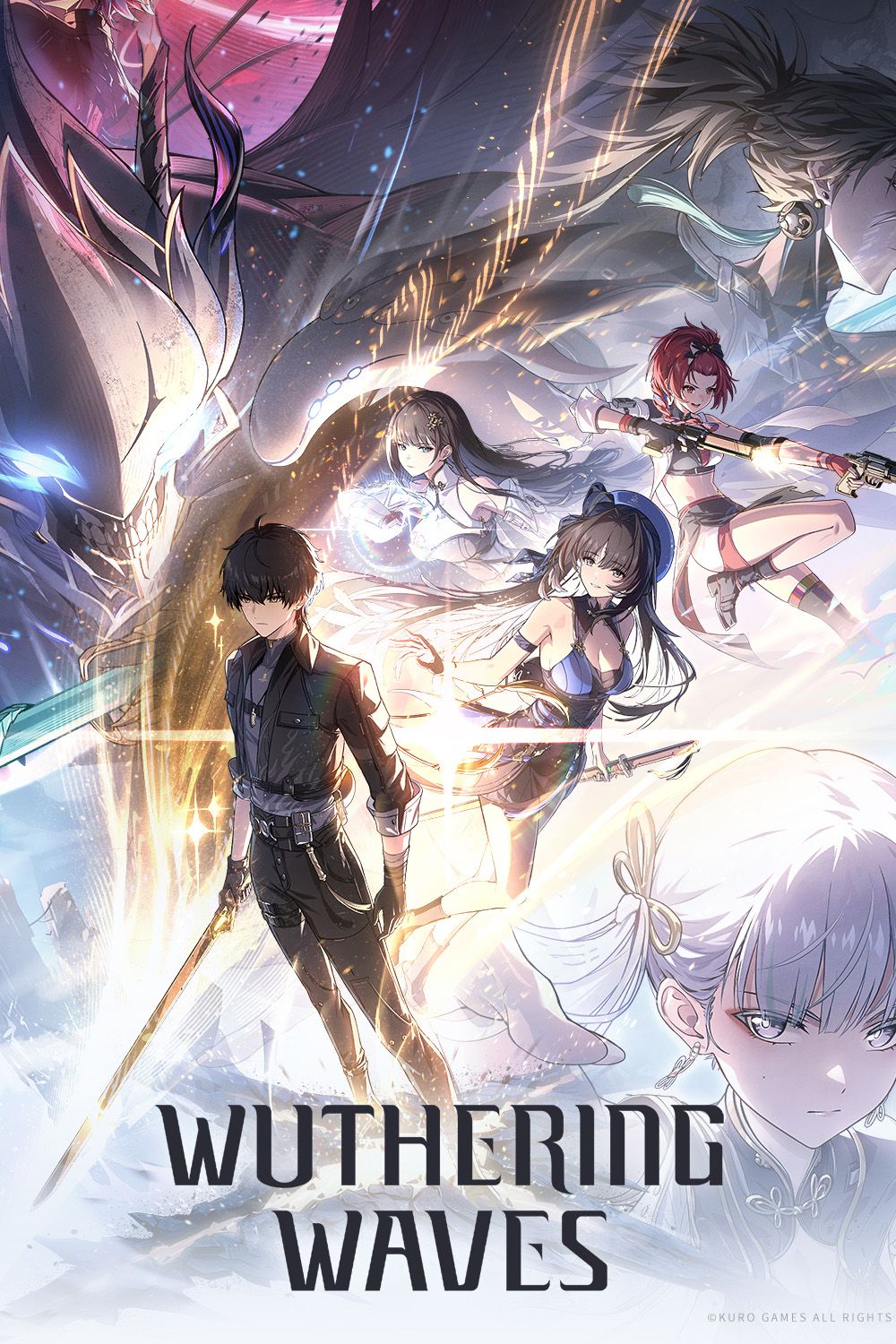
Wuthering Waves
- Released
- May 22, 2024
- Developer(s)
- Kuro Games
- Publisher(s)
- Kuro Games
- Genre(s)
- Action RPG , Open-World