-

NVIDIA RTX 6000
For professionals who demand unwavering performance and reliability, the NVIDIA RTX 6000 emerges as a true champion. It packs a whopping 48GB of GDDR6 memory, ideal for handling complex 3D models, high-resolution textures, and large datasets.
Pros- Based on NVIDIA Ada Lovelace architecture
- 48GB of GDDR6 memory
- NVIDIA RTX enterprise drivers
- Accurate and reliable performance with ECC memory
Cons- Very expensive
- Not for gaming
- High power draw
-

ZOTAC Gaming GeForce RTX 4080 Super AMP
For gamers seeking the ultimate edge in graphical fidelity and frame rates, the ZOTAC NVIDIA RTX 4080 Super AMP Edition is a great choice. The AMP Edition comes with a factory overclock along with customizable ARGB lighting. There's ZOTAC's Ice Storm cooling to keep the temperatures in check as well.
Pros- Excellent gaming performance
- Efficient cooling system
- ARGB lighting
- Can handle creative applications too
Cons- Very expensive
- Higher power draw
- Not designed for workstation systems that require accuracy
- Cannot handle longer runtimes with full load
When it comes to graphics cards for a PC, there are typically two kinds of GPUs on the market - workstation GPUs and gaming GPUs. These components might look similar, are built on related underlying technologies, and play a crucial role in how our computers render visuals. However, they both cater to different purposes tailored to their specific audiences. While most consumers find gaming GPUs more accessible, a workstation GPU might better suit their needs.
Taking a closer look at both workstation GPUs and gaming GPUs, users can notice how they differ in architecture, BIOS, driver support, performance, use cases, and pricing. Knowing these differences will help one make an informed decision, whether they are a professional looking to optimize their work setup or a gamer aiming for the best gaming experience.
Technical Details
Under the hood, workstations and gaming GPUs have many differences, simply because they are built for different goals. Think of it like choosing the right tool for the job. This specialization is rooted in the fundamental concept of what each type of GPU is intended to achieve.
Starting with Workstation GPUs, they are designed to focus on stability, precision, and the ability to handle large datasets. These factors come in clutch in both professional and commercial environments. They often come equipped with Error-Correcting Code (ECC) memory. As the name suggests, this memory detects and corrects errors in data transfers, which is crucial for maintaining data integrity in tasks like 3D modeling. That's important, since even minor errors can have disastrous consequences. Additionally, workstation GPUs typically pack a larger memory punch, ranging from 16GB to 48GB or even more.
In comparison, gaming GPUs prioritize raw performance and high frame rates for an immersive gaming experience. These cards often have a higher number of stream processors to churn out frames as fast as possible. They also typically use faster, non-ECC memory to deliver the smoothest possible gameplay. However, the amount of memory on these cards is generally less compared to workstation GPUs. While 16GB of VRAM can be found on higher-end gaming cards, most mid-range gaming cards come with only 6-12GB of VRAM.
Feature | Workstation GPU | Gaming GPU |
|---|---|---|
Target Consumers | Professionals (3D artists, engineers, video editors, researchers) | Gamers and the general consumer market |
Maximum Run Time in Single Session | Designed for continuous operation in demanding tasks | Optimized for long, but variable, gaming sessions |
Custom Features | ECC memory, advanced shading, larger VRAM, certified drivers for professional applications | High clock speeds, overclocking support, features for smooth gameplay, RGB lighting |
Connectivity Options | May include specialized outputs for professional displays. | Standard display outputs (HDMI, DisplayPort) |
Price Range | Higher ($1,000 - $10,000+) | More affordable ($300 - $1,000+) |
Typical Power Consumption | Higher due to continuous, intensive use and professional tasks | Generally lower compared to workstation GPUs, but can vary based on model and settings. |
BIOS and Driver Support
The BIOS of a workstation GPU is designed to ensure stability and reliability. As such, it does offer slightly lower clock speeds compared to a gaming GPU, but it ensures consistent performance under heavy professional workloads. Additionally, these cards are manufactured to ensure compatibility with a wide range of professional software.
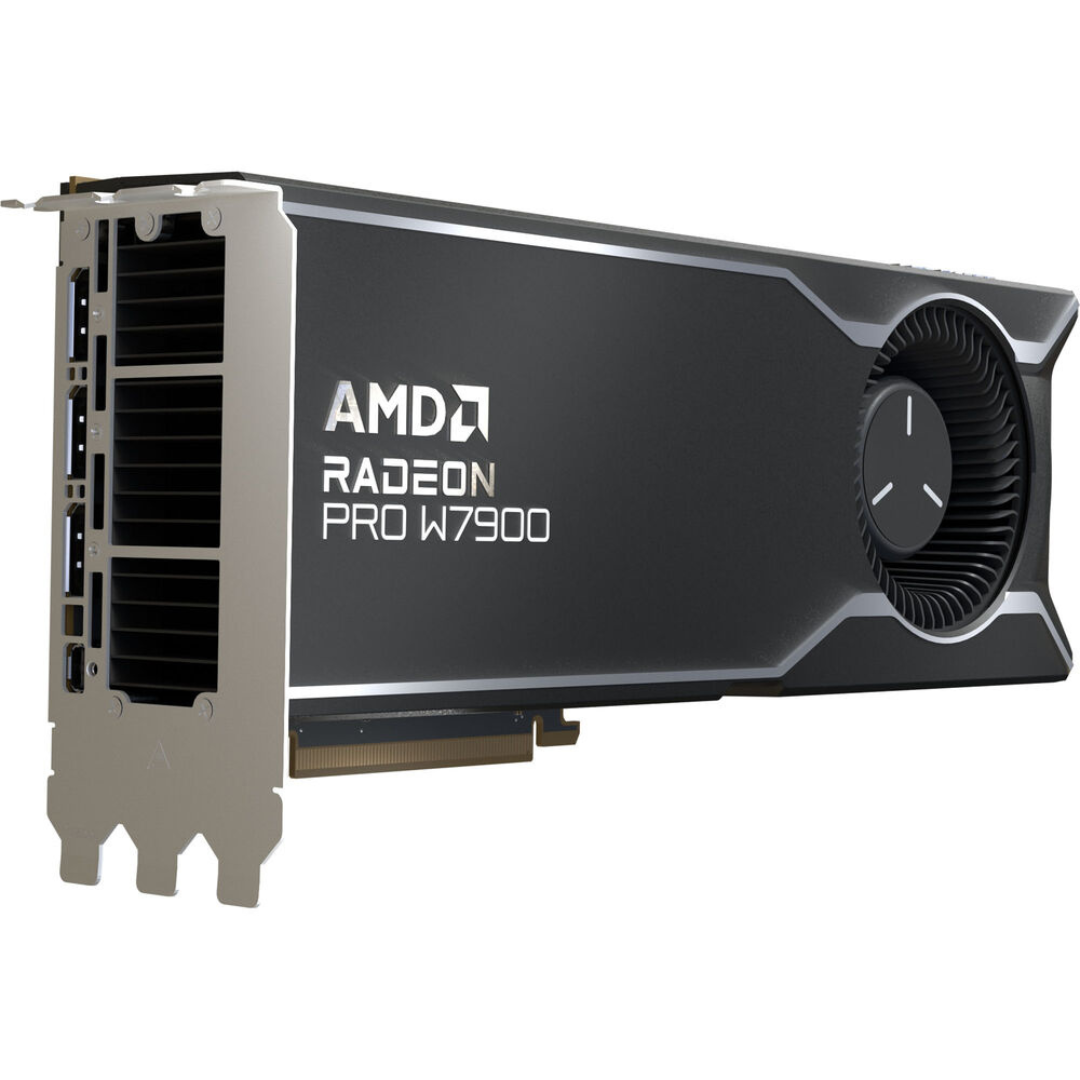
AMD Radeon Pro W7900
The AMD Radeon Pro W7900 comes with the RDNA 3 architecture, delivering exceptional performance for demanding tasks like 3D rendering, video editing, and complex simulations. There's 48GB of GDDR6 memory with ECC that prioritizes data integrity, crucial for professional workflows.
This includes support for specialized drivers that undergo rigorous testing and certification. Manufacturers collaborate closely with software vendors to ensure that drivers are fully optimized for software like AutoCAD, SolidWorks, and Adobe products. As a result, these cards offer seamless interaction with programs used for 3D modeling, video editing, and other demanding tasks.
On the other hand, gaming GPUs often have a BIOS focused on achieving the highest possible clock speeds for maximum performance. That said, do keep in mind that this can lead to slightly higher operating temperatures compared to workstation GPUs. Additionally, some gaming BIOS versions might offer overclocking options for enthusiasts who want to squeeze out every last drop of performance.

Asus TUF Gaming Radeon RX 7900 XTX OC Edition GPU
The Asus TUF Gaming Radeon RX 7900 XTX OC Edition graphics card comes with 24 GB of GDDR6 memory. It operates on a PCIe 4.0 interface and the card includes HDMI 2.1a and DisplayPort 2.1 ports for diverse connectivity.
This GPU belongs to the TUF Gaming series from Asus. It's designed for overclocking in addition to being durable and sturdy. The OC Edition means that it has higher clock speeds than the base model, providing even more performance.
Aiding that, gaming GPU drivers receive frequent updates focused on optimizing performance for the latest games. Further, new driver updates also add features like ray tracing and AI-enhanced image processing. That said, these updates don't undergo the rigorous testing of workstation GPU driver updates. As such, users could encounter an unstable driver update for their gaming GPU.
Performance and Use Case
Workstation GPUs are engineered to handle extremely demanding computational tasks which are often found in professional environments. For instance, one would typically find these cards in 3D Modeling and Animation, as well as on systems designed for CAD (Computer-Aided Design). This is because these cards can handle complex 3D models and detailed textures without breaking a sweat.

AMD Radeon Pro W7700
Featuring the RDNA 3 architecture, the AMD Radeon Pro W7700 delivers great performance for professional tasks without costing a lot. It comes with 16GB of GDDR6 ECC memory coupled with rigorously tested AMD Pro drivers.
Further, professional, high-end video editing requires significant processing power. That's another area where workstation GPUs shine. These can handle demanding codecs, multi-stream editing, and complex effects without compromising performance. Additionally, workstation GPUs are often used for scientific simulations, which involve massive datasets and complex calculations. Their ability to handle large memory loads makes them ideal for these tasks.
In contrast, gaming GPUs prioritize speed and the ability to handle rapid graphic changes. These factors are essential for a seamless gaming experience. As the name suggests, gaming GPUs are designed to handle high-resolution textures, complex lighting effects, and demanding graphics settings. These cards can churn out frames as fast as possible, while also minimizing lag.

GIGABYTE AMD Radeon RX 7900 GRE
The GIGABYTE Radeon RX 7900 GRE is a top-tier AMD GPU that delivers incredible performance close to the RX 7900 XT but at a lower price. It has a boost frequency of 2391 MHz, packs 16 GB of GDDR6 VRAM, and a total board power (TBP) of 260W. It also supports the latest AMD technologies for an even better gaming experience.
And that's not all. For those who stream their gameplay or create gaming content, gaming GPUs offer the power to handle both the game itself and encoding software simultaneously. Additionally, these cards are also used for Virtual Reality (VR) experiences. Apart from that, high-end gaming GPUs are increasingly used for hobbyist video editing and other creative pursuits too. However, they may not perform as well in professional environments due to their lack of optimization for those applications.
Pricing
Gaming GPUs tend to be more affordable, catering to a broader market. The cost is kept lower to appeal to the mass market of gamers, making it easier for individuals to upgrade their setups frequently as technology and gaming requirements evolve. Consumers can find decent entry-level cards for under $300, while high-end models with cutting-edge features can reach $1,000 or even more.

The Best GPUs for 1080p Gaming in 2024
If you are looking to max out visual quality in your favorite games, these are some incredibly good GPUs for 1080p gaming.
On the other hand, workstation GPUs generally come with a steeper price tag compared to their gaming counterparts. This reflects the specialized features like ECC memory, larger memory capacities, and rigorously tested drivers. Prices can range from around $1,000 for entry-level models to a staggering $10,000 or more for high-end professional cards.
Support for Interchangeability
One thing plenty of consumers wonder about is whether one type of GPU can be used effectively in place of the other. While both workstation and gaming GPUs are designed for processing visuals, they aren't always perfectly interchangeable.
Using a Workstation GPU on a Gaming PC
While it might be possible to physically install a workstation GPU on a gaming PC, it's important to check for the right connectors. However, even then, workstation drivers might not be optimized for the latest games, leading to lower frame rates or compatibility issues. Further, ECC memory is typically slower than non-ECC memory, resulting in comparatively poor performance.

NVIDIA RTX A4000
The NVIDIA RTX A4000 reigns supreme as a single-slot workstation powerhouse. Fueled by the Ampere architecture, it delivers exceptional performance for creative professionals. It comes with16GB of GDDR6 ECC memory and can handle demanding tasks like 3D animation and complex scientific computing without breaking the bank.
In addition to that, workstation GPUs are typically more expensive than gaming GPUs. Using them primarily for gaming might not be cost-effective considering their premium pricing, especially when there are better options available.
Using a Gaming GPU on a Workstation PC
On the flip side, plenty of consumers do use gaming GPUs on their workstation systems for professional use. That being said, there are still limitations to be factored in. For starters, gaming GPUs lack certain features like ECC memory, which helps prevent data corruption critical in professional environments. Their focus on speed can compromise the precision required for professional applications.

ZOTAC GeForce RTX 4090 Trinity OC Edition
The ZOTAC GeForce RTX 4090 Trinity OC Edition is an excellent, well-priced, and balanced offering that offers a relatively limited overclock over stock units but throws in a tri-fan cooling system that runs cooler than the founder's edition while costing exactly the same in terms of MSRP with RGB lighting thrown into the mix.
Additionally, many professional software packages require or recommend certified drivers. These are available only with a compatible workstation GPU. Also, even though gaming GPUs are powerful, they are not designed for extended sessions. Pushing them to their absolute limits for hours on end can lead to higher operating temperatures and even device failure in extreme cases.
Choosing the right graphics card
At the end of the day, the choice between a workstation GPU and a gaming GPU boils down mainly to the specific needs and goals of the user. Each type of graphics card excels in different scenarios and choosing the right one can significantly impact productivity and enjoyment.

NVIDIA RTX 6000
The NVIDIA RTX 6000 is one of the best workstation GPUs that money can buy. The new Ada Lovelace architecture delivers significant performance improvements over previous generations. There's 48GB of GDDR6 ECC memory coupled with RTX enterprise drivers for the most demanding professionals.
For professionals whose careers depend on accuracy, reliability, and the ability to perform complex computations, a workstation GPU is the way to go. These workhorses boast features like error-correcting memory, larger memory capacities, and rigorously tested drivers. Everything is specifically designed for professional software stability. Although they come at a premium price, they offer unmatched efficiency and accuracy. And while these cards might not be the ultimate for high-end gaming, there are gaming GPUs for that.

ZOTAC Gaming GeForce RTX 4080 Super AMP
Best for Gaming
The Zotac RTX 4080 Super AMP edition packs plenty of power to easily run the most demanding games at the highest resolutions with ease. Additionally, this gaming GPU can do double duty to help with creative needs.
As the name suggests, gaming GPUs are tailor-made for the gaming enthusiast. They are also a great fit for the general consumer market looking for superb performance in entertainment applications. These GPUs are engineered to deliver high frame rates and immersive graphical experiences in the latest video games. And that's not all. Apart from gaming, these GPUs are also capable of handling general graphics processing needs for hobbyist video editing and other multimedia tasks. For gamers and general users, the gaming GPU offers the best value.
FAQ
Q: Is a workstation GPU good for gaming?
While workstation GPUs can technically handle gaming, they are not optimized for this purpose. They might not provide the same level of performance or frame rates that gaming GPUs offer due to differences in their architecture and driver optimizations.
Q: Do workstation GPUs have better longevity than gaming GPUs?
In most cases, yes. Workstation GPUs are generally built for longer, continuous operation and are rigorously tested for durability in demanding professional environments. This translates to better longevity in professional use cases. On the contrary, gaming GPUs are only optimized for peak performance over shorter periods.
Q: Isn't a more powerful GPU always better?
Not necessarily. While a powerful GPU can handle various tasks, you need to factor in your use case and needs. For instance, a high-end gaming GPU would be overkill for basic photo editing, while a workstation GPU would still not be able to consistently deliver the raw performance needed for modern gaming titles.
