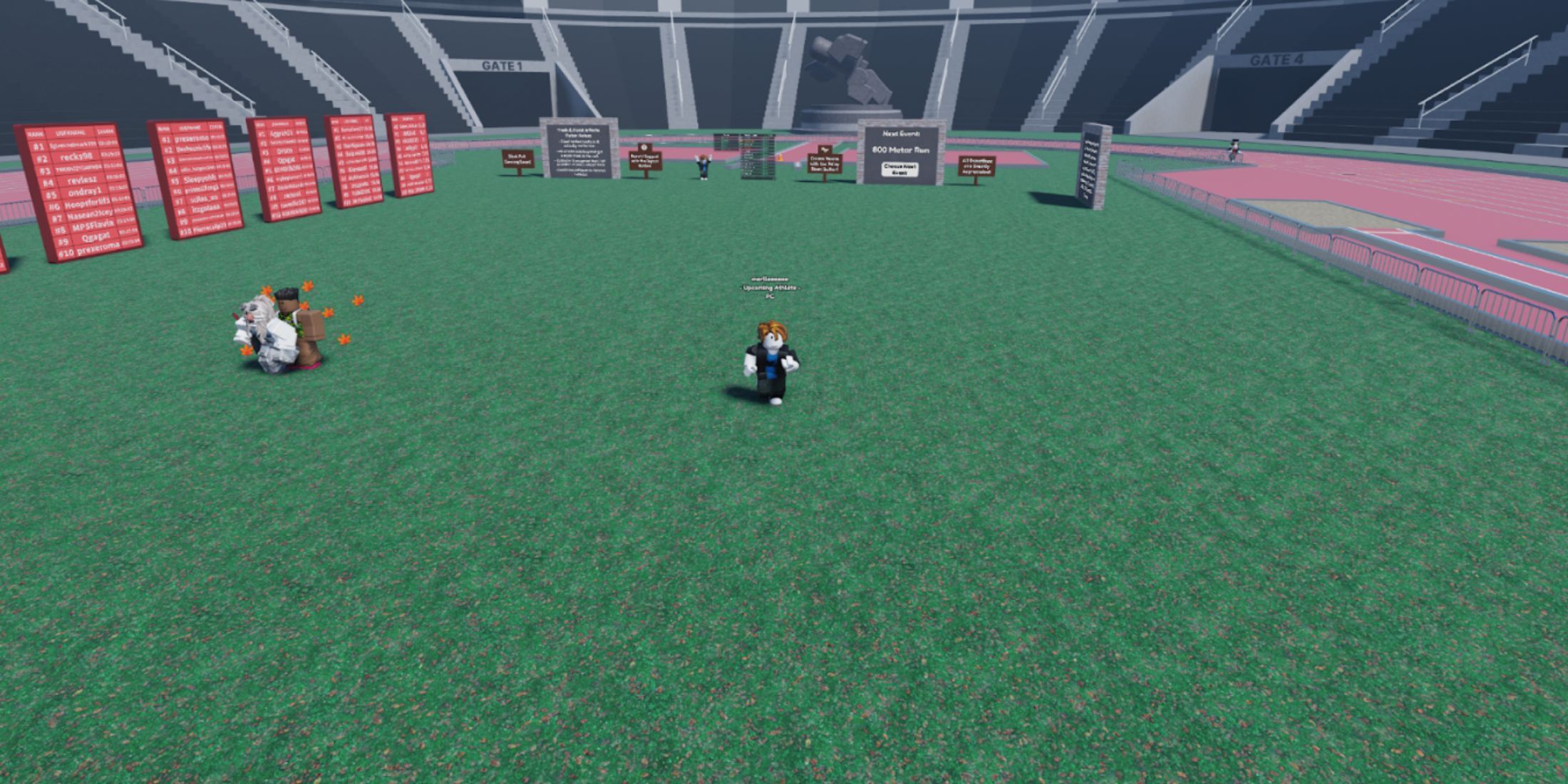Welcome to Bloxburg offers players quite a varied life sim experience. You can customize your Roblox avatar, get a job, buy and drive vehicles, and build your dream home. However, the latter activity can seem quite confusing at first. Therefore, in this guide, we will tell you how to build a house in Welcome to Bloxburg.
You'll spend quite a lot of your time at your home in Welcome to Bloxburg. So it's no surprise that everyone will want to make it as perfect as possible. And as long as you have enough funds, you can build literally anything.

Roblox: Horse Life Guide for Beginners
In this guide, Roblox fans will find a few beginner tips and tricks for Horse Life that will help newcomers master the game as quickly as possible.
How to Build a House in Welcome to Bloxburg
As expected from a life sim, Welcome to Bloxburg has a vast number of different customizations. And this also applies to your home. Each player can build the house they want, including number of floors, furniture, etc. But at the very beginning, you need to place the most basic parts. Therefore, to build a house in Welcome to Bloxburg, players must build walls, a floor, and a roof.
It is important to note that you should earn money before construction to have a greater selection of options. Then you must come to your site and start to build the walls of your house in Welcome to Bloxburg:
- In the lower left part of the screen, find and click on the button with the house icon.
- Then, you must select the Build menu.
- It has quite a few options, but for now, you're only interested in Walls.
- By clicking this button, you can select walls and place them on the site as you wish.
- For convenience, players can make the roof invisible by clicking on the button with the house on the right side of the screen.
Once you have made the frame of the walls, you need to make the floor for your home in Welcome to Bloxburg. This can be done in the same Build menu. Select the Floor section and then click on the previously created rooms to place the floor there.

Roblox: Anime Defenders Guide and Tips for Beginners
This guide will provide tips and tricks that every Anime Defenders player should know to master the game as quickly as possible.
Finally, it's time to put a roof over your head. And as you may have guessed, the sequence of actions is no different from the previous steps. However, it is worth noting that the roof can only be placed when the house is almost completed, so the previous steps should be done in advance.
Once you build your home, you can customize it to your liking. And we are talking not only about furniture but also the color of walls, floors, roofs, etc. Besides, doing this is even easier than building a house. So, to change the color of parts of your home follow these steps:
- By clicking, select the object you want to change.
- Next, find the paint palette button at the bottom of the screen and click on it.
- After that, use the open window to choose the color and material you like.