In Warzone Mobile, in addition to unique skins, your username is an important part of your look. It can be a fictitious nickname, a funny phrase, a word, or even a sentence that characterizes you, regardless, it is the username that will help others remember or identify you in the game. However, if you get tired of playing with the same username all the time, or if you make a mistake, you may wonder how to change your name in Warzone Mobile. Fortunately, it's not difficult and won't take much time, but there are some nuances that we'll tell you about in more detail.

Warzone Mobile: How to Add Friends
Before you can play with your buddies, you need to learn how to add friends in Warzone Mobile. Here's all you need to know.
Warzone Mobile: How to Change Username
If you decide to change your username, you can do it in a few steps directly in the game:
- Launch the game and go to the main menu.
- Interact with your avatar, which is located in the upper left corner of the screen.
- You will be taken to the profile menu, where you will find some information about your account.
- In the highest section of the menu, you will see your current username and two buttons next to it.
- Interact with the second button, which has a pencil on its icon, and you will be taken to the menu for changing your name.
- There will be an input field and two buttons: Cancel and Rename.
- Interact with the input field and enter your new desired username. Click the Rename button to confirm your choice.
- You will see a notification on the screen that the name was successfully changed, which also says that you need to reconnect to make it appear in your profile and matches.
- Click on the Reconnect button and wait until loading is complete.
- After you log in, you will see that your username has been changed to the new one.
As mentioned above, there are several nuances that you should consider before changing your username. The first is that you can only do it twice a year. From the beginning, you will have two tokens to change your name, which you can use at any moment, without any time limit. But if you use up a token, you won't get another free one until six months later. Accordingly, you have the opportunity to change your username only twice a year, so it is recommended to come up with one that will not bore you eventually.

How To Play Warzone Mobile With A Controller
If you're wondering how to play Warzone Mobile with a controller, you've come to the right place. Here's all you need to know.
In addition, keep in mind that certain words and topics are not allowed to be included in your nickname. There are quite a few CTS categories that are covered by this ban. Here are a few topics that are not permitted in usernames:
- Antisemitism
- White supremacy
- Anti-LGBTQ+ language
- Misogyny
- Racism
- Xenophobia
- Explicit content
- Promotion of illegal activities
Although the developers have a good monitoring system that does not allow players to create such usernames, it can sometimes fail and ban completely innocent nicknames. Don't be surprised if this happens to you. Instead, try to come up with another username.
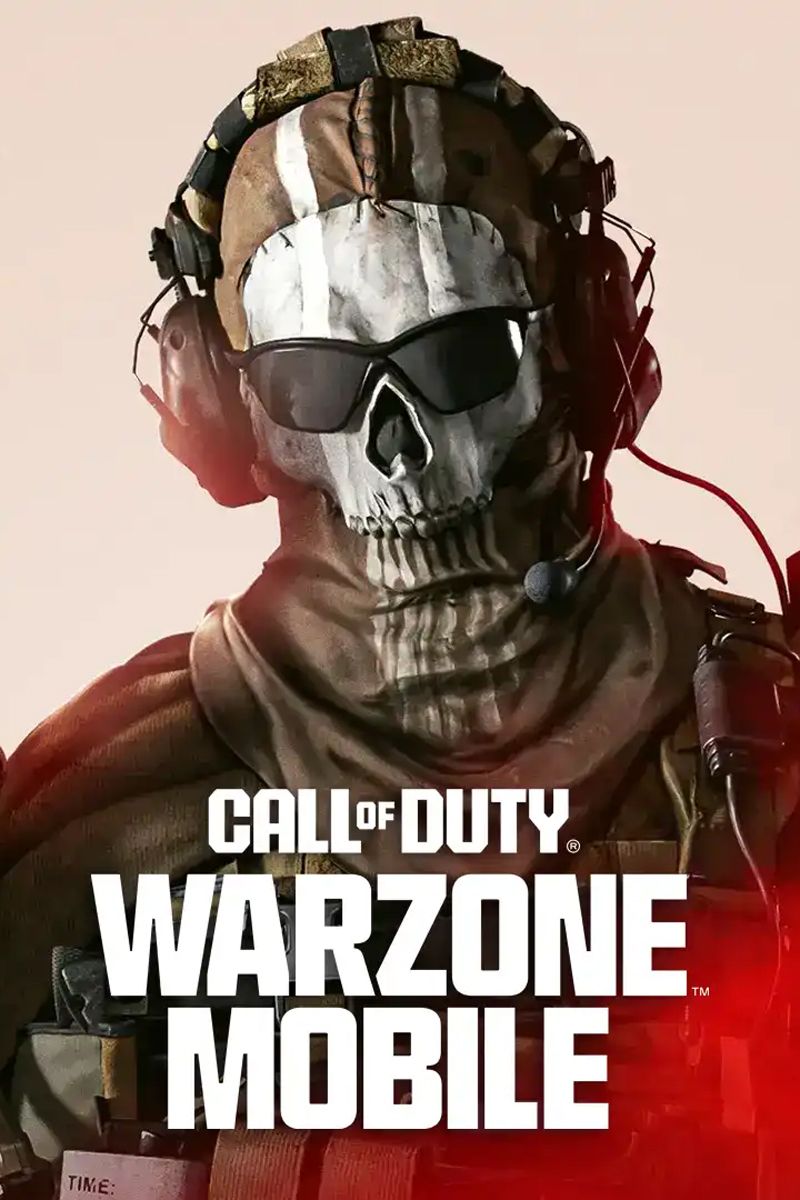
Call of Duty: Warzone Mobile
- Released
- March 21, 2024
- Developer(s)
- Activision Mobile
- Publisher(s)
- Activision
- Genre(s)
- Battle Royale , First-Person Shooter



