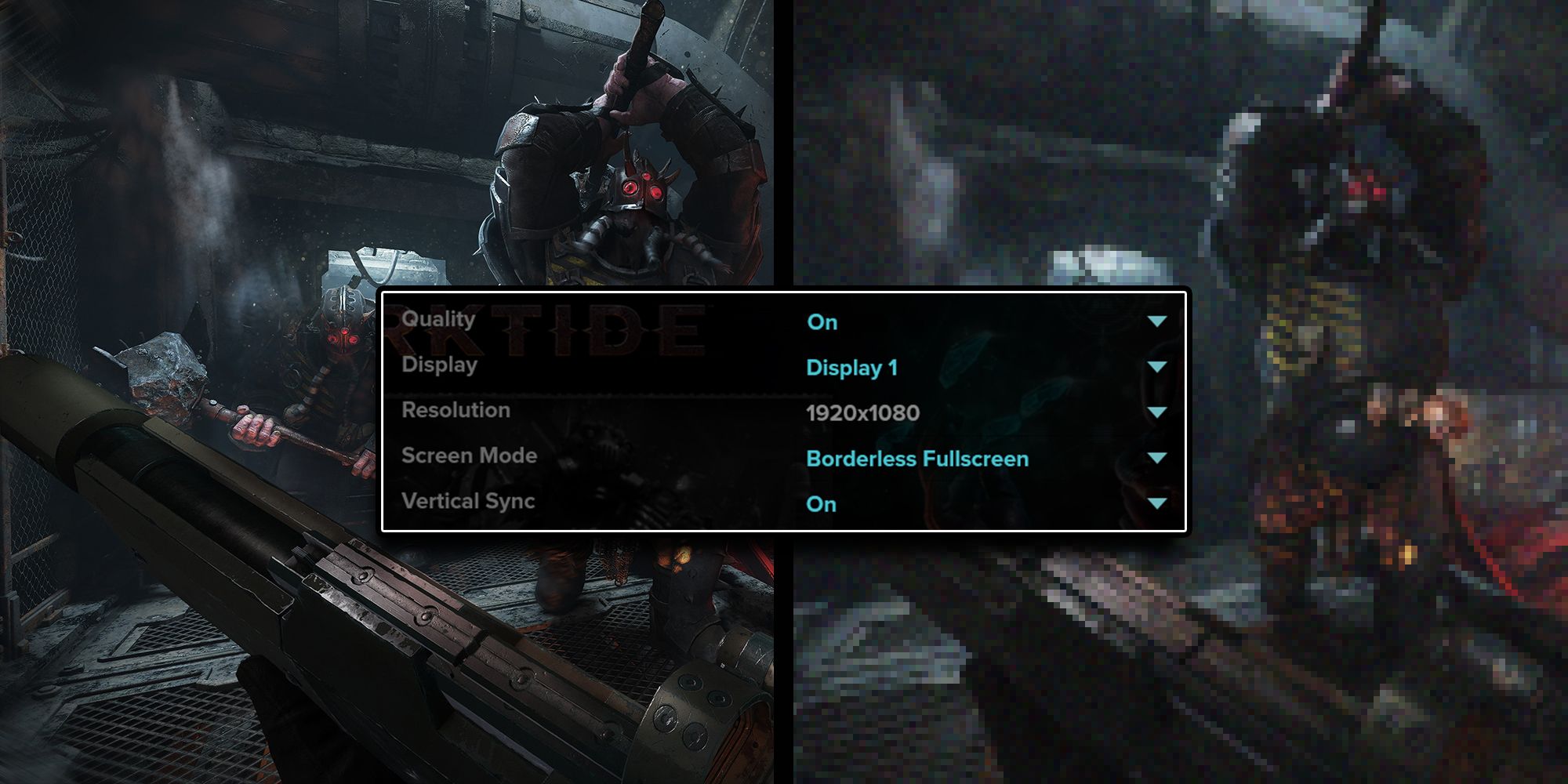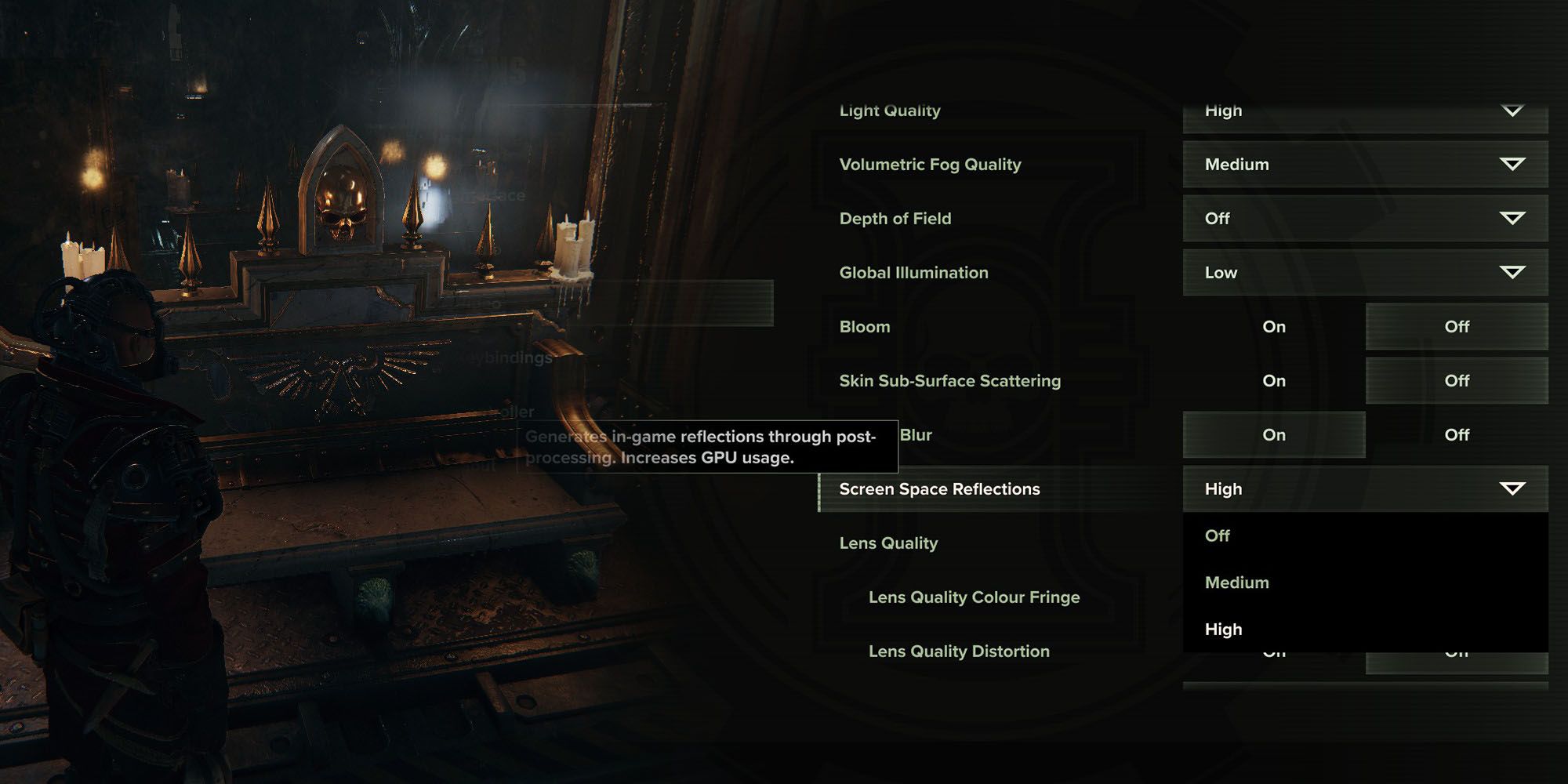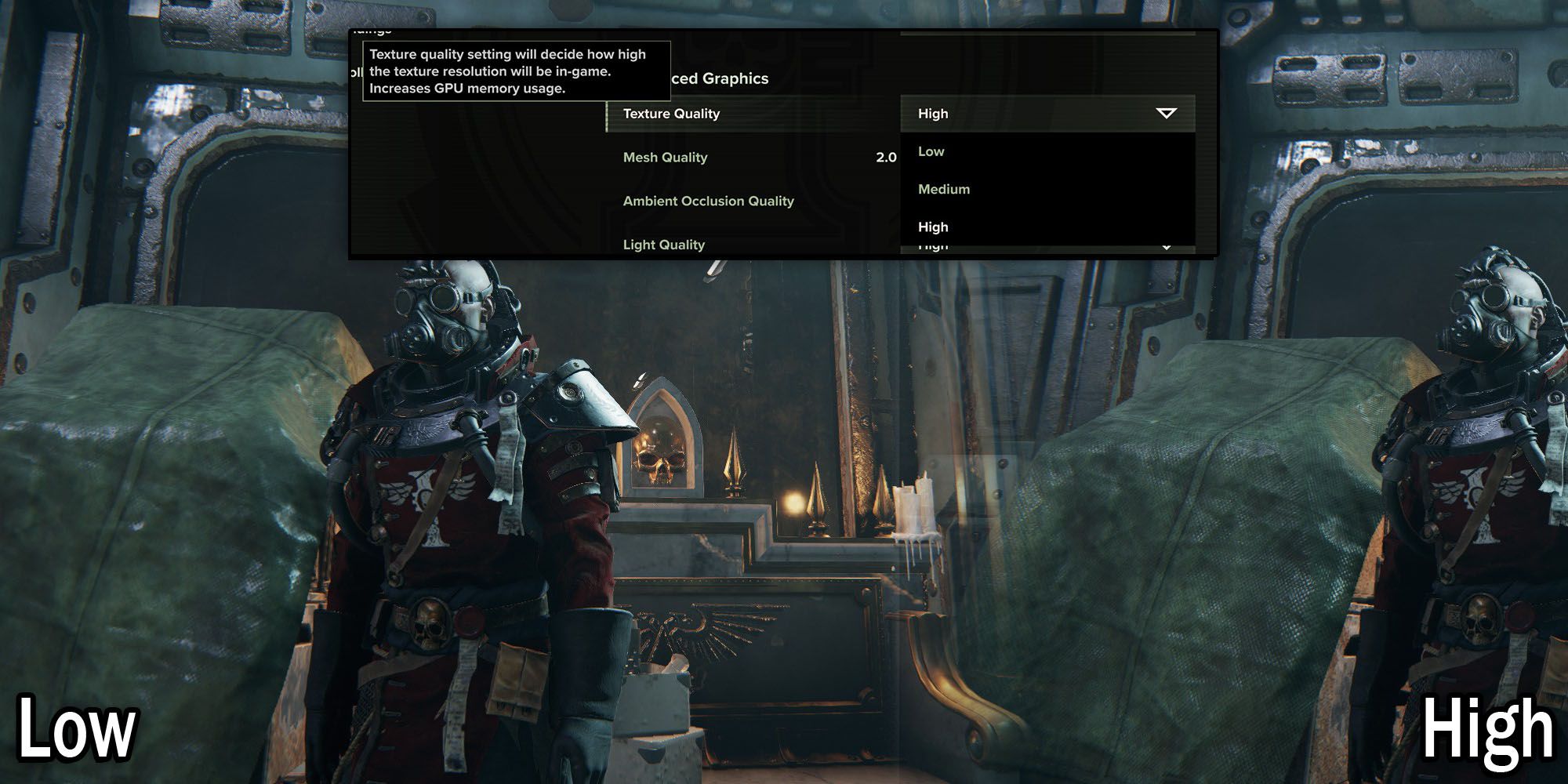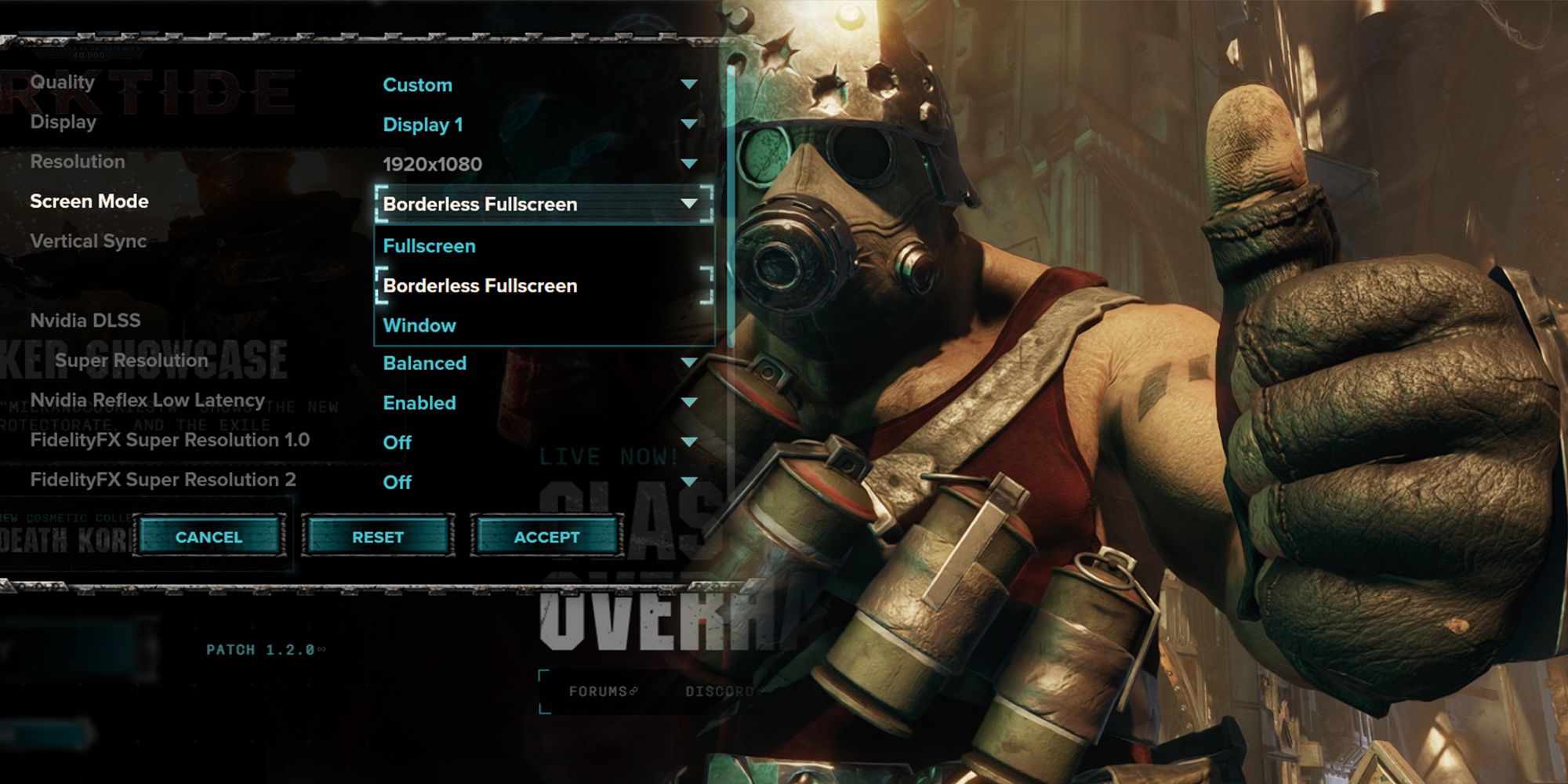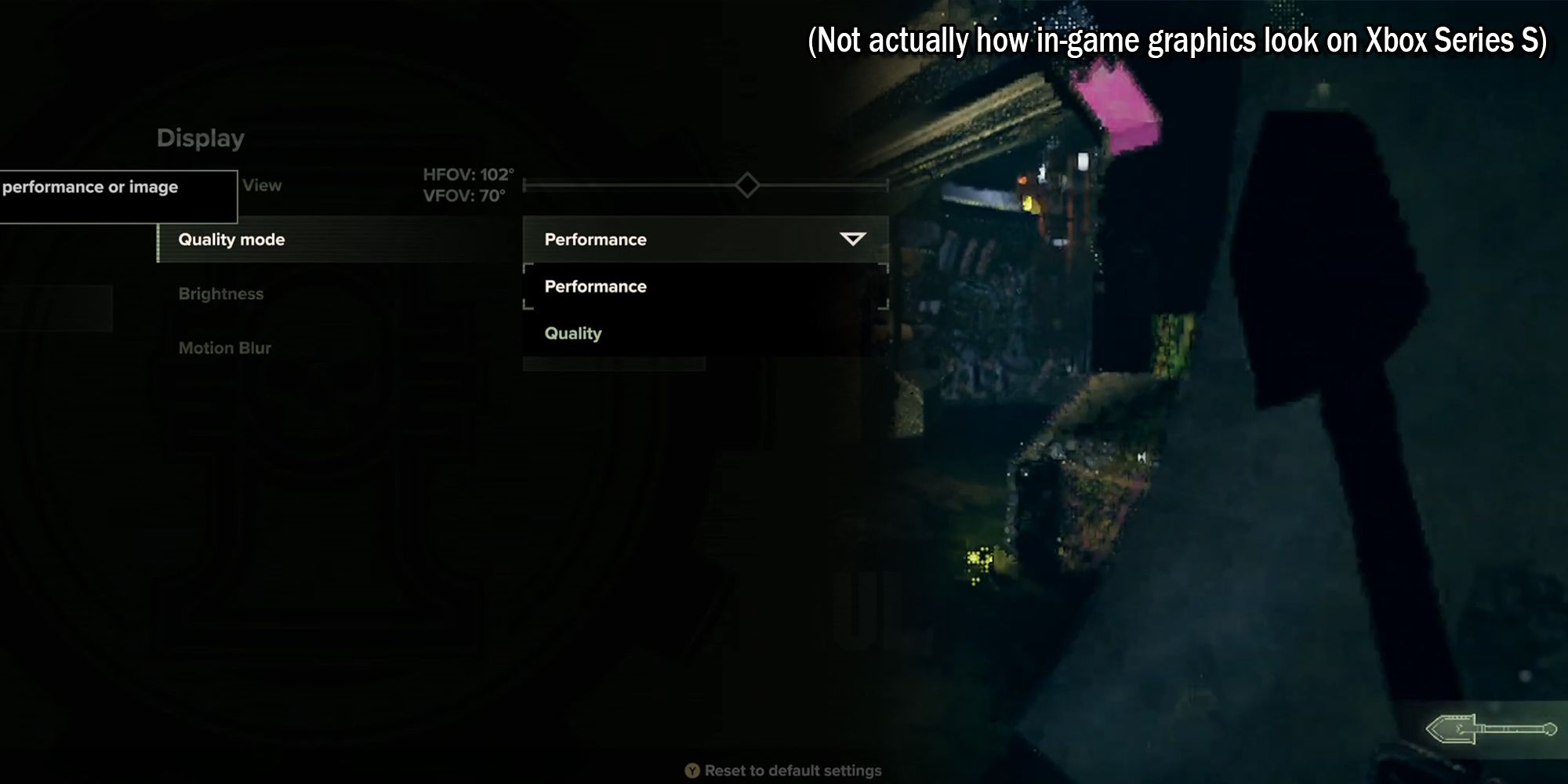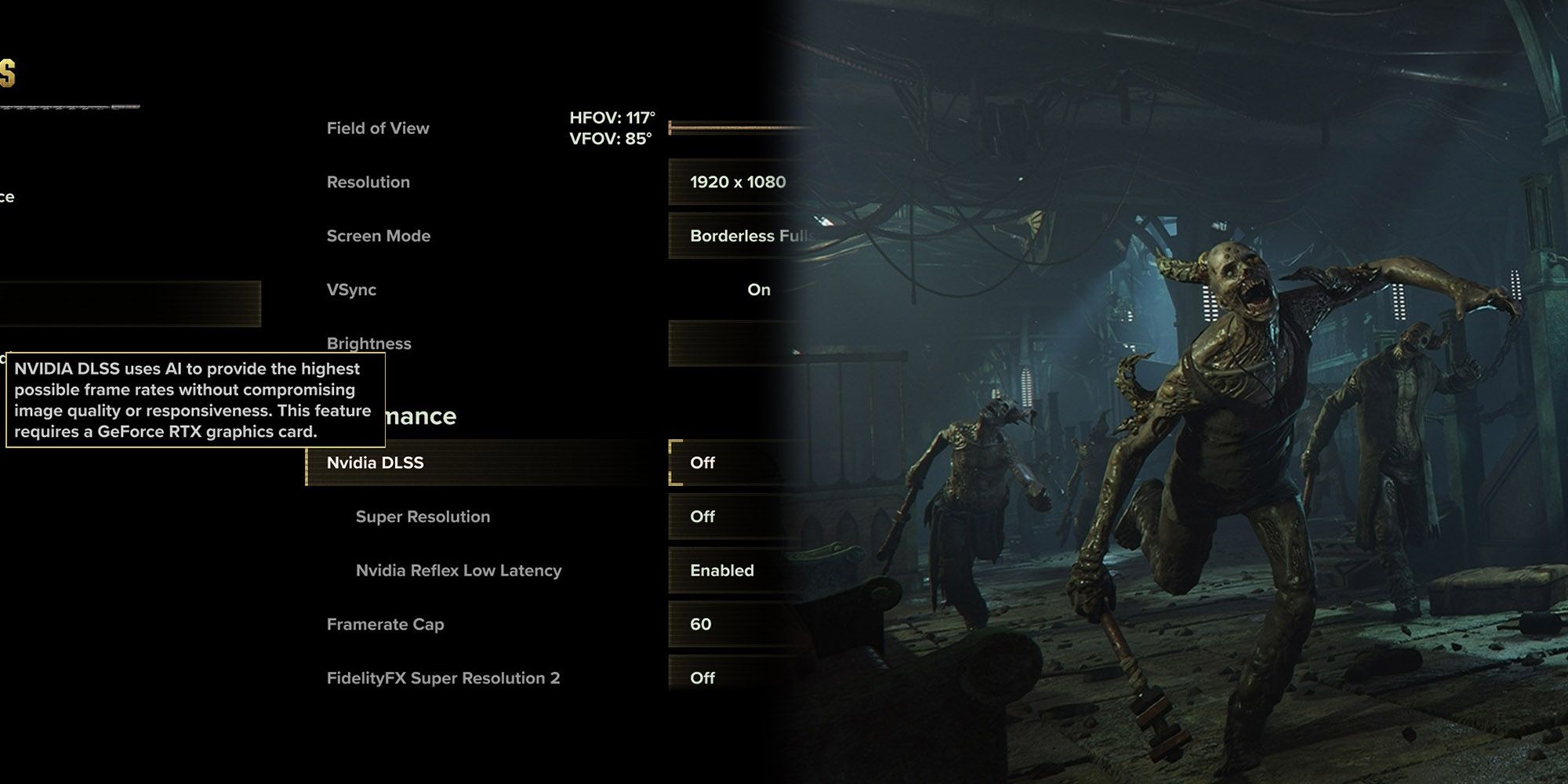Highlights
- Warhammer 40,000: Darktide is a co-op survival shooter game similar to Left 4 Dead, Back 4 Blood, World War Z, and Killing Floor
- Players must work together to defeat a Chaos Cult worshipping Nurgle, the 'Plague Lord' in the Hive City.
- The game has undergone updates and patches but still lacks optimization, especially graphically. Players may need to make changes to graphical options to improve performance.
- Suggestions for optimizing performance in Darktide include testing between Fullscreen and Borderless Windowed modes, using Performance Mode on Xbox Series X, modifying CPU Worker Threads, enabling DLSS and FSR, disabling Ray Tracing, setting a framerate cap, and adjusting Anti-Aliasing and Volumetric Fog settings.
Warhammer 40,000: Darktide is a co-op level-based survival shooter comparable to other games such as Left 4 Dead, Back 4 Blood, World War Z, and Killing Floor 2. In this game, players must work together to survive and clear the Hive City of Hive Tertium of its Chaos Cult worshipping the 'Plague Lord' Nurgle. Players have the choice between 4 different playable Operatives (these aren't exactly 'Primarchs') such as the Ogryn, Psyker, Veteran, and Zealot.

Best Lasguns in Warhammer 40,000: Darktide
Lasguns come in a few archetypes in Warhammer 40,000: Darktide, but which is the strongest weapon to use?
And, while this game has a lot going for it, especially nowadays thanks to all the patches and updates from its developers at Fatshark, it's not the most optimized video game graphically. When Warhammer 40k: Darktide runs well, it looks absolutely amazing, but it can be pretty tricky for players to get to that point. It's time to look at some of the most important graphical options to change in Darktide, or at least look at the options that'll have the most overall impact on the game's performance.
Updated January 18th, 2024 by Jacob Buchalter: Warhammer 40,000 Darktide is a game that's still being very much supported by its developers at Fatshark and still has a very dedicated audience. While the initial launch of the game was pretty rough given the overall performance and progression issues, the development team has obviously put the work in to try and 'win' the fans back. Whether this is through all the little updates and bug-fix patches or through things like the Class Overhaul update, Darktide's developers have proven they're in it for the long haul. And, when it comes to the overall optimization of the game, it's a lot better than it used to be, but there are still certain settings that are bottlenecks for a lot of people's general performance. So, let's go over all of the options again and see which ones seem to help improve performance the most overall.
10 Screen Space Reflections
Turn Down To Medium At Least
Option Name | All Option Settings | Performance Impact |
|---|---|---|
Screen Space Reflections | Off, Medium, & High | Basically handles in-game reflections off any reflective surface, Off or Medium has a noticeable performance improvement. |
First up let's take a look at Space Screen Reflections, a complicated process by which a game avoids having to basically 'render' a scene twice so that it can be in a reflection. in Warhammer 40k: Darktide players do have the option to turn Screen Space Reflections off entirely but doing so does have some noticeable visual changes such as anything reflective looking a lot more 'flat'.
So, instead, just keep it on Medium to see a pretty decent improvement to performance in many areas without any real noticeable effect unless players look really close through something like the Veteran's scoped weapons.
9 Texture Quality
Medium Is Best & Looks Almost The Same As High
Option Name | All Option Settings | Performance Impact |
|---|---|---|
Texture Quality | Low, Medium, & High | Controls the resolution of in-game textures. Medium or Low has a small performance impact as opposed to High. |
Changing the Texture Quality option is a real dice roll in any game. Sometimes doing this makes everything in the game look a lot worse, and sometimes it barely makes anything look different at all.
Darktide sort of sits in the middle of this, with the difference between Low Quality and High Quality being noticeable in the small details, such as in the details of the tarp material in the image above, while Medium looks incredibly similar to High. However, changing it to Medium instead of High does seem to help with overall stability, even if the game doesn't look much different as a result due to how dark the environments (and setting) tend to look.
8 Screen Mode
Try All Three & Stick With Whichever One Has The Most Consistent Results
Option Name | All Option Settings | Performance Impact |
|---|---|---|
Screen Mode | Window, Borderless Fullscreen, Fullscreen | It really depends on the person and the hardware, but some setups just seem to run certain games better on different Screen Modes. |
Now mileage may vary for this next option, but if a game isn't running well and a player can't seem to figure out why, it's almost always a good idea to test how it runs in both Borderless Windowed and Fullscreen mode (with Windowed being the last resort). While Borderless Windowed is obviously the more 'convenient' option, given that players can easily ALT+Tab while playing and multi-task as needed, some games just suffer performance-wise while it's enabled.
While this isn't a very common issue in Darktide among the player base, there have been a handful of people who have mentioned the game ran better for them when set to Fullscreen. At the very least, for those reading this who can't figure out why Darktide isn't running better, it's worth testing, or at worst using some third-party tool to have the best of both worlds with the game set to Fullscreen but functioning as if it was set to Borderless Windowed.
7 Xbox Series X's Graphical Options
Turn Performance Mode On
Option Name | All Option Settings | Performance Impact |
|---|---|---|
Quality Mode | Performance & Quality | For a long time (and arguably still) Darktide struggled on Xbox Series X unless players had Performance mode turned on. |
For the most part, a lot of the suggestions here are going to be about the PC version of Darktide. Console games rarely let players mess around with the finer graphic settings, though it is becoming a more common practice these days. But usually, the options only feature a 'Quality' and 'Performance' mode that players can switch between in their graphics settings. Darktide is another example of this on console, as it has these exact options in the graphics settings, however, this is only on Xbox Series X. For some reason, even between the original publishing of this article and now, the Xbox Series S still doesn't have a Performance Mode option. And, as a result, the game struggles with constant FPS drops and general performance issues.

Warhammer 40k: Strongest Traitor Primarchs, Ranked
These demigod traitors challenge the Emperor's rule through warfare and live sacrifice, but who among them is the strongest?
Hopefully, Fatshark releases a patch for Series S at some point that gives players an option for Performance Mode, though at this point in the game's life, it does seem like a pipe dream. Still, it's just funny to see all these lower-quality textures and effects on the Series S, yet this version of the game still forces players to keep all the lighting, fog, and other performance-intensive effects fully enabled. So, for Xbox Series X players specifically, most of whom are likely checking this game out on Xbox Game Pass, switching the game to Performance Mode or even lowering the FOV slider a tad should have some pretty noticeable effects.
6 CPU Worker Threads
Set It To The Maximum
Option Name | All Option Settings | Performance Impact |
|---|---|---|
Worker Thread | 0 to the # of your CPU Cores minus 2 | Setting the Worker Threads to the max setting puts more of the workload on the GPU over the CPU, making a big impact for those with older CPUs compared to their GPU. |
Now onto the setting change that helped people the most, both when the game first launched and now all this time afterward. There are a couple of graphical options for Warhammer 40k: Darktide that can only be modified in the launcher menu, and Worker Threads is one of these options. While there's no need to get into the specifics of what 'Worker Threads' are or how they work in conjunction with a player's CPU, just know that the fewer 'Threads' enabled, the more of the graphical burden for running Darktide is putting on the player's GPU. So, for someone who has a nicer and newer GPU but a bit of an older CPU, this change would make a sizeable difference in their performance.
And, for players who want to easily figure out how many cores their CPU has (AKA the same number as their 'Threads'), just know that the setting in the Darktide Launcher maxes out at 2 less than the CPU's total core count. So, if the option can only go up to 14, then that particular CPU has 16 cores, and so on.
5 Nvidia DLSS & AMD FSR
Ultra Performance For Low-End Systems, Balanced or Quality For High-End
Option Name | All Option Settings | Performance Impact |
|---|---|---|
Nvidia DLSS & FidelityFX Super Resolution | Automatic, Ultra Performance, Performance, Balanced, & Quality | One of the biggest performance impact settings to change. Going from having it off to having it on Balanced alone should give players a much more stable performance. |
This next setting choice is sadly one that tends to make games look a noticeable amount worse, or at least more 'blurry', but it's a setting that was almost entirely mandatory for Darktide in basically the first year after it came out. DLSS and FSR are yet another concept too complex to describe in a few short sentences, but they're Nvidia and AMD's versions of an AI setting that tries to give the player the highest resolution to frames-per-second balance at all times using upscaling and other micro-adjustments. DLSS/FSR is pretty commonplace in most games nowadays, and most new releases tend to heavily rely on these settings (arguably a bit too much).

Warhammer 40,000: Darktide - 10 Best Weapon Traits
There are a ton of different Blessing and Perks players can roll on their weapons in Darktide. But, which ones are the absolute best?
Having this on for any mode will impact Darktide quite a bit. The 'Balanced' option is generally good enough but in particular, both the Performance and Ultra Performance modes have seen the biggest performance yield from the fans so far. Thankfully, it does seem like the game's optimization has improved quite a bit since the initial release, as a lot less people seem to 'need' to depend on DLSS or FSR to get this game running well, but it's still there if they ever need it.
4 Any Settings Related To Ray Tracing
Turn It All Off
Option Name | All Option Settings | Performance Impact |
|---|---|---|
Ray Traced Reflections & RTX Global Illumination | Off, Low, Medium, & High | Just turn these off unless you have an absurdly powerful setup. Even then, the performance hit of just these two settings is still not worth the minor improvement to the visuals. |
Ray Tracing is a type of lighting technology thats been used in the film industry for quite a long time. But, it's a graphical innovation that has only been implemented in video games since the days of Metro Exodus in 2019.
And, since then, Ray Tracing options have been incredibly demanding on hardware in every game they're included in. And, it's no different in Darktide, as turning off all of the Ray Tracing options will immediately show players a massive boost in their overall stability and FPS. Additionally, when using specific weapons almost every Operative has access to, such as a Flamer or a Purgatus Force Staff with a Psyker, Ray Tracing can become even more resource intensive while it's trying to accurately deal with the lighting that using these weapons sporadically creates. Again, the game has gone through some sizeable optimization overall since it first came out, but the Ray Tracing options are still by far the biggest performance hit out of every graphical option.
3 Framerate Cap
Set It To Match Your Monitor's Refresh Rate
Option Name | All Option Settings | Performance Impact |
|---|---|---|
Framerate Cap | 30, 40, 60, 72, 90, 120, & Unlimited | Generally just a good idea in most games to have the frame rate set to match the monitor's refresh rate. |
This next one is sort of an obvious inclusion, but one that people often forget about. Setting a framerate cap in games is almost always preferable to leaving it off, performance-wise, and it makes sense why. Screen-tearing can start to become a problem if a game starts outputting some absurdly high FPS, and setting a framerate cap usually stops this. Plus, while an uncapped FPS might seem fine on lower difficulties, the harder difficulties can spawn twice as many enemies or more, which may cause players to take more of an FPS hit than they were likely expecting.

6 RPGs That Blend Magic And Technology
Only those who master both science and sorcery and conquer these RPGs.
Additionally, some games will just use as many of a computer's resources as they can when there aren't any 'limits' set for them, which of course has both pros and cons depending on how the game was made. For the most part, if players just set their FPS cap to just to match or go a bit above their monitor's refresh rate, it'll help out with their performance without really hurting the visuals of their gameplay much, if at all.
2 Anti Aliasing
Turn It Down or Turn It Off Entirely
Option Name | All Option Settings | Performance Impact |
|---|---|---|
Anti Aliasing | Off, FXAA, & TAA | When turned off, it has a pretty noticeable impact on the visuals, but also on the game's overall performance. |
Anti Aliasing, whether it's FXAA or TAA in Darktide specifically, is always a graphical option to keep in mind when trying to optimize a game's performance. Yes, it can make some already amazing-looking games even more visually impressive, but it takes a lot of processing power to smooth out all those lines in real time.
This option can only be modified if Nvidia DLSS or AMD FSR is set to 'off' currently.
That said, if a player is experiencing some performance issues in Darktide, Anti Aliasing likely has a hand in it. The game has an absurd amount of detail on screen at all times from enemies to gore to backgrounds and more, so turning this off will make the game look a bit more 'jagged' but it will likely improve performance by a noticeable amount.
1 Volumetric Fog Quality
Set It To Medium Or Lower
Option Name | All Option Settings | Performance Impact |
|---|---|---|
Volumetric Fog Quality | Low, Medium, High, & Extreme | Basically controls the detail of all the mist, fog, and other airborne gas in the game, of which there is actually quite a bit. Still, a very performance-dependant setting and one that, when turned to Medium or Low, only makes the game look a pinch worse in specific areas. |
And finally, let's end things with another very specific graphical option. Volumetric Fog, like Ray Tracing and Anti-Aliasing, is another graphical option that pops up in modern video games pretty regularly. And, also like Ray Tracing and Anti-Aliasing, it's a pretty demanding feature.
If both Ray Tracing and Volumetric Fog are on, Darktide players will likely notice how much more 'atmospheric' the maps are, given all the steam and fog of Hive Tertium's sprawling city. However, this fog will add almost as much atmosphere with the setting turned way down, so more often than not it's not worth keeping past Medium at the most, with the 'Extreme' option being there just for people to see how bad their performance can really get.

Warhammer 40,000: Darktide
- Franchise
- Warhammer 40K
- Platform(s)
- PC , Xbox Series X , Xbox Series S
- Released
- November 30, 2022
- Developer(s)
- Fatshark
- Publisher(s)
- Fatshark