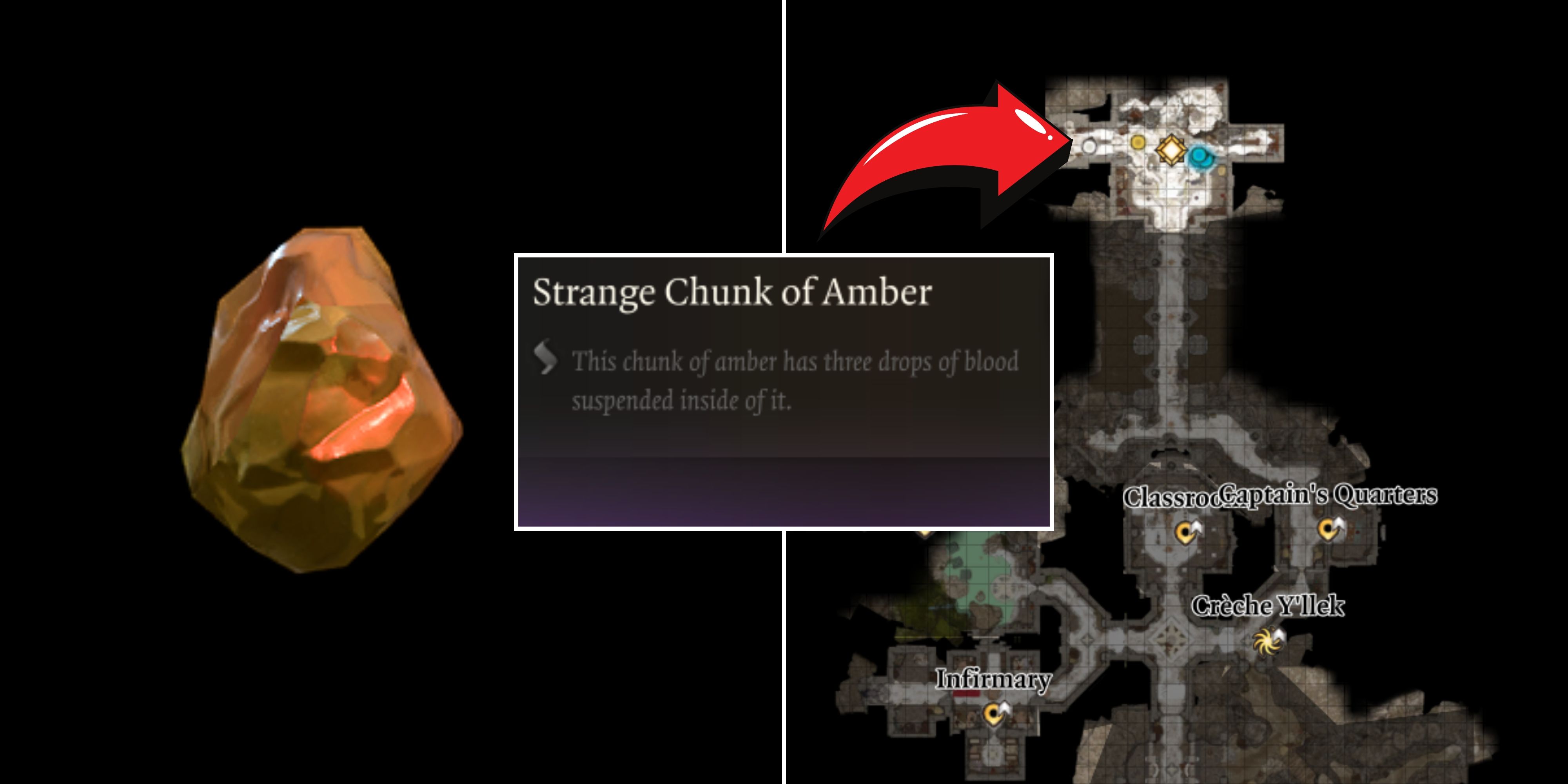V Rising is an exceptional MMORPG that has something to offer for everyone. While the game has plenty for players to keep returning for more, it does not explain how players can delete their character if they wish to start from scratch.
As players progress in V Rising, they might need to delete their character to start anew. Most players do not know how to delete their character in V Rising, which is why this guide will provide instructions on how to delete a character in V Rising, along with other helpful tidbits.
How to Delete Character in V Rising
Unfortunately, there is no way to officially delete a character in V Rising.
When V Rising was first released, players did have the option to delete their character. While the feature is not available now, it could make a return in the near future.
Delete Local Save
Players that are playing offline or solo can delete their character and start with a new one by following these instructions:
- Press Continue on the main menu.
- Under Local Saves, delete the save for the character that has to be deleted.
- Select Delete Save.
This process will delete the player’s save, including their character and progress.
How to Change Character Appearance
Characters created on a server cannot be deleted, but players can change their character’s appearance using a Mirror.
A Mirror allows players to modify their character, including features, hair, skin tone, eye color, face, etc. The Mirror is available once the player completes the tutorial and can be crafted by gathering the following items:
- 4 Copper Ingots
- 8 Wood Planks
After crafting the Mirror, players can place it in their castle, after which they can interact with it to change their character’s appearance.
Players who want a new character have no option but to create one on a new server. While this option will let the player create a new character, they will not be able to play with their friends unless they create a new character, too.
Unofficial Workaround for Deleting a Character in V Rising
While there is no official way to delete a character in V Rising, an unofficial workaround is available. Here is what players need to do:
- Access Steam > Settings > Cloud.
- Uncheck Enable Steam Cloud Synchronization.
- Follow this path: C:\Users\You\AppData\LocalLow\Stunlock Studios\VRising\Settings.
- Locate and delete ServerHistory.json.
Steam Sync has to be disabled to prevent the deleted file from being overwritten with a copy from the cloud whenever the game is launched.
V Rising is available on PC.