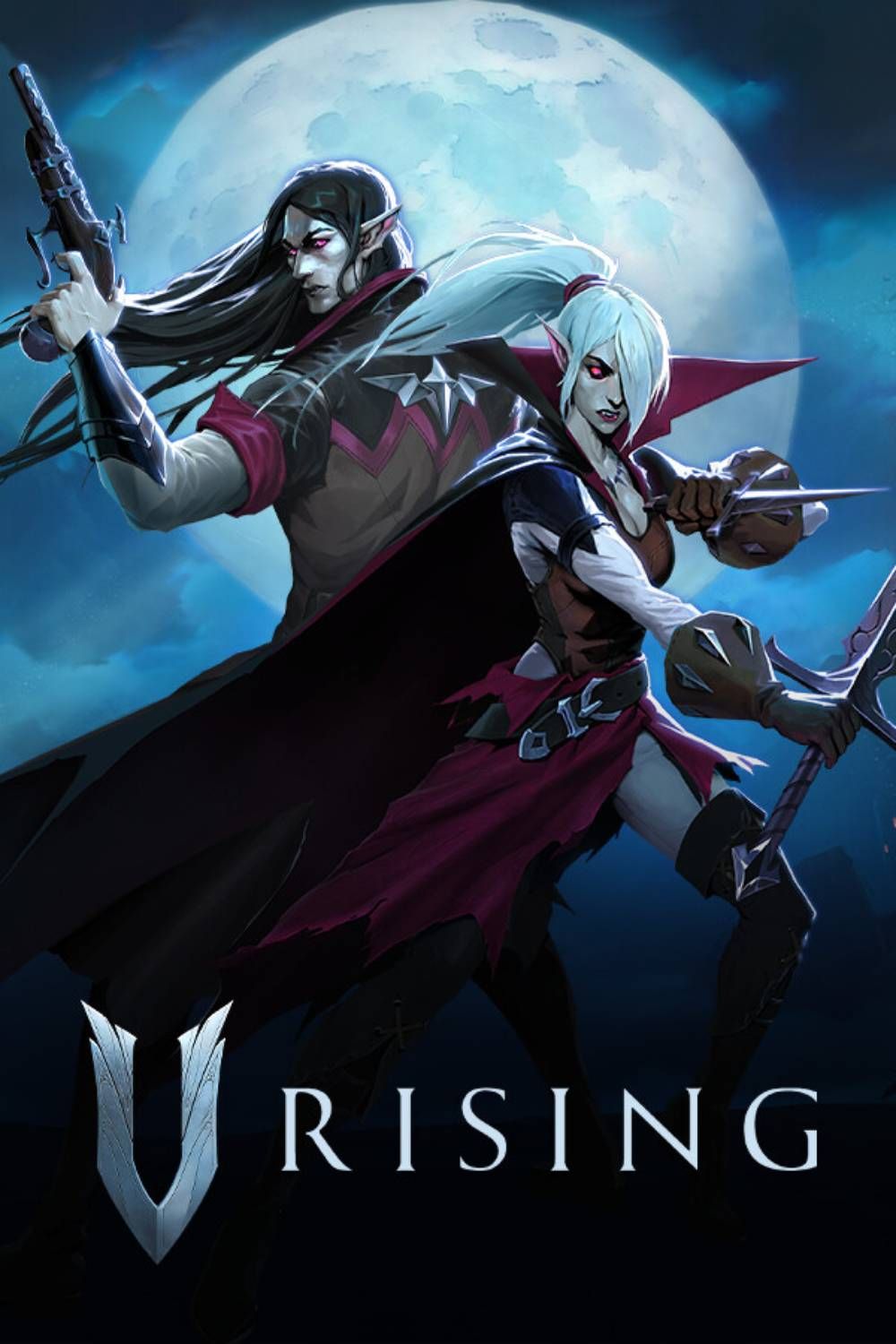The inability to teleport with some resources can be a problem for many V Rising players. Moreover, this situation may surprise newbies because traveling through the Waygates with plant fibers, wood, and stones at the beginning of the game did not cause such a problem. Disabled teleport later in the game looks like an in-game bug, but unfortunately, it is an in-game feature.
Fortunately, several methods will allow you to teleport with resources in V Rising. However, they still have several limitations, due to which many fans prefer walking instead.

V Rising: How To Get And Use Irradiant Gruel
Irradiant Gruel is an item that may or may not be helpful in V Rising. Here's what you need to know about how to make and use these consumables.
How to Enable Teleport With Resources in V Rising
First, it is worth noting that you cannot teleport with resources if you play V Rising on an online server and are not its administrator. This limitation is an in-game feature set in the system settings, so no item will help overcome this.
However, if you created a server or are a server administrator and have access to the server console, you can solve this problem.
Enabling Teleport With Resources when Setting Up a Private Server
When creating a server, follow these steps:
- Go to the "Advanced Game Settings..." tab.
- Scroll down the page to the Items section.
- Select Teleport Bound Items.
- While ticked on this feature, you cannot teleport with items. So uncheck the box, finish setting up the server, and enjoy the gameplay without annoying restrictions.

V Rising: How To Get and Use Sawdust
Sawdust is one of the resources in V Rising that you can craft shortly after the start of gameplay. Here's how to get and use it.
Enabling Teleport With Resources via Server System Console
If you have already created a server but have access to the system console, you can disable the teleportation restriction by following these steps:
- Open the console and click Stop to stop the server.
- Go to the Config Files tab and select Game Settings.
- Find the TeleportBoundItems parameter in the list and change the value from true to false.
- Click Save Content.
- Start the server and enjoy the game without restrictions.
If none of the presented methods helped you, or you play on online servers, you will have to come to terms with the limitation of teleportation. You can go anywhere through Waygates to search for resources or other reasons. But to get back, you must build an optimal and safe route to avoid dangerous V Rising encounters. Such a limitation slows down the development of players a little and forces them to value every item. It isn't enjoyable, but there's something beautiful about it.