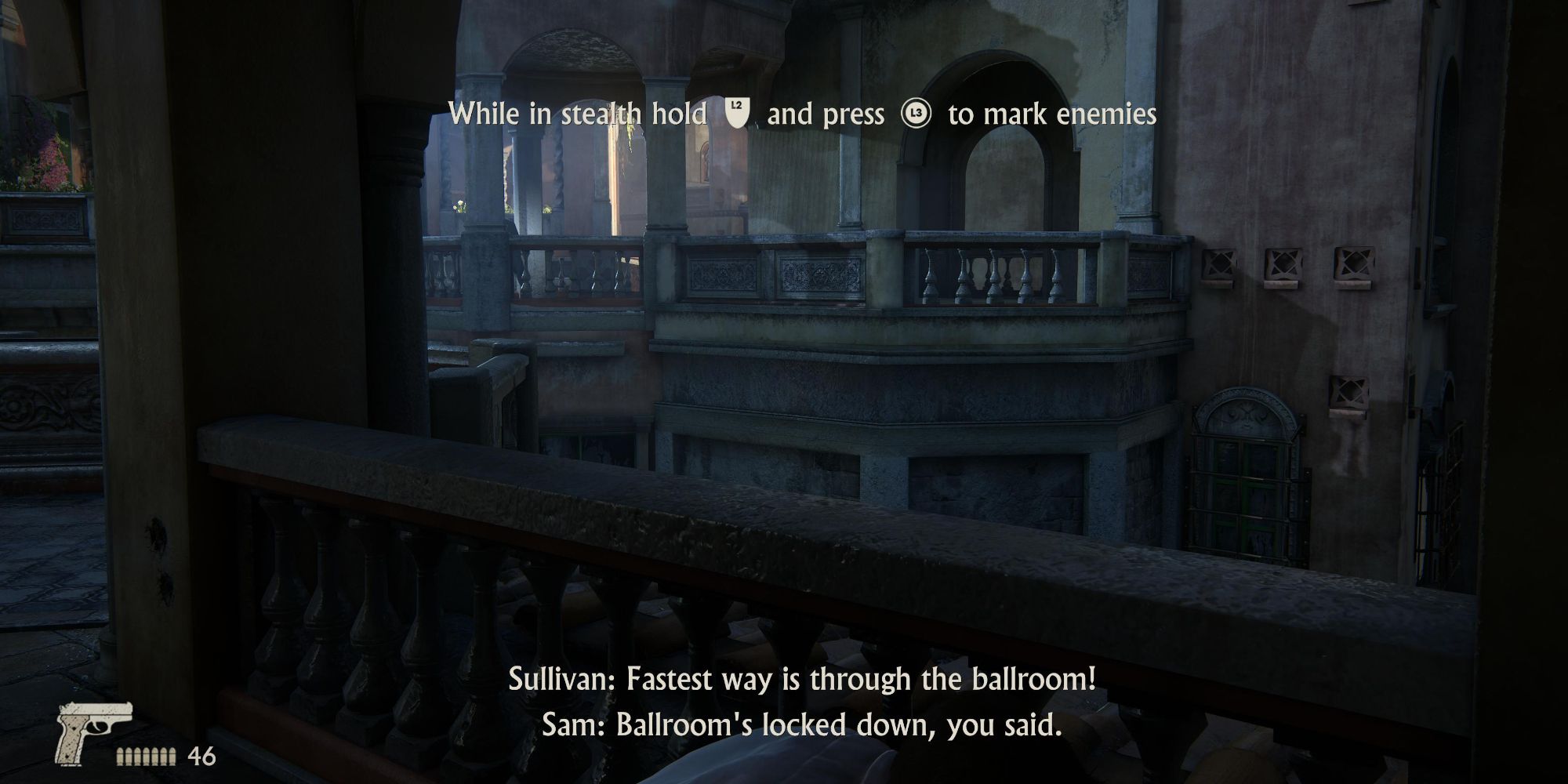Uncharted: Legacy of Thieves Collection is one of the best sets of games available on the PS5, and now it has made its way onto the PC too. The Uncharted: Legacy of Thieves Collection includes two fantastic action-adventure games featuring Uncharted 4: A Thief's End and Uncharted: The Lost Legacy, with Chloe and Nadine as the dual protagonists. The Uncharted games are often compared to the iconic Indiana Jones movies with their globe-trotting adventures in the search for ancient artifacts and treasures.
The adventure series combines shooting, platforming, exploration, and stealth. Oftentimes, the best way to play Uncharted is by using the stealthy approach. While the series isn't a pure stealth game like Metal Gear Solid or Splinter Cell, it's still incredibly satisfying to take out enemies quietly and efficiently. One of the best ways to do this is by using the mark and tag mechanics so the player remains aware of the enemies in the environment.
How To Mark And Tag Enemies In Uncharted Legacy Of Thieves
After the initial set piece-laden introduction in both Uncharted 4: A Thief's End and Legacy of Thieves, players will eventually get access to various combat mechanics. This includes the mark and tag technique in both titles. Marking and tagging enemies is the key to success for players that prefer to use stealth and want to go for stealth-based Trophies/Achievements.
Marking And Tagging Enemies with the PS5 Controller
The Uncharted: Legacy of Thieves Collection has full controller support, and it arguably remains the best way to play the Uncharted series.
- Find a hiding spot to remain unseen.
- Aim the gun at an enemy by holding the L2 button.
- Click the L3 button.
- This will create an indicator over an enemy's head.
Marking And Tagging Enemies with an Xbox Controller
Thanks to the universal compatibility of PC games, one can play these games with an Xbox controller too.
- Find a hiding spot to remain unseen.
- Aim the gun at an enemy holding the LT button.
- Click the LS button.
- This will create an indicator over an enemy's head.
Marking And Tagging Enemies On The Steam Deck
Thankfully, the Uncharted collection has full compatibility with the Steam Deck, and for PS5 users, the controls are the same.
- Find a hiding spot to remain unseen.
- Aim the gun at an enemy by holding the L2 button.
- Click the L3 button.
- This will create an indicator over an enemy's head.
Using the mark and tag mechanic is a great way to keep track of Nathan Drake and Chloe Frazier's enemies. However, the mechanic isn't available to players that want to play both games in the Crushing difficulty.
Uncharted: The Legacy of Thieves Collection is available now for the PC and PS5.