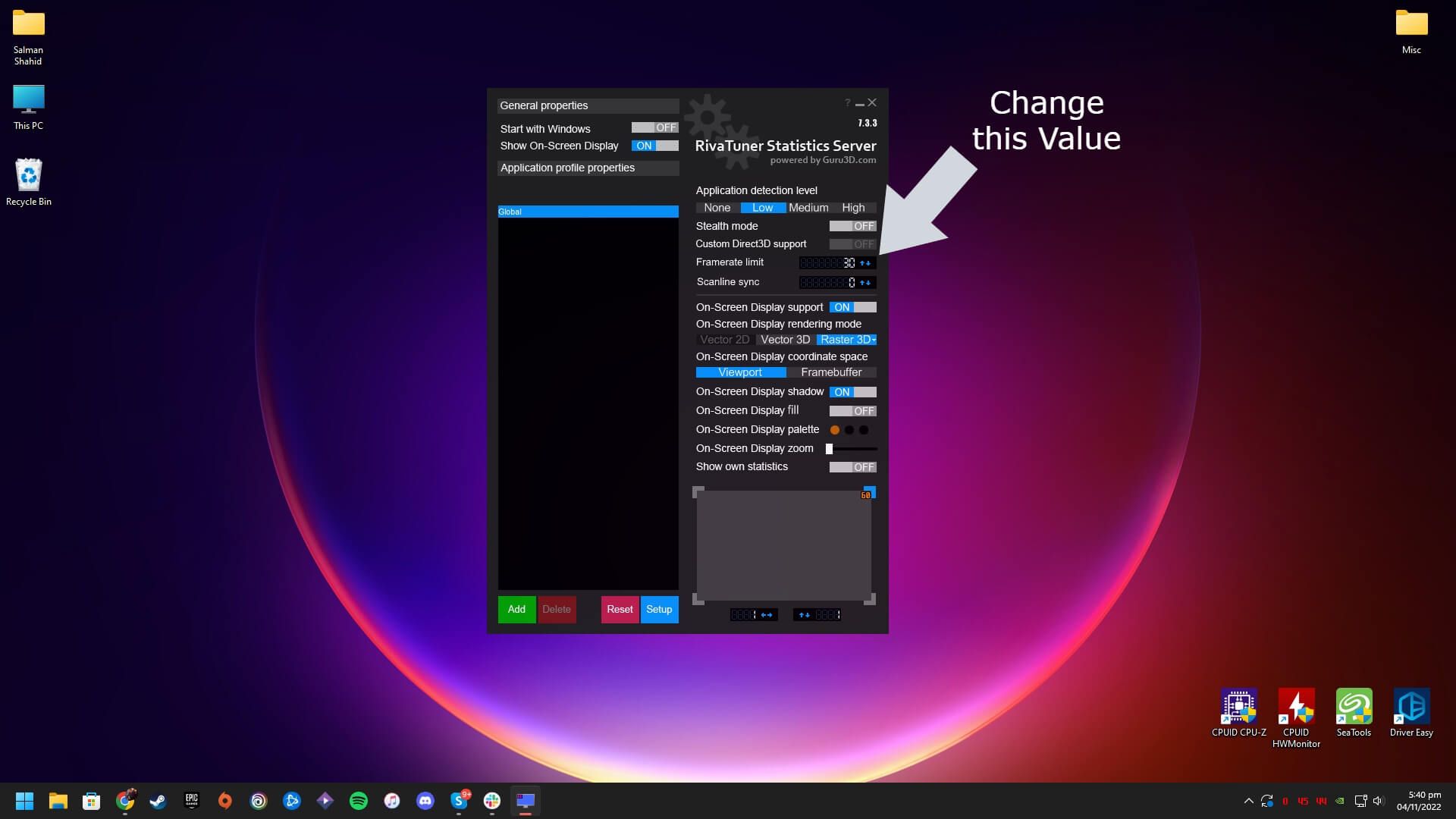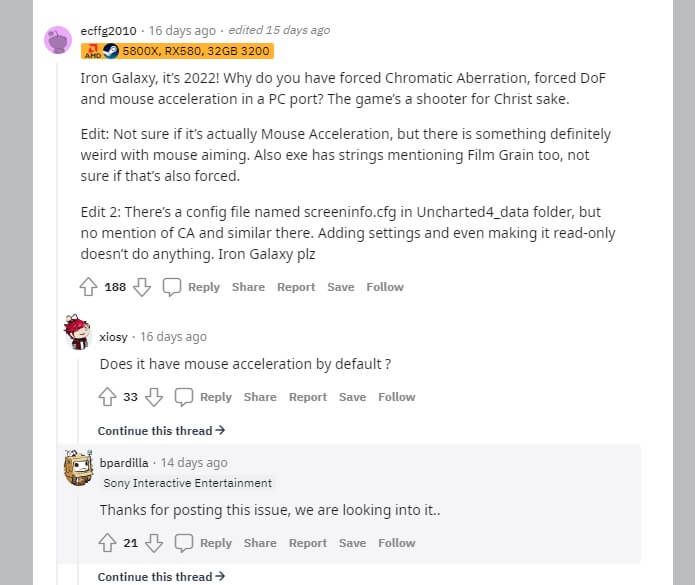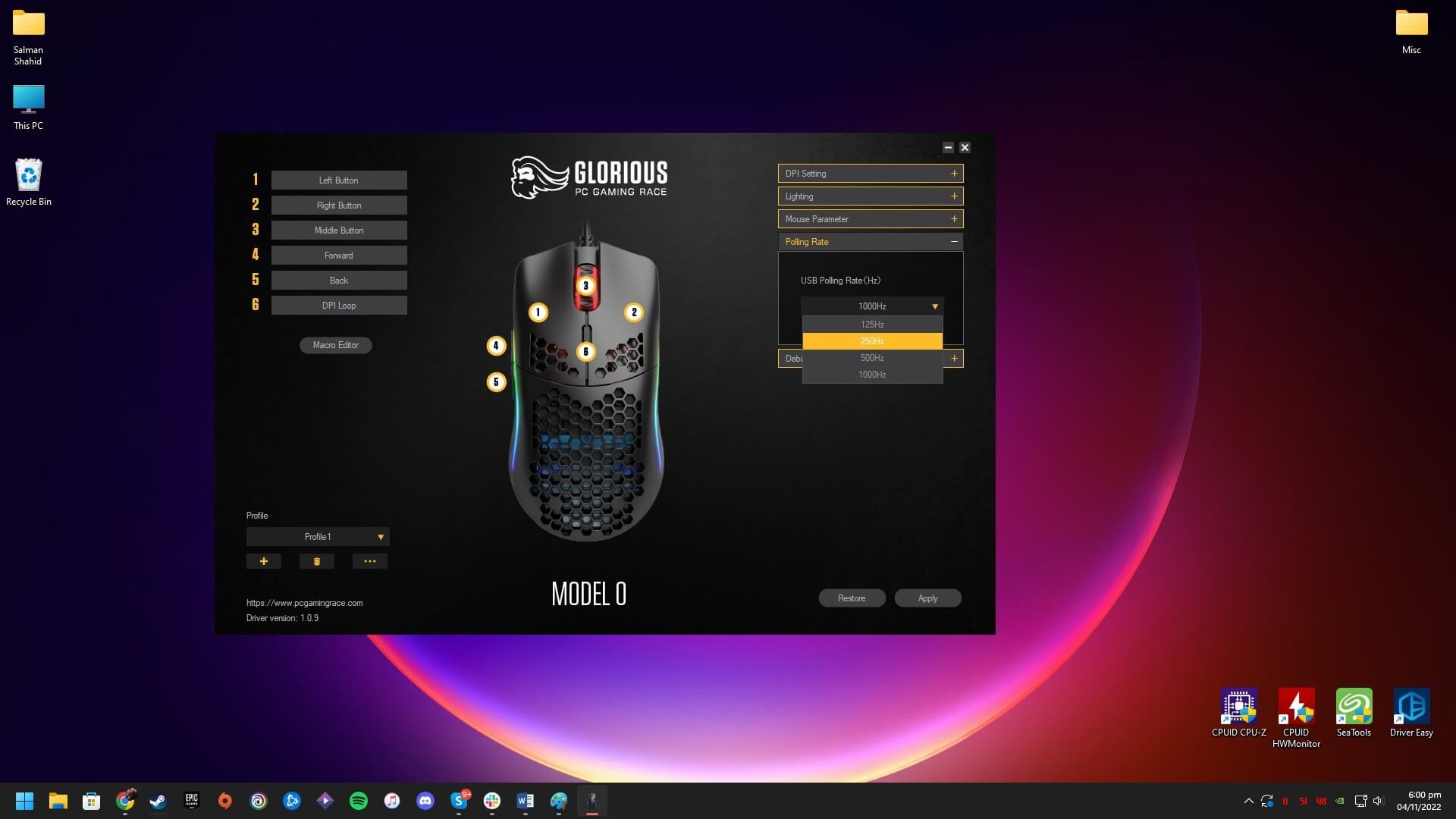Uncharted: Legacy of Thieves Collection has finally made its way to PC, and while the game is extraordinary on every level, it has its issues. The biggest problem with the Uncharted Legacy of Thieves Collection on PC is its abysmal aim settings, unlike its PS5 counterpart.
Players have reported that aiming with the mouse is incredibly tiresome. Instead of being accurate, using the mouse to aim is an impossible feat. Despite setting the highest sensitivity, aiming with a mouse is inaccurate and slow. For this reason, players have resorted to using a controller until Iron Galaxy (Developers for the PC port) releases a patch.
There is a lot of debate regarding where the aim issue stems from, ranging from mouse acceleration to sensitivity scaling. Many believe the problem lies with the mouse movement being tied to the refresh rate, a common practice in the early days of PC gaming. However, there are ways to solve this issue in the Uncharted collection for PC until a fix is released.
Resolve Aim Issue in Uncharted Collection using RivaTuner Statistics Server
The RivaTuner Statistics Server is part of MSI Afterburner, allowing users to set a framerate limit globally or per application. For a seamless gaming experience, limit framerate to 30 FPS for Uncharted Legacy of Thieves Collection by following these steps:
- Download and install MSI Afterburner.
- During the installation, confirm the installation of the RivaTuner Statistics Server, which package.
- Once the installation is complete, access RivaTuner Statistics Server.
- Set Framerate limit to 30, and hit Enter.
This workaround should help resolve the aiming issues with the Uncharted Legacy of Thieves Collection to some extent but at the expense of playing the game at a lower FPS. Fortunately, Sony has taken notice of the issue after it was highlighted on Reddit.
Resolve Aim Issue in Uncharted PC by Changing Polling Rate
Another quick way of fixing the aim issue in Uncharted Legacy of Thieves Collection involves changing the polling rate to 125Hz or 250Hz. Changing the polling rate on a branded mouse is simple because of the dedicated software that comes with it, as illustrated below.
Third-party software will be required for mice without dedicated software to change settings like DPI and polling rate.
Uncharted Legacy of Thieves Collection is available on PlayStation 5 and PC.
Image Source: Reddit