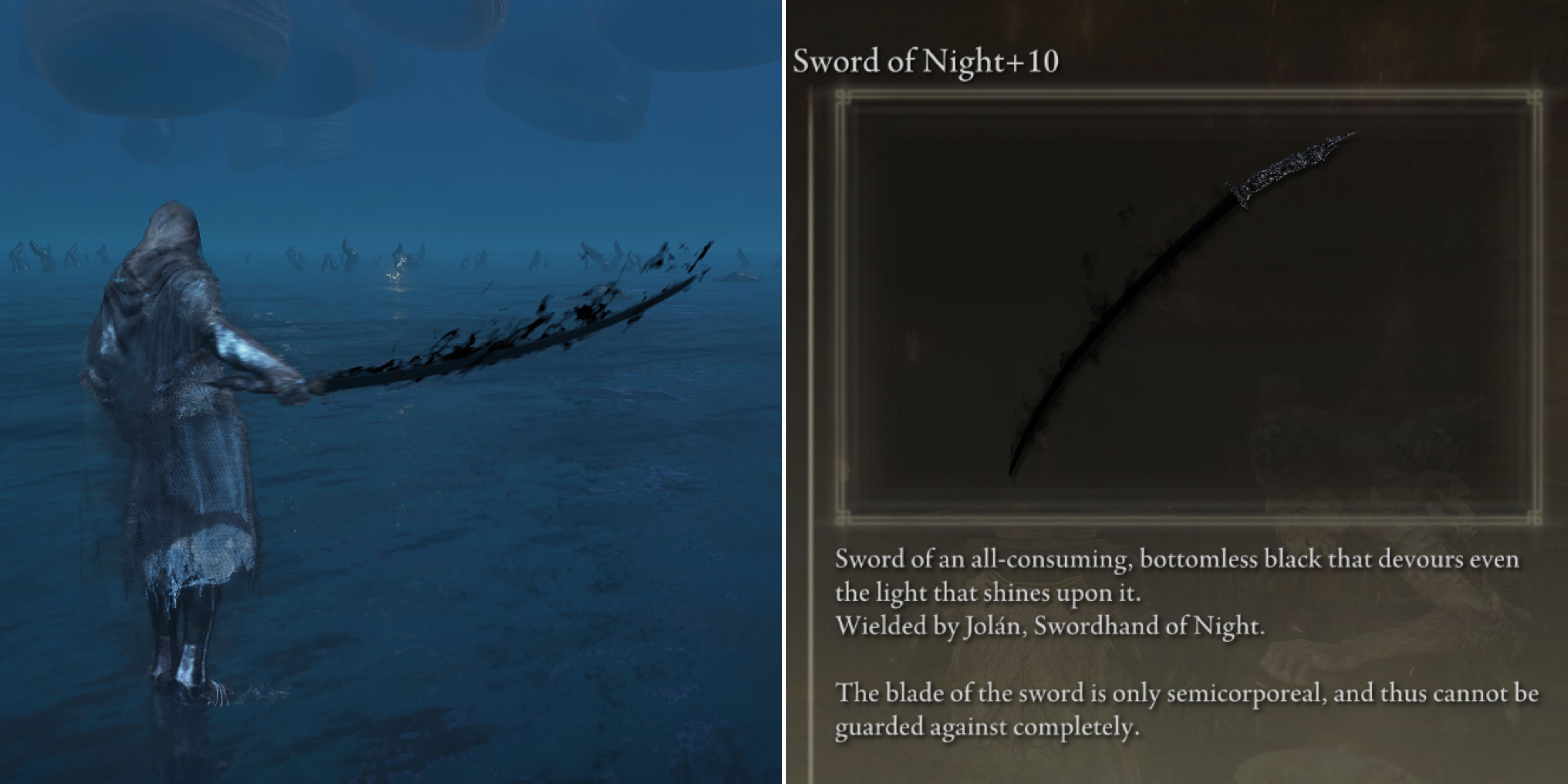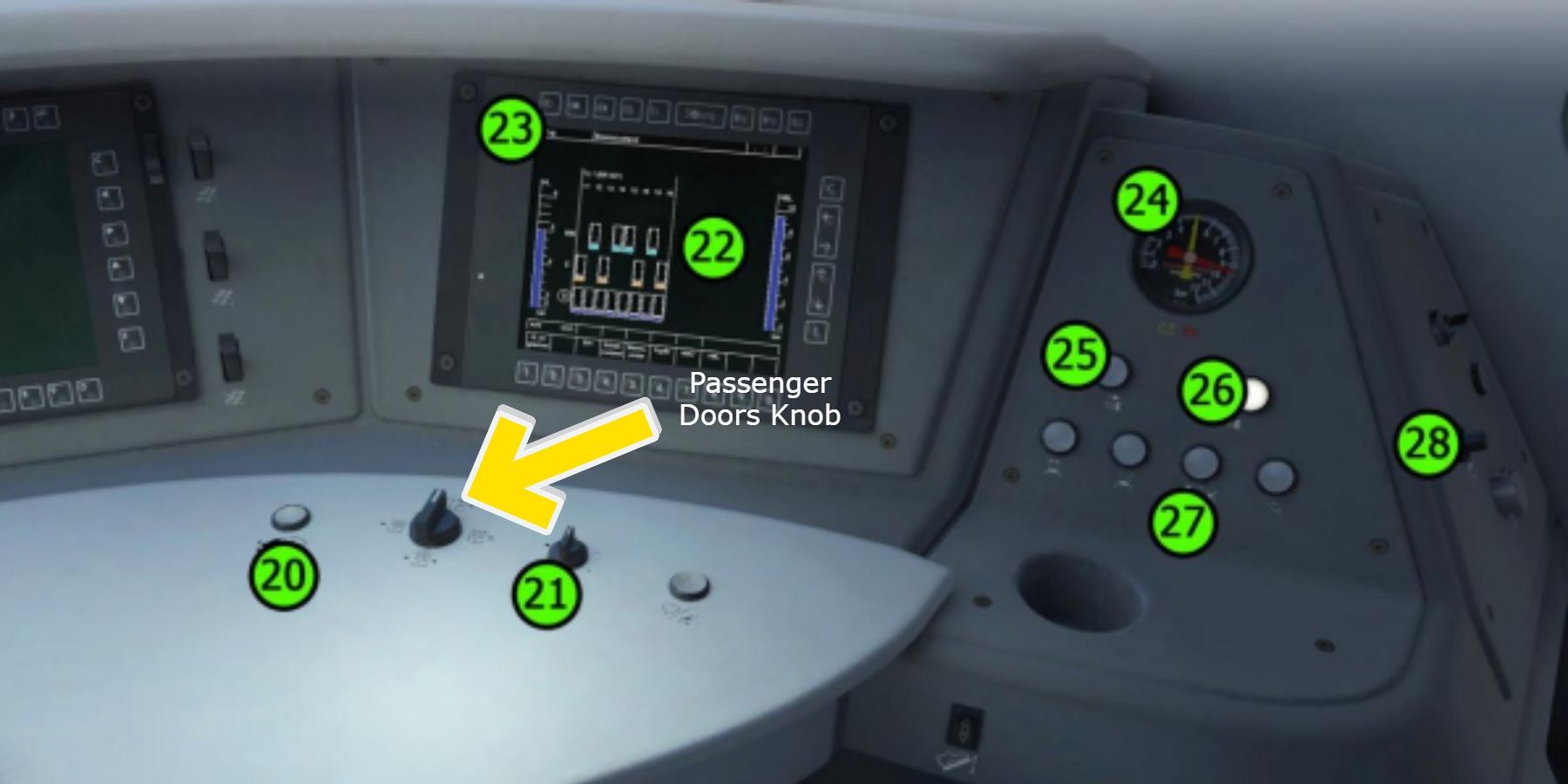Train Sim World 3 is a unique simulation game with a lot to offer to players who want to take things t the next level. While Train Sim World 3 has many offerings, it can leave many questions unanswered.
Despite the lengthy tutorials and amazing level design, Train Sim World 3 players have problems opening and closing doors. Surprisingly, something as basic as opening and closing doors is not explained; also, there are instances where the opening or closing doors can be buggy. Here's how players can overcome both obstacles with ease.
How to Open Doors in Train Sim World 3
To open doors in Train Sim World 3, follow these simple instructions:
- The player needs to be on foot to be able to interact with doors on any train, like a bullet train.
- While on foot, move towards the door that needs to be opened.
- Press the interact button (Left Click on Mouse, A button on Xbox Controller, and X on a PlayStation Controller) to open the door.
How to Close Doors in Train Sim World 3
To close doors in Train Sim World 3, follow these simple instructions:
- The player needs to be on foot to be able to interact with doors on any train.
- While on foot, move towards the door that needs to be closed.
- Press the interact button (Left Click on Mouse, A button on Xbox Controller, and X on a PlayStation Controller) to close the door.
PC players can also use the Tab button on the keyboard to lock/unlock either side of the train quickly.
How to Fix Passenger Door Knob Bug in Train Sim World 3
Train Sim World 3 has been out for some time, yet numerous bugs remain unresolved to this day. Take, for instance, the infamous passenger door knob bug that has continued to haunt players for since its release. The passenger door knob can be found between the Coupler hatch front and Wiper knobs.
The bug works by preventing players from unlocking passenger doors by interacting with the Door Locking knob on the main control panel. Since the doors cannot be unlocked, it prevents players from loading passengers before moving on to their next objective. Fortunately, there is a fix that can solve this problem.
Players simply need to unlock each door manually to fix the passenger door knob bug in Train Sim World 3. While frustrating, this is the easiest fix for this bug that the developers have not yet fixed, and thus allows players to enjoy the game and navigate trains without any hindrances.
Train Sim World 3 is available on PC, Xbox One, Xbox Series S/X, PlayStation 4, and PlayStation 5.