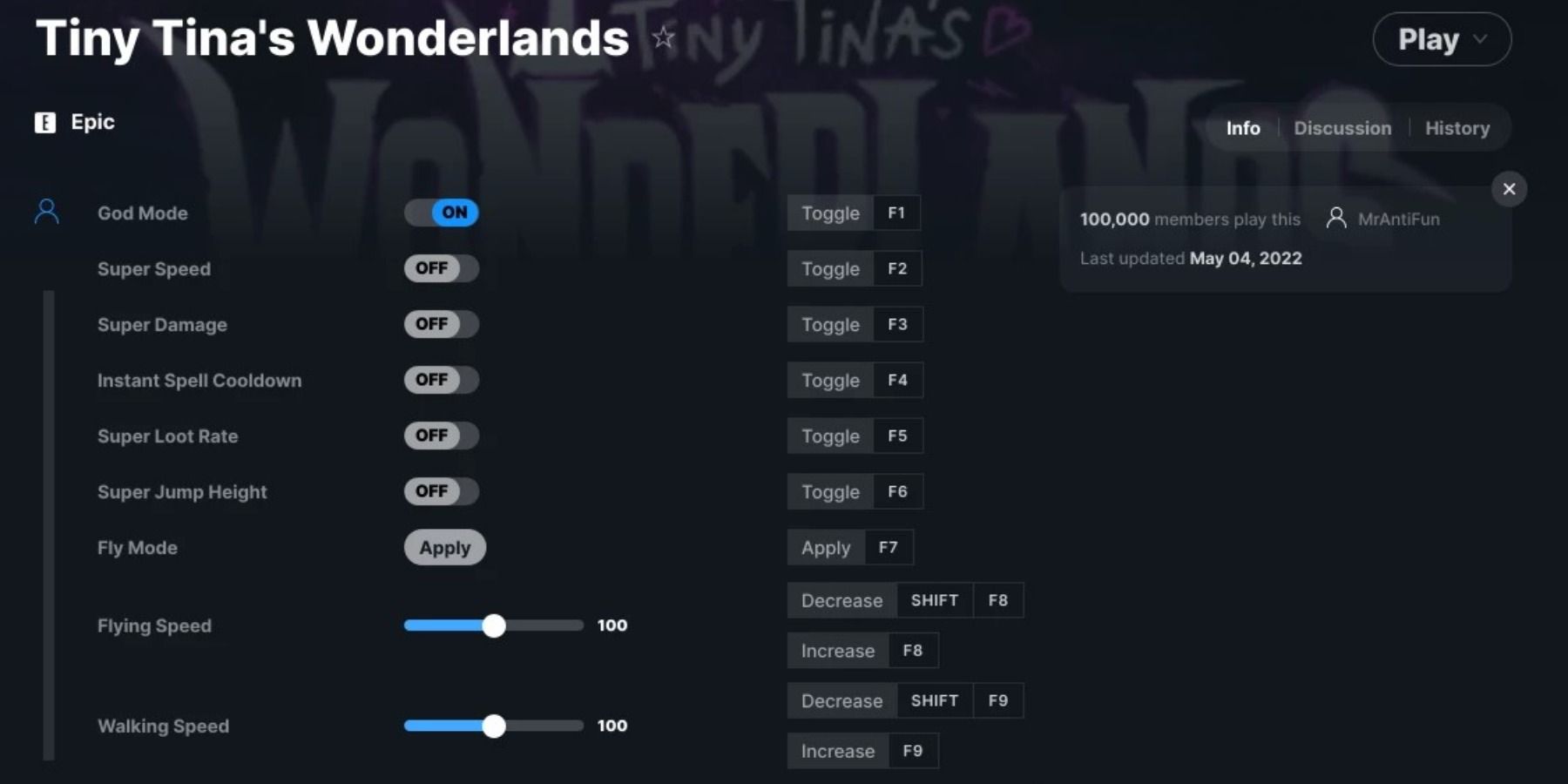Those who are looking for a bit of a change when playing Tiny Tina's Wonderlands or just want to make the game a bit easier need look no further than these marvelous mods. Mods can alter the game drastically. They can make it easier, provide new weapons, or even change the style of the whole game. Either way, they're a great chance to experience the game all over again after completing it once. It can also help fix some of the issues that players just can't seem to shake.
Nevertheless, when it comes to Tiny Tina's Wonderlands, there are not too many aspects people would change. However, sometimes all players want to do is get a bit more access to items or classes without the hassle. It helps bring something new and unique to the game itself. Here are the best mods to rejuvenate this action game's greatness.
Updated July 9, 2022, by Jessica Filby: With the release of Tiny Tina's Wonderlands on Steam, players have flocked to this fantastic RPG. With such flocking comes a multitude of players all looking for different experiences. Some prefer to go through the game as intended, while others want to cause as much chaos as possible. Then there are the players who just want to make their lives easier by installing mods. While there aren't loads of mods available for the game, some will definitely make lives easier and others will just be for a better quality of life. Here are some of the best mods in Tiny Tina's Wonderlands.
How To Install Mods For Tiny Tina's Wonderlands
Before looking into the right mods, it's imperative that players know how to install them in the first place. After all, there's no point in finding one they might enjoy if they have no idea how to install it. Unfortunately, it's not the easiest aspect to complete, but mods can be installed in a few different ways depending on the mod. Thankfully, the majority of the mods that players will try to install will have their own set of instructions. However, some are a little more complicated than others and are described below.
For Wemod, players will need to:
- Install Wemod
- Create an account
- Let it scan the game library
- Apply the mod
For original mods like All Classes All Loot Dice, players will need to:
- Download the mod
- Copy the player save file
- Replace the file with the mod
For Reshade packs, players will need to:
- Download the Reshade and Preset
- Launch the installer
- Select the Wonderlands.exe and the Preset
- Add the required files
5 All Classes All Loot Dice
While perhaps not the game-changing mod that makes Tiny Tina's Wonderlands feel like a brand-new experience, this addition can greatly help any player who's already completed the game as one character.
Typically, when the player has completed the game they will either put it down or look at trying it again with a new character. However, playing from scratch with a brand-new character on the same storyline can get very boring very quickly. Luckily, with mods like All Classes All Loot Dice players are able to explore brand-new characters and new loot without needing to replay anything.
Essentially, this mod serves to grant players the save files for all the classes with all the loot dice and no main story to complete. This allows players to enjoy the game as it is without needing to grind through the levels again. It's primarily for veteran players but can also be used as a way to try out a character before committing to one for anyone new to Tiny Tina's Wonderlands.
4 Wemod Tiny Tina’s Wonderlands Cheats
Wemod is a hub for players to be granted access to cheats and elements they need or want within Tiny Tina's Wonderlands. It's a great way to have a base of cheats without needing to download a variety of mods which can get complicated to manage.
Ultimately, Wemod Tiny Tina's Wonderlands Cheats can give the player access to elements like God Mode, Super Speed, Super Damage and so much more. It's a great way to experience the game without any hardships and works well if there's a specific element that players just can't get used to.
3 AA Focused Reshade Preset
The Borderlands Series and Tiny Tina's Wonderlands have a very specific design to them. It's almost cartoonish with distinct graphics and a recognizable quality that many players absolutely love. However, if that style or quality just isn't right, then players can download a mod to fix any problem they might have.
Going by AA Focused Reshade Preset, this mod aims to sharpen up the AA and essentially reshade the game to be a bit brighter, sharper, and arguably of better quality, especially when moving about. It's more of a quality of life element to this Dungeons and Dragons style RPG, but it's one some players will love.
2 SNS Replaces SkulDugger
When downloading mods players typically aim to either grab game-breaking elements, quality of life installments, or silly aspects that are guaranteed to make anyone laugh. The SNS REplaces SkulDugger is a silly aspect mixed with a quality of life depending on the player's gaming preference. Die-hard Borderlands fans will recognize the SNS brand as being the company that created powerful weapons in the previous games.
In Tiny Tina's Wonderlands, the weapon creator is called SkulDugger. This mod aims to switch them around and bring back the nostalgic look. Simply put, this mod replaces the weapons many see in Tiny Tina's Wonderlands and makes them look like the traditional and well-loved SNS designs. While it doesn't necessarily change their power, It's ideal for long-time players of the series who are looking for a bit of nostalgia.
1 All Cosmetics Including DLC
Where the All Classes All Loot Dice mod includes all the characters and loot a player may need, sometimes it becomes a bit too overpowered. For the most part, players are looking to experience the joy they felt playing Tiny Tina's Wonderlands all over again, trying new classes, and getting loot in the normal way. However, why not complete the same game and try all of that while still looking awesome?
This is where the All Cosmetics Including DLC mod comes in. It grants players around 300 cosmetic items and allows them to explore them and wear whatever they want throughout the game. It's a simple addition but one that brings a brand-new flair as players travel through this wonderful game. Hence the name, this mod includes cosmetics that are present within the DLC, so players can also save a bit of money by downloading this mod. It may not be game-changing but as Tiny Tina may promote, it's always worth looking good while taking down enemies with an awesome weapon and even cooler outfit.
Tiny Tina's Wonderlands is available now on Xbox, PlayStation, and PC.