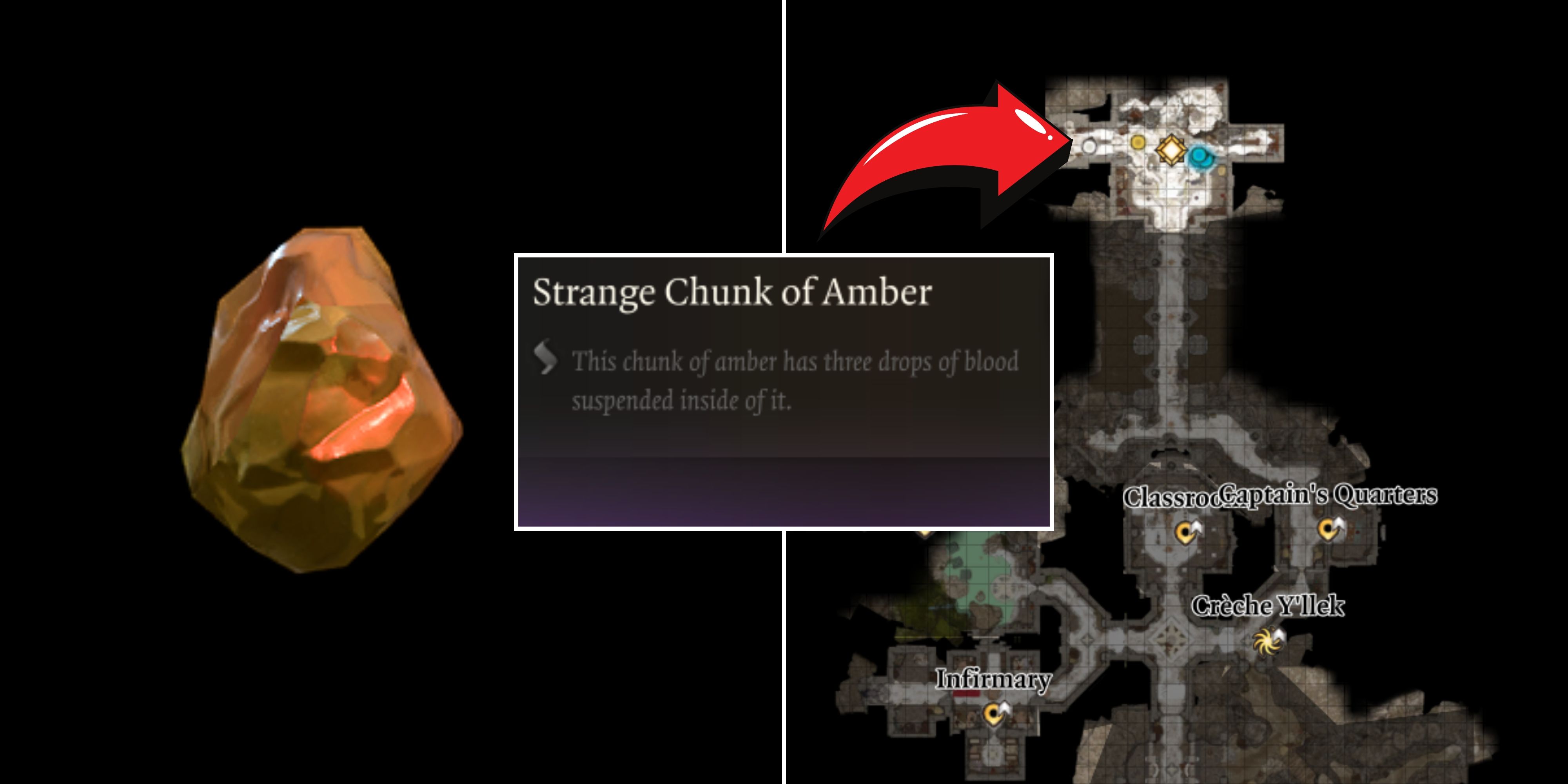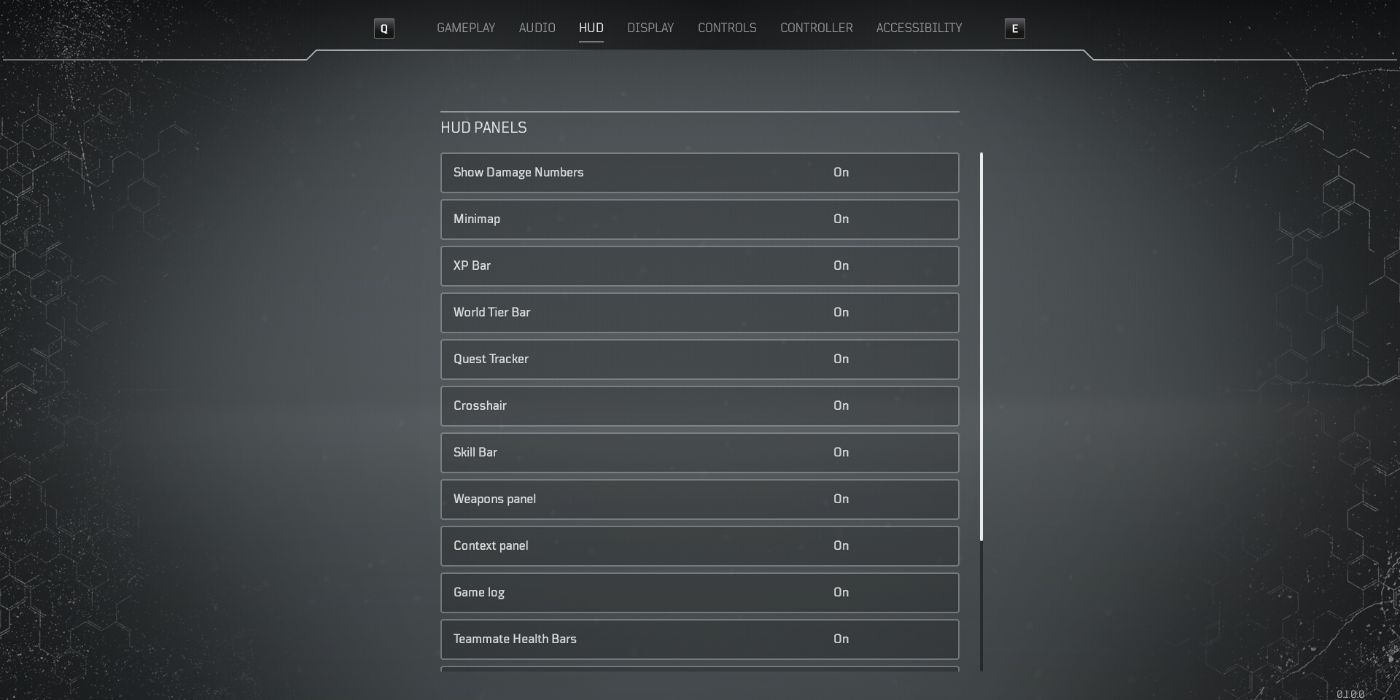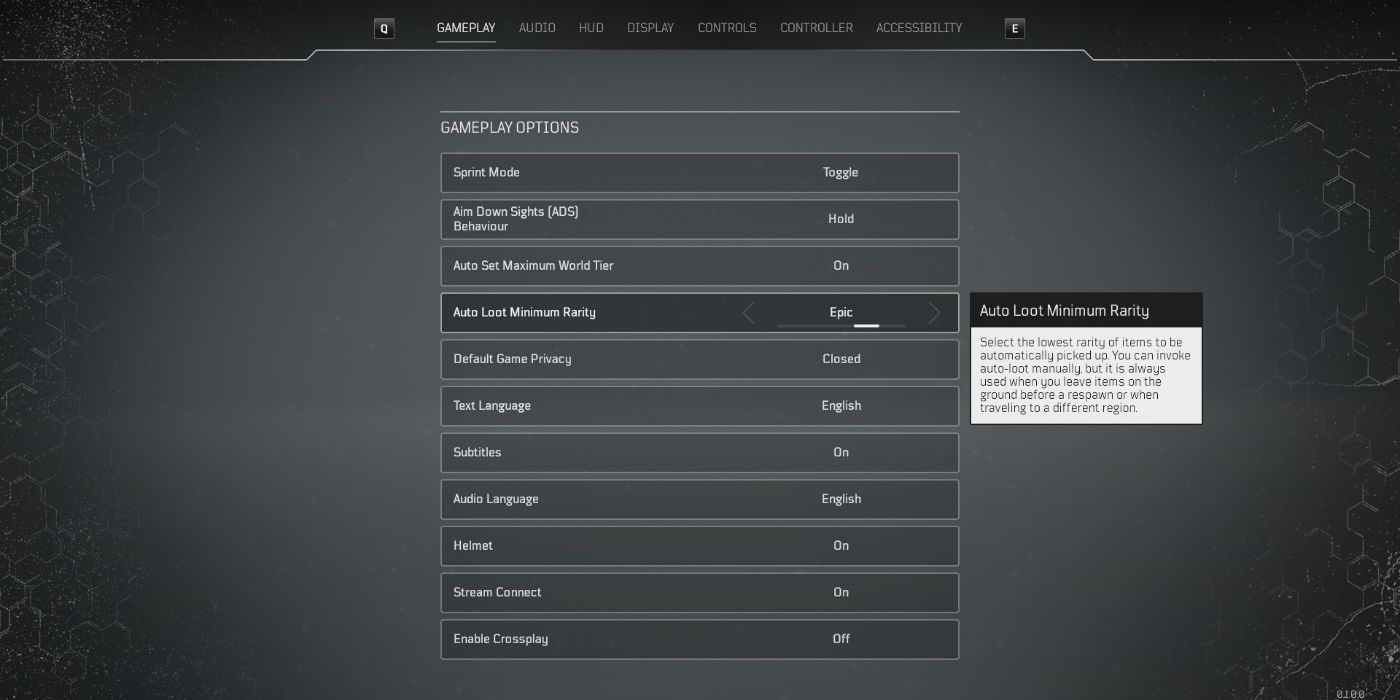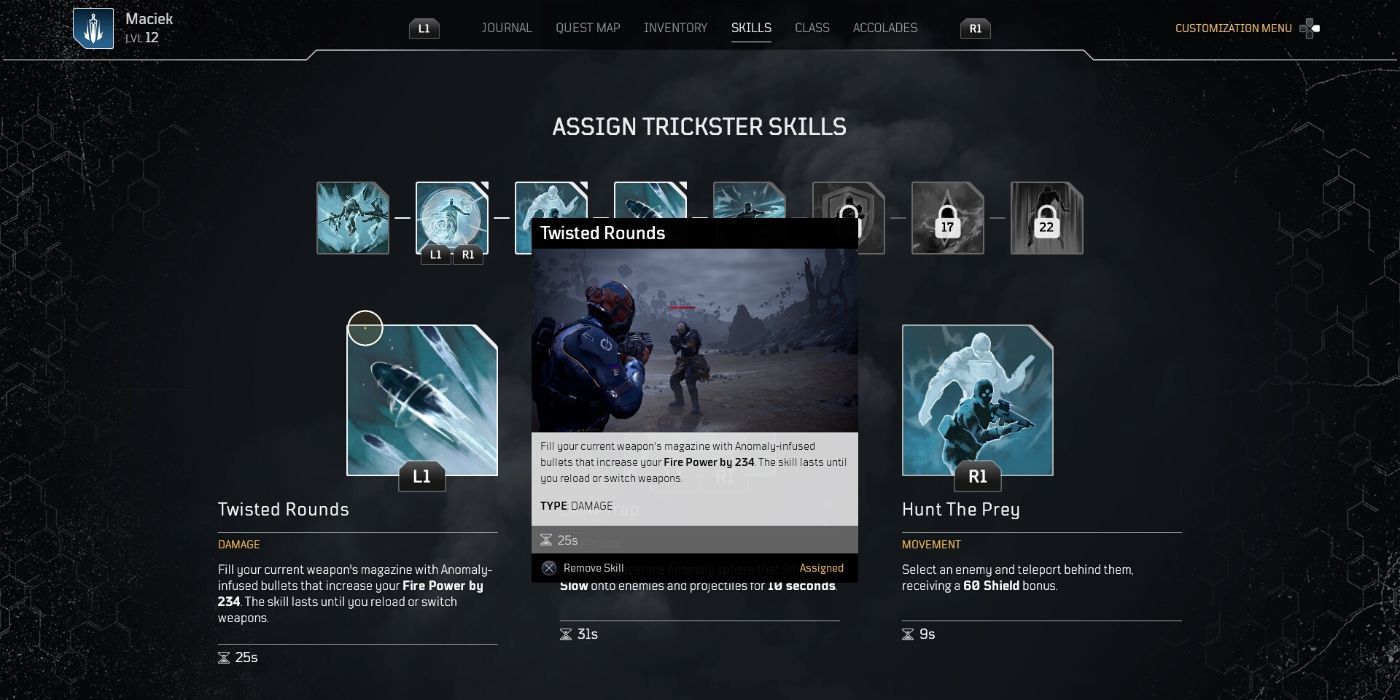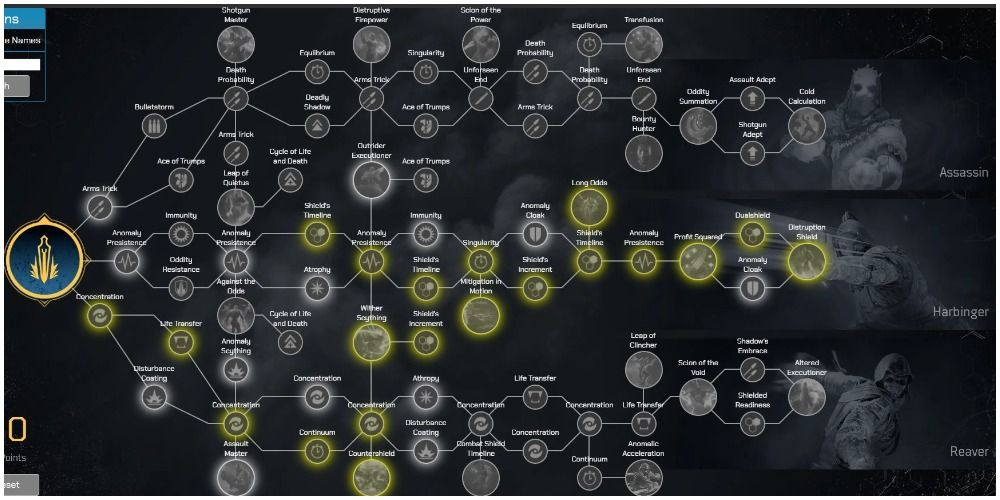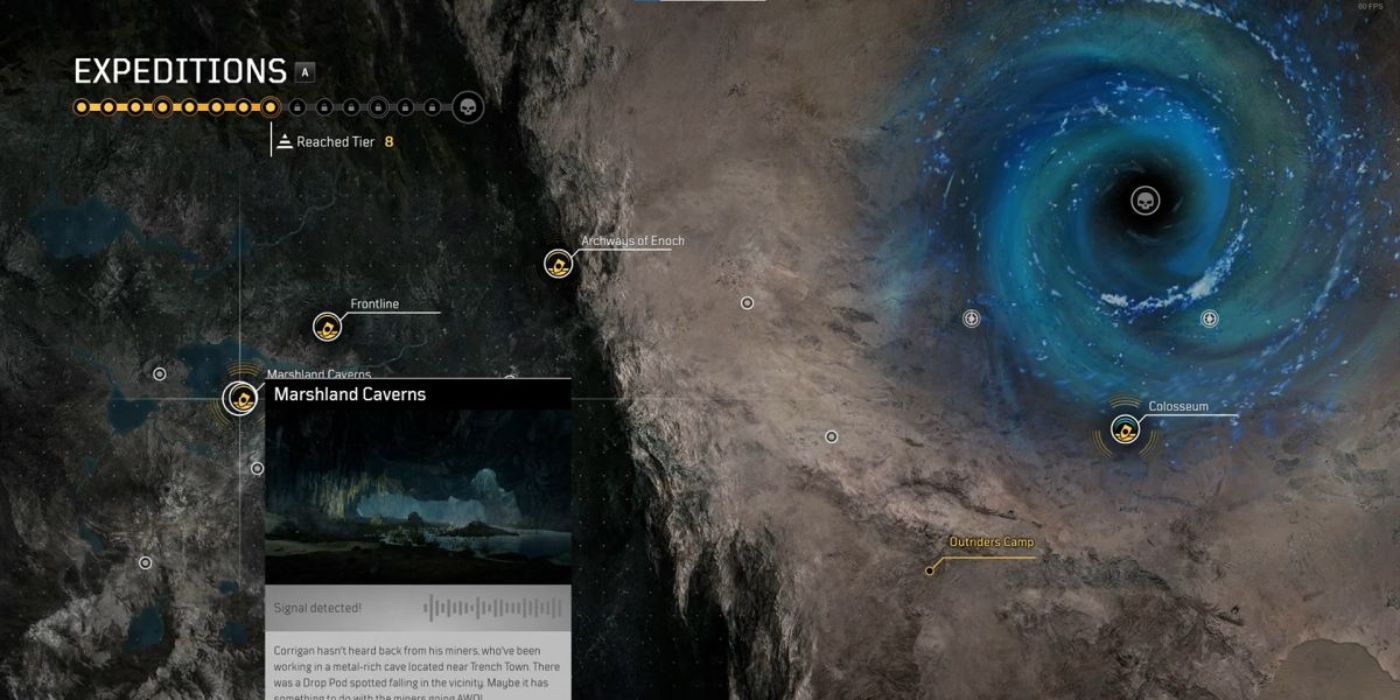Although it may have had a bit of a rocky launch due to the server issues that annoyed many players, Outriders has proven to be a fun, satisfying looter-shooter experience. The class-based system and focus on co-op play have helped the game establish itself as a great alternative to the staples of the genre, namely Destiny 2 or The Division.
Despite the fact that fans have already had a while to get used to the game and master its systems and mechanics, many players remain unaware of some of the cool things they can do in Outriders to make their playthrough easier and their build more powerful.
10 Import Demo Data
People Can Fly have been quite outspoken about this point in the months leading up to the launch of Outriders, but not all players have caught on to the possibility of transferring their demo data to the full game after it launched.
Doing so is a great way to get a headstart in the beginning stages of the game, as it allows players to keep all of the gear and abilities they've amassed during their time with the demo. With access to a wide array of powerful weapons and mods early on, it's going to be easier to withstand the difficulty of higher world tiers.
9 Edit The HUD
The heads-up display in Outriders is a lot. Aside from the basic information, such as the player's health bar, ammo count, and Anomaly abilities' status, damage numbers pop up whenever hitting enemies (which is almost all of the time), and the level and world tier status constantly hover above the player character's head.
Thankfully, this inconvenience is easily resolved by heading into the game's menus and scaling the HUD down to a point where it is not as bothersome. Some parts of it cannot be outright removed, but they can be minimized so that they don't get in the way of the action as much.
8 Quickly Sort And Dismantle Items
The inventory screen in Outriders may seem basic and not too player-friendly at first glance, but it actually proves to be a very ingenious system for shuffling through lots of gear at a time. Unfortunately, the game doesn't do a great job of informing players how to get the most out of it.
Things like sorting items by rarity, removing mods, and auto-dismantling can improve the players' experience with Outriders by a lot. Moreover, many people claim that they were not able to access some of their most powerful gear before fiddling around with the sorting options.
7 Interrupt Anomaly Abilities With Melee
Anomaly skills are the bread and butter of Outriders. With short refilling times and some extremely powerful combo effects, players are meant to be using them as often as possible in order to succeed, especially when facing hordes of enemies.
However, Anomaly abilities are not limited to the player characters. Most bosses can use them, too, and using Interrupt skills to prevent them from loading these special attacks is almost essential when facing some of them. What a lot of players don't know, though, is the fact that melee attacks can interrupt enemies' Anomaly recharge just as well, without the need to recharge between hits, of course.
6 Equip Gear Mods To Get Powerful Early On
Modded gear is one of the best ways to quickly become a formidable force in the world of Outriders. Players can come across items with some very powerful mods earlier than expected, and if they do some of the early-game side quests, they might just collect a few mods that could serve them well until the endgame.
Dismantling items with mods is a great way to create a solid "library" of mods that can then be equipped onto gear with better stats. It's also equally important to make sure to use mods that do not cancel each other out. Mods don't stack in Outriders, so using the same mod in two different items is just a waste of a mod slot in one of them.
5 Customize The Auto Loot Option
The auto-loot mechanic is a feature that many Outriders players simply can't live without. Toggling it will make sure that no valuable piece of gear will go unnoticed, even if it means having to sift through a whole lot of useless items that also got automatically picked up.
What most players don't know about the auto-loot mechanic (unless they spend some time in the menus, that is), is the fact that it can be adjusted to only pick up the gear of a certain rarity. This, in turn, can help save a lot of inventory space and time spent on sorting through piles of items.
4 Take The Twisted Rounds Skill To A Whole New Level
Twisted Rounds is a Trickster skill, and as of right now, it is one of the most powerful abilities in the game. Players who have opted to use a different class should create a Trickster build just to see how Twisted Rounds can be augmented and used to liquidate enemies at an incredibly fast rate.
On the most basic level, the skill simply increases any weapon's firepower by 15% while the power is active, or until the current ammo clip runs out. By itself, it is already a formidable ability. With the right mods, however, it is possible to arrange a whole build around Twisted Rounds and a powerful weapon with a large enough clip size.
3 Respec Your Skill Tree To Adapt To Enemies
Outriders is an RPG at heart. As such, the class skill tree plays a very important role in the game, and certain perks and stat increases included in that tree may mean the difference between life and death. One of the best ways to always stay prepared for tough boss fights and blasting through particularly large hordes of enemies is to use the skill tree to adapt to various circumstances.
Coming across a particularly difficult boss can get players stuck at certain stages of the game for a long while, and respeccing the skill tree with a strategy in mind can make these fights a whole lot easier. The game doesn't place a limit on respeccing, and it is, therefore, possible to respec just to get through a particularly nasty boss and revert back to the original set up as soon as the fight is over.
2 Replay Side Quests For Legendary Loot And XP
The side quests in Outriders may not be as exhilarating and story-intensive as in some of the other RPGs that came out in recent years (The Witcher III or Assassin's Creed: Valhalla come to mind), but they're still a good way to stock up on great gear and level up.
All of the side missions are fully replayable, and exploiting that replayability to get better loot and more XP can go a long way in terms of preparing for the endgame Expeditions or simply progressing through the story. A good strategy is to increase the World Tier for straightforward, early game side quests in order to get the best loot possible, and then change back to an easier Tier after completing the mission.
1 Complete Expeditions Quickly For Better Loot
Expeditions are Outriders' response to the outpour of live service looter-shooter games, and a great alternative approach to keeping the endgame exciting and fresh. After beating the main story, players will gain access to a series of particularly tough Expeditions, which will reward them with the loot they wouldn't be able to come across anywhere else in the game.
A lot of players overlook the fact that the quicker an expedition is completed, the better the rewards for completing it. This is why it's important to prepare for a speedy playthrough before setting out on an Expedition, to maximize the chances of getting the best rewards possible.