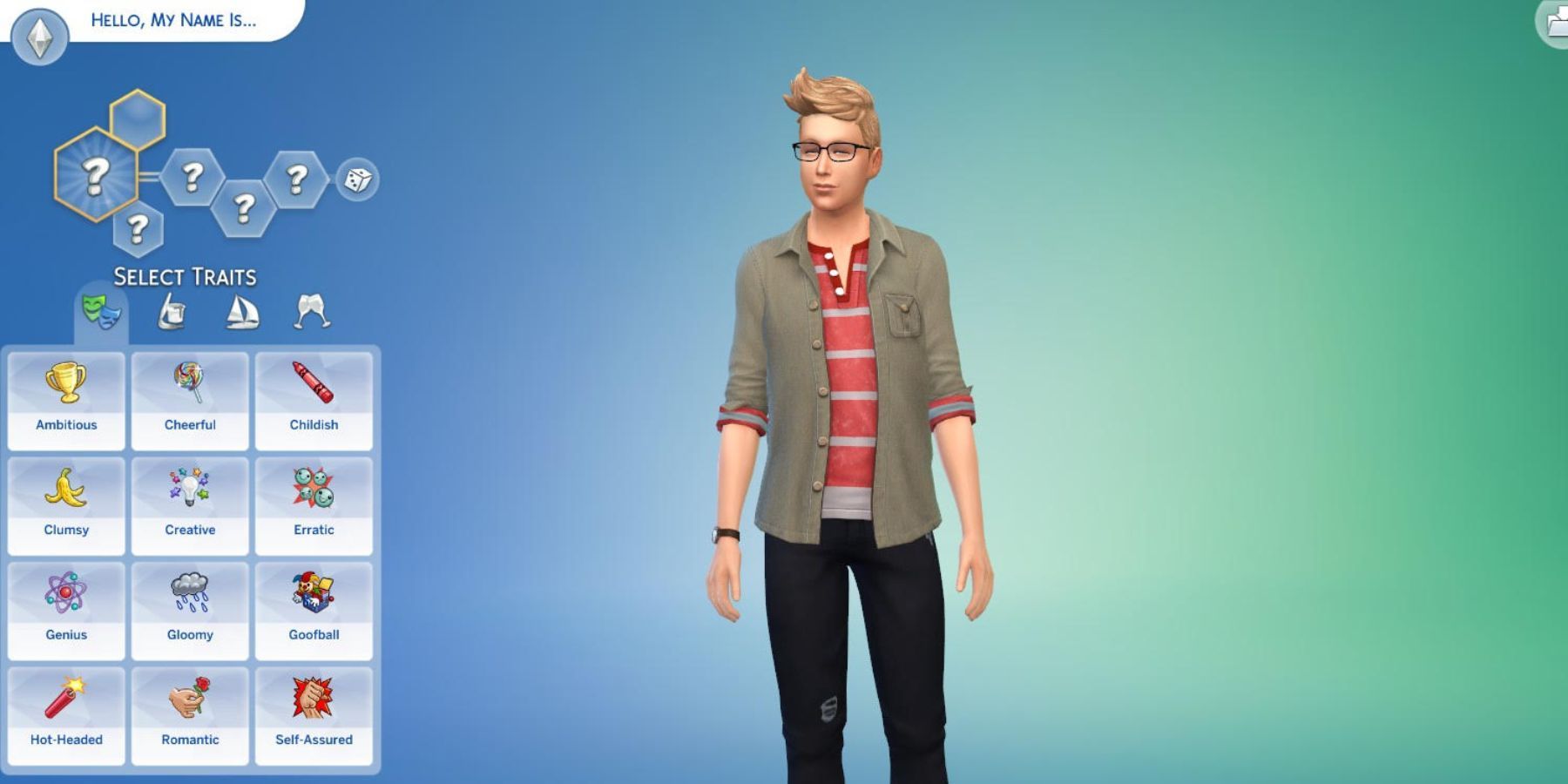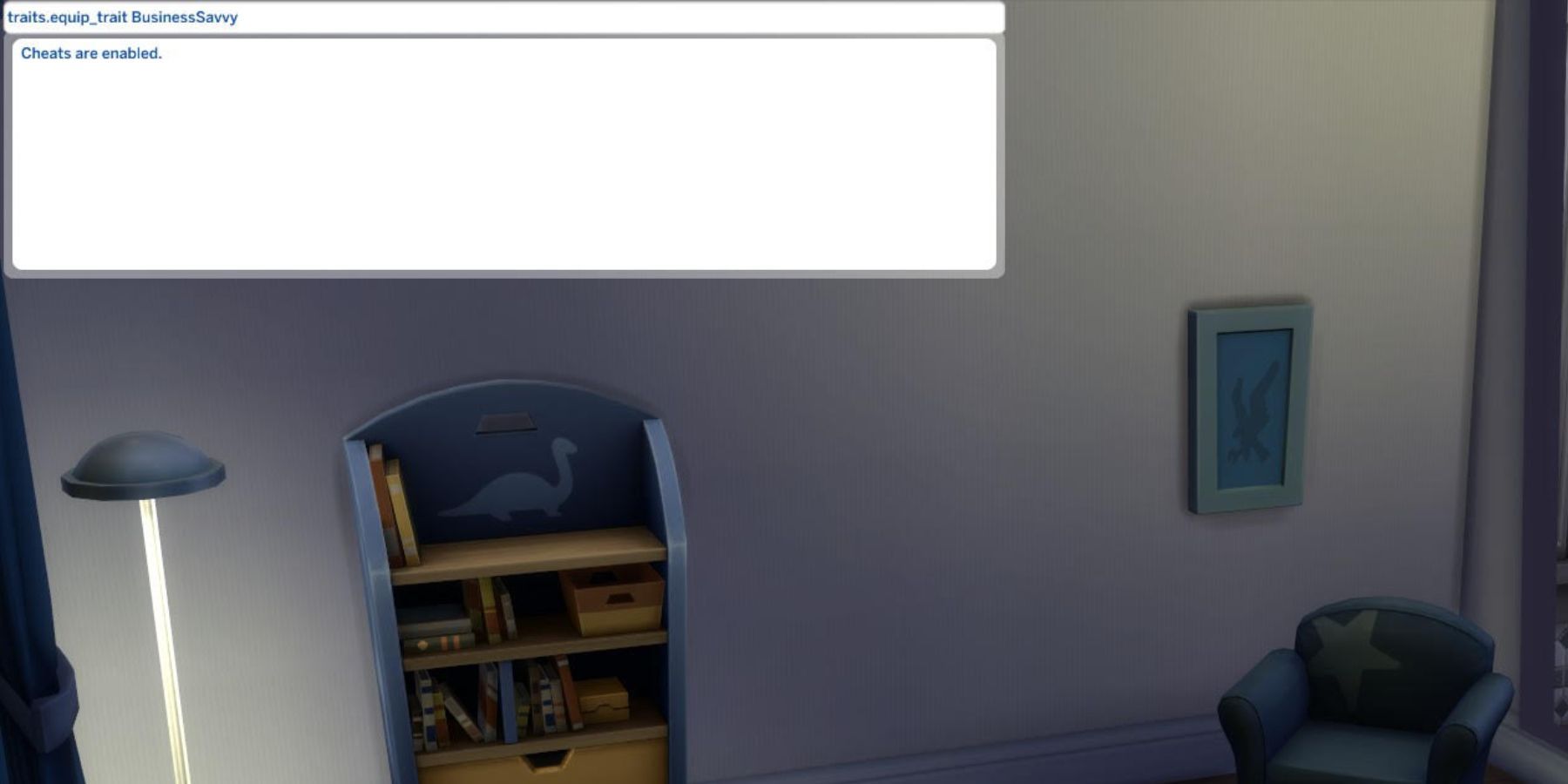The Sims 4 gives players complete freedom to customize everything about their Sims – including their appearance, behaviors, aspirations, and more. Traits are important aspects of the game, since they shape the Sim’s personality. There are four kinds of traits players can earn: personality, bonus, reward, and death.
Traits can influence a Sim’s in-game behavior and emotions, which is why it’s crucial for players to choose traits that complement their lifestyle. While the base game allows adult Sims to have only three traits, players can use trait cheats to equip more traits. This guide will show players how to easily use trait cheats in The Sims 4.
How to Use Trait Cheats in Sims 4
Before players can use any trait cheats, they need to enable cheats within The Sims 4. Depending on the console players use, this can be done in one of the following ways:
- PC users can simultaneously press Ctrl + Shift + C, while Mac users can opt for the Command + Shift + C alternative.
- Xbox users can hold down the LT + RT + LB + RB triggers at the same time.
- PlayStation users need to press the L1 + R1 + L2 + R2 buttons simultaneously.
Doing so opens up a small white box in the upper left corner of the screen. To activate cheats, players need to type “testingcheats on” or “testingcheats true” in this box and hit enter. If done correctly, they can read a message on the screen confirming that “Cheats are enabled.”
Once cheats are activated, players can input the following Trait Cheat: “traits.equip_trait [X]”, where X is the name of the trait players wish to add to their Sim. For example, if players want their Sim to make more money in their career, they can use the following cheat: “traits.equip_trait BusinessSavvy”
Make sure to enter the trait name without spaces so that the cheat works.
If players have changed their minds about a certain trait, they can remove it by using the following cheat: “traits.remove_trait [X]”, where X is the name of an active trait players no longer want.
For example, if players no longer wish to be mean to Child Sims, they can remove that trait by using the cheat: “traits.remove_trait HatesChildren”.
Once they’re done using cheats, players can simply turn off cheats by typing “testingcheats off” or “testingcheats false” in the same dialogue box. Players can influence their Sim’s personality by equipping positive emotional, hobby, and lifestyle traits. Additionally, they can equip unique Reward Traits that correspond to a specific Aspiration in The Sims 4.