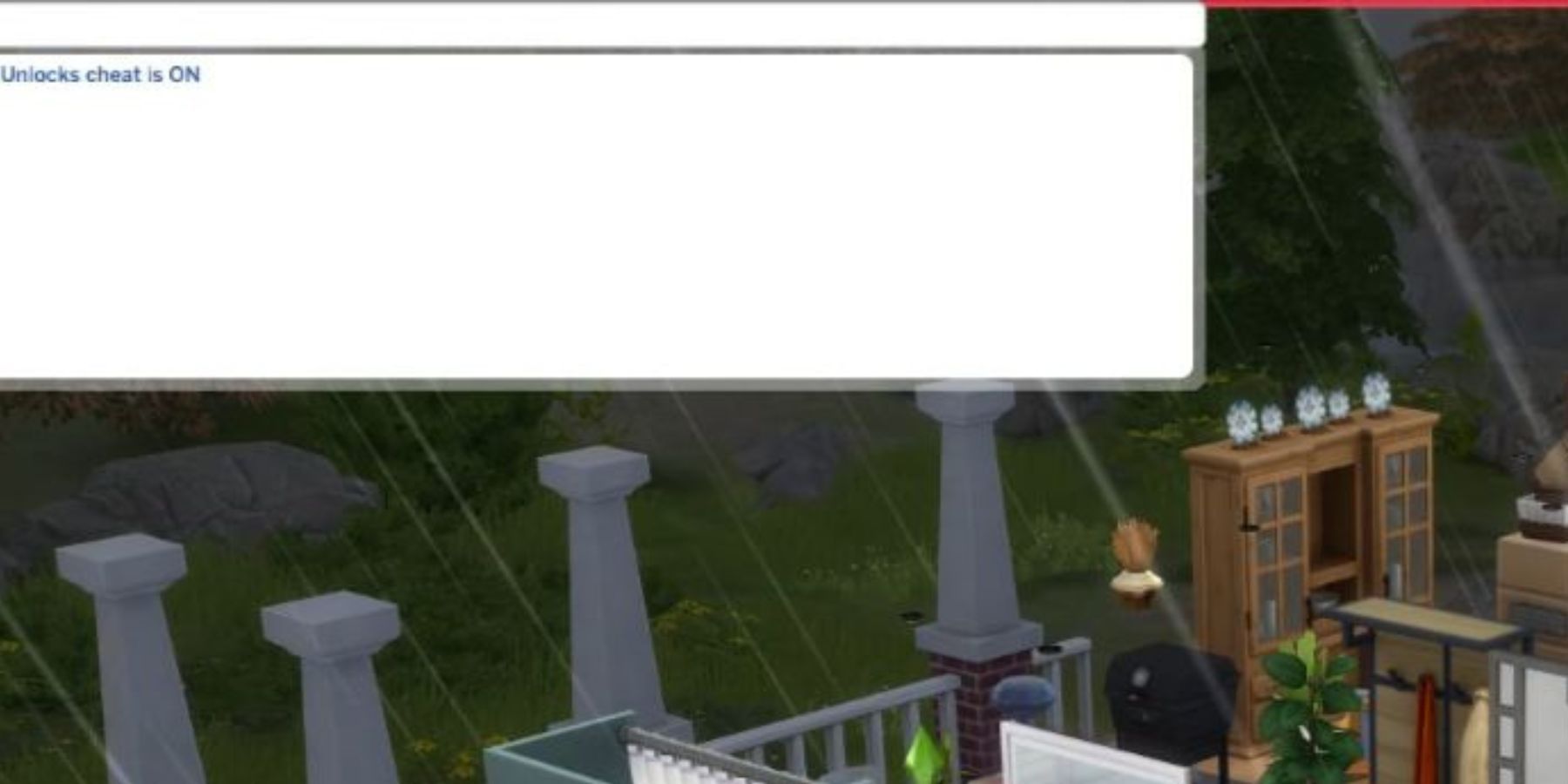Quick Links
Players have the ability to shape and build their lives in The Sims 4. It doesn't matter if they want to build a home or craft a storyline; vast opportunities are available. But problems could arise as some items must be unlocked before players get their hands on them.
In the world of The Sims 4, gamers can build and decorate their houses however they want by purchasing and unlocking items first. For avid players, the urge to completely express their creativity has no limits. However, locked items can be a massive hurdle in their way. By understanding the approaches discussed, they can explore new realms of artistic expression. Explore this guide to get hands-on insider knowledge on unlocking all objects in The Sims 4.
How To Unlock All Objects in The Sims 4 on PC
Firstly, enable cheats by following these simple steps on PC:
- Access the cheat input box by pressing the Ctrl + Shift + C keys at the same time.
- Now, type the command "testingcheats true" (without quotes) and hit Enter.
- Cheats are enabled.
Now, here's the cheat for unlocking all items:
- Open the cheat console by using the Ctrl + Shift + C keys.
- Give the command "bb.ignoregameplayunlocksentitlement" (without quotes) and press Enter.
- Once the cheat is activated, all items available in game mode will be unlocked successfully.

The Sims 4: All Skill Cheats
Skill cheats allow Sims 4 players to adjust their Skills without spending in-game hours working on them.
Unlocking All Objects on Xbox and PS4
- To unlock the cheat console, press 4 buttons on the controller at once.
- Type "testingcheats true".
- Once you see the chat input box, give the command "bb.ignoregameplayunlocksentitlement" and all objects will be unlocked.
Unlocking Objects in Build Mode
Build mode is one of the three modes in The Sims 4 that allows players to unleash their creativity and make architecture and construction changes to the objects purchased in buy mode. Players must adapt to a different technique to unlock objects in this mode. Here are the steps to follow:
- Select the Build/Buy button and activate the build mode.
- Now gamers need to open the cheat console by simultaneously pressing Ctrl + Shift + C key on the PC. PS4 or Xbox gamers must hit all bumper/shoulder with trigger buttons.
- In the cheat console, give the command "testingcheats true" to activate the cheats.
- Now, the fun part, enter "bb.showliveeditobjects" command.
- All items can be accessed now in build mode.
The Sims 4 is available on PS4, PS5, Xbox One, Xbox Series X/S, and PC.