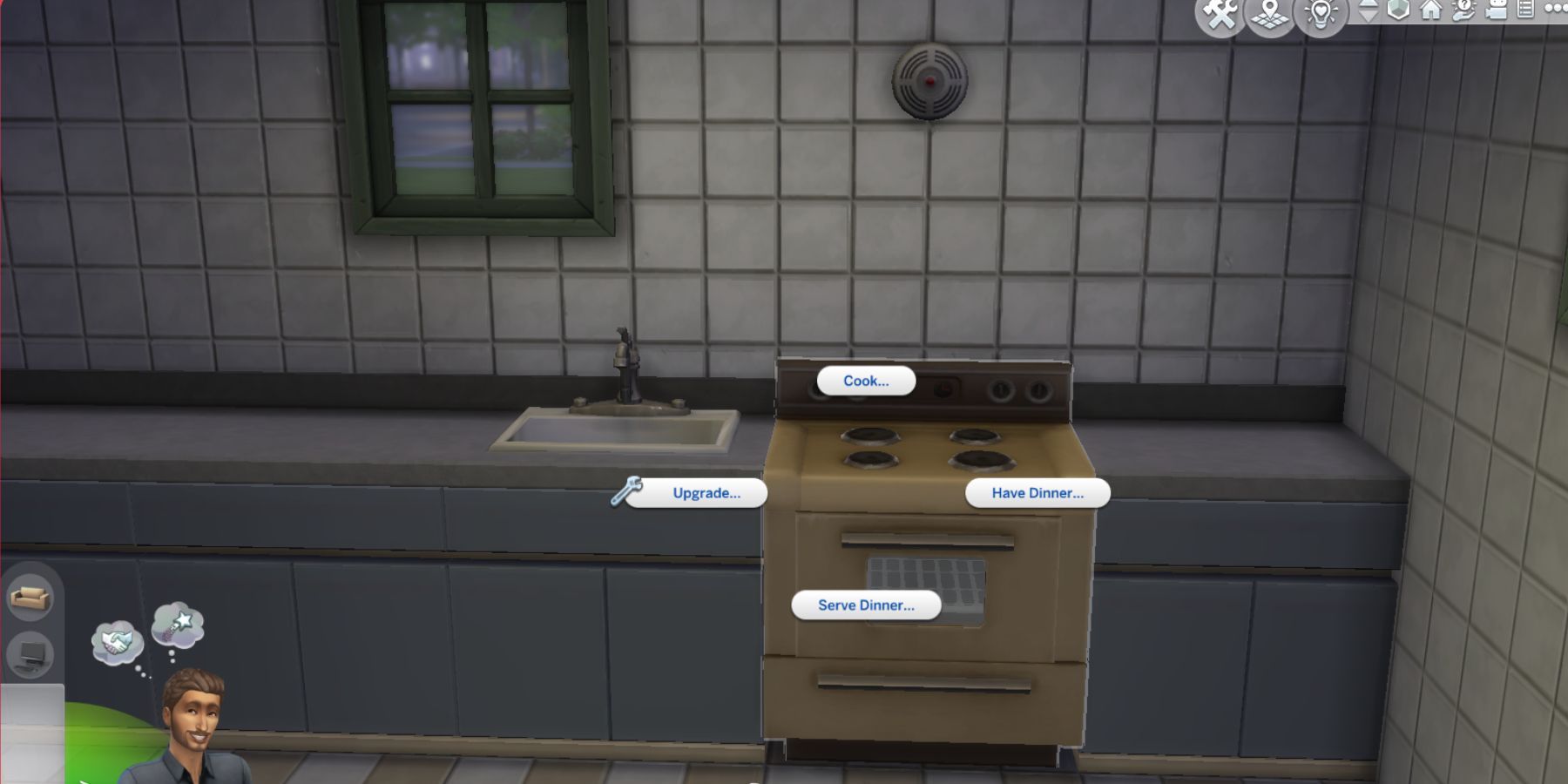Without an iota of doubt, The Sims 4 delivers an immersive and true-to-life gameplay experience by incredibly mimicking real-world aspects. Players can engage in the lives of Sims and get lost in the virtual world. Yet, some players desire for even more heightened lifelike experience, and this is where the first-person mode enters the spotlight.
The Sims 4 also has a first-person mode option that grants players the ability to explore the surroundings through the eyes of their Sims. With the first-person mode, players can experience their sim’s perspective and witness activities like playing video games, watching TV, or reading books from their point of view.
How To Go First Person in Sims 4
Going into the first person is pretty straightforward, but it differs depending on the platform. The process of switching to first-person mode in The Sims 4 on different platforms is as follows.
- Mac & Windows: Shift + Tab
- PS4: Press and hold R3 controller button.
- Xbox One: Press and hold RS controller button.
Using these key combinations will activate first person mode. However, players should keep in mind is that they may encounter a glitch in this mode occasionally as The Sims 4 wasn’t built for this mode.
How To Get Out of First Person in Sims 4
Getting out of the first person is equally simple and direct. Same keys combination can be used to get back to third person mode in The Sims 4.
Shortcut Commands for First Person Mode Sims 4
Shortcut Command | Action |
|---|---|
Right Mouse Button | Guide the Sim to navigate around obstacles like doors. |
Left Control Button (Ctrl) + Mouse Movement | Bring Sim's viewpoint back to center. |
Spacebar | Seamlessly switch the perspective and observe different Sims within the household. |
Shift + Tab (Simultaneously) | Exit first person and restore standard (Third Person View) in the game |
Moving Around and Interacting With Objects in First-Person Mode Sims 4
Moving around in the first-person mode is pretty straightforward. Players can move their Sims by just right-clicking anywhere and clicking on the “Move here” from the options that pop up. Similar to the third-person view, players can make interaction with objects and items by right-clicking at them.
Switching between modes won’t make a difference in movements and players will be able to navigate as usual.
The Sims 4 is available now for PC, Mac, PlayStation 4, and Xbox One.