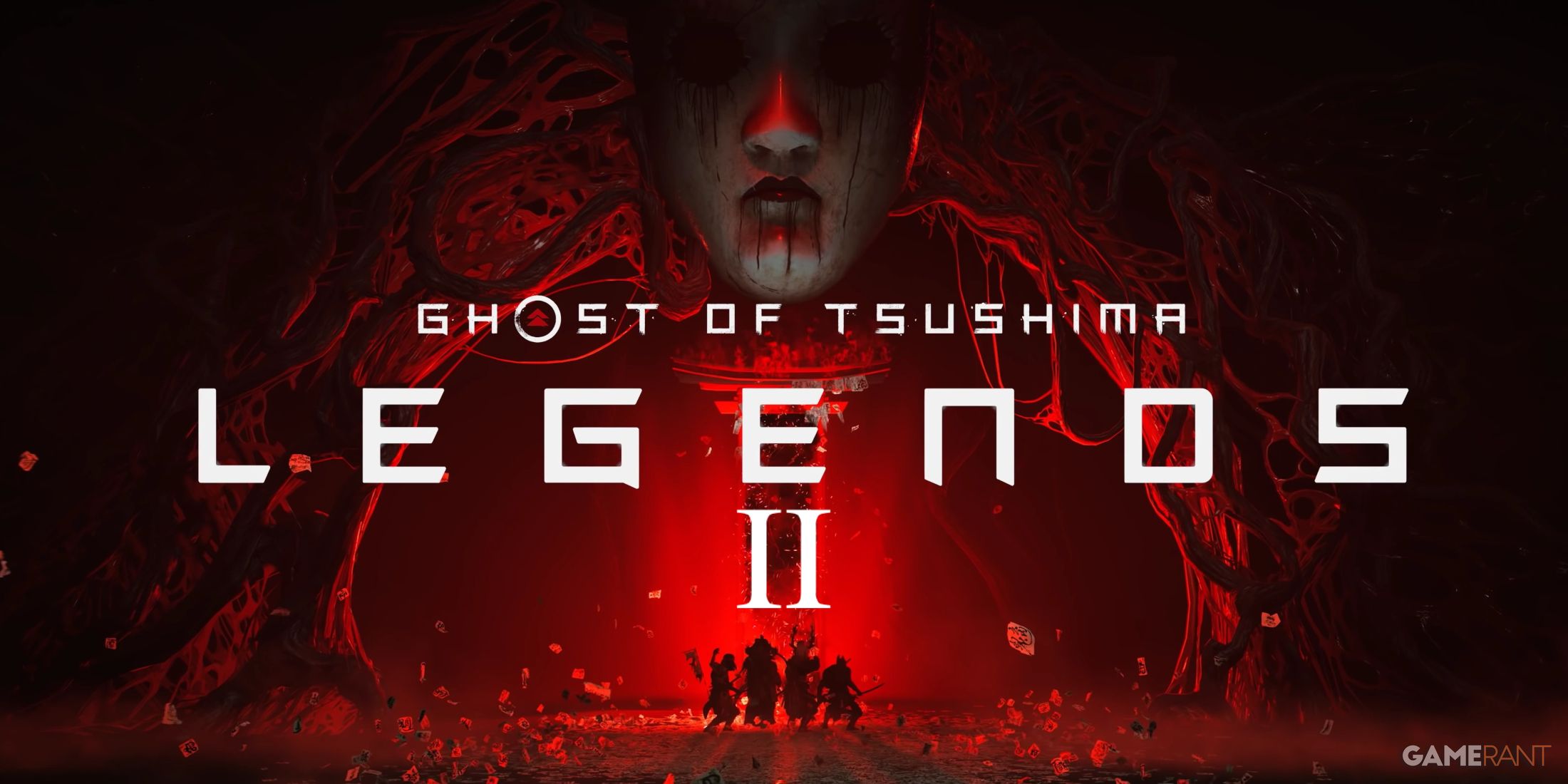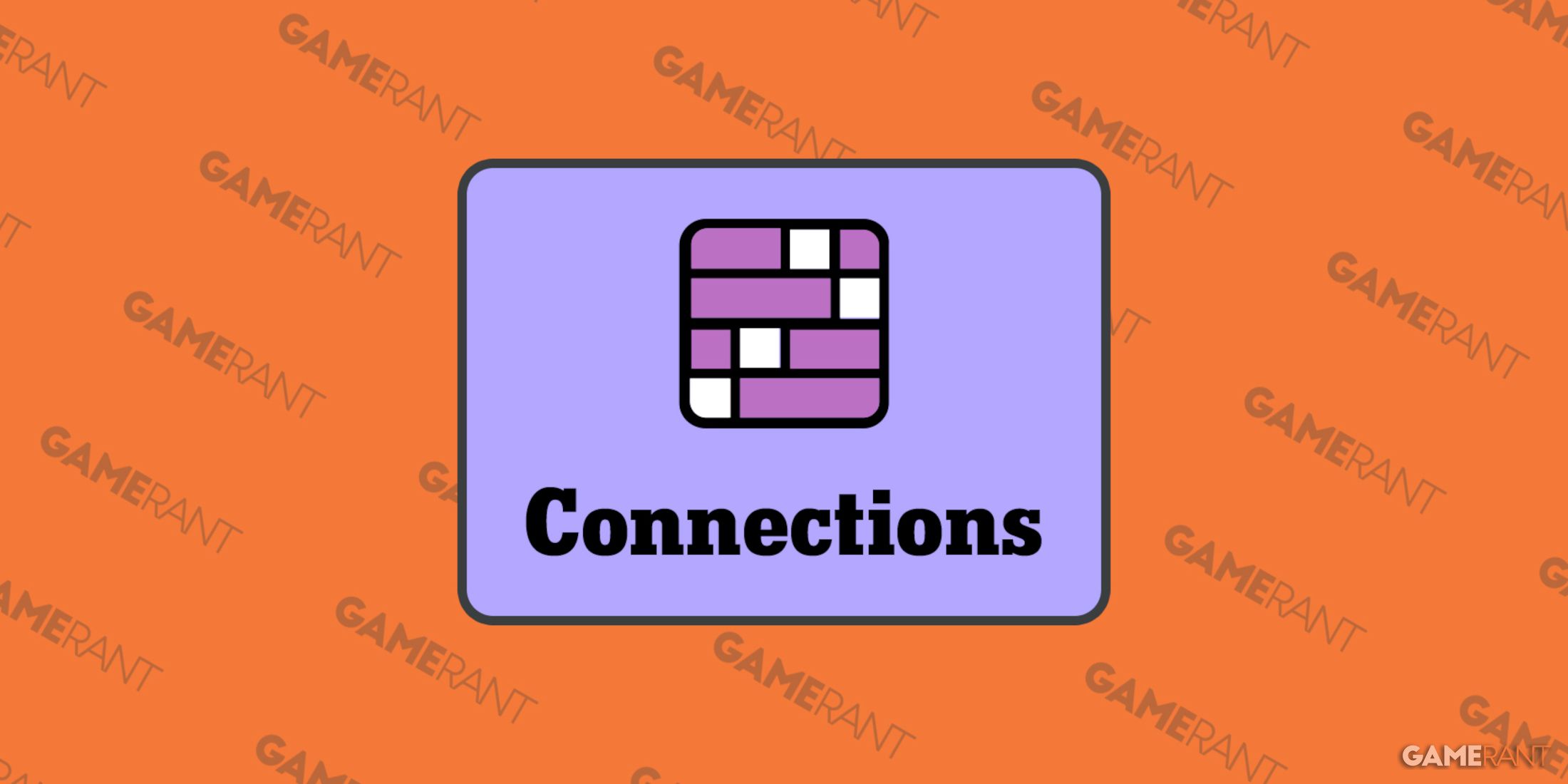The Sims franchise has provided a "virtual home" to numerous imaginative players across the globe. The game offers an avenue for players to develop and conceptualize their creative visions. Players take extraordinary pleasure and get a rush out from the overall experience of The Sims 4 since this installment has outperformed its predecessors in various aspects of the game, like enrichment of the house, vocations, and abilities.
Players have the option fabricate a place of dreams in The Sims 4 and renovate it as per their desires. Adding a basement to the house is one great option for players aiming to take their virtual home to the "next level." Not only the basement is a room for Sims to feel calm and composed but, a great storage place as well as they can keep their not-frequently used stuff in the basement. The housing experience also gets modernized and mind-blowing when players add a basement pool or adorn the space further.
How to Make a Basement in Sims 4
To begin with, players need to find the basement tool. Following this procedure, players can add a spark of innovation to their character’s house.
- Open Build Mode by clicking the top right icon or using F2 key.
- Find the basement tool, located right adjacent to Build Room Tool.
- The Basement Tool is found next to the Build Room tool.
- Upon choosing this tool, players can start building the basement.
Fundamentals
- While constructing the basement, players will be indicated by a green colored outline so the construction can complete smoothly. Players have to use the page-down button to survey where the basement is.
- When the basement has been situated, it will work like some other room in the home, where its placement can be altered and the walls adjusted.
- Players must add stairs to the basement as there is no other way Sims can traverse around.
How to Add Basement Stairs in Sims 4
Stairs are constructed from the lower level upwards, with the system automatically removing obstructing tiles during the process.
- Players can select a staircase of their choice from the Build mode.
- While positioning the staircase, players must ensure that it is congruous with the ground floor’s plan.
- For a wide staircase, pull its sides.
In case players wish to change the staircase, they will have to choose another design and position it over the already-placed steps.
The Sims 4 is available on PC, PS4, PS5, Xbox One, and Xbox Series X/S.