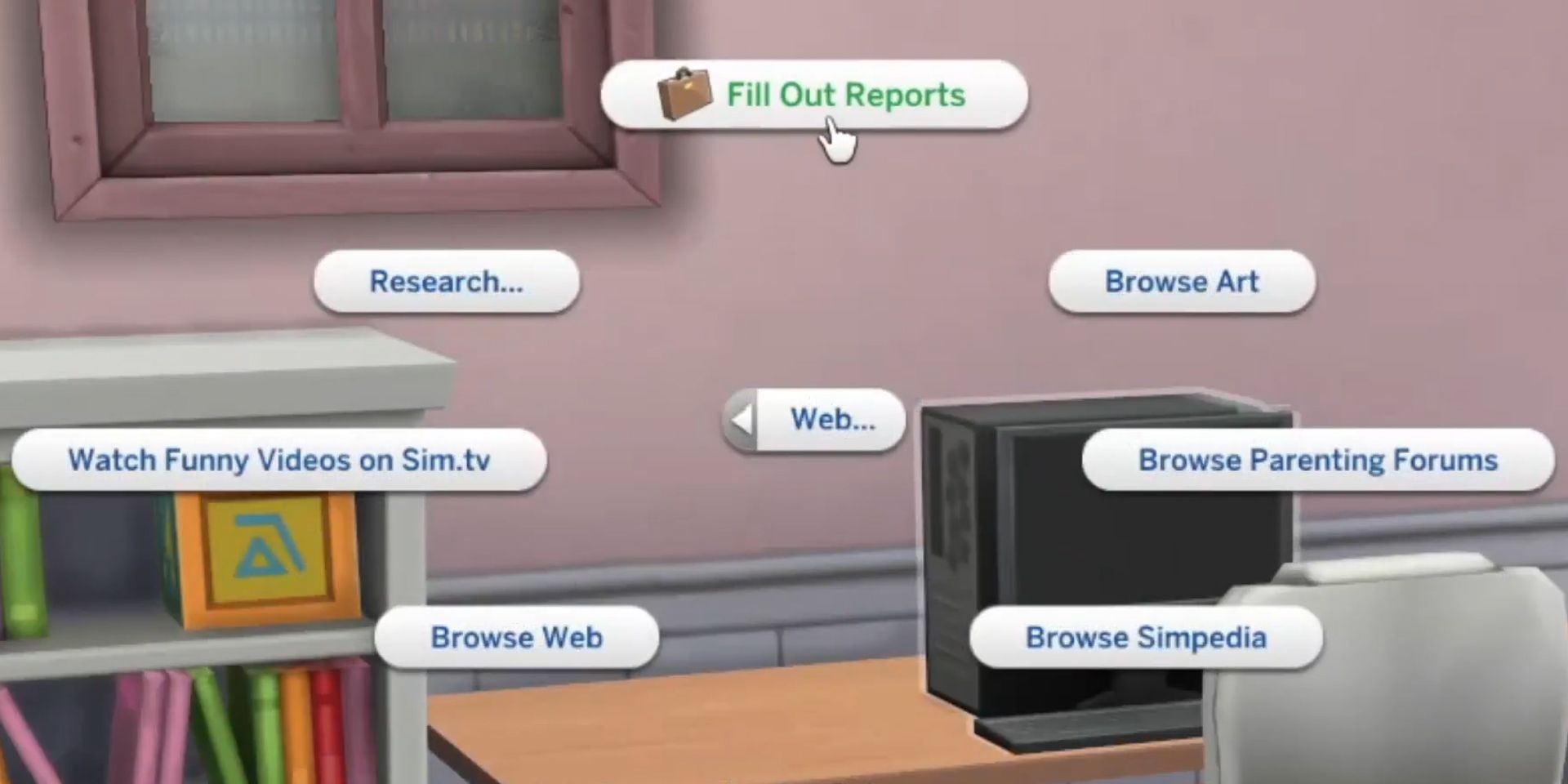There's a surprising amount of variety when it comes to careers in The Sims 4, with the game's long list of potential jobs covering just about every type of work under the sun. Some of these jobs do still involve paperwork, however, meaning that players are going to have to learn how to fill out reports in The Sims 4 if they want their Sims to be successful.
Thankfully, filling out reports in The Sims 4 is a lot less mundane than it can be in the real world, not to mention a lot more straightforward too. In fact, filling out reports in The Sims 4 only takes a few seconds, a couple of mouse or button clicks, and a little bit of know-how on the player's part; the latter of which can be obtained by reading on just a little further into this guide.
How to Fill Out Reports in The Sims 4
In order to fill out reports in The Sims 4, players will need to have their Sim interact with a computer and then select the "More Choices" option. From there, they should choose "Web" and then click on "Fill Out Reports" to get the task started. After doing so, it's simply a matter of keeping the Sim focussed on the task at hand for around two Sim hours until the reports have successfully been filled out.
Though it can be a little tedious, having a Sim fill out reports every day after work will provide them with a Focused Moodlet, which will help to improve their performance at work. This can in turn increase the chances of them getting a promotion, which will lead to more Simoleons and a better job. It's worth noting that Sims don't actually need a computer at home to fill out reports either, as computers at the library also offer the option to fill out reports.
The "Fill Out Reports" daily task is exclusive to Business careers. It's a requirement for all six job levels prior to the Management and Investor branches, meaning that whether a Sim is a Mailroom Technician or a Senior Manager, they're going to have to fill out reports in order to keep climbing the career ladder. After their sixth promotion, however, their daily task will change to either "Make Business Calls" or "Research Stocks" depending on which branch they choose to take.
The Sims 4 is available for PS4, PS5, Xbox One, Xbox Series X/S, and PC.