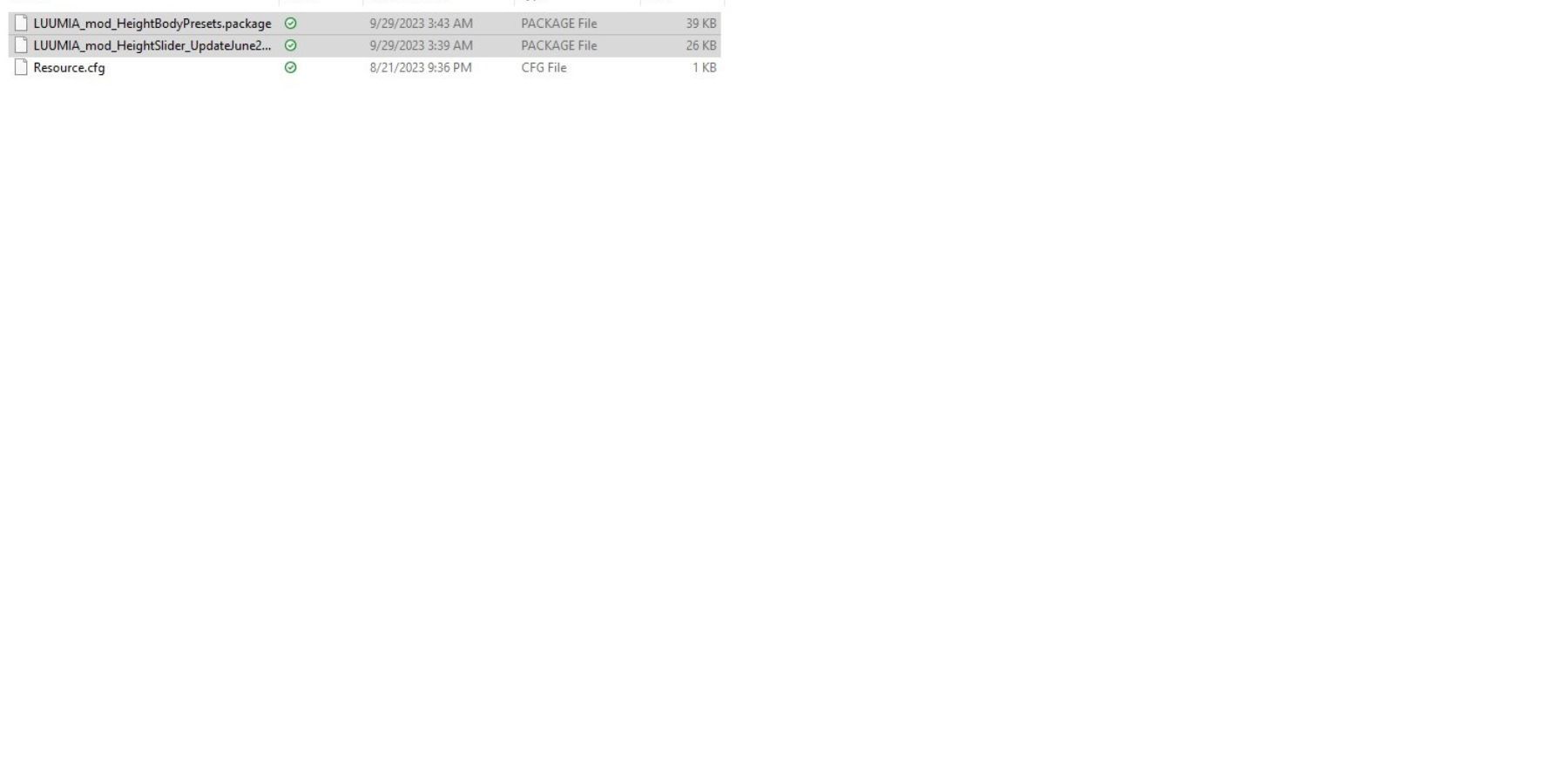The Sims 4 is a popular life simulation game that has staked its claim on the hearts of many gamers all around the world with its unique mechanics and engaging gameplay. Players have the complete freedom to customize the virtual characters, Sims, in whichever way they want.
The game’s basic version did not have the feature of customizing the height of a Sim. However, the Height Slider Mod has made it possible for gamers to edit their Sims' height. Those who don’t know how to change their Sims’ height in The Sims 4 can find help here.
The Height Slider Mod for The Sims 4
The Height Slider Mod is an exciting feature that allows the modification of Sims' height and paves the path for very fun possibilities. This instrumental tool requires players to use a simple slider system for the adjustment of their Sims' height.
Installing the Height Slider Mod
Height Slider Mods are a very useful tool. However, it is important to point out that not all of them are readily available for download. This is primarily due to the certain complexities associated with their working operation. Therefore, make sure to download the Height Slider Mod from the right source.
Here are some reliable mods that players can install:
Once done, copy the downloaded files and paste them into the mods folder of The Sims 4. Then, go to the CAS (Create a Sim) mode and pick the Sim whose height they want to alter. In the 'bodies' section, they will find different height options at the bottom. After choosing one, click the 'tick' icon in the bottom-right corner to save the changes.
Issues with the Mod
Despite being a useful tool, the Height Slider Mod is plagued by a few annoying issues. Players can encounter some graphical glitches after using the mod to adjust the height of their Sims, with the severity of these issues depending on the extent of the height adjustment. Gamers can resolve this problem in two ways. They can either change the clothing of their Sim, or avoid making drastic height alterations to the Sim in question. To avoid this issue, it would be a good idea to start with a slight height change.
In addition, it is recommended to keep the height difference between a couple at a moderate level. Remember that these glitches do not affect the gameplay in any way. They are just minor cosmetic changes that can be overcome with ease.
The Sims 4 is available now for PC, PS4, and Xbox One.