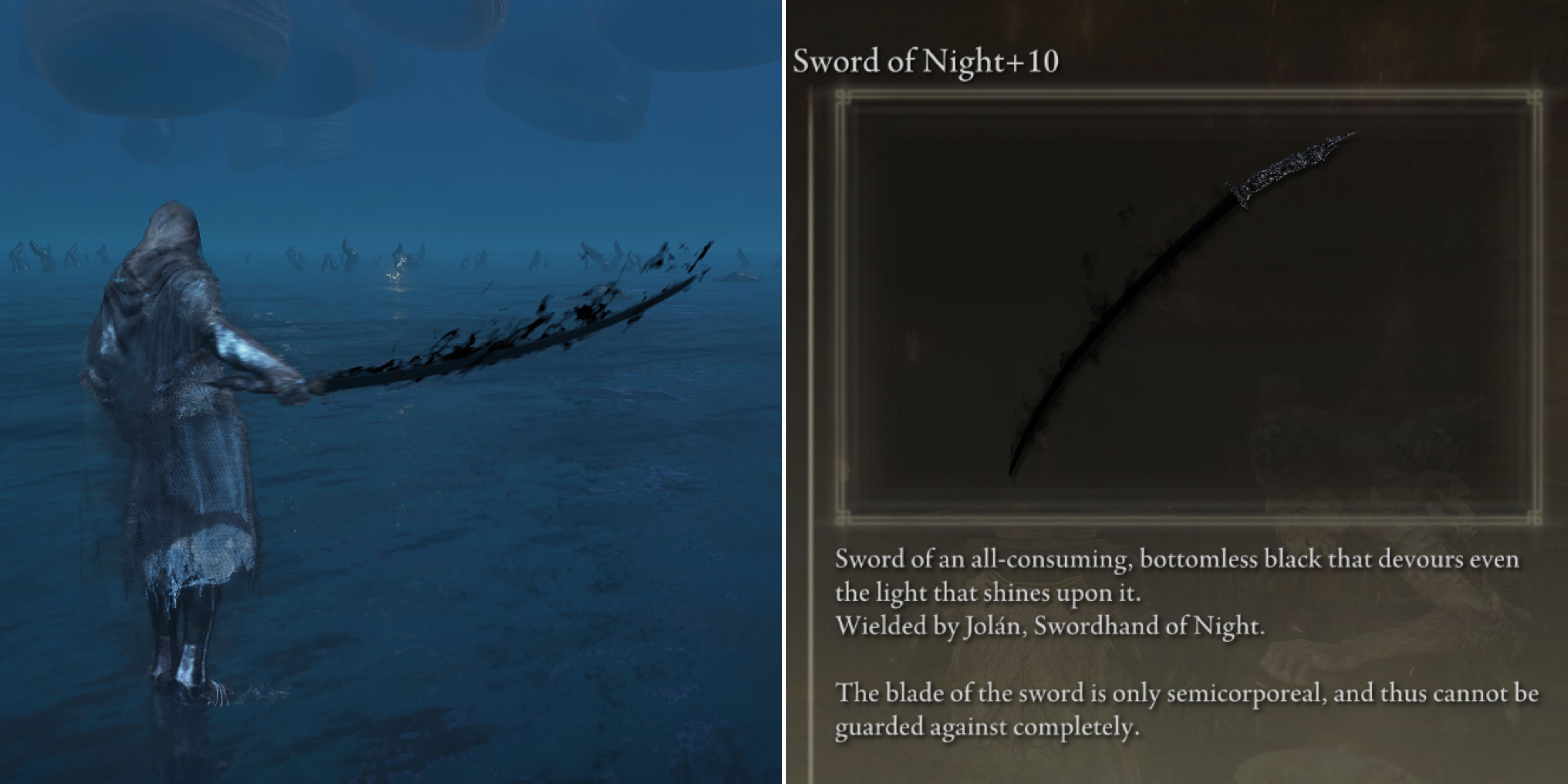With its interesting mechanics and endless possibilities, The Sims 4 has staked its claim on the hearts of millions all over the world. As the game progresses, Simmers can build and decorate homes, develop their relationships, and do much more.
One of the most appealing aspects of The Sims 4 is the ability to customize every aspect of Sims’ appearance, making them truly unique. While changing height, outfits, and hairstyles is fairly straightforward, players may find themselves at a loss when changing the eye color of their Sims. Players may want to change the eye color of a Sim for various reasons. Maybe they want to experiment with different looks, or probably they’ve just grown tired of the default eye color. Whatever the case is, this detailed guide will help players change the eye color of their Sims.
How to Change Eye Color in The Sims 4
All Sims in The Sims 4 tend to have the same brown eyes, which can be frustrating for players, especially when customization is a key aspect of the game.
CAS Mode
Editing a Sim in the CAS mode is the most straightforward way to change a Sim’s eye color. From their aspirations and traits to their outfits and skin tone, players can change everything in this mode. Here's how to change the eye color of an existing Sim:
- Open the cheat box by pressing Ctrl+Shift+C.
- Type "testingcheats true" in the dialogue box, which enables cheats in the game.
- Then, type "cas.fulleditmode" in the box to access the Create a Sim mode.
Once in the CAS mode, players will need to go to the ‘Detail Edit’ mode. For this purpose, right-click on the Sim’s eyes. In this mode, players will be able to edit different facets of their Sims’ appearance, such as their hairstyle, facial features, and more.
Clicking on eyes will open the ‘Detail Edit’ mode for eyes. On the right side of the screen, players will find different eye shapes, and above that is the eye color section. From blue to green, players can find a selection of preset eye colors. Apart from changing the eye color, players can also alter the shape of a Sim’s eyes. Once players are happy with the shape and color of the Sim’s eyes, they can click on the ‘tick’ icon at the bottom of the screen to save changes. Similarly, players can try different eye colors during the initial creation process.
The Sims 4 is available now for PC, PS4, and Xbox One.