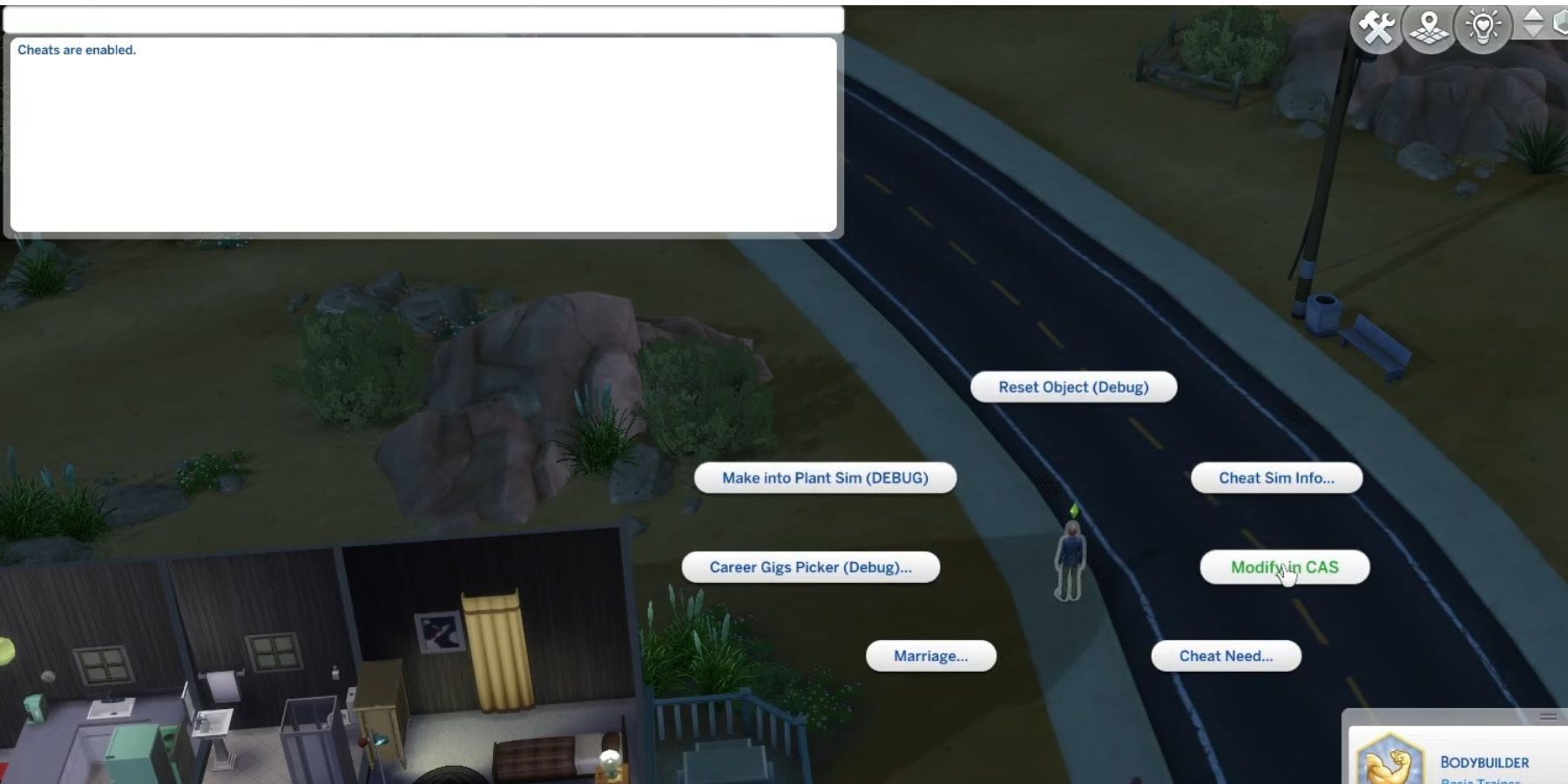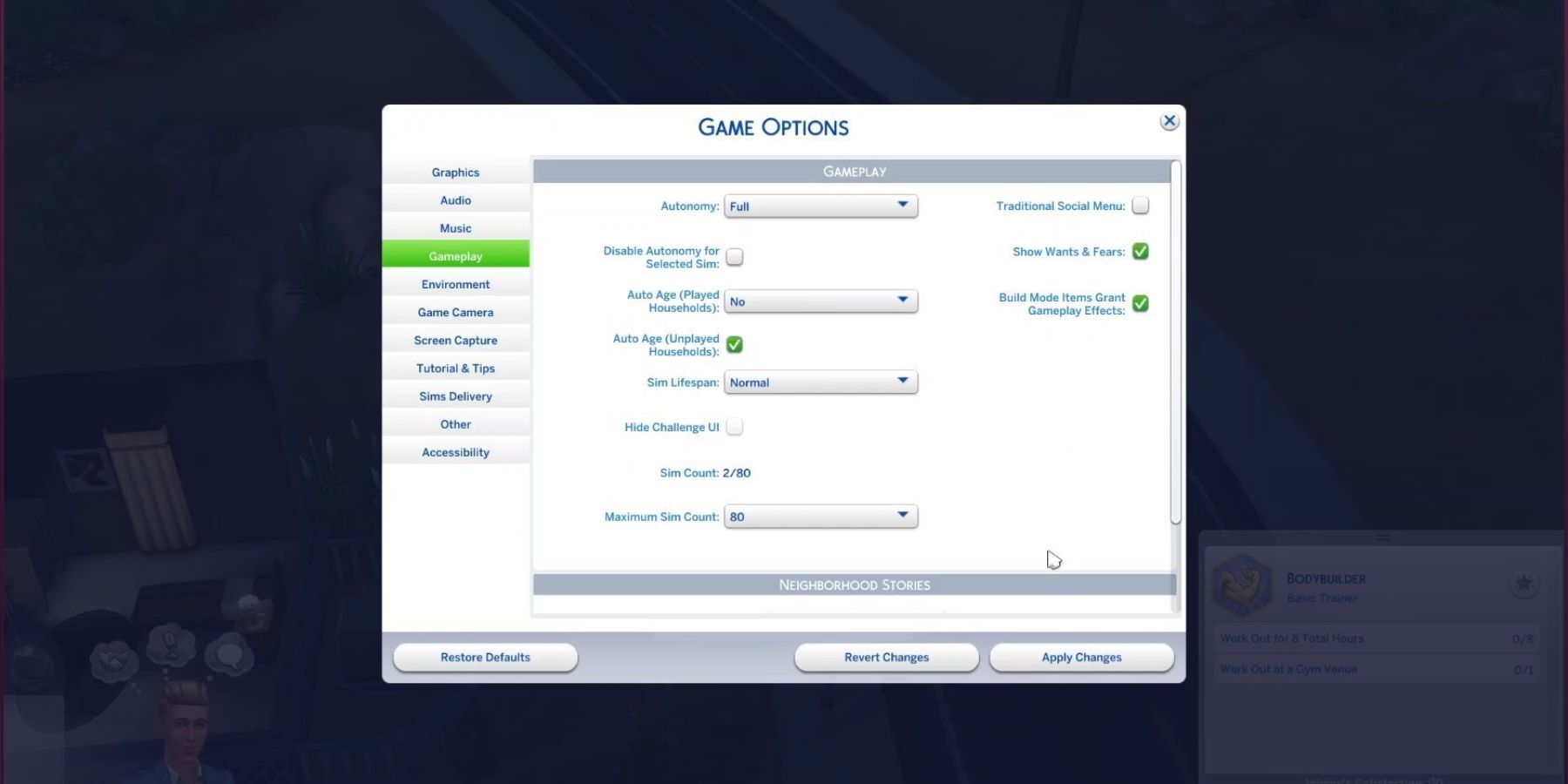The Sims 4 is a vibrant world where players are the puppet masters pulling the strings of their Sims' lives. Gamers can craft their own virtual world and decorate it however they want. They can build their dream houses, pursue thrilling careers for their Sims, and explore complicated relationships.
Sometimes, gamers may need to age down their Sims in case they forgot to disable the aging option or simply want to revert their virtual characters to a younger state. Read the following guide to learn how to age down Sims in The Sims 4.
How to Age Down Sims in The Sims 4
In the past Sims games, there were many ways to reverse the aging process of Sims, including special foods, potions, and serums. However, the only available means to age down Sims in TheSims 4 is through the use of cheats.
CAS Cheat
Unlike other features, there is no particular cheat for aging down the Sims and making them younger again. Instead, gamers must use an alternative for the age down cheat. Begin by opening the cheat console. For this purpose, hold Ctrl+Shift+C for Windows or Command+Shift+C for Mac.
To get their Sims to age down, players need to go to Create-a-Sim and edit their age. For that, they will have to go to the cheat bar and type ‘cas.fulleditmode.’ Applying this cheat code will allow the players to enter the full CAS menu.
Upon reaching the menu, gamers can manipulate the age of their Sims however they want. Once these adjustments are made, make sure to save the changes. After that, players can get back to their game. It is important to remember that the same cheat can be used again should gamers want to age up their Sims in the future.
How to Age Down Sims Without Cheats
Sims naturally age over time by default in The Sims 4 as the game progresses. Players who want to stop their Sims from aging in the game without resorting to cheats can do so by going to the Game Options and selecting the ‘Gameplay’ option there. Next, click on the ‘Auto Age (Played Sims)’ option and select No. Turning off the auto age option will prevent the aging of the Sims and keep them in their current stage of life for an indefinite period of time. However, this will not return a Sim to a previous stage of life.
The Sims 4 is available now for PC, PS4, and Xbox One.