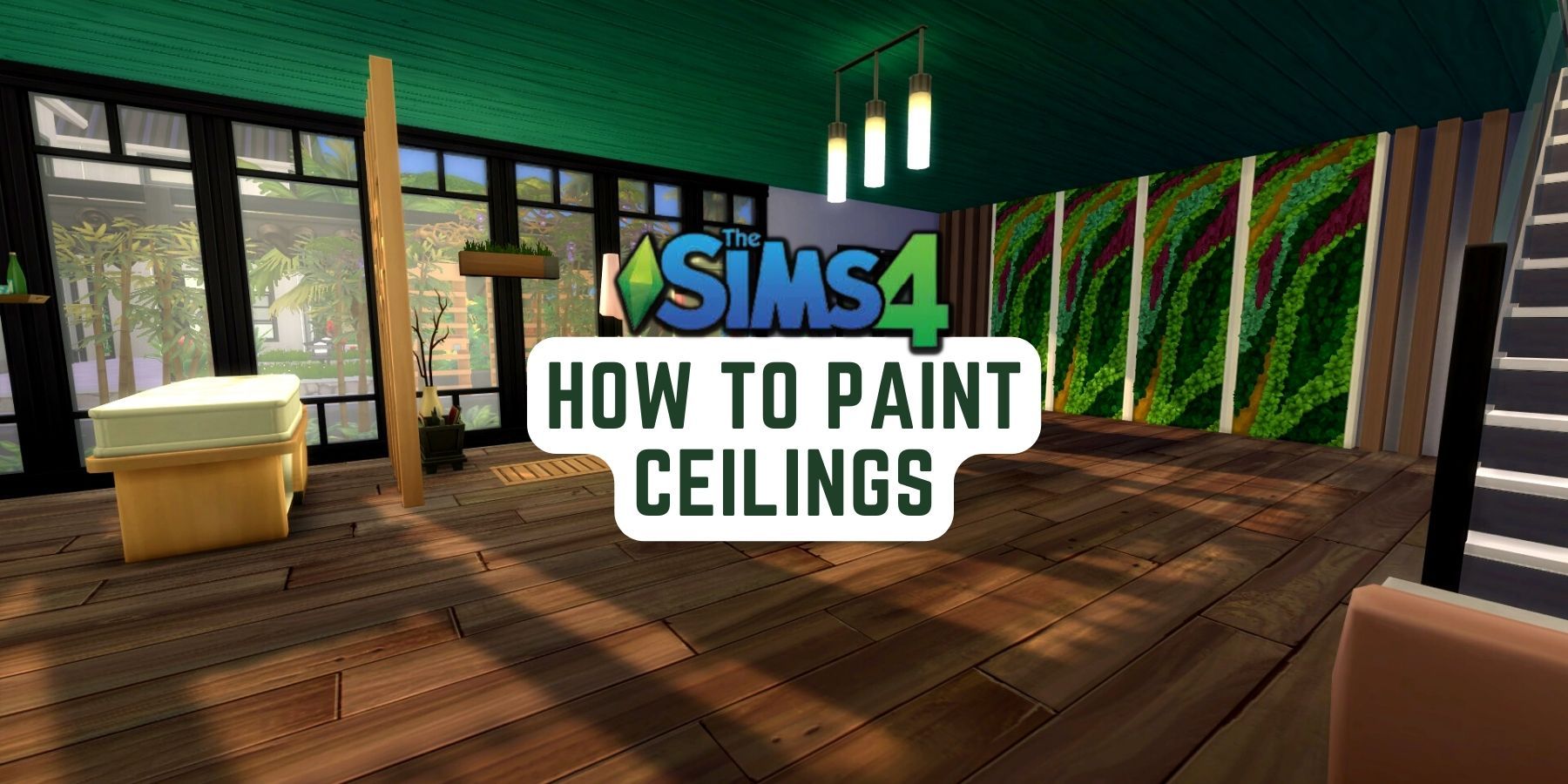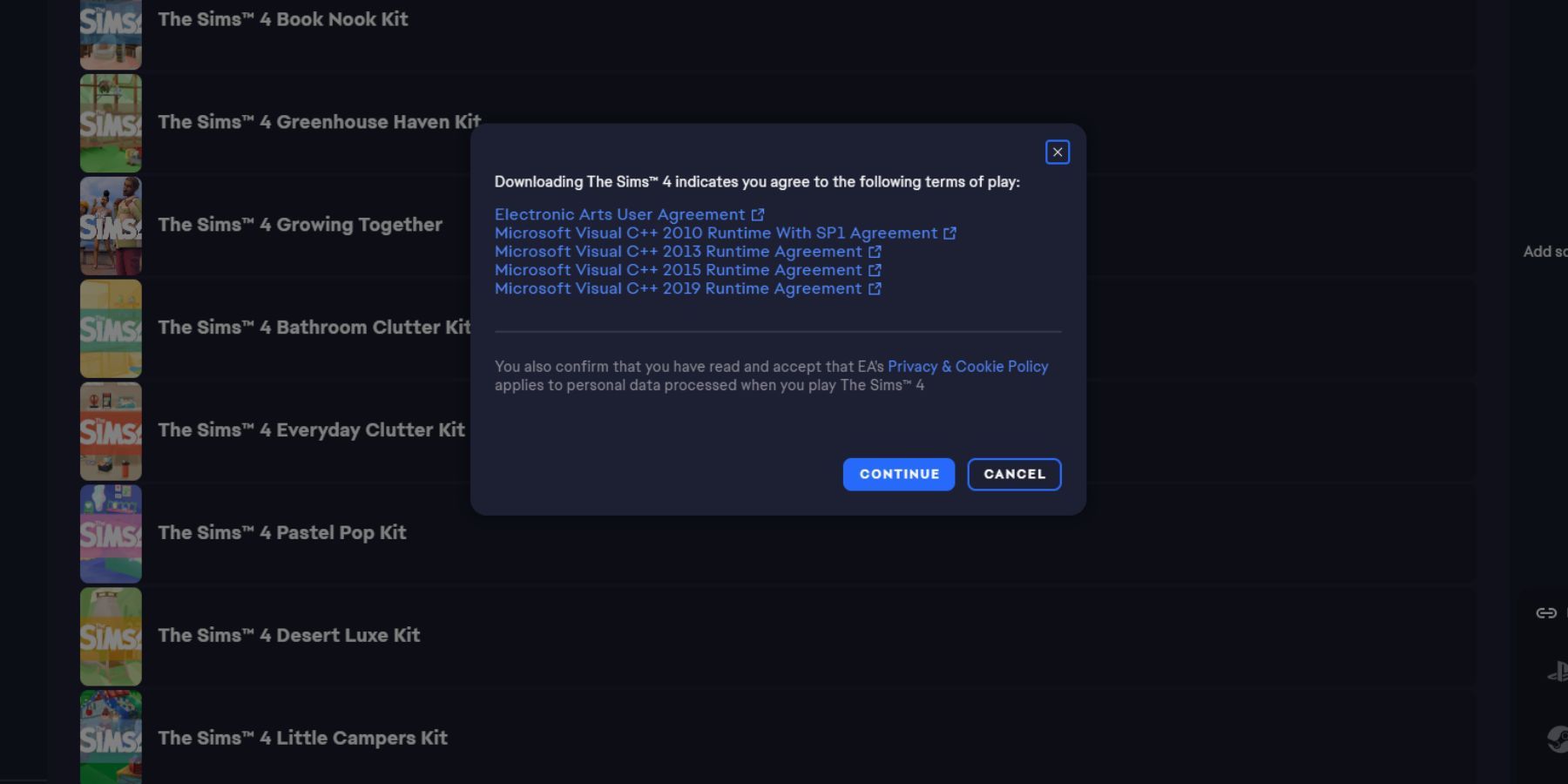The Sims 4 constantly adds features, objects, and gameplay with free base game updates. These updates typically occur before the release of a major Expansion pack, which means those who only have the base game installed aren't left out of all the excitement.
While these updates include many bug fixes, they also add the occasional new feature or mechanic, and with the July 2023 update, Simmers can now paint ceilings. Painted ceilings do not affect gameplay, but it is a welcome addition for those who like to build and design their Sims' homes. So, this guide has everything players need to know to paint ceilings in The Sims 4.
How To Paint Ceilings In The Sims 4
Customization is a crucial part of The Sims 4, and whether that's creating a Sim from scratch or building their dream home, there is little that can't be edited. Many players also enjoy realism in their gameplay, and being able to paint the ceilings leans more into that aspect.
Before painting ceilings, players must ensure their game is updated to the latest version. How to check if a required update is available depends on what The Sims 4 is being played on. Most of the time, updates are automatic on PC and consoles unless players have it otherwise in their settings.
With the game up-to-date, players will have the ability to paint ceilings in Build/Buy Mode. Ceilings are automatically created whenever a fully enclosed room is placed. Before adding wallpaper or paint, the default ceiling is plain, like the walls. Players can view ceilings in live mode with the First Person Camera. To enter the First Person Camera, do the following:
- PC: SHIFT + TAB
- Console: Click right analog stick
To paint ceilings in The Sims 4, open Build/Buy mode by clicking the tool symbols at the top right of the screen. Ceiling colors and patterns are found in the build section where the floors are located. After opening the floor menu, now labeled "Floor and Ceiling Patterns," players can edit ceilings by tile or room. Ceiling paint does not extend to the undersides of roofs.
There were additional swatches added in the ceiling update, but the designs are the same as the floors. Whenever a ceiling color is chosen, players will see the design from an above POV as they lay it down. Enter Free Camera for a more realistic view in Build/Buy mode by clicking TAB (PC) or the right analog stick (console).
Painted ceilings can make a huge difference in a room's appearance and make screenshots look even better. The update also includes matching fence, door, and wall pattern swatches so that Simmers can get that perfect look.
The Sims 4 is available now for PC, PS4, PS5, Xbox One, and Xbox Series X/S.