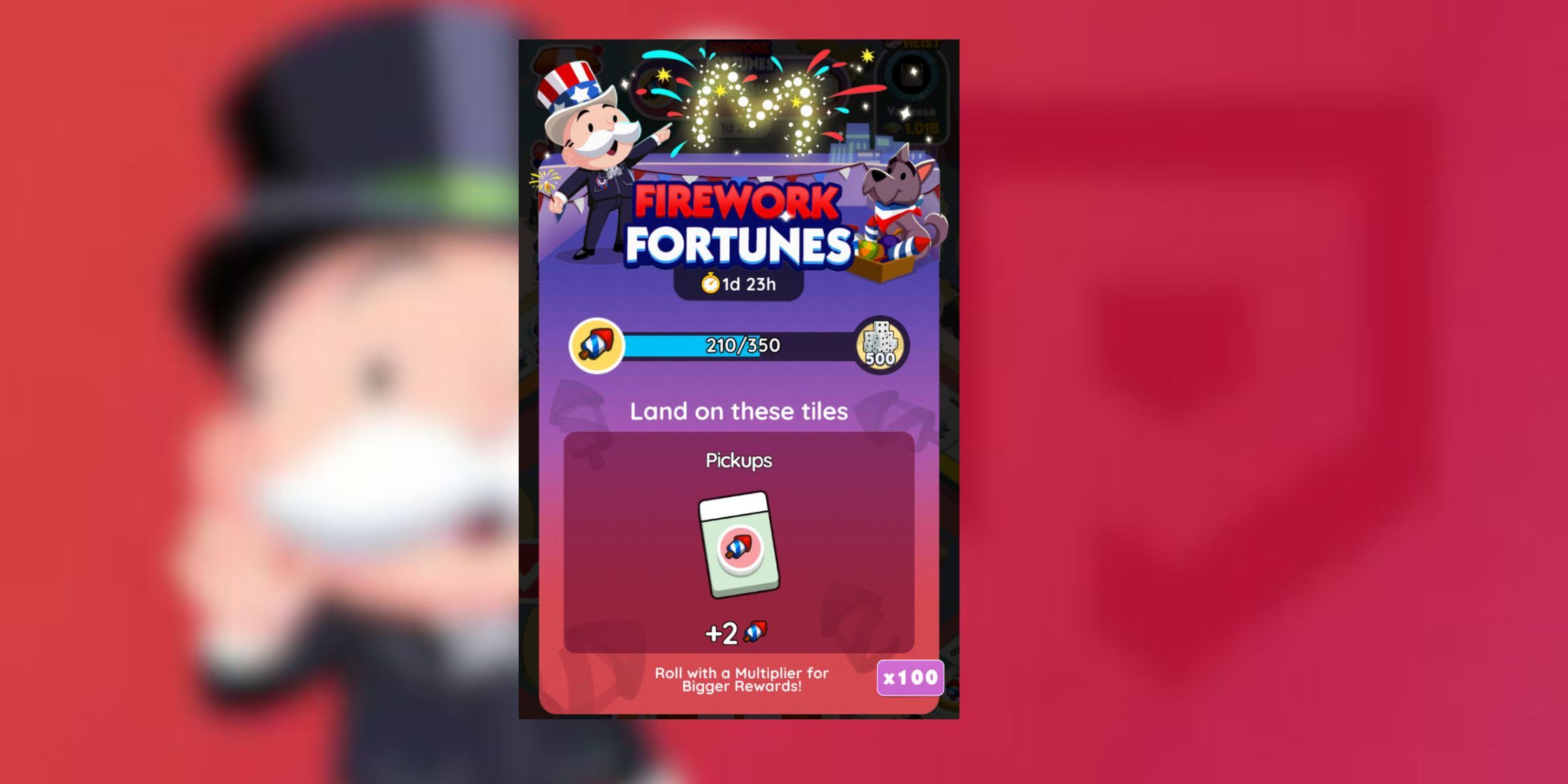The Sims 4 allows players to create and control virtual characters called Sims. Sim creation enables them to create their dream character and the limitless customization options offer an enchanting virtual experience like no other. This tutorial will guide players through the step-by-step process of sim creation covering various aspects.
There are no limitations on how many Sims a player can create in The Sims 4. Creating a Sim is a pretty easy task and even a beginner with a little knowledge can create a Sim in a matter of minutes. Here is how players can create a Sim in The Sims 4.
How To Create A Sim In Sims 4?
To create a Sim, enter Create-A-Sim (CAS) mode. This mode allows them to create a Sim along with their traits. In case there is a change of mind or anything goes against a player’s will, they have the flexibility to make changes at any point of the game. Here are the steps involved in creating a Sim:
Name
Firstly, players are supposed to name their Sims. However, if they haven't decided on any name, they can skip this step and move on to other options. While the first name is of marginal significance, the second name is essential as it will affect relationships with the Sims sharing the same last name.
Gender And Age
Now, it's time to decide the gender and age. Players can make a choice from two choices: male and female. Regarding age, The Sims 4offers various options. The available options are.
- Newborn
- Infant
- Toddler
- Child
- Teen
- Young adult
- Adult
- Elder
Appearance
Once players are done with setting up the gender and age for their Sim, the next step is to customize the appearance. They are offered a wide range of customization options to make their Sim look unique. To make adjustments to the physical dimensions, just click on the desired body part and drag the mouse to make adjustments.
Hair, Makeup, and Accessories
The next step is to choose a hairstyle and makeup options for the Sim. However, unlike previous versions, players can't customize their hair color as there are only 18 colors available. And it doesn’t stop here, they can also choose from the available accessories to bring out the unique essence.
Traits and Aspirations
Sim's aspirations and traits are the building blocks of their personality and this is the moment where thoughtful selection is important. Players just need to click on the big question mark icon on the screen and assign aspirations and choose 3 traits that will define the Sim’s character.
Clothing
Unfortunately, outfit customization is not available in Sims 4. To change clothes, click any body part and choose the corresponding clothing. Players can also explore the list of pre-made selections.
And voilà! The Sims' setup is wrapped up!
The Sims 4 is available now for PC, PS4, PS5, and Xbox One, Xbox Series X/S.