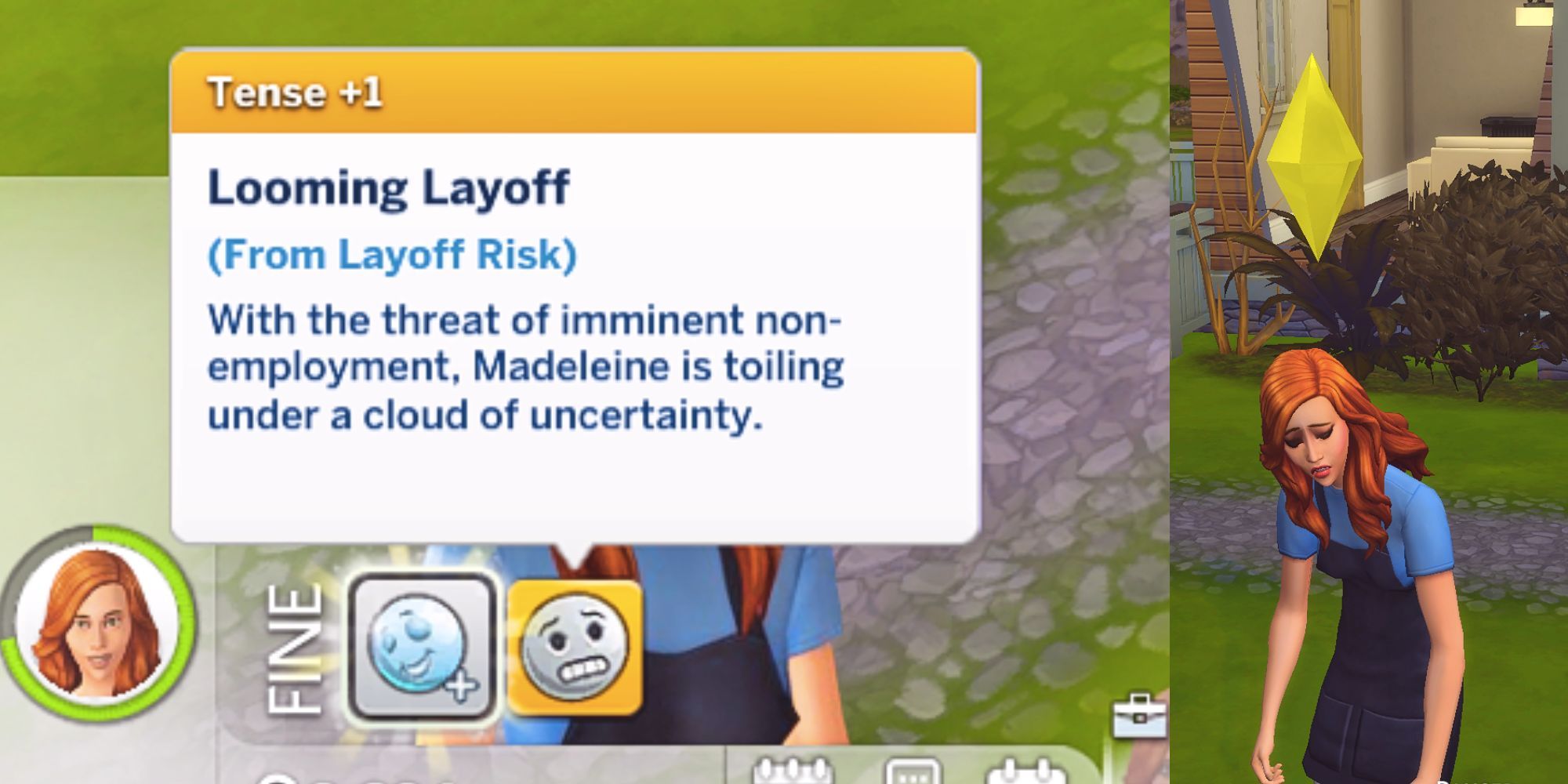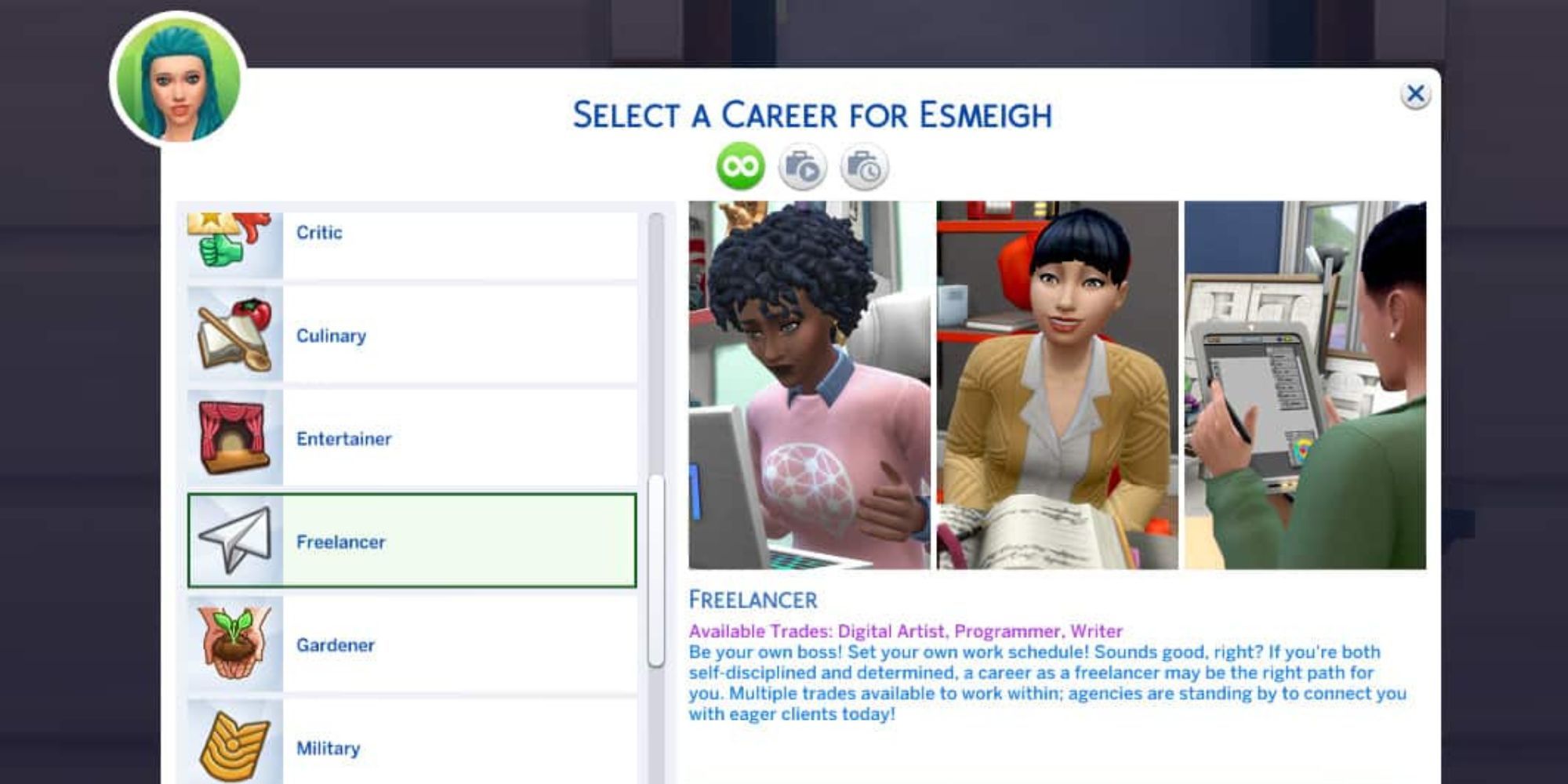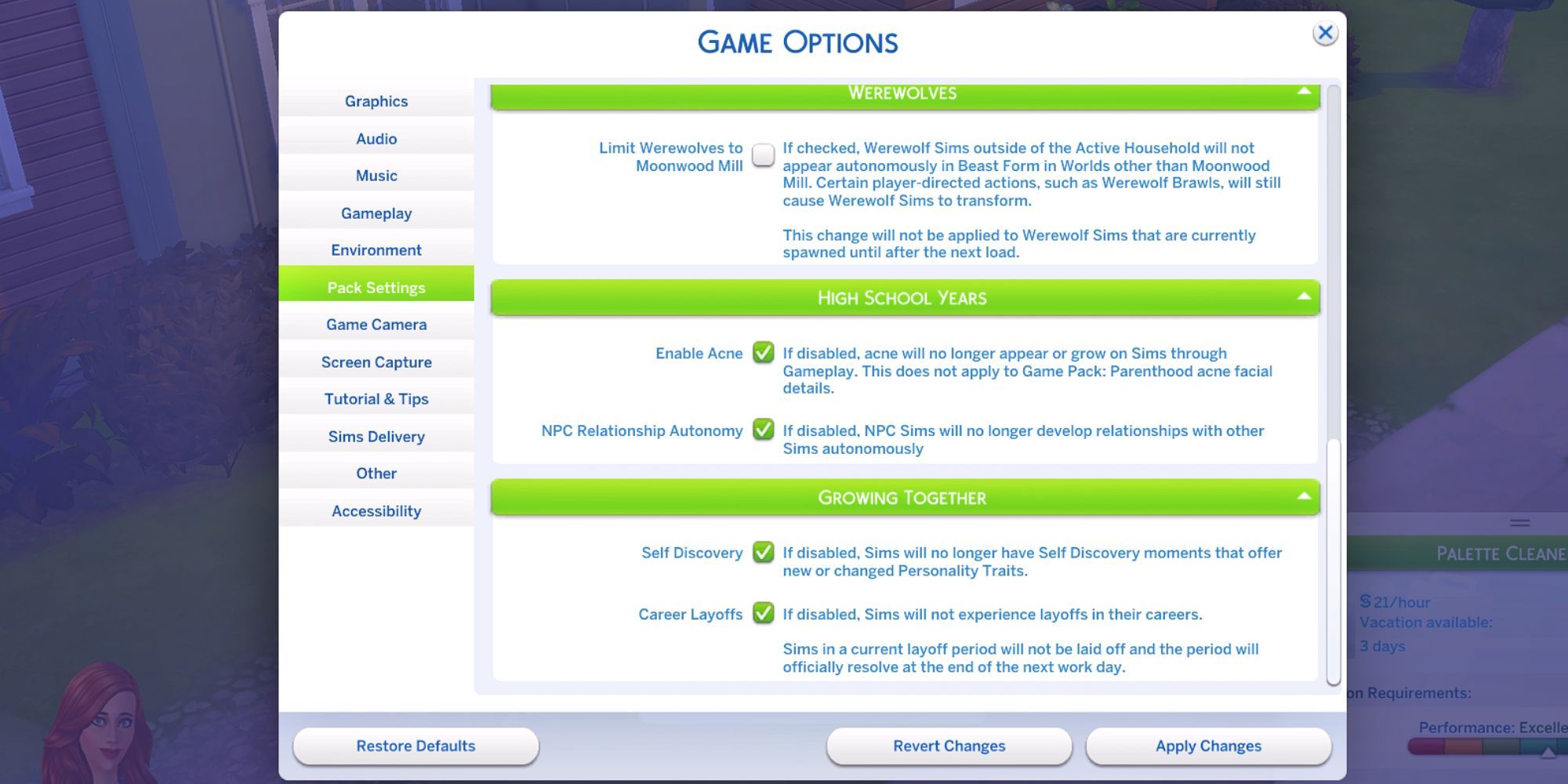In The Sims 4, players have access to a wide range of career options that offer opportunities for career growth and advancement. Sims can work hard and build up their skills to achieve promotion to the highest levels of their careers. However, this approach may not reflect the reality of the unpredictable nature of career progression in real life, where unexpected events and setbacks can occur. While it was already possible for Sims to be demoted or even fired, these events were relatively rare and required specific actions by the player.
To make career progression more realistic and challenging, The Sims 4 team has introduced new features such as burn-outs and midlife crises with the Growing Together pack. These events can force Sims to focus on other aspects of their lives and take a break from work, impacting their career progression. Additionally, work rivals have been added to create a more competitive environment in the workplace, where Sims have to work harder and be more strategic to achieve promotions. During the livestream, the team made a lighthearted announcement that they will be adding a new function in which Sims can be laid off from their jobs. While there are ways for players to prevent their Sims from being randomly laid off, this feature adds an extra layer of realism to the game and makes career progression a more engaging and unpredictable experience for players.
How Does Layoff Event Occur
It's important to note that layoffs in The Sims 4 are not a frequent event and there is only a minimal chance that it will occur every time a Sim goes to work. Nevertheless, as Sim progresses in their career, the likelihood of a layoff increases. In some cases, Sims may face this challenge as they work their way up the career ladder. For players who want to try out this feature sooner, cheats can be used to initiate the layoff event immediately. By enabling cheats and right-clicking on the Sim, players can access the option to start the layoff period under the Pack Cheats menu in the Growing Together expansion pack.
What Happens During The Layoff Event Period
When a Sim experiences a lay-off event in The Sims 4, players will receive a "Looming Layoff" notification as soon as the Sim goes to work. This notification informs players that the company will be laying off some employees soon. During the lay-off period, which can last for an undefined time and multiple Sim weeks, players will receive a tense moodlet with the same name "Looming Layoff" each time the Sim goes to work.
This moodlet will last throughout the work hours, adding a new level of unpredictability and challenge to Sim's career progression. Players will need to manage their Sim's moods carefully to ensure that they do not become too stressed or unhappy, as this can lead to poor job performance and further increase the risk of being laid off. Apart from the moodlet, there are no other obstacles during this period, but it may be more challenging to receive a promotion.
How To Prevent Layoff
According to the notification and the developers, in most cases, Sims will perform well by working hard during the lay-off period. Therefore, players should frequently choose the "Work Hard" option when their Sim is at work. However, it is important to make sure that the Sim's needs are being managed, and they are not becoming burnt out. Players should aim to keep their Sim's performance level as high as possible, as being laid off does not necessarily depend on negative performance, unlike demotions.
Another way players can prevent layoffs is by accessing the Game Options menu. Within the Pack settings section, there is an option called Career Layoffs, which, when unchecked, disables the occurrence of layoffs altogether. If a Sim is already going through a layoff, unchecking this option will resolve the situation on the next workday. This gives players more control over the level of realism they want in their gameplay and allows them to focus on other aspects of the game without worrying about unexpected career setbacks. A career-specific method to avoid layoffs is also available. It should be noted that certain careers, such as the freelancer career, are exempt from this feature and Sims in these careers will not experience it, similar to how some careers will not experience workplace rivals.
After The Layoff Period
Once the layoff period is over, there are two possible outcomes for the Sim: either they successfully avoid being laid off and can continue with their career uninterrupted, or they may still end up getting laid off. While there is no significant follow-up if the Sim avoids being laid off, the game introduces some additional gameplay if they do get laid off. In this case, the Sim's friends may come to visit and offer support, creating a small event in the game.
Additionally, the Sim will have access to some new features that can help them find a new job and potentially even something that suits them better. This sets it apart from being fired, as that carries a different milestone (Got Fired instead of Got Laid Off) and also prohibits the Sim from reapplying to the same job immediately, while it has no impact on any other job. It's worth noting that the layoff function is not as significant as other career-related features in the Growing Together expansion, and is also relatively easy to avoid or experience, making it somewhat of an unknown feature for many players.
The Sims 4 is available now for PC, PS4, PS5, Xbox One, and Xbox Series X/S