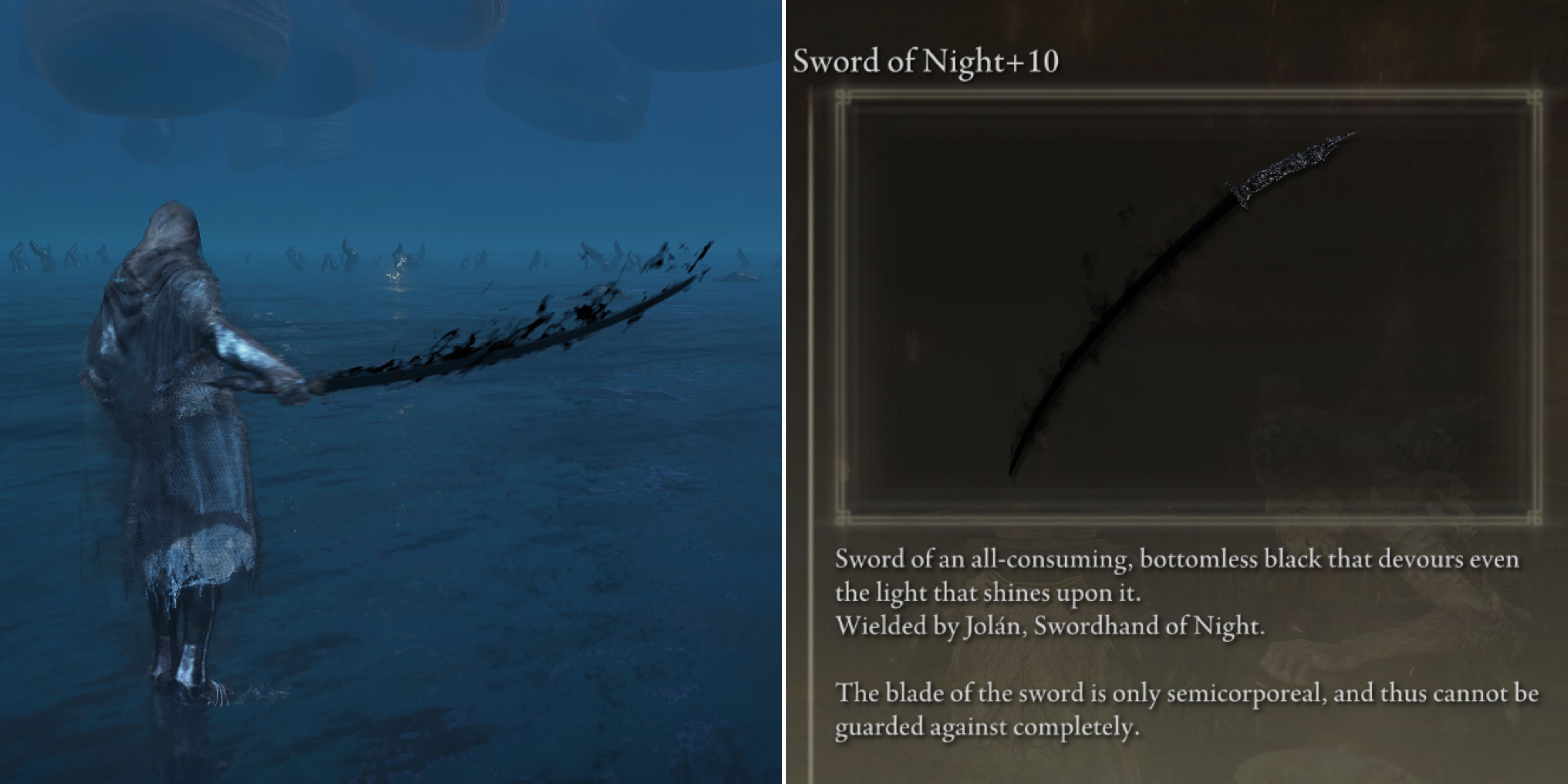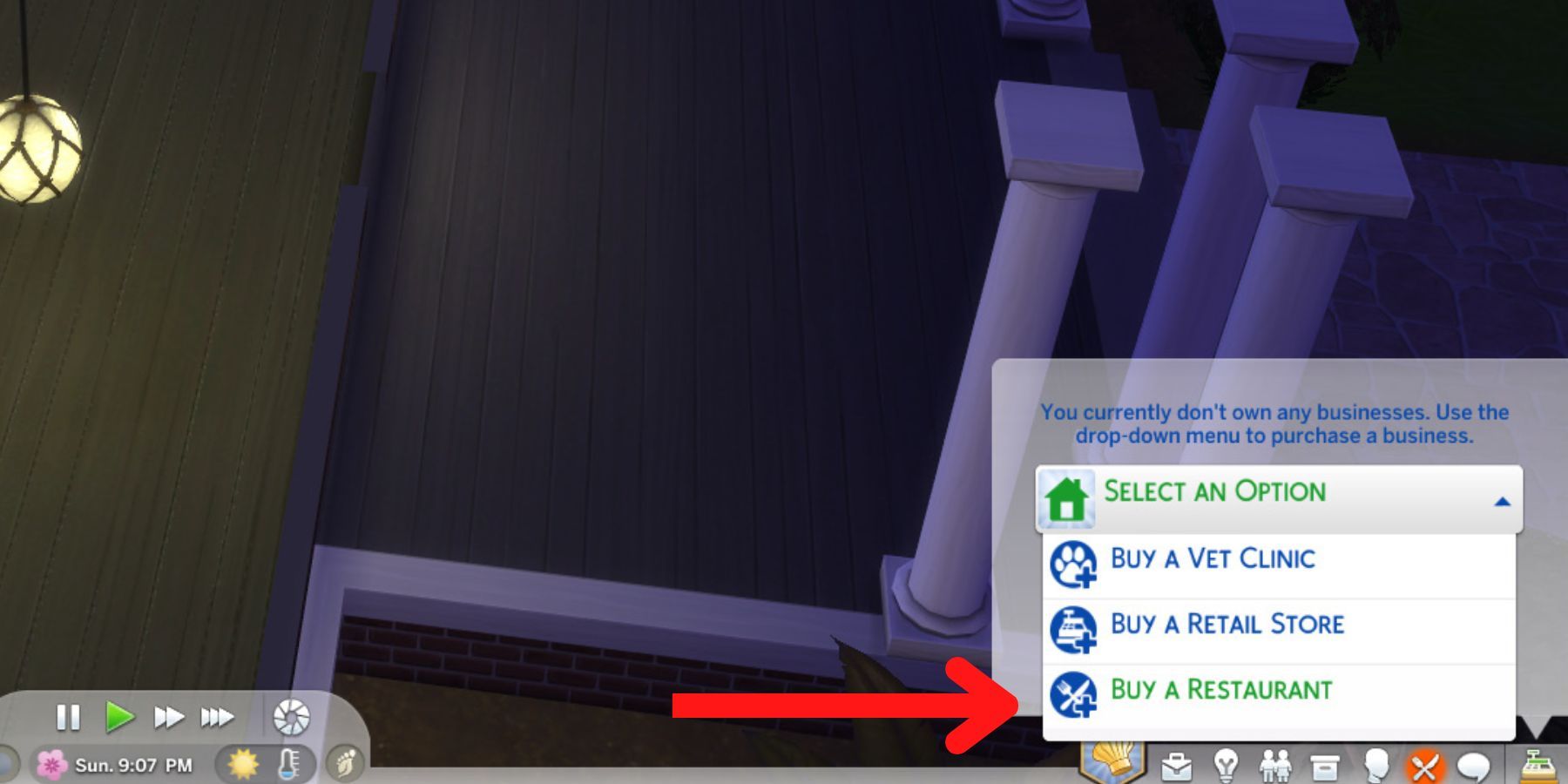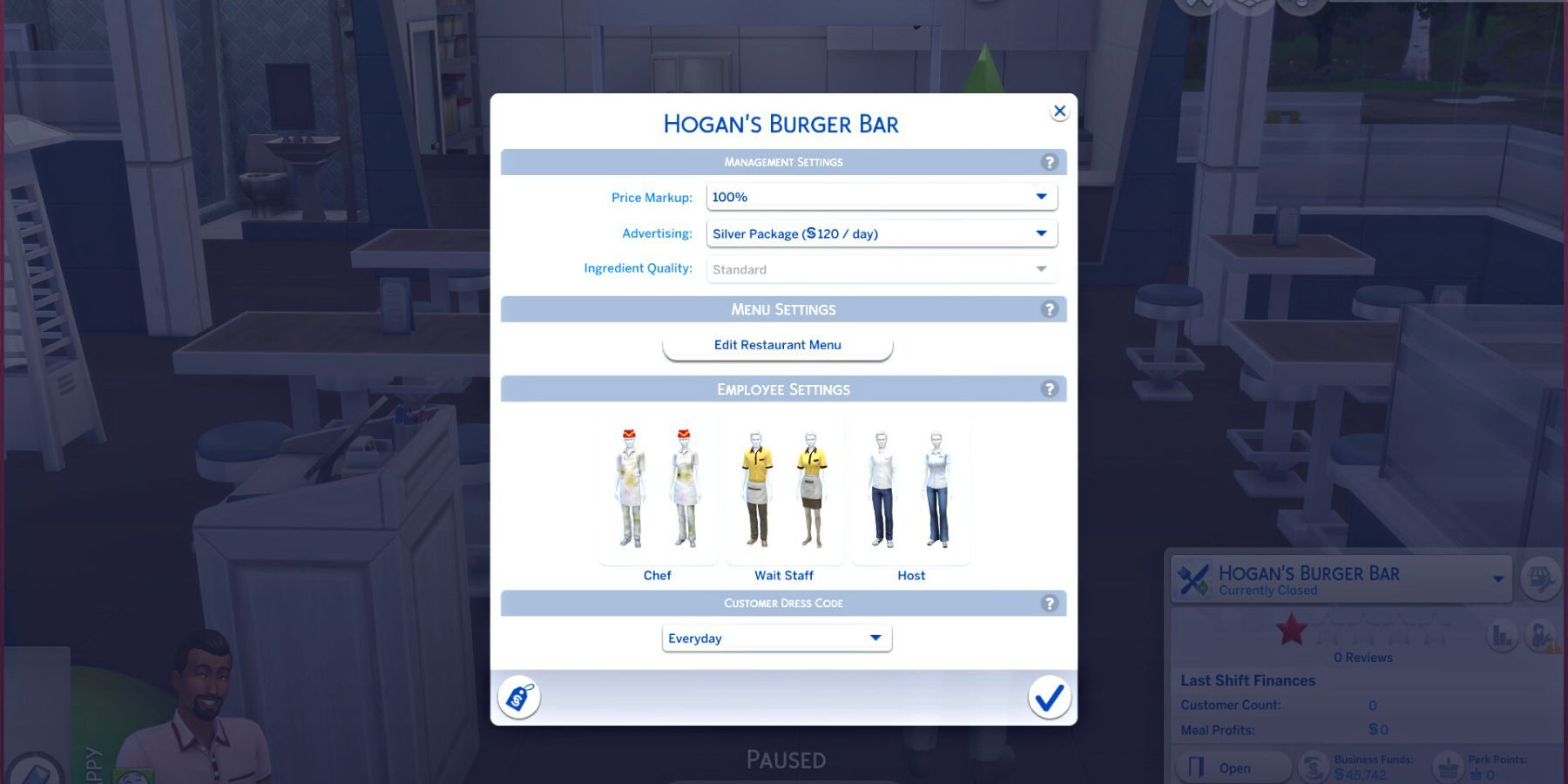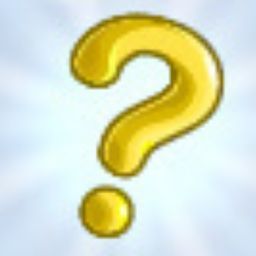Simmers can live out their restaurant dreams with The Sims 4: Dine Out Game pack. Game packs are smaller DLC content that adds fun gameplay, traits, and new systems to The Sims 4 base game. Dine Out gives Sims a new business they can customize and manage to their heart's content. However, this comes with many challenges that Sims must consider to have a successful business.
Restaurants in Sims 4 provide a fun experience for Sims, whether going for a date night, a banquet dinner, or a causal solo meal. However, if there isn't a perfect restaurant, Sims can take matters into their hands and purchase their own. Owning a restaurant means designing the interior, selecting the menu, and managing employees. So, let's review how to run a restaurant in The Sims 4: Dine Out.
Buy A Restaurant
Buying a restaurant is the first priority. Players can start with a previous save final or create a new one. After entering live mode, click on the cash register at the end of the Sim panel at the bottom of the screen to purchase a restaurant. If the Get to Work and Cats and Dogs Expansion packs are downloaded, Sims can buy a restaurant, retail store, and vet clinic. Choose "Buy a Restaurant" to move to the next step.
From the neighborhood screen, players must choose an available lot for their restaurant. It just needs to be an unoccupied lot in any of the worlds. There are a couple of options for how to proceed next. Number one - choose a premade restaurant. These are found in the Gallery tab, which can be accessed from the lot panel next to the Lot Type drop-down menu or at the top of the screen. Players can choose from Maxis-made restaurants or ones made by other Simmers under the Community tab.
The second option is to build a restaurant or renovate one. Building one adds another level of customization, and Sims can create the restaurant they've always imagined. Have fun picking the theme and vibes of the restaurant, from a fancy, formal dining experience to a wholesome country diner. Players must also include certain items that are required for restaurant lots. The required items include:
- 1 Sink
- 1 Toilet
- 1 Chef Station
- 4 Dining Spots
- 1 Waiter Station
- 1 Host Station
Those are just the minimum requirements, and players can have as many restaurant items as they need, plus anything else they would like to include, such as decorations or entertainment. Once the restaurant is made and players spawn to the location, they will be prompted to transfer funds to the business.
Customize The Restaurant Settings
Sims can customize their restaurant settings from the business panel whenever they are on the lot. The business panel is also where Sims transfer funds, purchase Perk Points, Open and Close the restaurant, view finances, and manage employees. It might be beneficial to edit the restaurant settings from the jump and build upon that.
Select the shop and wrench icon next to the star rating. This opens the management settings where players can edit the price markup, advertising, ingredient quality, employee uniforms, and the restaurant dress code. The attire options include the following:
- Athletic
- Everyday
- Formal
- Party, Sleep
- Swimwear
Sims can also sell their restaurant from this menu by clicking on the price tag icon at the bottom left side.
Choose Food Menu
One of the essential parts of a successful restaurant is the food. As an owner, players get to customize their menu fully. They can stick to one type of cuisine or mix and match whatever food items they want. The menu options include drinks, appetizers, entrees, and desserts. Players can choose up to 30 items in each category.
Even if Sims can pick any food for their menu, they should still limit their choices to meals that match their chefs' cooking chills. Food items are labeled on a 1-5 difficulty scale, with 5 being the hardest. The restaurant will suffer if chefs attempt to make things outside their skill range.
Manage Employees
Hiring employees is necessary if players don't want their restaurants to fail. There are multiple different types of employees that a restaurant needs to run smoothly, including hosts, servers, and chefs. There will be a list of available Sims in each category available for hire that displays their skills. When Sims are first hired, they typically have lower skill levels, so players will need to pay for them to be trained from the "Manage…" tab.
Hosts need to have high Charisma as they are responsible for the restaurant's first impression. Next, the wait staff takes orders, delivers food, and maintains a clean restaurant. Finally, the chef is the heart of the restaurant and takes care of cooking the menu. The chef has an additional management option and players can request a cooking speed. However, the chef's quality may drop if food is requested too fast and their level is low.
Sims can manage their employees by promoting them, praising or criticizing their performance, firing them, and paying for training to help increase their skills faster. They can also "Check Up On" any employee to get brief feedback on the job quality. Players should keep their employees happy because they will quit if they dislike the job enough.
Purchase Restaurant Perks
Restaurant perks are advantageous and help Sims run their restaurants. The perk menu can be accessed from the business panel next to the transfer fund option. A complete list of Restaurant perks is below:
Icon | Perk | Perk Point Costs |
Curious Customers - Customers may ask the manager to recommend a dish. | 250 | |
Additional Waiter #1 - Sims can hire an additional waiter. | 350 | |
Ingredient Quality Options - Sims can choose their ingredient quality. | 500 | |
Meal Rush - Twice as many customers will show up in 24 hours. | 500 | |
Surplus Harvest - Ingredient costs are temporarily lowered. | 500 | |
Patient Patrons - Customers can wait longer for their food before getting annoyed. | 600 | |
Additional Chef - Sims can hire an additional chef. | 750 | |
Curious Customers - Customers are even more likely to request a dish recommendation. | 750 | |
Additional Waiter #2 - Sims can hire an additional waiter for three in total. | 900 | |
Inspirational Speech - Managers get a new social interaction with employees, and they will work harder. | 900 | |
Fast Eaters - Customers eat faster, so there more Sims can attend the restaurant. | 1,250 | |
Lower Employee Training Costs - Sending employees to after work training costs less. | 1,500 | |
Ingredient Discount (small) - Ingredient prices are reduced by 20%. | 1,800 | |
Well Funded Foodies - Customers buy more expensive meals. | 1,850 | |
Tidy Tippers - Price markup is temporarily increased. | 2,000 | |
Ingredient Discount (large) - ingredient prices are reduced by 40%. | 3,600 | |
Well Managed - Owners don't have to be at the restaurant to ensure it runs smoothly. | 4,500 | |
The Chef's Hat - The restaurant gets a new chef hat. | 5,000 |
Restaurant perks are purchased with Perk Points. Perk Points are earned naturally as Sims open their restaurant and interact with customers, make solid sales, and have happy employees.
Maintain A Good Star Rating
Earning good star ratings is crucial for a restaurant's profit. All restaurants start at 1 star, and the rating depends on customer experience. Customer railings appear over their heads, ranging from 1 to 5. Customers come up with ratings based on the ambiance, service, and food quality. Players can edit these things as needed. The ambiance, in particular, is demanding as it consists of the visual and audio vibes of the restaurant. Sims tend to dislike poorly designed or loud restaurants.
Service quality is another one that requires hands-on attention from owners. They have unique social interactions where they can ask about meals, see if customers need anything, or even prioritize their orders.
Restaurant Critic
A critical review is from Restaurant Critics. These are NPC Sims that will randomly visit the restaurant. Players will know the critic has arrived by the white ribbon under their star rating. Be sure to get them seated and their food ordered as quickly as possible to keep them happy. Prioritizing their food is also another solid move regarding schmoozing them. If all else fails, owners can comp their food or give them free dessert to shoot for the 5-star rating. After the Restaurant Critics' meal is finished and they leave, the restaurant will get a new rating reflecting their review.
The Sims 4: Dine Out is available now for PC, PS4, and Xbox One