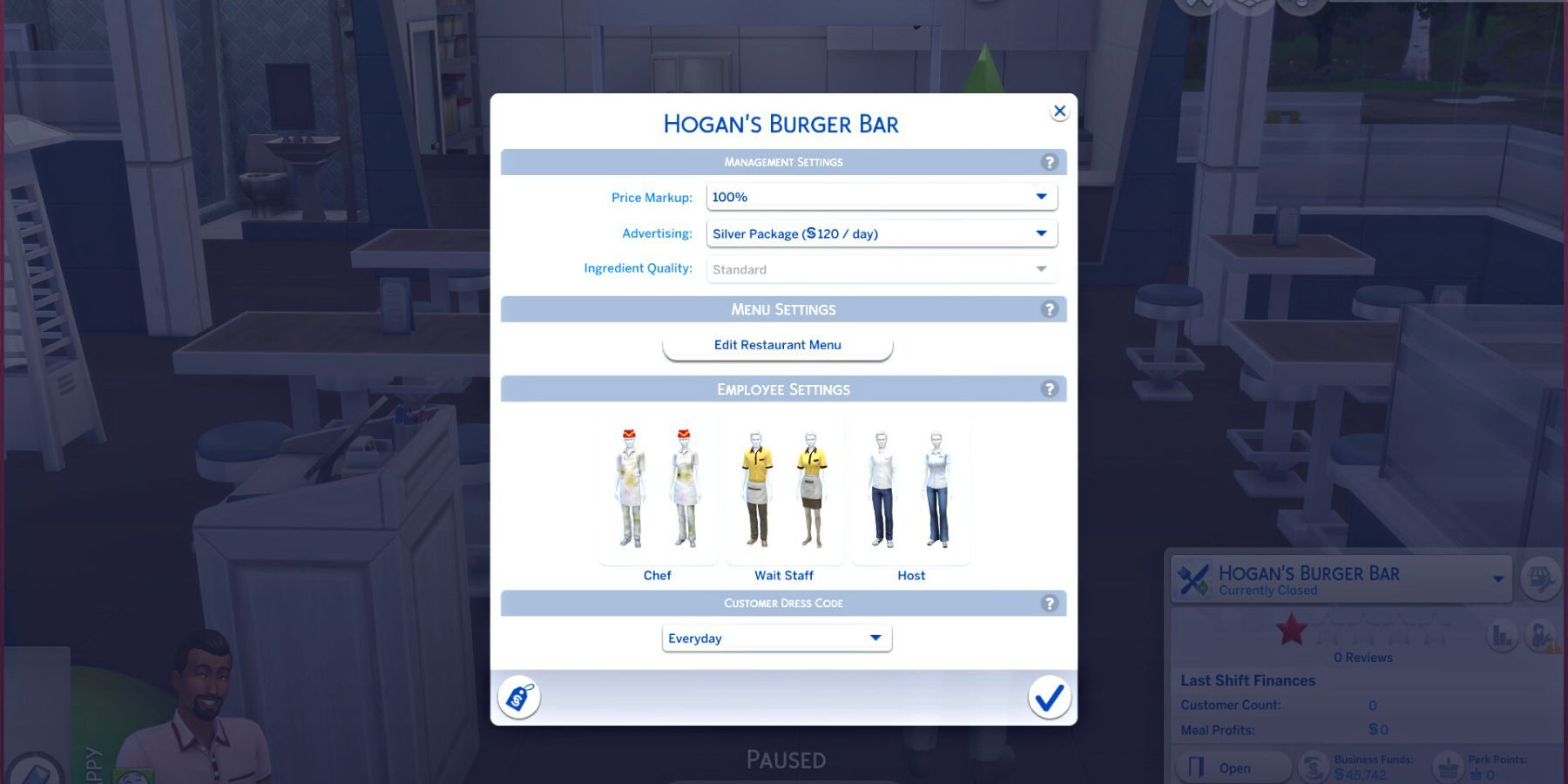The Sims 4: Dine Out was the third game pack in The Sims 4 franchise; it was released on June 7, 2016. It offers a new dining experience for Sims. The pack introduces a new venue type, restaurants, which Sims can visit to enjoy a meal or a drink. Players can own and run their own restaurant, customizing its menu, decor, and staff. The pack also offers new objects and furniture that players can use to create their own restaurant or improve their home dining experience. While there is no new world introduced with this pack, players can visit the new venues in all existing worlds, adding a new social experience for their Sims. Dine Out offers a new way for players to explore the culinary world of their Sims, whether it's trying out new dishes or running a successful restaurant.
The Dine Out game pack, while having an interesting premise, falls short in terms of offering the extensive features and gameplay experience that a typical game pack does. The pack focuses solely on the management of restaurants, giving players the opportunity to build and run their own eatery, but does not include any new traits, skills, or aspirations that would encourage the exploration of its features. Unfortunately, the pack also suffers from numerous bugs and glitches, which can detract from the overall gameplay experience. Despite these shortcomings, the pack draws inspiration from elements of previous games like The Sims 2: Nightlife and The Sims 2: Open for Business and can still offer a unique experience for players who enjoy the restaurant management aspect of the game.
Sources for this article include EA.com and SimsCommunity.com .
Everything New In A Nutshell
- Restaurant Lot Assignment
- Restaurant Management-Related Activities
- Managing Restaurant Menu
- Managing Customers
- Managing Staff
- Restaurant Perks
- New CAS, Build/Buy Items
Restaurant Lot Assignment
Dine Out puts the spotlight on the all-new restaurant venue, providing players with a fresh and immersive experience. For this venue to function properly, specific objects must be present as part of being a Lot Assignment. Much like its predecessor, The Sims 2, restaurants allow players to take a peek inside and view the Sims that are dining, offering a chance to guide and manage their experience. Upon entering, Sims can request a table at the host station and are subsequently directed to a nearby table that accommodates their group size. Whether on a romantic date or a friendly outing, Sims who are in a group can be seated together.
Once settled in, Sims can call upon a waiter and order a meal and a drink, with the option of repeating the process to add more dishes to the bill. The food menu is separated into four categories, which include drinks, appetizers, main courses, and desserts. Restaurants offer a range of cuisines and drinks, with various presets for Sims to choose from, allowing them to tailor their dining experience to their liking.
Players must manually place the restaurant venue in their desired worlds as no new world is introduced with this Dine Out pack, much like in the Spa Day pack. However, the pack provides players with a range of pre-made restaurant venues in the Gallery Library, each with its own unique themes and food preferences, from fancy fine dining to casual cafes.
These pre-made venues can be customized to fit a player's preferences or placed directly in any world. In addition to these pre-made options, players can also create a restaurant from scratch, as long as they meet certain requirements for functionality. It is important to focus on floor plan functionality when designing a restaurant, as long walking distances for staff between the kitchen and tables can cause long delays due to glitches in the pack.
Restaurant Management
In The Sims 4: Dine Out, players are given the opportunity to own and manage their very own restaurant. To own a restaurant, players must first purchase it in Live mode using the Cash Register icon, which is similar to buying a Retail Store or a Vet Clinic if they own the Get to Work or Cats and Dogs expansion packs. However, owning a restaurant is a significant investment, and players should be prepared to actively manage it, especially at the beginning. While not a requirement, it is recommended that the owner Sim is present during the restaurant's working hours to ensure smooth operations and increase its chances of success until the staff is skilled enough.
From the menu to the staff to the decor, players can customize every aspect of their restaurant. It's up to the players to ensure that the staff is well-trained and efficient, that the food is high quality and delicious, and that the customers are happy and satisfied. The restaurant's rating and reviews are important, as they impact its reputation and success. As players progress, they can upgrade their restaurants with new equipment, decor, and menu items, and raise the mark-up prices to keep up with customer demand and stand out in the competitive dining market. Managing a restaurant can be challenging but ultimately rewarding, as a successful restaurant can bring in a steady stream of income and a sense of accomplishment. It has a variety of different aspects to it.
Choosing The Restaurant Menu
Players have the freedom to define their restaurant's menu with a plethora of options, without being constrained to any particular style to achieve success. In Dine Out, there are even experimental food items that can be combined with bakery items to create a unique and diverse menu that is profitable. The menu items can be marked up to a certain percentage, which impacts customer satisfaction and higher star ratings.
The quality of food is crucial, and if the chef can cook each dish at a normal level, a 125% markup is recommended. When selecting the menu items, it's important to consider the difficulty level of each dish, especially if the chef has a low skill level. It's advised to choose lower-difficulty dishes with a higher markup instead of expensive dishes that the chef cannot cook, as customers may not be satisfied if the food is not up to par.
Managing Customers and Earning Better Star Ratings
Ensuring customer satisfaction is a top priority when managing a restaurant. After every meal, customers will leave a rating on a 1-5 star scale, which will impact the restaurant's overall success. At the end of the day, players can check the report of the day and the improvement tab that collects feedback from customers on various aspects of the restaurant. The rating system is based on a combination of seven factors, each with its own weight in determining the overall rating. There are primarily 7 factors that play into achieving a higher star rating:
- Ambiance: Ensuring that the restaurant is beautifully decorated, clean, and playing high-quality music.
- Service (Waiters): Having waiters in a good mood and training them to have high skills.
- Personal Touch: The played Sim taking an active role in interacting with guests at the tables.
- Host Greeting: Having the host in a good mood and training this Sim to have high skills.
- Wait Time: Ensuring that guests are seated quickly and do not wait long to order or receive their food. An efficient layout is very important for this factor.
- Food and Drink Value: Ensuring that food quality is well-balanced with the markup rate.
- Food Quality: Ensuring that the chef is skilled enough to make the food on the menu and is in a good mood.
Achieving a 5-star rating in The Sims 4 Dine Out can be quite challenging due to some of the pack's shortcomings and glitches. However, it is possible to achieve this high rating if players pay attention to all the details involved. With a higher star rating, more customers will visit the restaurant. Other factors such as advertising and the time of day also play a role in the number of customers that arrive as these are also newly included features of the pack.
For example, to maximize customer traffic, it's best to operate the restaurant between 11 AM to 9 PM instead of the late-night or early morning hours. If too many customers are arriving, it's also possible to toggle off the "accepting customers" option via the host station. Having more customers than the staff can handle can harm the restaurant's ratings. Players can access advertisements from the Restaurant Settings menu and choose from four options based on their budget and customer management needs.
It should be noted that a unique type of NPC, known as food critics, is included in the game with this pack. These food critics may make occasional visits to the restaurant, and their reviews carry ten times the weight of other customers' reviews. Therefore, it is crucial for players to prioritize the satisfaction of these critics and ensure that their needs are met.
Managing Staff
To operate a restaurant, players need at least one waiter, one host, and one chef, but additional staff can be unlocked by purchasing perks. Each staff member has a unique role and requires specific skills to perform effectively. Players can also customize their outfits and directly influence their opinion of the restaurant.
While meeting their needs is crucial, interactions such as praising or criticizing can greatly impact their opinion and give them moodlets that can benefit customer interactions. It's also possible to provide training to improve their cooking and customer service skills, which will ultimately affect customer satisfaction. Players have the ability to demote or promote staff based on their performance and skill level, with promoting being particularly important to keep highly qualified staff happy.
Restaurant Perks
Players can improve their restaurant's efficiency and increase its earning potential by using restaurant perk points. These points can be either temporary or permanent and can range from allowing the hiring of more staff to reducing and ensuring customers are not as bothered by the waiting times. Perks are shared across all restaurants owned by the player, but earning perk points requires active management during working hours.
Thus, only the restaurant currently being managed will contribute to earning perk points, and not any other restaurants that may be open at the time. In order to increase the ratings and earnings, it is recommended to focus on the permanent perks over the temporary ones, and avoid The Chef's Hat perk since it is a cosmetic perk that otherwise does not give any benefits.
New CAS And Build/Buy Items
The Sims 4: Dine Out pack introduces new CAS items that revolve around the restaurant theme of the pack. These items include chef and waiter outfits, as well as others for customer Sims. Sims who want to immerse themselves in the culinary world will have a wide range of clothing options, from elegant formal wear for fine dining to comfortable and practical casual outing outfits. Additionally, there are various hairstyles that complement the new outfits and allow players to fully customize their Sims' look for their restaurant endeavors.
The pack also brings an abundance of fresh and exciting items to the table with over 100 new additions in the Build mode. These items offer players an opportunity to create the restaurant of their dreams, including chef stations, host and waiter stations, and dining booths. Whether players want to design a high-end fine dining restaurant, a casual burger joint, or anything in between, the pack has something to cater to their specific needs.
Additionally, the pack features a range of new menu items that add some variety to the mix, with experimental food options and other cuisines to add to the culinary experience. With such a focus on atmosphere, the build/buy items are perfect for players who enjoy creating a beautiful space and making it their own.
The Sims 4 is available now for PC, PS4, PS5, Xbox One, and Xbox Series X/S