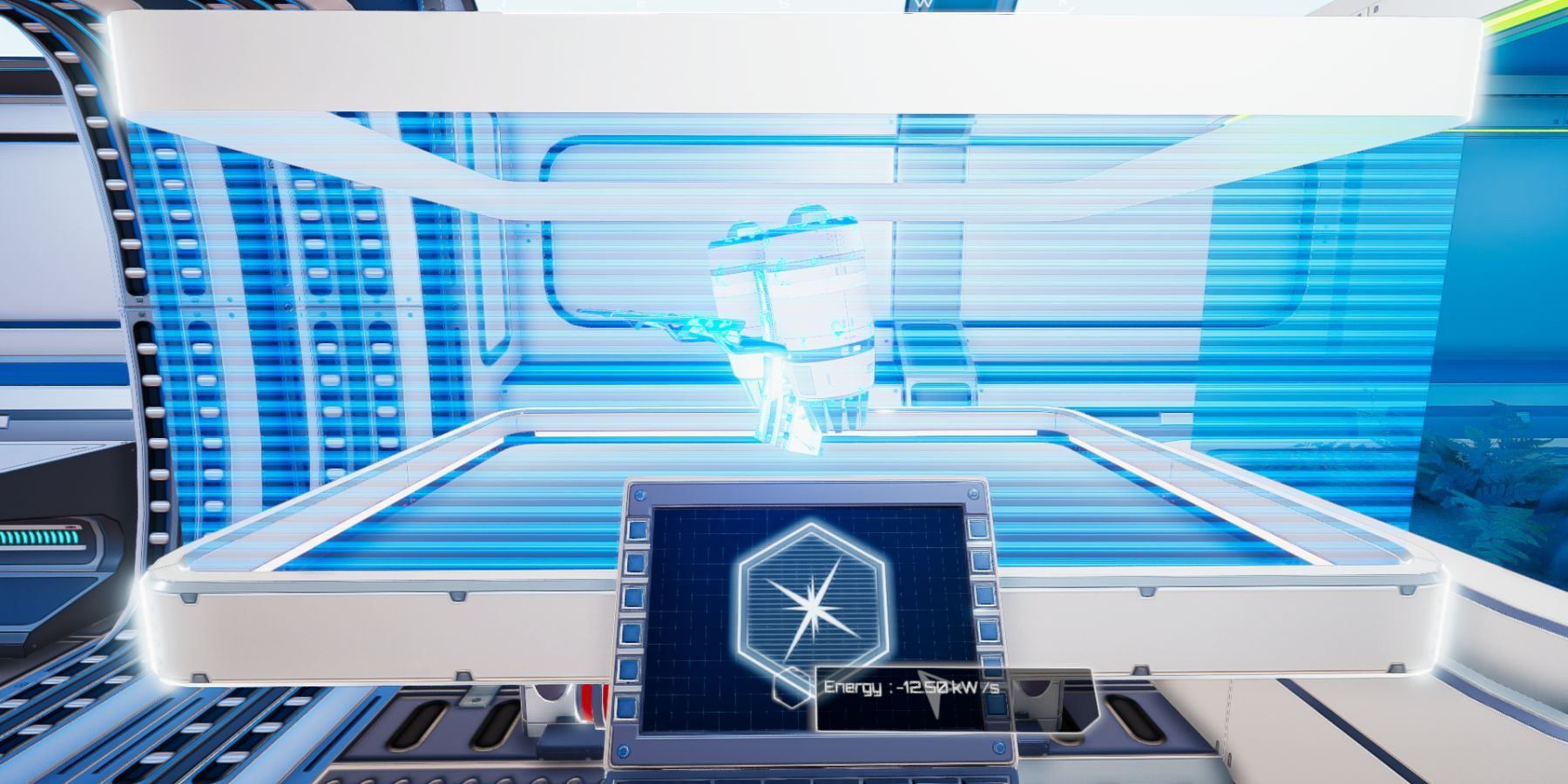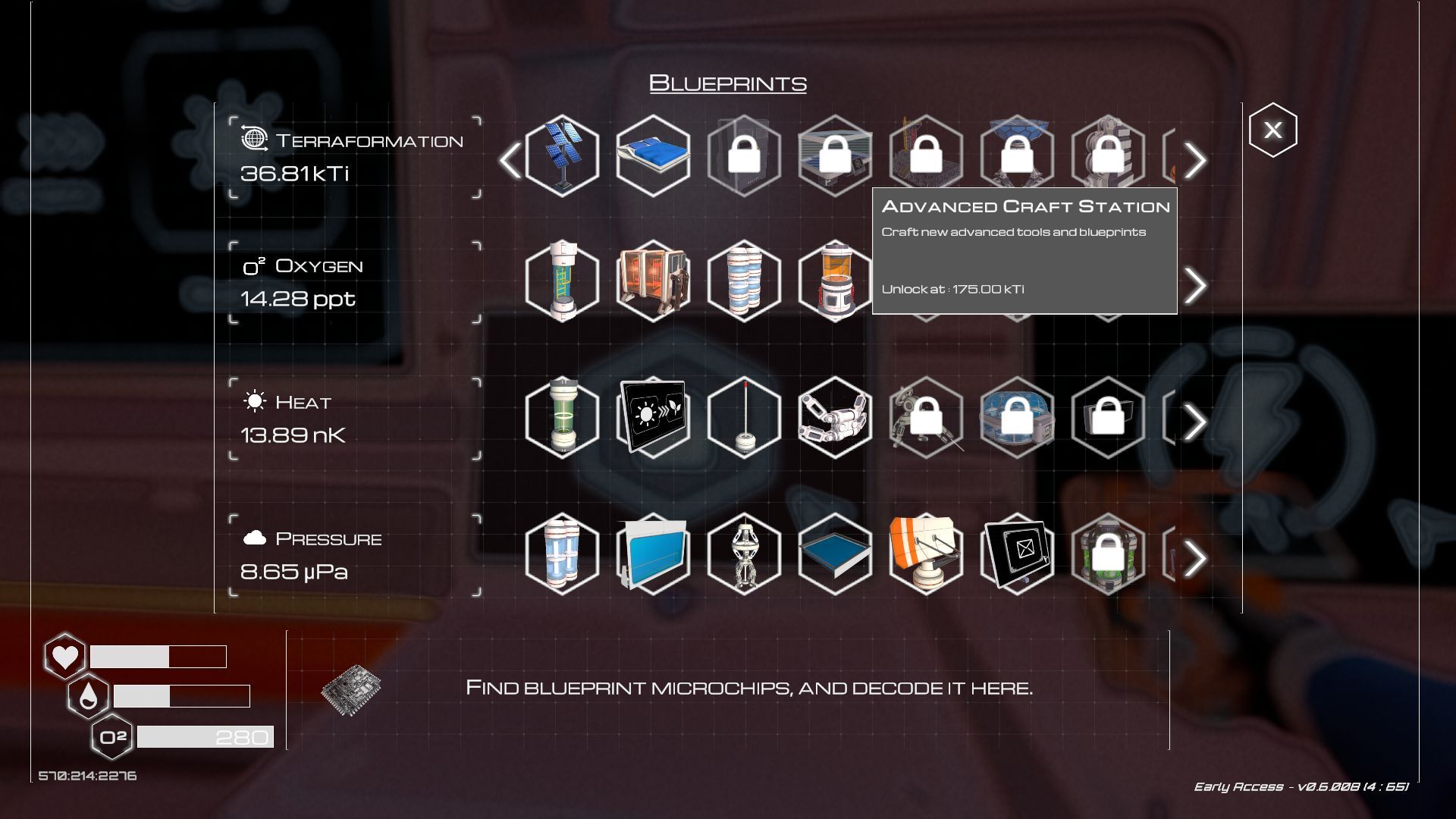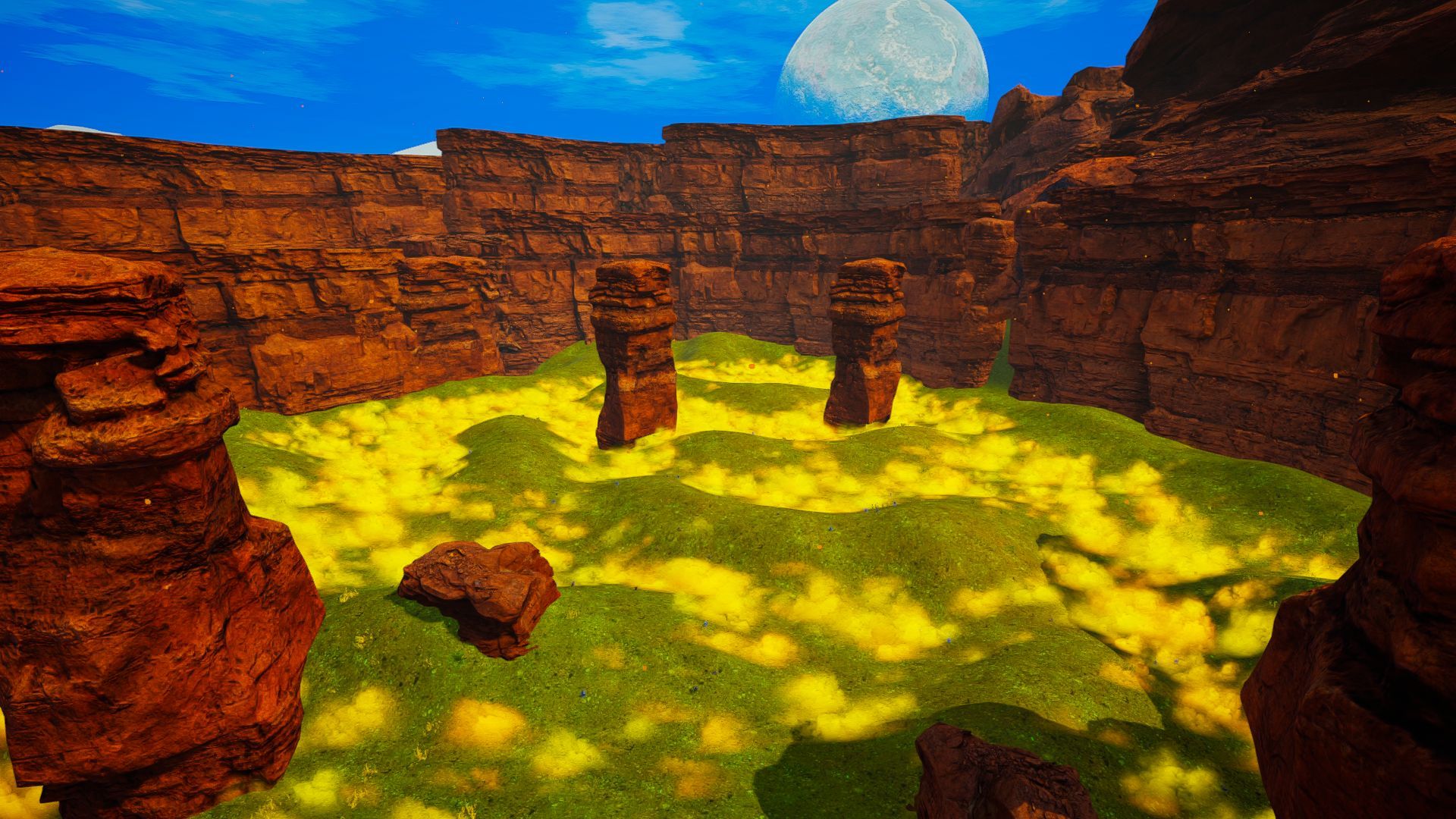The Planet Crafter is a game about careful resource management, and since things like oxygen and hydration constantly drop, speed is essential if players want to reach all the resources they're looking for. That's why one of the biggest assets in the game is the jetpack, which can really expand how far the player can explore.
However, the jetpack's existence isn't obvious to new players. It and its upgrades don't show up on the Blueprints screen, and even when players build the jetpack, The Planet Crafter doesn't say how to use it. That's why this guide will explain everything players want to know about this essential item.
How to Build the Jetpack in The Planet Crafter
The jetpack blueprint doesn't appear on the Blueprints screen because it's one of several items players can craft immediately when they unlock the Advanced Craft Station.
The ACS unlocks at 175,000 Terraformation Index (or 175 kTi), which means it's the reward players get for reaching Blue Sky, the first terraformation milestone.
The basic jetpack blueprint requires two rocket engines and one titanium. Players can find rocket engines in random chests throughout Planet Crafter's map, but the ACS can also craft rocket engines by using one iridium rod, two uranium, and one super alloy. And if players don't have enough iridium rods or super alloy, good news: the ACS also has blueprints for these materials.
Players can also upgrade the jetpack twice. These upgrades add extra propulsion, which means the jetpack goes faster and can lift players higher. The tier 2 and 3 jetpack blueprints are on random microchips players can find throughout the map, and crafting them requires rarer materials like osmium, sulfur, and explosive powder.
How to Use the Jetpack
Using the jetpack is simple: when players are in the air, they must press and hold the jump button to activate the jetpack. The jetpack has no fuel or other timer, so as long as players hold down the jump button, they'll hover.
The easiest way to do this is to hit the jump button once and then hit it again before landing, but players can also activate the jetpack while falling from a cliff or the side of a ship. In fact, doing this will protect the player from falling damage.
Here are some other tips on jetpack use:
- The jetpack usually hovers close to the ground, but players can fly higher by looking and moving up. Doing this next to a cliff can let players reach otherwise inaccessible areas.
- Activating the jetpack while high above the ground will speed players toward the ground faster than the game's falling speed. If players want to move between two high areas, they must turn their jetpacks off and jump normally.
- The jetpack doesn't work underwater, but it's possible to turn on the jetpack by jumping up from the surface.
- The jetpack also doesn't work in the hidden Warden ruins. This is intentional and not a bug, and the jetpack will start working again once players leave the Warden ruins.
- Agility boots are still useful after players get the jetpack. The effects of both items stack while the player is hovering.
The Planet Crafter is available now in early access on PC.