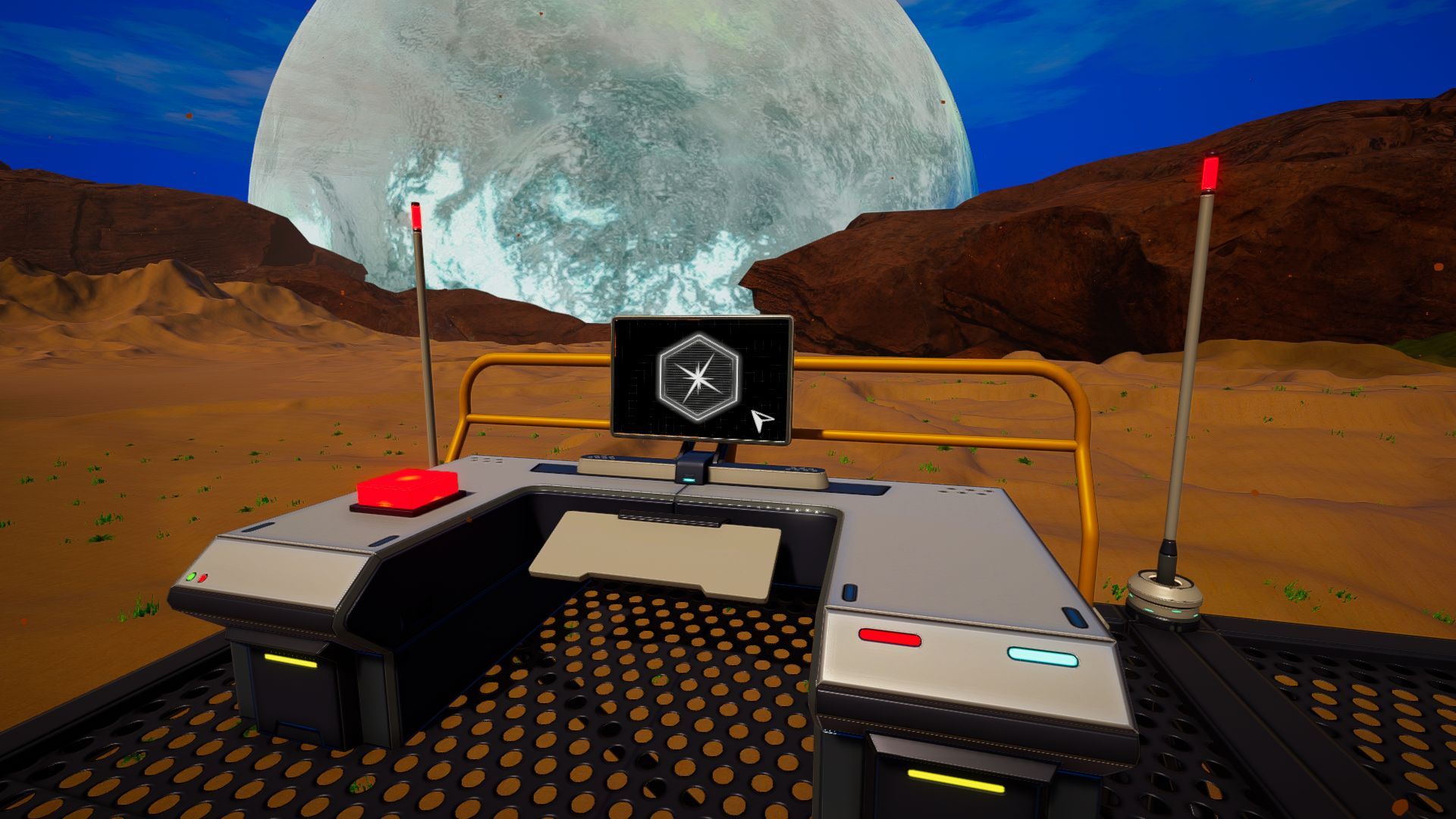When players of The Planet Crafter reach 345 kTi, they unlock the Launch Platform. It's big, it takes up a lot of space, and it's essential for players who want to leave the early stages of the game behind.
This is because the Launch Platform is where players can craft and launch rockets, and each rocket multiplies the effects of heaters, drills, and other terraformation machines. Certain rockets can also help the player navigate by giving them a map view and highlighting various points of interest. However, the first step is to understand what rockets do and how players of The Planet Crafter can use them.
Rocketry Basics
Players can build the Launch Platform for three super alloy, three titanium, and three iron. It counts as a base building rather than a machine, and players have to build it on dirt or sand rather than on rocks or in the air. Once built, players can use stairs to get onto the platform and then click on the stairs to climb up to the crafting station.
At first the player can only craft two rockets, but eventually the platform can launch up to 9 types of rocket (as of the Lore and Automation update). The Launch Platform's crafting station works just like the others in The Planet Crafter, which means it takes materials from the player's inventory and turns them into rockets. Each rocket needs a different set of materials, but they all require one rocket engine (the same engine used to craft the jetpack).
Once a rocket has finished spawning, players can launch it by pressing the big red button on the crafting station. Rockets can't harm the player, and in fact players can stand on a rocket to reach the highest point in the game's map. Rockets can also spawn on top of each other if players are fast, and doing so will create some amusing results that don't cancel out the rockets' effects.
Rocket Multipliers
The two basic rockets are the Asteroid Attraction Rocket and the Magnetic Field Protection Rocket. The two rockets cause uranium and iridium meteor storms when they launch, making them great ways to get more of these rare minerals. However, the main reason to launch them is that they give players a 1000 percent multiplier to heat and pressure generation. In other words, they multiply these terraformation stats by 10.
This multiplier is permanent, and it applies to future machines and not just the ones players have already built. For instance, if a player launches one of each rocket and then builds a Drill T3, it will generate 2.5 heat and 170 pressure instead of 0.25 and 17. Players can stack this effect by launching more rockets, but each rocket adds to each other rather than multiplying. This means three Asteroid Attraction Rockets provide a 3000 percent boost to heat and a Drill T3 will generate 7.5 heat.
As the game continues, players will unlock more rockets that give the same effect to other terraformation stats. The Plants Rocket unlocks at 175 kg of plant biomass and gives a boost to plant biomass generation, and the Seeds Spreader Rocket unlocks at 650 MTi and boosts oxygen generation. Currently, the last booster rocket is the Insect Spreader Rocket which unlocks at 17.7 kilotons of total biomass.
Another useful tool is the Orbital Information Screen. This screen only unlocks at 550 MTi, but once it does players can see exactly how many rockets they've launched and what benefits they're giving.
Mapping Rockets
To get access to the remaining four rockets, players have to decode microchips by bringing them to the Blueprints Screen. These rockets are called the GPS Satellite T1, T2, and T3, and the Map Information Rocket. To make use of these rockets, players must create a Mapping Screen, which is also unlocked by microchips.
Once a GPS Satellite is in the air, players can use the Mapping Screen to see their current location from above. They can also zoom out to see more of their surroundings, although how far they can zoom depends on the tier of the satellite they launched. Players should note that GPS Satellites don't stack, and so if they can launch the T3 model they can skip the T1 and T2 and get the best zoom level.
The Map Information Rocket adds points of interest to the map. Specifically, it shows the locations where players can build Ore Extractors to get rare minerals like aluminum, iridium, and sulfur.
One last thing players should know is that Mapping Screens always center the view on their current location and can't move. However, players can build multiple Mapping Screens in different locations to see more of the map, or they can deconstruct a Mapping Screen and take the parts with them to see other locations.
The Planet Crafter is available now in early access on PC.