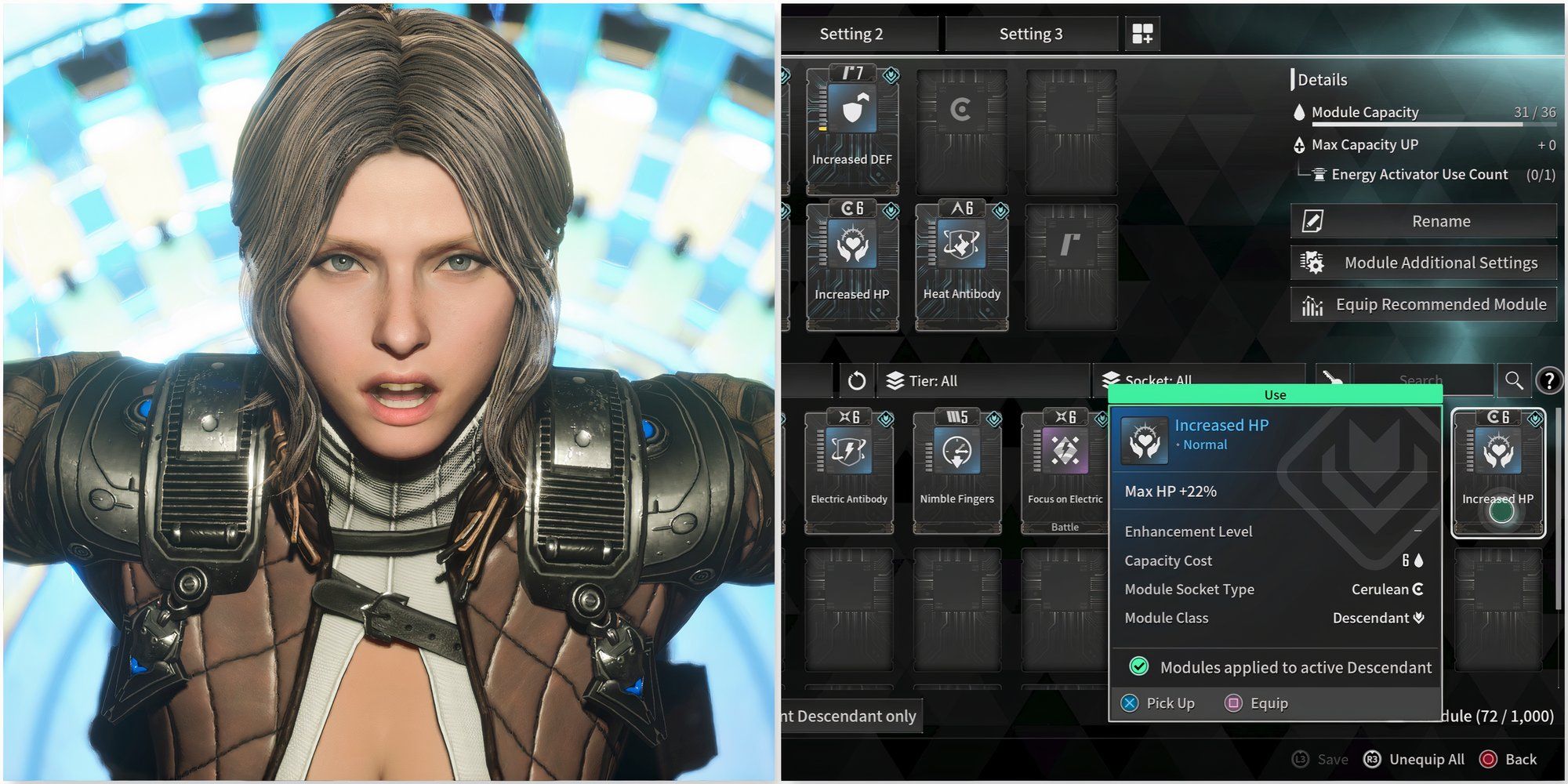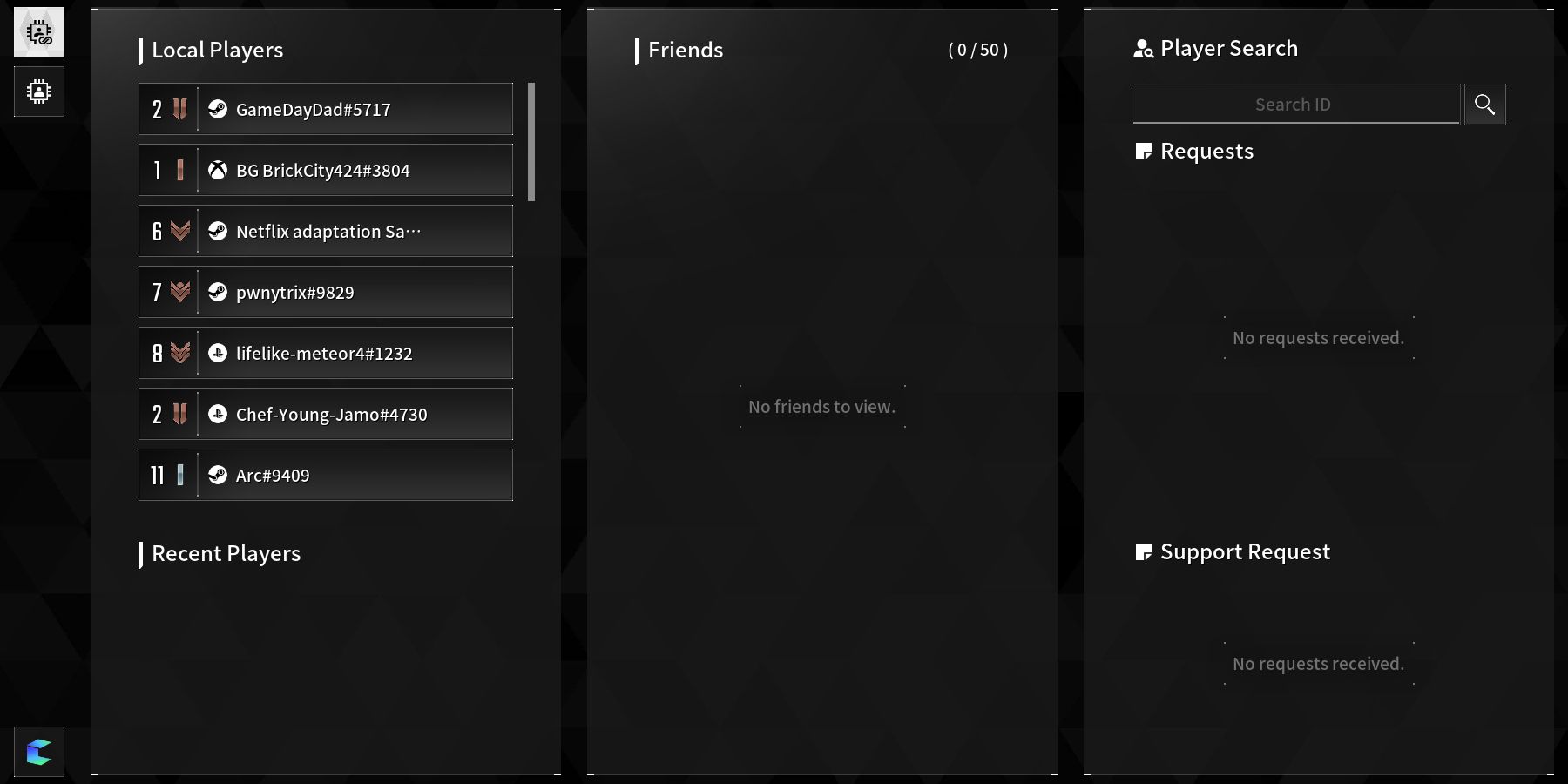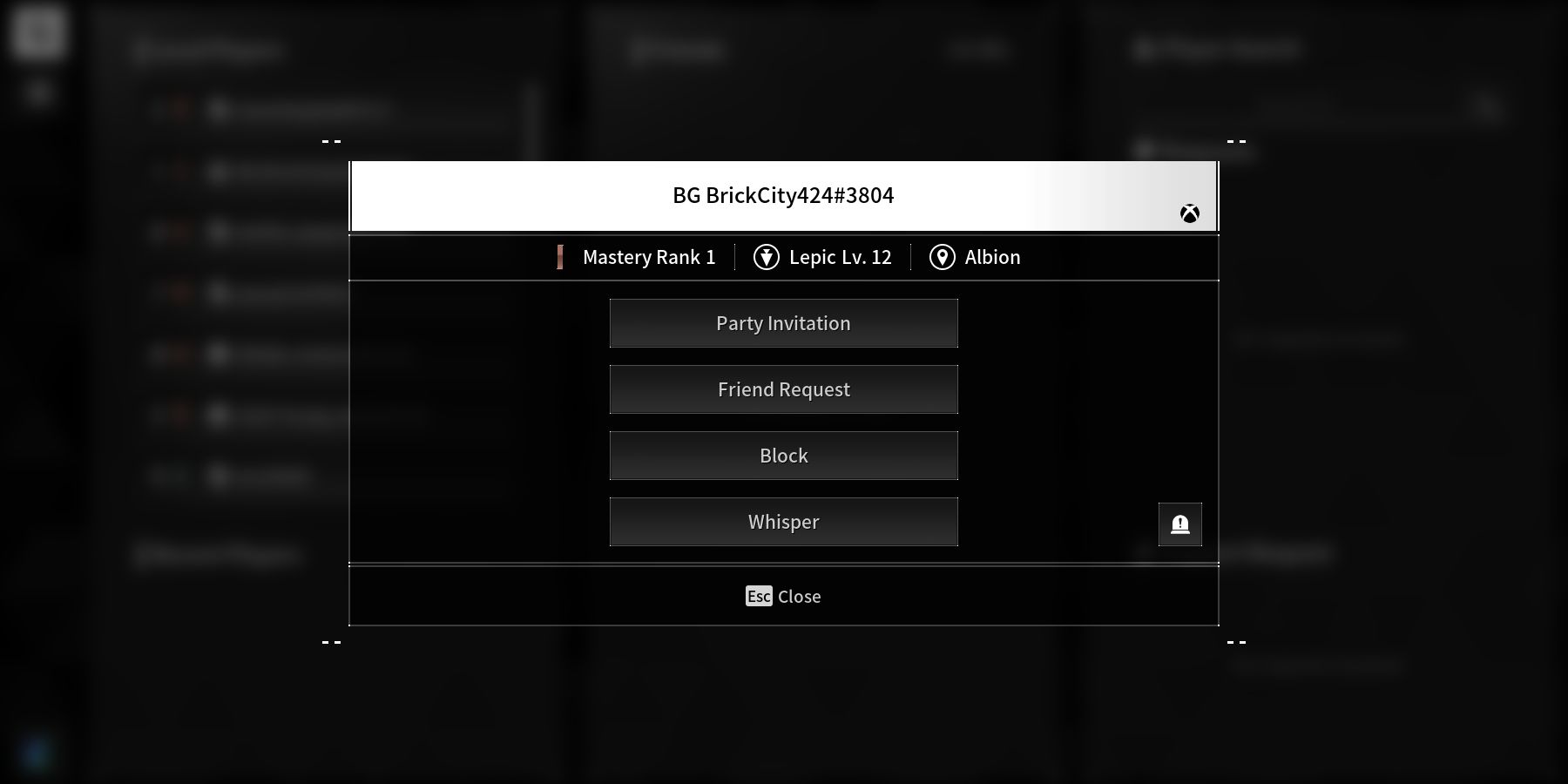Life in The First Descendant can be challenging for players entering a hostile world on their own. With plenty of missions and story to take part in, leveling up a Descendant and maximizing their weapon output is key to being successful during hunts. An alternative to making life easy in The First Descendant is to play with friends, something developer Nexon encourages with its open-world, multiplayer functions.
Playing with friends in The First Descendant is an excellent way to take on some of the tougher missions, as players can build a team of several Descendants controlled by other players around the world. Utilizing the strengths of many players, they can turn the tables on the waves of enemies, with some focusing on brute strength while others remain behind and cover the blind spots. Here is how players can take advantage of the multiplayer system and start adding friends.

The First Descendant Reveals Free Compensation Details
The First Descendant developers are compensating players for some of the technical issues that hampered the looter shooter's recent launch.
How To Add Friends In The First Descent
As soon as players open up The First Descendant and play through the tutorial, they will be teleported to the Albion base, opening up the world. Here, players can open up the in-game menu and begin accessing several of The First Descendant's functions and areas. One of the tabs is labeled Social, where interested parties can begin to add their friends or players they encounter during their adventures.
To add a player is fairly simple. Select the member in the available list, under Local Players, and a prompt will open to give the option to add the person highlighted. This will send out a friend request, and the invitation may be accepted or rejected. If accepted, the added friend will be placed in the Friends section, where players can then begin to communicate with one another and set up for future missions.
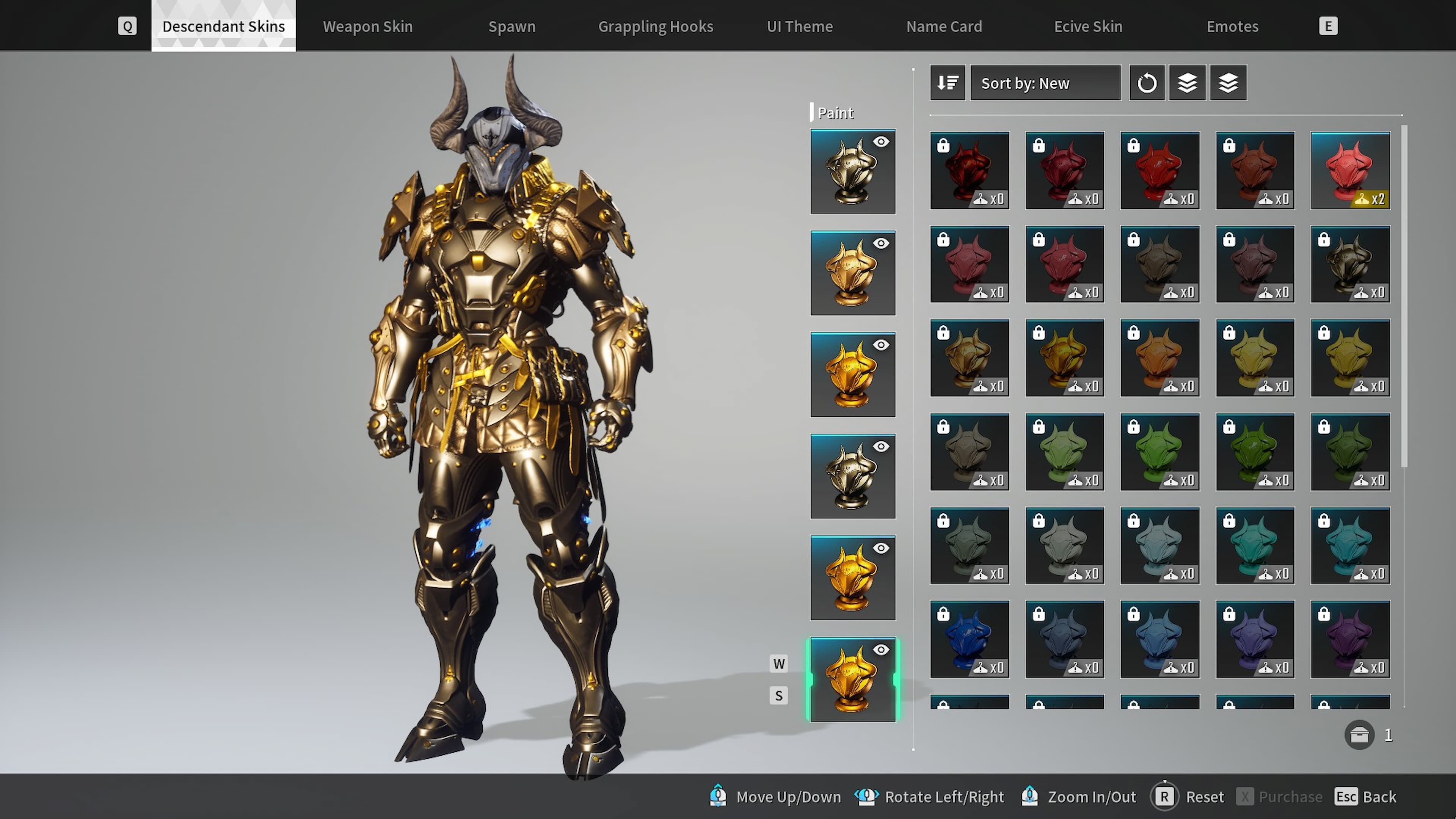
The First Descendant: How To Get Paint
Paint is used to put a little color in your character's custom drip in The First Descendant. Here's how you can get some for yourself.
The First Descendant makes voice communication available, allowing players to talk to each other during missions or after the action dies down. Players will need a headset and microphone to take advantage of this option. It is suggested to cooperate with friends and allies by voice to quickly set up strategies and keep an eye out for any potential sneak attacks from the next wave of enemies nearby.
Does The First Descendant Allow Crossplay?
Simply put, yes. The First Descendant does allow crossplay between Steam users and console players, though this will require an extra step. In the Social tab, to the left, are two options for players to choose from. One will allow players to enable crossplay and begin adding friends from either PlayStation or Xbox users. The other option will keep crossplay off, pairing PC users with other PC users, and the same for console players and the system of their choosing.
Upon adding a player to the friend list, an icon to the left of their username will indicate which system they are on. Allowing crossplay in The First Descendant is a great way to pair up with more users around the world and build friendships, resulting in more bountiful adventures and memories made along the way.

The First Descendant
- Platform(s)
- PC , PS4 , PS5 , Xbox One , Xbox Series X , Xbox Series S
- Released
- July 2, 2024
- Developer(s)
- Nexon Games
- Publisher(s)
- Nexon