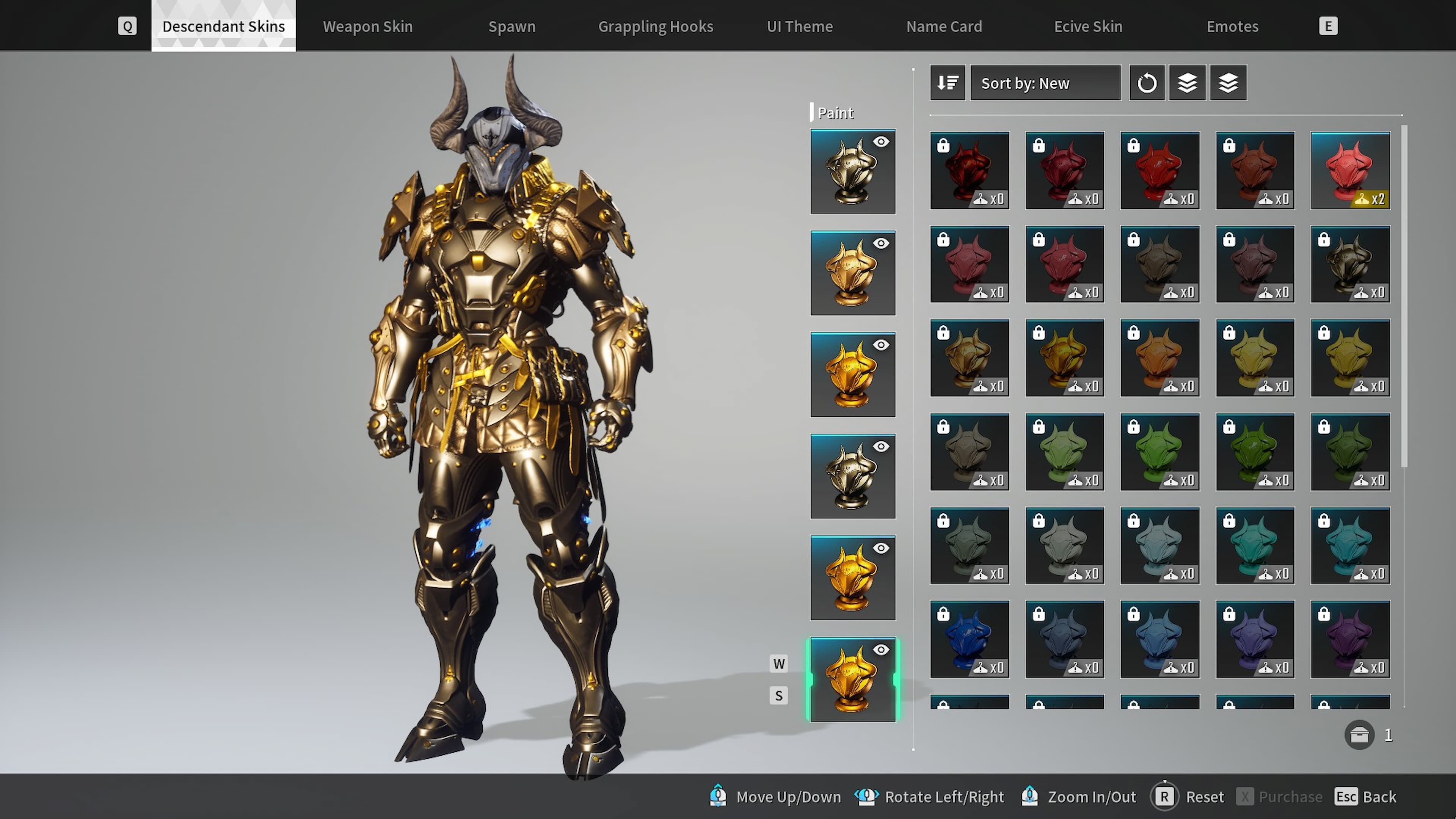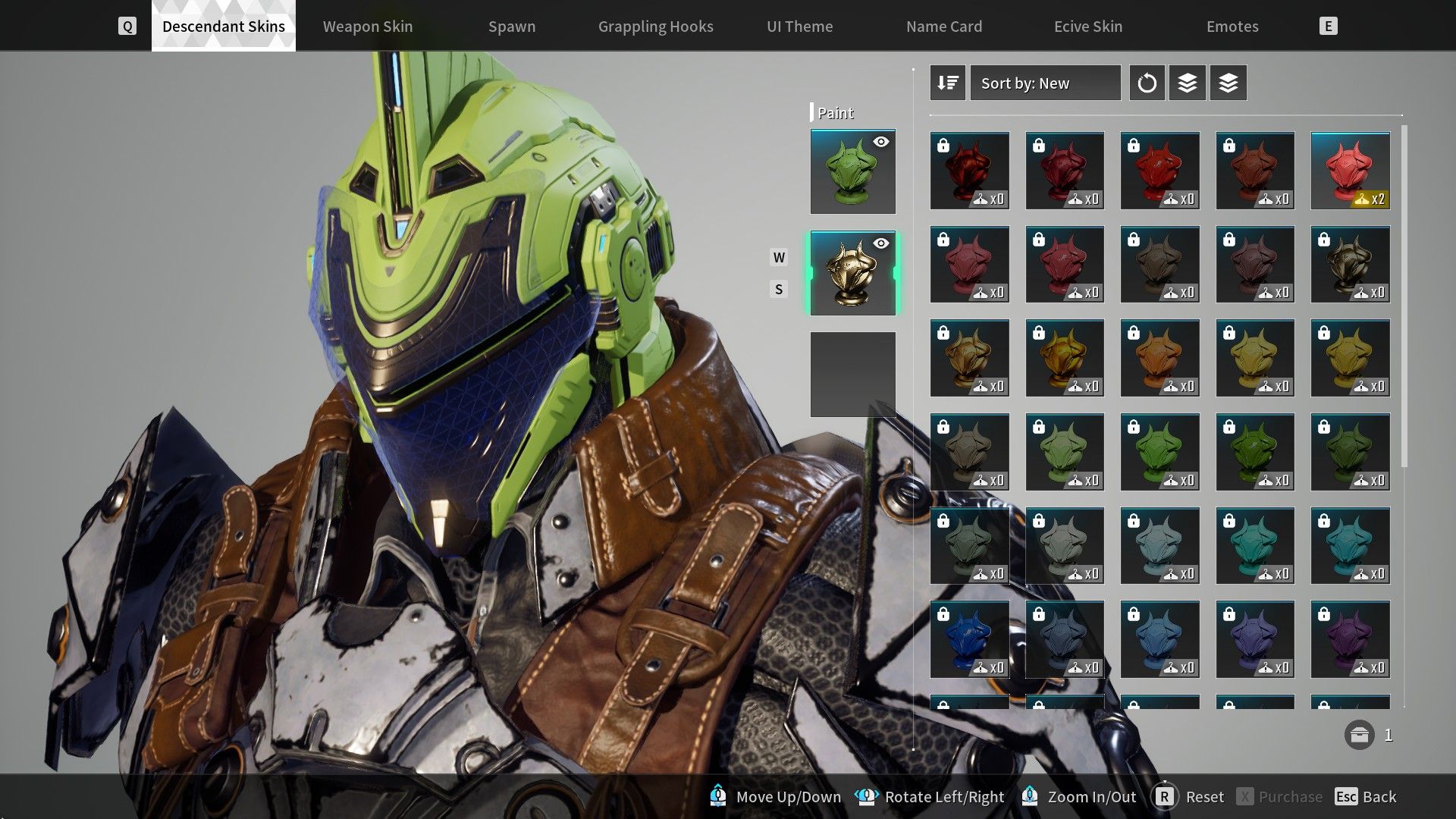Fashion usually plays a big part in games like The First Descendant. There's nothing quite like showing off your customized character to the many other players you encounter, and apart from using fancy skins, you also get the option to recolor your Descendant's outfit as well using Paint.
Paint does exactly what you think it does — it recolors parts of your character's outfit. It's a feature that's almost always present in many other multiplayer games, but The First Descendant does things differently. Here's what you need to know about getting and using Paint in this game.

New Free Steam Game Sees Massive Player Count in Just Two Hours
A highly anticipated free game on Steam cruises to an impressive player count within only a couple of hours of its release on the platform.
How To Get Paint In The First Descendant
As of writing, the only way to get Paint is to get Caliber in The First Descendant. Caliber is the game's premium currency, and so far, the only way to get it is to buy them with real money. Previously, random Paint could be mixed at a crafting station in Albion — now, the only option players have is to buy the colors they want for 25 Caliber each.
Additionally, there's no way to apply Paint to pieces of your Descendant's default outfit. This feature was also in the beta, but it was removed in the game's launch version. If you ever do get Paint, you'll only be able to apply it to skins. Furthermore, Paint is consumable, which means a color can only be applied once. This is similar to how Destiny 2's old Shader system worked, except you'll have to pay multiple times to get the colors you want to use.
How To Use Paint
To actually use Paint, open up your Inventory, then select the Customize tab. From the new menu, select the Descendant Skins tab. This will send you to the character customization screen where you can equip the cosmetics you've unlocked.
Select either the Head or Body Skin slot, then hover your cursor over the cosmetic you want to recolor. The UI widget that pops up will show the button you need to press to change the piece's color. Press it to open a new menu screen.
From the Paint screen, you'll be able to see all the Paint you own and all the ones you can buy. If you've played the game during its early days, you should have two Matte Red paint options waiting in your mail as part of the compensation for The First Descendant's rough launch. The boxes on the left of the color menu represent different regions of your chosen cosmetic piece. Pick one of these boxes, then select the color you want to apply. Finally, press the Paint button indicated in the lower-right corner of your screen.

The First Descendant
- Platform(s)
- PC , PS4 , PS5 , Xbox One , Xbox Series X , Xbox Series S
- Released
- July 2, 2024
- Developer(s)
- Nexon Games
- Genre(s)
- Action RPG , Third-Person Shooter
- Multiplayer
- Online Multiplayer