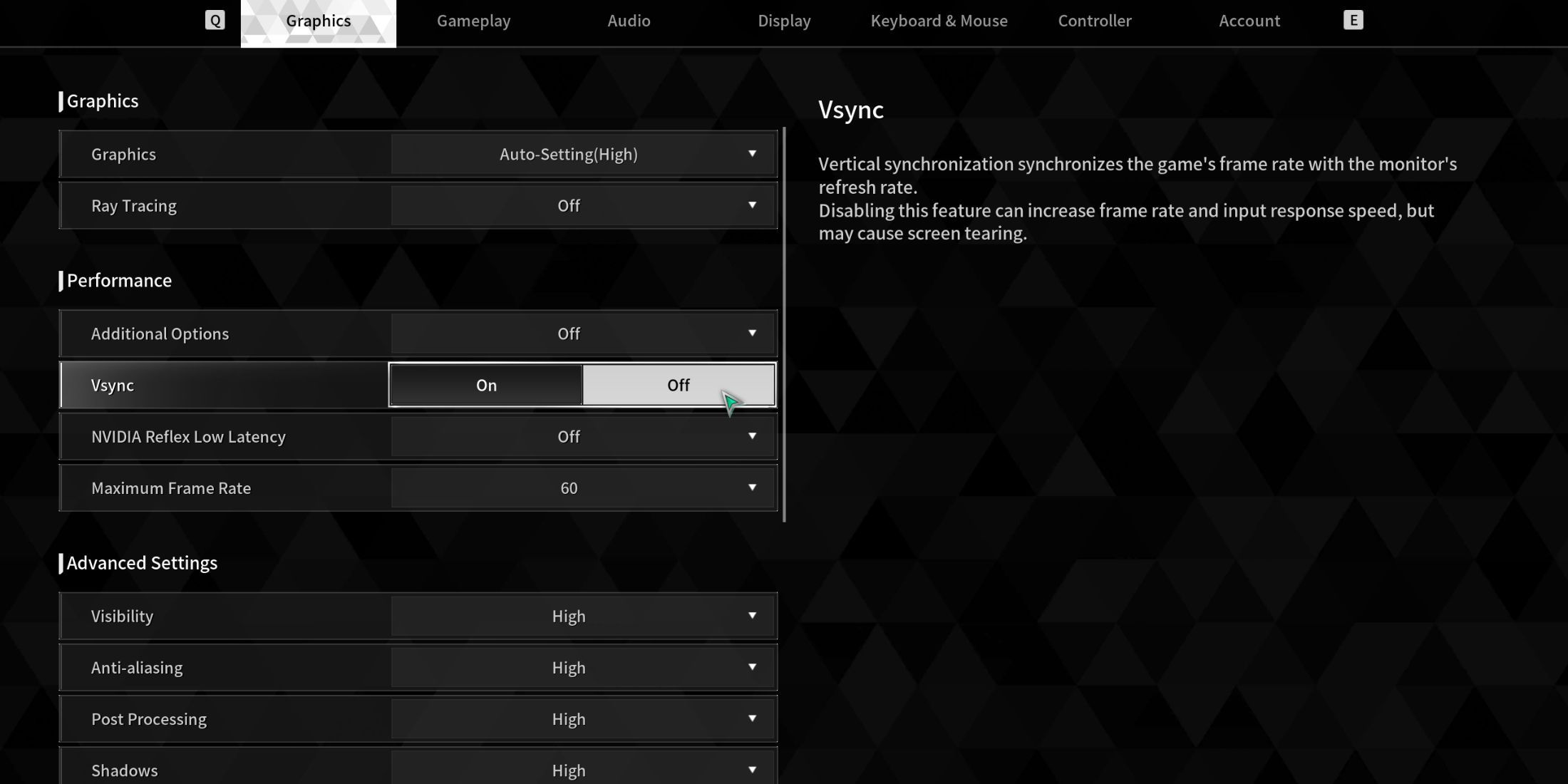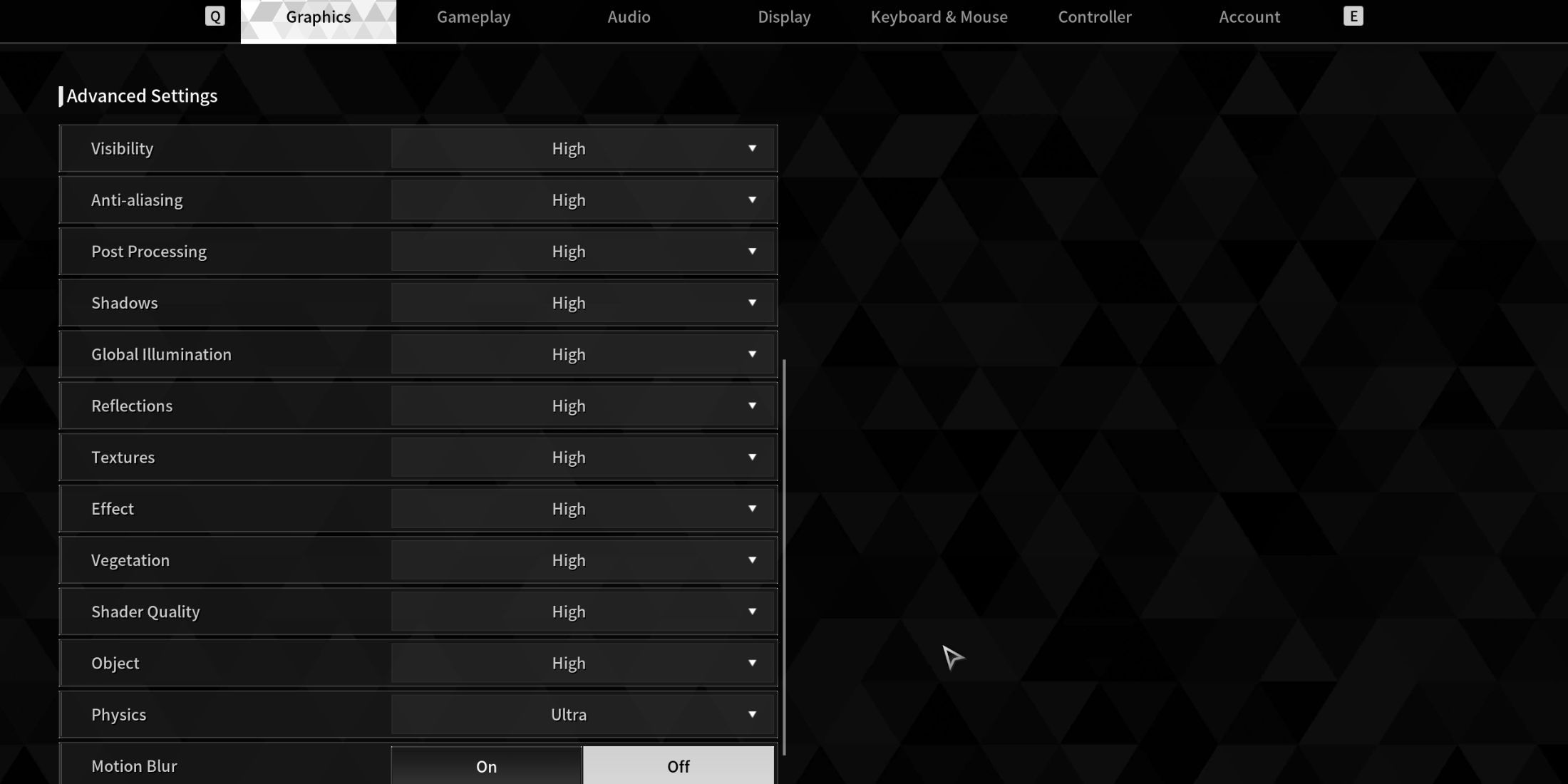Quick Links
The First Descendant is a fun third-person shooter with surprisingly solid graphics. But, as always, players need top PC specs to enjoy the visuals without sacrificing performance.
Some settings may improve your gaming experience, while others will only worsen it. For this reason, it is essential to choose settings that best suit your hardware. This guide will tell you about the best The First Descendant settings for PC.

The First Descendant: How To Rank Up Mastery
Mastery is an excellent way for The First Descendant players to rank up certain aspects to their character, but requires some grinding.
Best PC Settings For Performance In The First Descendant
Before digging into the best settings for The First Descendant, you should know that some options will ruin the game regardless of your specs. More precisely, they should be turned off when you start the games.
Specifically, the V-Sync and Motion Blur settings.
They both negatively affect performance, but more importantly, they degrade the overall gameplay. This is especially true for Motion Blur, which is unnecessary for dynamic shooters such as The First Descendant. Make sure you turn V-Sync and Motion Blur off. After that, you can tweak the following settings to get maximum performance in The First Descendant:
Upscale Type | Off |
|---|---|
Upscale Mode(if NVIDIA DLSS) | Balanced |
Vsync | Off |
NVIDIA Reflex Low Latency | Enable Boost |
Frame Rate Limiter | Unlimited |
Visibility | Low |
Anti-aliasing | Medium |
Post Processing | Medium |
Shadows | Low or Medium |
Global Illumination | Low |
Reflections | Low |
Textures | Medium |
Effect | Medium |
Vegetation | Low |
Shader Quality | Low or Medium |
Object | Medium |
Physics | Medium |
Motion Blur | Off |

The First Descendant: How To Get Void Shards
Void Fusion Reactors can yield some good loot in The First Descendant, but you'll need a bunch of Void Shards first. Here's how to get some.
Best PC Settings For Graphics In The First Descendant
Playing at a high frame rate is often preferred in a high-octane shooter like The First Descendant — this especially applies to players with high-end hardware. However, getting the best graphics from the game is not as easy as it might seem, since it has some issues with FPS and lag (at the time of release).
There are better solutions than setting everything to ultra. Instead, you should find a balance between high graphics and playability. Here are The First Descendant settings that will help you with this:
Upscale Type | Off |
|---|---|
Upscale Mode(if NVIDIA DLSS) | Quality |
Vsync | Off |
NVIDIA Reflex Low Latency | Off |
Frame Rate Limiter | Unlimited |
Visibility | High |
Anti-aliasing | High |
Post Processing | Medium |
Shadows | Medium or High |
Global Illumination | Medium |
Reflections | Low |
Textures | High |
Effect | High |
Vegetation | Medium |
Shader Quality | High |
Object | High |
Physics | High |
Motion Blur | Off |

The First Descendant
- Platform(s)
- PC , PS4 , PS5 , Xbox One , Xbox Series X , Xbox Series S
- Released
- July 2, 2024
- Developer(s)
- Nexon Games
- Publisher(s)
- Nexon
- Genre(s)
- Action RPG , Third-Person Shooter