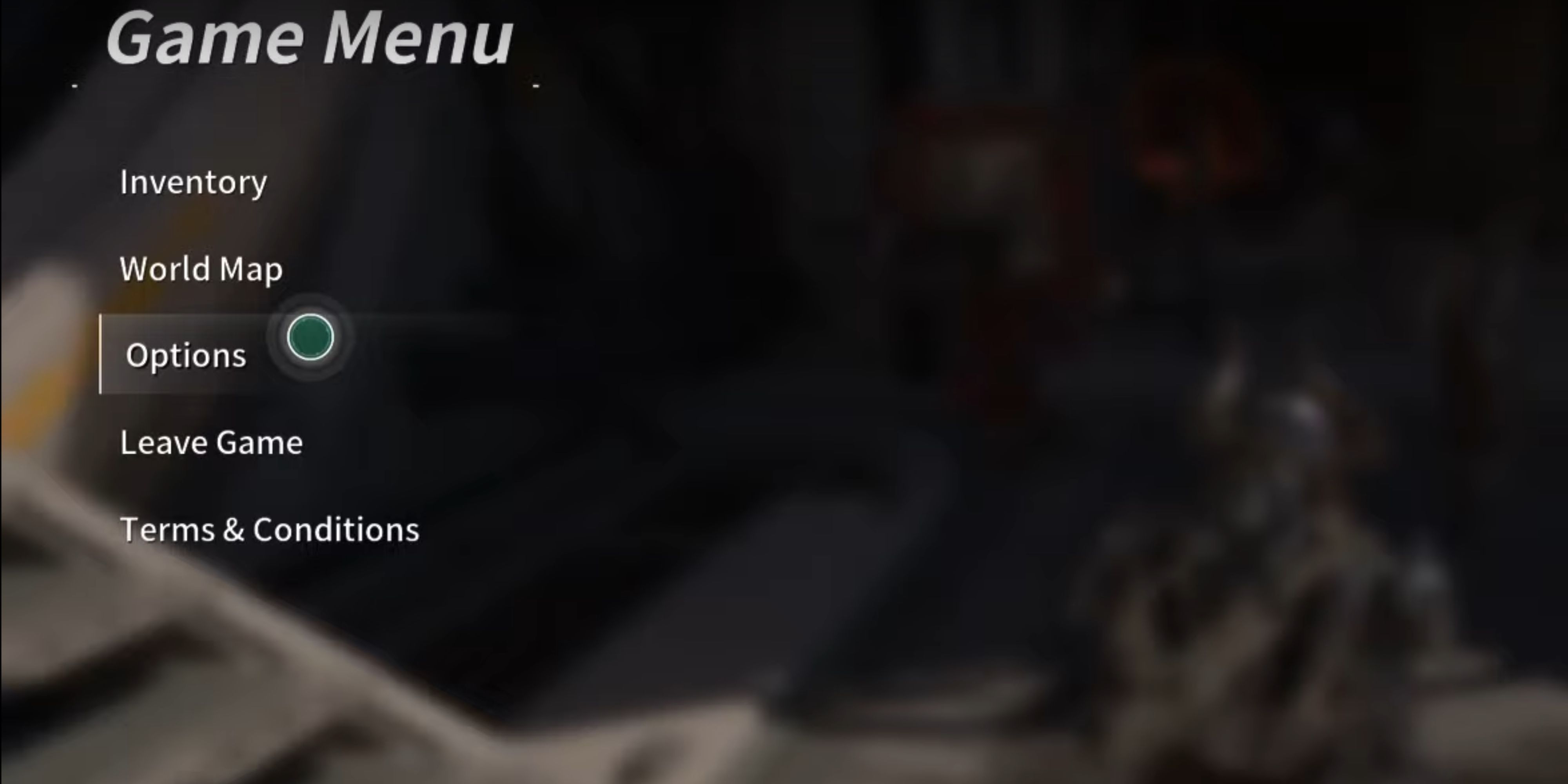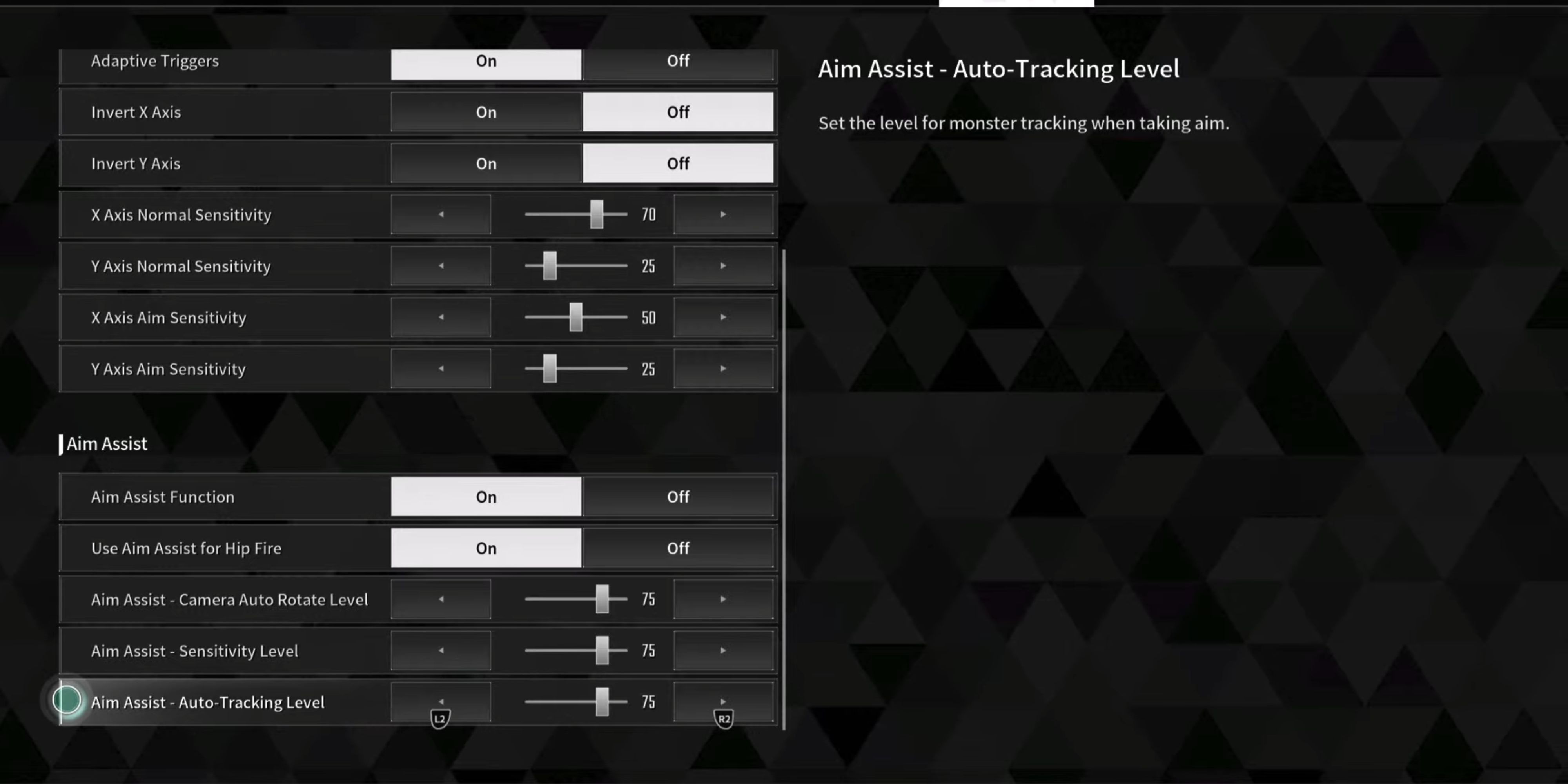Quick Links
The First Descendant is a third-person shooter. This means players will need to aim with a crosshair whenever they wish to target something. With a mouse and keyboard, this can be a much easier task, but using a controller can feel clunky or too sensitive by default.
Not all weapons in The First Descendant are the same, with some performing better than others in certain areas. However, if players cannot hit their targets, they are not going to perform well on missions. Using Aim Assist and tweaking it to your comfort level will be vital for the best performance.

6 Best Games Like The First Descendant
Fans of The First Descendant looking for a new game that scratches the same itch should check out the following releases.
Why Change Controller Settings In The First Descendent
Using a controller is very different from using a mouse and keyboard. The keyboard provides all the button layouts for movement and using skills, while the mouse and mouse buttons are for more critical combat features, such as where the crosshair will be pointing. It is no secret that using a mouse is more accurate than controlling aiming with just the thumb on an analog stick. This is why most controller settings in shooters will offer an aim assist, especially when PC players are able to play in the same game as console players.
Having Aim Assist tweaked to just the right levels can make the game far more enjoyable for those using controllers, so knowing what each setting does and how they affect the game is something to prioritize for the best experience. Avoiding early mistakes can help players make the most of getting a good head start.
How To Change Aim Settings In The First Descendant
The First Descendant has lots of menus to access. One will take you to your Inventory, one will bring up the Map, but you may not see any tab or option when it comes to finding the game settings. Hold down the same button used to bring up your Inventory — this will bring up the Game Menu screen. For PS5 owners, this will be the Options Button on your DualSense controller. If you're using an Xbox controller, you'll need to hold down the Menu button. Select Options and go to the tab titled Controller. You will find the following Aim Assist settings at the bottom of the Controller tab.
Setting Name | Options | Description |
|---|---|---|
Aim Assist Function | On or Off | Set the Aim Assist function to on or off. |
Use Aim Assist for Hip Fire | On or Off | Set weather to use Aim Assist when not aiming. |
Aim Assist - Camera Auto Rotate | 0–100 | Set the camera's level of auto rotation when aiming near a monster. |
Aim Assist - Sensitivity Level | 0–100 | Set aim sensitivity level when closing in on monsters. |
Aim Assist - Auto-Tracking Level | 0–100 | Set the level for monster tracking when taking aim. |

The First Descendant: How To Claim Twitch Drops
Twitch gives out a lot of rewards for players who tune in to watch streamers, and this can lead to some enticing cosmetics.
Recommended Aim Settings In The First Descendant
- Aim Assist Function: Have this turned on.
- Use Aim Assist for Hip Fire: Have this turned on.
- Aim Assist - Camera Auto Rotate: Set to 75
- Aim Assist - Sensitivity Level: Set to 75
- Aim Assis - Auto-Tracking: Set to 75
This will give players a very snappy feel to combat. Weapons like Submachine Guns let players fire from the hips so they can maintain a very wide field of view when waves of enemies are charging forward. At the same time, it allows them to aim down their sight when they want some more zoom on a single target that is further away.
The Assist is high enough that players won’t keep overshooting where they want to aim and wasting a ton of ammo, but not too high that it feels like they are cheating. Players who feel like the number of missed shots is too high can tweak these three stats by 5 points at a time. While at 100, the assistive feature feels like it is making the game far easier than intended, so it is recommended to start with 75 and then fine-tune it to the player's personal preference.
Try having X-Axis Normal Sensitivity on a high value to swivel your body much faster when not aiming, and the X-Axis Aim sensitivity lower for a slow turn while aiming. This can make it easier to turn to face enemies behind you and then aim to fine-tune where you are aiming.

The First Descendant
- Platform(s)
- PC , PS4 , PS5 , Xbox One , Xbox Series X , Xbox Series S
- Released
- July 2, 2024
- Developer(s)
- Nexon Games
- Genre(s)
- Action RPG , Third-Person Shooter
- Publisher(s)
- Nexon