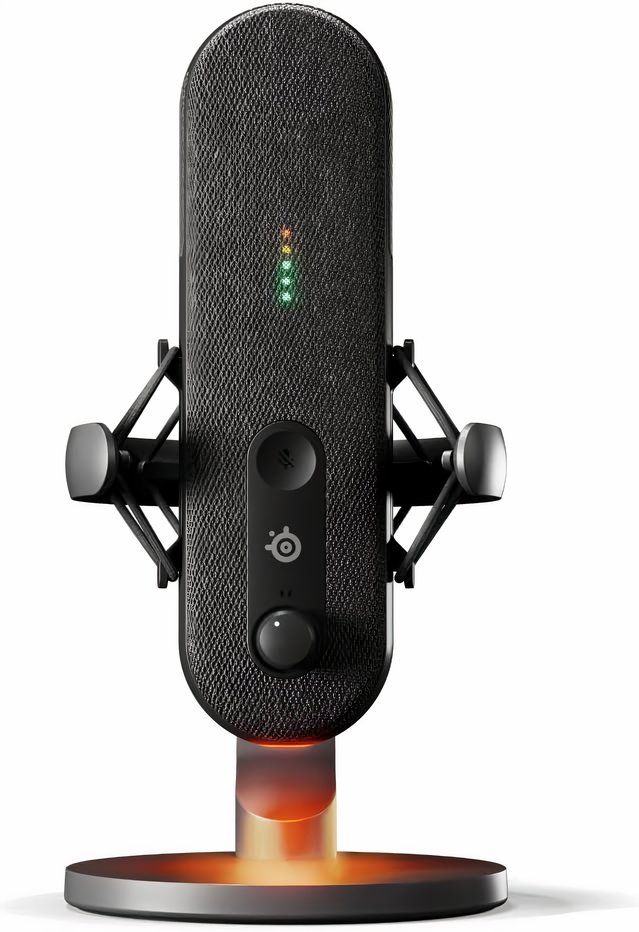Gaming headsets are great for most situations, but for gamers who want to stream or have incredible audio quality for Discord calls, there's nothing better than a dedicated microphone. Gaming headsets are built to accomplish two tasks: produce audio through the headphones and receive audio through the microphone.

The Best Microphones for Podcasting in 2024
When making a podcast, the first step is to pick out the gear that will be used to record it, and nothing is more important than the microphone.
This often leads to the sound quality being better than the mic quality. With a dedicated mic, this is not an issue because they are made to do one thing: produce excellent, sometimes studio-quality sound. Pair a dedicated microphone with a pair of fantastic-sounding headphones, and the perfect gaming audio setup is complete.
Updated on May 22nd, 2024 by Marc Storch: Both XLR and USB microphones are producing better performance and are becoming more accessible to everyday users, not just those in a professional setting. The new SteelSeries Alias is an excellent example of this; you can stick with the base model for excellent performance or go for the Pro model and get all the things you need for a successful stream setup.
The Best Gaming Microphones

Rode NT-USB+
With the convenience of a USB microphone and the pristine audio quality of a professional condenser microphone, the NT-USB+ is an excellent choice for any gamer looking to upgrade their sound. Thanks to its USB-C connector, the NT-USB+ is incredibly easy to set up, and it comes with everything needed to start recording, including a high-quality pop filter, a desktop stand, and a headphone output with dedicated volume and mix controls.
- Type
- Condenser
- Pattern
- Cardioid
- Audio Sensitivity
- 20Hz-20kHz
- Connector
- USB-C
- Incredibly well-built
- Excellent sound quality
- USB-C Connector
- Comes with stand and pop filter
- No on-mic gain controls
- Clips quite easily with loud sound sources
Gamers who want a low-fuss plug-and-play microphone with impressive features can look no further than the Rode NT-USB+. This microphone is the upgraded version of the NT-USB, the powerhouse gaming mic of its time in 2014. The NT-USB+ has the same sturdy build as the older version but with newer upgrades like Rode's Revolution Pre-amp technology and a USB-C connector instead of micro-USB.
The NT-USB+ comes with everything needed to start streaming or recording immediately. The box has a USB-C to USB-C cable, a metal pop filter, and a tripod stand. The included stand is made out of plastic and a little flimsy, but for the most part, this stand will keep the mic steady. The NT-USB+ comes with a detachable ring to easily mount it on a different stand or a boom arm to reduce gaming desktop noises.
The NT-USB+ is a side-address microphone, which means to get the best sound quality out of it, the user should talk directly into the face of the microphone instead of into the top. With the mic positioned correctly, it sounds excellent with rich and detailed vocals. Plus, there is a 3.5mm audio jack to monitor levels while speaking to make sure it is not too loud or too quiet.
For the most part, it is entirely plug-and-play, but there is no on-mic gain control. To get access to that, gamers will need to download the included software. Luckily, Rode's software is relatively easy to use and gives users access to noise-gates and high-pass filters.
The NT-USB+ is the best microphone because it provides excellent sound quality, fantastic design, and everything needed to get started recording or streaming right away.

Razer Seiren Mini
Big sounds can come in small packages. The Razer Seiren Mini is an ultra-compact condenser mic that's the perfect fit for professional-grade audio at an incredibly affordable price. The Serien Mini is tuned with a tighter pickup angle, so the microphone focuses more on the voice talking directly into it instead of the background noise around it.
- Type
- Electret
- Pattern
- Supercardioid
- Connector
- USB-A
- Frequency Bandwidth
- 20Hz- 20KHz
- Extremely affordable
- Plug-and-play
- Sounds excellent for streaming and gaming
- Compact form factor
- No headphone jack or onboard controls
- The mic stand is too small to get ideal placement out of the box
Dedicated gaming microphones are great, but once gamers look more into the budget area, pickings start to get slim (especially under $50). Typically, a lot of these mics are from no-name brands, but thanks to the Razer Serien Mini, the go-to budget gaming microphone no longer has to be that karaoke mic that plugs in via USB. The Serien Mini offers a true plug-and-play experience for gamers who want to sound good but don't want to fuss with audio levels.
The Seiren Mini uses a super-cardioid polar pattern, which emphasizes sounds coming directly in front of the mic instead of the side or behind. This makes it fantastic at cutting out mechanical keyboard typing or furious clicking. However, the included stand with this mic does not make it easy to get the proper position to get the best sound.
For most cardioid mics, super or otherwise, it is typically best practice to put the mic about 8 to 10 inches away from the user, pointed directly at their mouth. Because this stand is so short, the mic has to be quite far away to get the angle needed to point the mic at the user's mouth correctly. This is easily fixed by changing the stand or putting it on a boom arm which will screw into the same mount the stand is on, but that does add to the overall cost.
Overall, the Razer Seiren Mini is an excellent budget option for any gamer looking to improve their sound. The price is easy on the wallet, and because of its impressively small form factor, this mic won't take up too much space regardless of the desk it is on.

FIFINE Gaming PC USB Microphone
The FIFINE Gaming PC USB Microphone is a great budget mic for beginner streamers. Boasting a plug-and-play design, this USB microphone can record audio with crisp clarity, relying on an included pop filter to further enhance vocals. Compatible with Windows, macOS and Mac, and PS4/5, this boom mic can be attached to desks and tables in any setting. This mic is ideal for new streamers looking to get a stylish and affordable microphone.
- Connector
- USB
- Weight
- 1.1 pounds
- Dimensions
- 16.14 x 5.91 x 3.54 inches
- Compatible Devices
- PC, PS4/PS5, MAC OS
- Incredibly clear audio delivery
- Convenient touch controls
- Very affordable
- Compatible with PS5
- No advanced tech in play
Getting into gaming content creation is a fun, but often costly endeavor, with the payoff far from guaranteed. For players who really want to give streaming their best attempt, but don’t want to over-invest in a bunch of equipment, the Fifine gaming mic is an excellent choice. This powerful mic delivers perfect audio, even in the heat of battle or during excitable moments on a stream. The pop filter effectively eliminates issues with “s” sounds and helps prevent background noise from being picked up.
As far as design, the mic looks great and offers effortless functionality. Tapping the top of the mic quickly mutes it, making it easy for streamers to seamlessly mute and move their mic when they need to take a moment to cough or talk to someone else in the room.
Although it isn't compatible with most consoles, the Fifine mic does work with PS4/PS5, along with the usual gamut of PC applications such as Discord and Twitch. Overall, this very affordable gaming microphone is the perfect first step towards taking the internet by storm.
The SteelSeries Alias is not the most RGB microphone, but if you are looking for an excellent blend of sound quality and perfect ambient RGB lighting, the Alias is easily one of the best options currently available.
With a one-cable plug-and-play setup, this microphone is incredibly easy to set up whether you are using a desktop PC or a laptop on the go. While the included stand is not much taller than the Razer Siren Mini, the adjustable angle makes it much easier to properly position this mic for the best sound quality. However, if you want to upgrade this microphone easily, a boom arm will make it much easier to position, no matter how you are sitting at your desk.
While this microphone is not quite at the same level as more premium microphones like the Shure MV7 USB or SteelSeries' flagship model, the Alias Pro, it delivers incredible recording quality. Using SteelSeries's GG software, you can finely tune this microphone with a five-band EQ, a noise gate, and even compression. But if you don't want to deal with any of that, the AI noise suppression does an excellent job of tuning out background noise like keyboard typing and PC fans while keeping your voice sounding full and natural. Even just using this microphone as a plug-and-play this microphone sounds pretty fantastic.

HyperX QuadCast S
The HyperX QuadCast S is a USB condenser microphone that sounds great and looks great. The stunning RGB lighting of this microphone quickly adds style and visual interest to any streaming setup. Not only does this mic look great, but it also sounds fantastic. With four selectable polar patterns, this mic is prepared for nearly any recording situation and features a gain control dial to regulate input sensitivity quickly.
- Type
- Three 14mm electret condenser capsules
- Pattern
- Stereo, Omnidirectional, Cardioid, Bidirectional
- Connector
- USB-C, 3.5mm headphone output
- Frequency Bandwidth
- 20Hz - 20kHz
- RGB adjustable color scheme
- Four polar patterns
- Very good sound quality
- Mic can't be removed from the shock mount
- Not very portable
The HyperX Quadcast S takes many of the features of the Blue Yeti and adds RGB lighting effects in the grill of the microphone, making it the statement piece of any streaming setup. The Quadcast S is a USB microphone with four adjustable polar patterns. It is made entirely of metal, making it feel incredibly sturdy. It comes with a shock mount to reduce noise when moving around or touching the mic. However, this shock mount is not removable, making packing it in a bag difficult. However, most gamers will probably not move this away from their desk, so that's not a big issue.
This microphone has a lot of on-mic controls, making it easy to change settings on the fly. On the top of the mic, there is a touch-sensitive mute button. When the mic is muted, the RGB lights are turned off to visually let the users know when the mic is muted. On the bottom of the mic, there is a dial that allows users to adjust the gain, which is always nice for a USB-only mic; that way, the software doesn't constantly have to be open to change settings while recording or streaming.
The Hyper X Quadcast S provides excellent recording quality regardless of the polar pattern. People who want to use the omnidirectional setting might get a good amount of echo when using it in an untreated room. For solo streamers, the cardioid pattern does a great job of making vocals sound natural, and it won't produce those annoying plosives (hard-consonant audio peaks) when speaking too closely to the mic. For gamers who want a fantastic RGB microphone, the HyperX Quadcast S is a great way to go.

Shure MV7 USB Microphone
Shure MV7 USB Microphone is a high-end, standalone mic built for podcasting and recording live streams of gaming or other content. The all-metal, dual USB/XLR mic promises to last through hours of use and future upgrades to other audio equipment, such as dedicated mixers. With a sizable boom and built-in audio processing, the Shure MV7 is one of the best mics for crisp and professional vocal delivery.
- Type
- USB, XLR
- Power
- Corded Electric
- Weight
- 2.31 pounds
- Dimensions
- 4.3 x 12.3 x 5 inches
- XLR and USB connectivity
- PC and Mac compatible
- Studio-quality sound
- Quite pricey
- Doesn't come with a stand
Now, for gamers looking to upgrade their current setup or who want a clear upgrade path for the future, the Shure MV7 USB Microphone is a fantastic option. The MV7 is a hybrid mic, so it can connect via USB or XLR, giving gamers who plan to use a full audio mixer in the future a great way to upgrade their sound without buying a new microphone. That being said, this mic is quite a bit more expensive than the other mics on this list, and it doesn't come with a stand. But some kits sell it with a boom arm to make the setup process a bit easier for those who don't already have one.
Gamers who plan to use the MV7 with an audio mixer will have full access to the EQ and filters that their board provides. Users who use it via USB are not left out, thanks to the ShurePlus Motiv app. In this app, users can fine-tune the settings to get the best possible sound out of the MV7. Plus, the app does an excellent job of walking users through the process, so people who aren't really confident about dialing in an EQ manually can use the auto-level to get fantastic sound with minimal fuss. Unlike most USB microphones, SharePlus Motiv is easy to navigate and makes it simple to dial in the perfect settings, even for beginners.

What Headsets Do the Pros Use?
With serious amounts of money at stake, which gaming headsets do the best esports professionals rely on?
After setting up the MV7, this mic has some of the best sound quality available at this price point. The vocals are clear and crisp, while it rejects just about any background noise. And unlike virtual background noise removal software, the MV7 doesn't cut out frequencies to reduce the background noise, so gamers won't get that tinny voice effect. Gamers who don't mind spending a little extra on a microphone that will last them for quite a while will surely not be disappointed by the Shure MV7.
The little sibling of the Rode NT-USB+, the NT-USB Mini has been making huge splashes since its release a couple of years ago. This tiny microphone is perfect for anyone who wants a microphone that can easily be taken anywhere with them while still sounding very natural and way better than any built-in microphone on a device. Because it connects via USB-C, the NT-USB Mini can be plugged into pretty much any modern laptop and be ready to record in just moments. However, for some people, the lack of an on-mic gain control may be a somewhat significant drawback.
The NT-USB Mini doesn't sound as good as some bigger and more professional gaming microphones, like the Shure M7. In some recording environments, this mic can produce a hollow sound with fairly high gain. The gain can be adjusted through Rode's software, which does help a bit, but there is no way to get rid of all of it.
For the size, price, and overall great recording quality, the Rode NT-USB Mini is an excellent option for people who are just getting into high-quality microphones and want an option that will be easy to take on the road if need be.
Older gamers will probably recognize the Blue Yeti microphone as it has been around for quite a while. Again and again, it has stood the test of time. This mic has been the go-to dedicated mic for streamers, gamers, and podcasters since it came out in 2010. The Yeti is a great way to upgrade a recording setup for a reasonably affordable price. Thanks to its adjustable polar pattern, it is fantastic in pretty much any setting.
The look of the Blue Yeti is quite iconic, with its pill-shaped body and built-in stand that is incredibly stable and adjustable to make the positioning perfect. On the front of the microphone, there is a mute button and an in-line monitor volume knob. On the backside, there is a gain knob and a switch to change the type of polar pattern that is being used: cardioid, omnidirectional, bidirectional, or stereo. This is fairly unique, as the only other gaming microphone that offers four adjustable polar patterns is the HyperX Quadcast S.
Windows and macOS users can use the Yeti as a plug-and-play mic and get incredible sound quality out of this mic. For most gamers and streamers, the cardioid pattern will be the pattern of choice, so there is very little noise picked up, except for the sound coming directly in front of the microphone. But for gamers who want to stream a board game session with a bunch of people around the table, the mic can be turned too omnidirectional to pick up sound regardless of what side of the mic the person is speaking from.
Regardless of the polar pattern, the Yeti delivers excellent sound. However, for people who switch back and forth between patterns, be sure to change it back to the appropriate setting before recording in a different setup.
Most gamers and Twitch streamers are probably instinctively drawn to wired microphones for the most plug-and-play experience, but with the advances in wireless microphone technology in the last couple of years, it is way more accessible to use a wireless lavalier as a dedicated gaming microphone. The Rode Wireless Go II is perfect for anyone looking for amazing audio quality who still wants the convenience of a wireless connection.
For gamers who have never used a lavalier mic before, it is a bit tricky to get the placement right the first time. After figuring it out, the sound quality these mics can provide is amazing, and there is no need to worry about losing audio quality when moving around. The transmitter itself can be used as a mic, but after adding a proper lavalier mic to this setup, the Wireless Go II really shines. Voices sound natural and full no matter how high or low a person's voice.
Because this mic uses an omnidirectional pickup pattern, there is a bit more background noise captured compared to a mic like the Shure MV7. But with some proper tuning and EQing through Rode's software, the sound can be dialed in to just pick up the speaker's voice - especially in a fairly similar recording space, like a gaming desk.

MAONO USB Lavalier Microphone
The MAONO USB Lavalier Microphone provides users with a highly sensitive pickup mic head with a convenient metal clip and a simple USB plug for use with PCs and most other recording devices. A zero-latency monitoring headphones jack is also included so users can effortlessly connect their headphones without taking up an additional port. Designed for virtual meetings and recording content, this quality microphone is easy to use and affordable.
- Type
- USB
- Pattern
- Omnidirectional
- Weight
- 8 ounces
- Dimensions
- 5.12 x 2.95 x 1.18 inches
- Sample rate
- 192kHz/24 bit
- Very compact design
- Allows for headphones to be directly connected
- Excellent, omnidirectional mic quality
- Very affordable
- Clip can slide off easily
- Not ideal for consoles
Looking natural is something that most people strive for during virtual meetings, while gaming content creators are similarly in search of recording equipment that offers the least visual disruption possible. Enter the Maono USB Lavalier Microphone, a clip-on mic that delivers crystal clear voice audio to PCs with ease.
The 192 kHz/24-bit, omnidirectional mic makes use of noise-cancellation tech to reduce background noise for more accurate voice delivery. Meanwhile, the USB plug is perfectly compatible with most systems, and even includes a built-in 3.5mm jack, so users can plug in a headset or headphones without needing another port on their PC. The flexible cable is long enough to reach across most desktops, and the clip is a simple enough accessory that makes wearing the mic a cinch, though it can be a nuisance at first, according to some reviews. An affordable and convenient option for PC and Mac gamers, especially streamers, this Maono lapel mic makes for a great addition to more compact setups.
How To Choose The Perfect Gaming Microphone
Getting a suitable gaming mic can be a walk in the park, provided the buyers abide by the following considerations.
Polar Pattern
The polar pattern is the first thing to check when looking at a gaming microphone. The polar pattern describes the area around the mic where it will pick up noise. Some mics will offer multiple polar patterns, like the Blue Yeti or HyperX Quadcast S, but most gaming mics only have one pattern available. There are three main polar patterns: cardioid, bidirectional, and omnidirectional.
The cardioid polar pattern is the most common pattern for gaming microphones. It is best suited for recording one person's voice and is meant to be used relatively close to the user's mouth for the best results. Variations of the cardioid pattern, such as supercardioid or hypercardioid, take the narrow pattern of the cardioid pattern and make it narrower.
The bidirectional pattern is best suited for two people on either side of the mic, such as conducting an interview. Most gamers will probably not use this setting, and it is rare to see a gaming mic made with a dedicated bidirectional polar pattern.
The omnidirectional pattern is almost the complete opposite of the cardioid pattern. It is designed to pick up sounds regardless of what side of the mic it is coming from. Gamers who want to stream with multiple people using one mic will want to use omnidirectional to make sure everyone is being picked up, but this also allows for a lot of background noise.
Connectivity
Connectivity is another important factor for gaming microphones. For the most part, there are two options: USB or XLR. Most gamers will probably want a USB microphone as these microphones offer an easy setup process, a lower cost, and competitive sound quality.
On the other hand, there are XLR microphones. These mics are usually a bit more expensive. Gamers must get an XLR interface to send the audio signal to their computer, so there is a bit more cost involved. If appropriately set, XLR microphones will provide better sound quality, and XLR is a much more reliable connector than USB. Plus, if gamers are willing to pick up an audio mixing board, all the settings will be an arms-reach away rather than dealing with software.
Recording Quality
Customers should check the recording quality for the best vocal reception and output. Key things that determine the recording quality include directionality, polar pattern, and connectivity.
Accessories
Gaming mics come with several accessories that can improve the sound quality and overall user experience. The add-ons can be a mount, a boom arm, extra cables, and more. With accessories, the more offered, the better the deal.
Extra Features
The extra features of a microphone are what make a mic stand out from the rest. These could be features like in-line monitoring (which allows users to plug in headphones to the mic to monitor levels without delay), RGB lighting, an included stand, or on-mic controls. An excellent way to think about it is what sort of creature comforts a mic can offer to make the experience of using it a joy.

8 Gaming Headsets with the Best Mic Quality
Most reviews about gaming headsets are centered around how the headphones sound, but the other half of a great headset is how good the mic sounds.
FAQ
Q: Why do streamers use condenser mics?
Condensers are often the mic of choice for streamers because they allow for the best sound even when the user is not in a sound-treated room. That is because of the narrow polar pattern of condenser microphones; there is a very narrow field that the microphone picks up noise from.
Q: Why do streamers not use headset mics?
Gaming headsets are built more for enjoying content instead of creating content. Because of that, the microphones on them are usually not up to the quality that a dedicated microphone can produce.