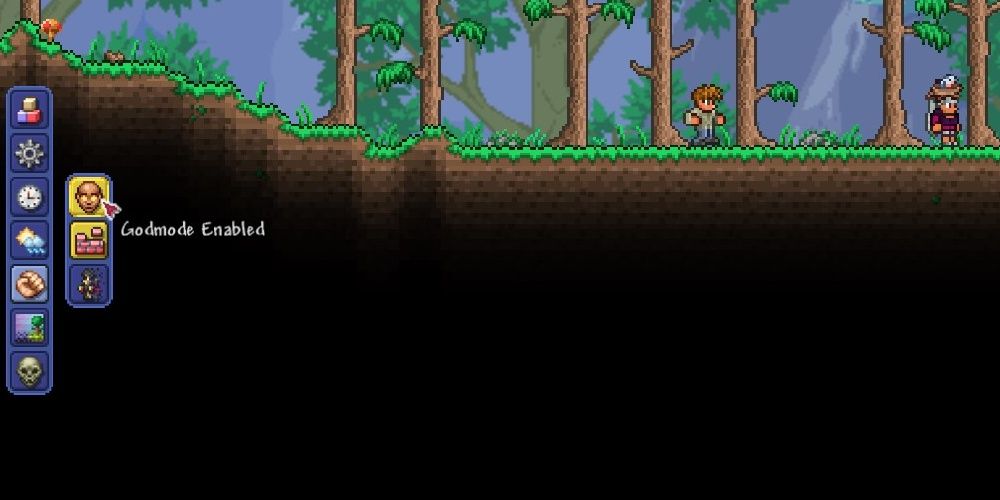Even a decade after its release, Terraria remains one of the most popular sandbox games available on Steam, with over 100,000 players reported to still play it daily. It still gets frequent content updates that add bonus content to the game, like new vanity items and game modes that keep the gameplay fresh and exciting.
The beauty of non-linear games like Terraria is that players can take the gameplay at their own pace, with several game modes on offer to vary the gameplay. Terraria's Journey game mode, added in the Journey's End update, gives players creative free rein over their domain, as they can tailor the difficulty to their liking.
What Is The Journey Game Mode In Terraria?
The Journey mode in Terraria could be likened to the legendary "Creative" setting in Minecraft, both allow the player to acquire items easier than in normal gameplay. Terraria's Journey mode is slightly different, giving the player individual customization options through the Power Menu to optimize their gameplay to suit them. They can perform several "administrative functions," like modifying the time and weather or duplicating items they have acquired.
Only Journey characters can be used on Journey worlds, and normal-mode characters cannot be transferred to Journey worlds. Upon the world's creation, Journey players will spawn with a beginner's set of equipment, including an Iron Shortsword, Iron Pickaxe, Iron Axe, Iron Hammer, Finch Staff, 100 Torches, 100 Rope, a Magic Mirror, a Grappling Hook and Fledging Wings. All regular achievements can still be earned while in Journey mode, so players can sit back, relax, and take the game at their own speed!
The Power Menu In Terraria's Journey Mode
As mentioned, the Power Menu is a difficulty-toggling system in Journey mode. It has seven main functions: Duplication, Research, Enemy Difficulty, Time, Weather, Infection Spread and the Personal Power Menu. These functions and a brief explanation of them will be included below.
Duplication
Duplication allows the player to duplicate any item they have previously researched instantaneously with no limits or required crafting materials. All researched items are organized into categories, e.g. Armor, Tools, Materials. The search bar allows players to search for specific items.
Research
Unlike Minecraft's Creative mode, where players can use the menu to infinitely create any item in Minecraft's directory, Terraria players must first find and "research" an item several times before they can duplicate it. This destroys the object in the process. Placing items into the Research Menu displays how much more research is required before the process is completed. For example, weapons and tools only need to be researched once, while ores require 100 times.
Enemy Difficulty
Enemies in Journey mode are already half their difficulty. The Power Menu can lower this even further, or be adjusted to the player's preference. This works as a slider that can set the difficulty from 0.5x to 3x, with the latter reflecting the challenging combat seen in Master mode. Doing so also enables the rewards that can be obtainable in Master Mode, so players can test this to their detriment.
Time
The Time menu is self-explanatory and has three options available:
- The option to freeze time completely. During this time, no Fallen Stars will spawn.
- Set time to one of four presets Dawn, Noon, Dusk, and Midnight. This can trigger certain events or bosses or reset Angler quests.
- Alter the passage of time from 1x to 24x its usual rate.
Weather
The Weather menu grants the player godly control over the weather and climates in their Terraria world.
- There's a slider for wind speed and direction, which is beneficial for fishing.
- There's also a slider for general weather and to reduce the volume of rainfall. The weather can be changed to clear skies or a monsoon.
Infection Spread
As it suggests, the Infection Spread toggle slows down or stops the spread of infectious biomes like the Hallow, Crimson, and Corruption. It does not remove these biomes from the world, though. The only method of cleansing biomes is through the Clentaminator equipped with the Green Solution.
Personal Power Menu
The Personal Power Menu is where the magic happens, giving players three main options to work with
- Godmode allows the player to be impervious to all damage and knockback, so they cannot die. Debuffs can still be applied, but the player will take no damage. Players also gain unlimited breath underwater and mana that regenerates rapidly.
- Increases the placement range for all tiles, making building faster and more efficient.
- The enemy spawn rate can be altered to suit the player. The slider ranges from 0x (which disables all spawn rates, including critters) to the regular rates.
Terraria is available to play on PC, Nintendo Switch, Xbox One, PS4, iOS and Android devices.