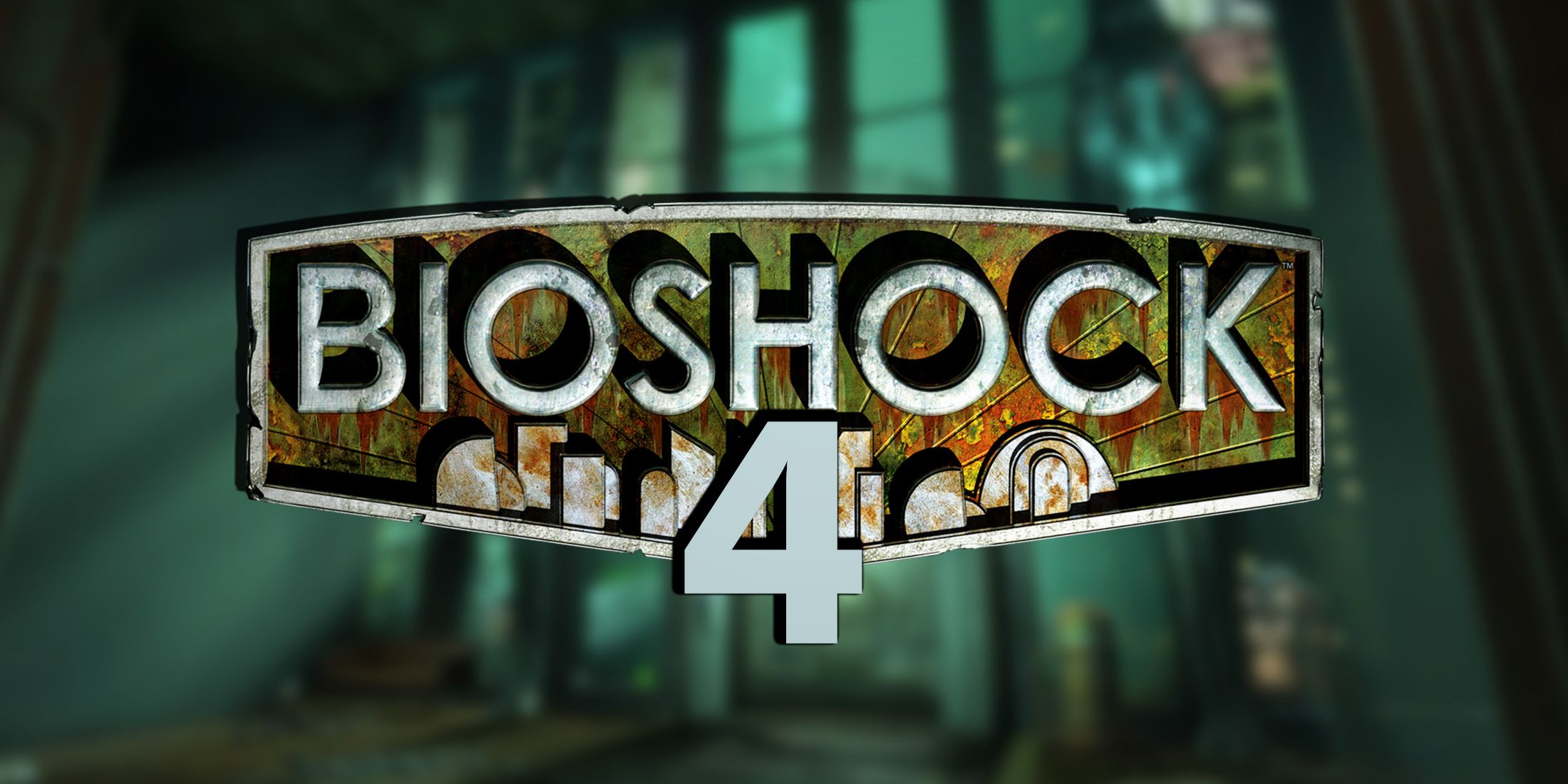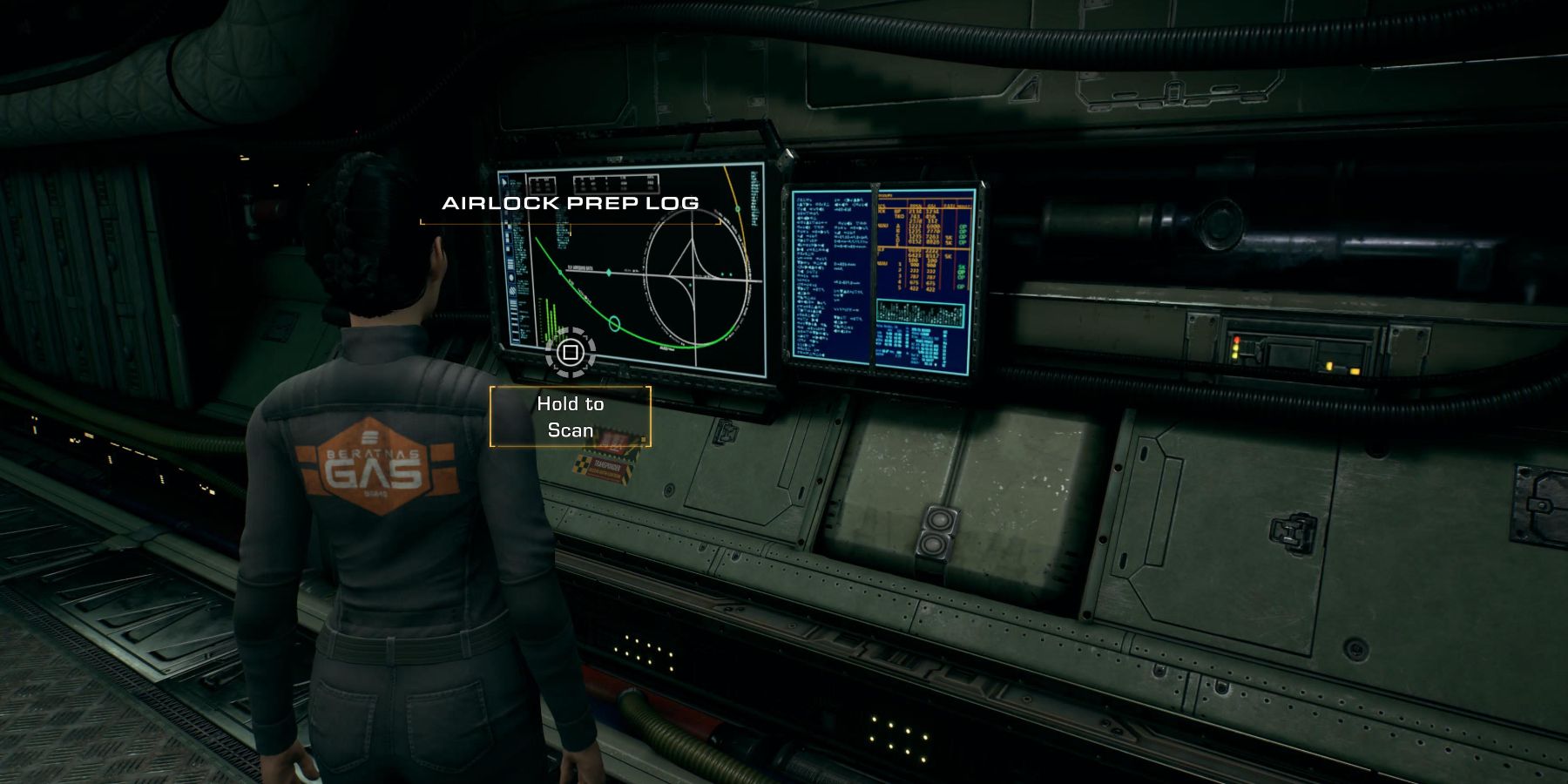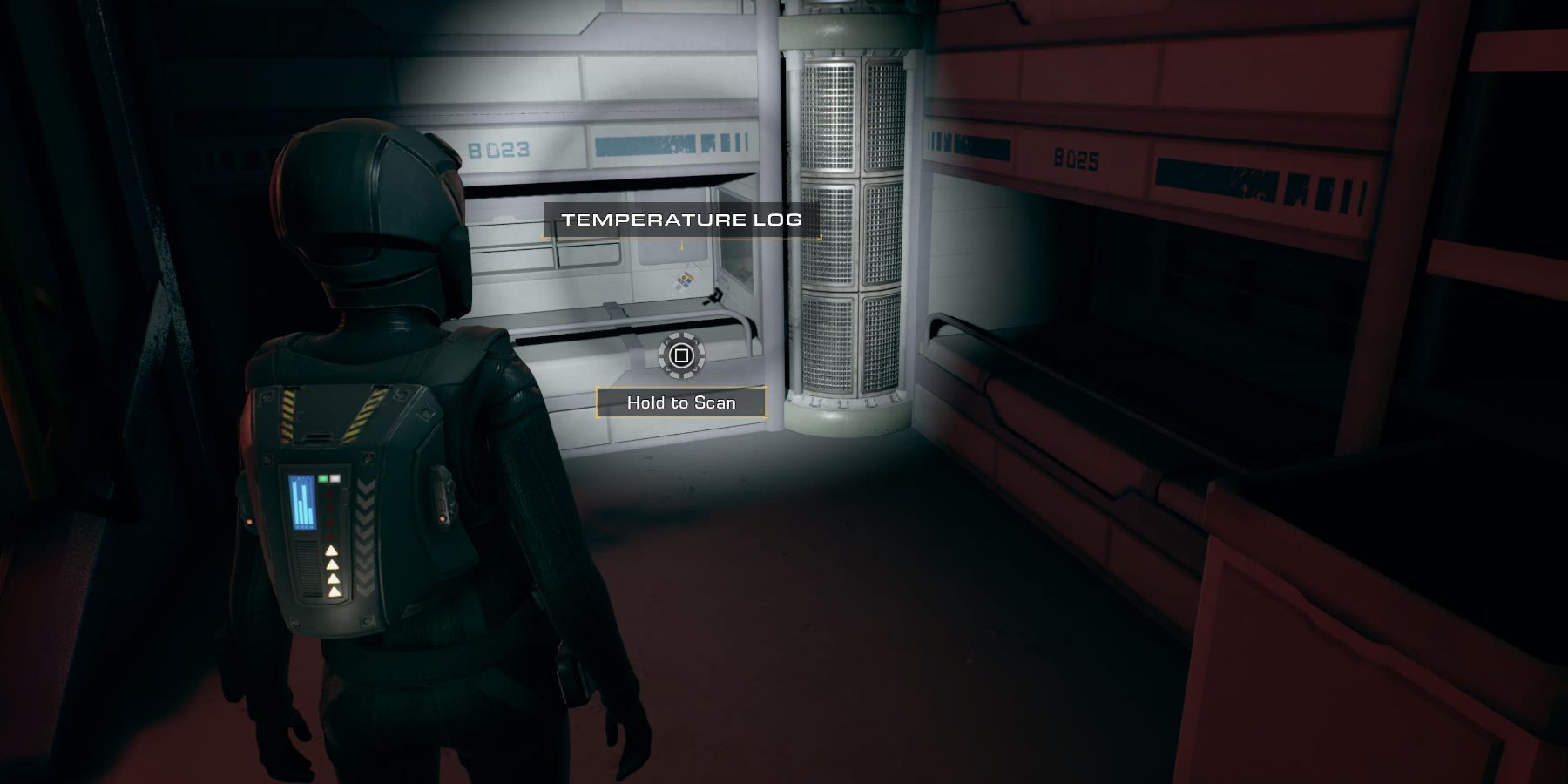Telltale Games The Expanse is an episodic interactive adventure game from the makers of The Walking Dead The Telltale Series and Batman, The Telltale Series. Fans of those titles will know what to expect with its story-driven gameplay and difficult choices to make the story their own.
Telltale's The Expanse is one of the most explorable entries in their series. It features missable items that won't make earning the Platinum trophy or obtaining the 1000 Gamer Score as easy as its predecessors. Some of the collectibles in The Expanse are the Data Logs that provide lore and backstory for fans of the TV show and the books. This guide will focus on where to find the Data Logs in The Expanse Episode 1.
The Artemis Data Logs
Telltale Games The Expanse will open with a conversation between the captain of the Artemis and the protagonist Camina Drummer. Players can start exploring the ship and locating the Data Logs after the scene has ended.
Artemis Diagnostics
After a conversation with Captain Cox, Drummer, must speak to the ship's pilot Khan in the cockpit. After the exchange, use the following steps to obtain the Artemis Diagnostics log:
- Walk to the Command Console and interact with it.
- Camina will get an update on the mission briefing.
- Walk to the first computer console on the right after entering the room and hold the scan button to obtain the ship's diagnostics.
Airlock Prep Log
- After obtaining the diagnostics, leave the cockpit and head down the ladder to the Officer's Deck.
- Take the left turn, head straight for the second ladder, and descend to the Crew Deck.
- The Airlock Prep Log screen is the on the right of the corridor at the bottom of the ladder.
- Hold down the scan button to obtain the log.
The Refrigerator
Before obtaining the refrigerator log, Camina must speak to Virgil in the Medical Bay. He'll explain that the laser crystal has occluded and needs to be replaced. Camina can salvage the crystal later in the episode.
- After the conversation, follow the marker to Brief the Twins.
- Camina arrives to find Arlen pushing his twin Rayen around.
- After some choice-based dialogue, turn around and scan the refrigerator for the data log.
Urshanabi Data Logs
After the interaction with the twins, Camina must head to her room and suit up to leave for the Urshanabi wreckage for the scavenger mission. Now is a good time to explore the ship and interact with the items to take in some lore. When the team arrives, they discover the Urshanabi UNN crew has been slaughtered and beheaded by pirates. Further exploration will reveal that the pirates were looking for something specific.
Drive Analysis
After the cutscene, walk through the floating heads and down the ramp to obtain the Drive Analysis log by scanning the console on the wall.
Temperature Log
Continue to follow the yellow mission marker until Camina has opened the door to a wider area outside the wreckage she can explore for salvageable items and Expanse lore.
- Use Zero G to float across to the upper corridor of the wreckage. The opening is marked 46.
- Continue following the mission marker.
- Take a left at the Officer's Ward (the door with the hand panel) into the Crew's Quarters.
- The Temperature Log is located on the lower bunk bed opposite the entrance.
That's all the Data Logs located in Telltale's The Expanse.Finding all the logs will earn the player the Data Logger Trophy/Achievement when the credits roll on the first episode.
Telltale Games The Expanse is available now for PC, PS4, PS5, Xbox One, and Xbox Series X/S.