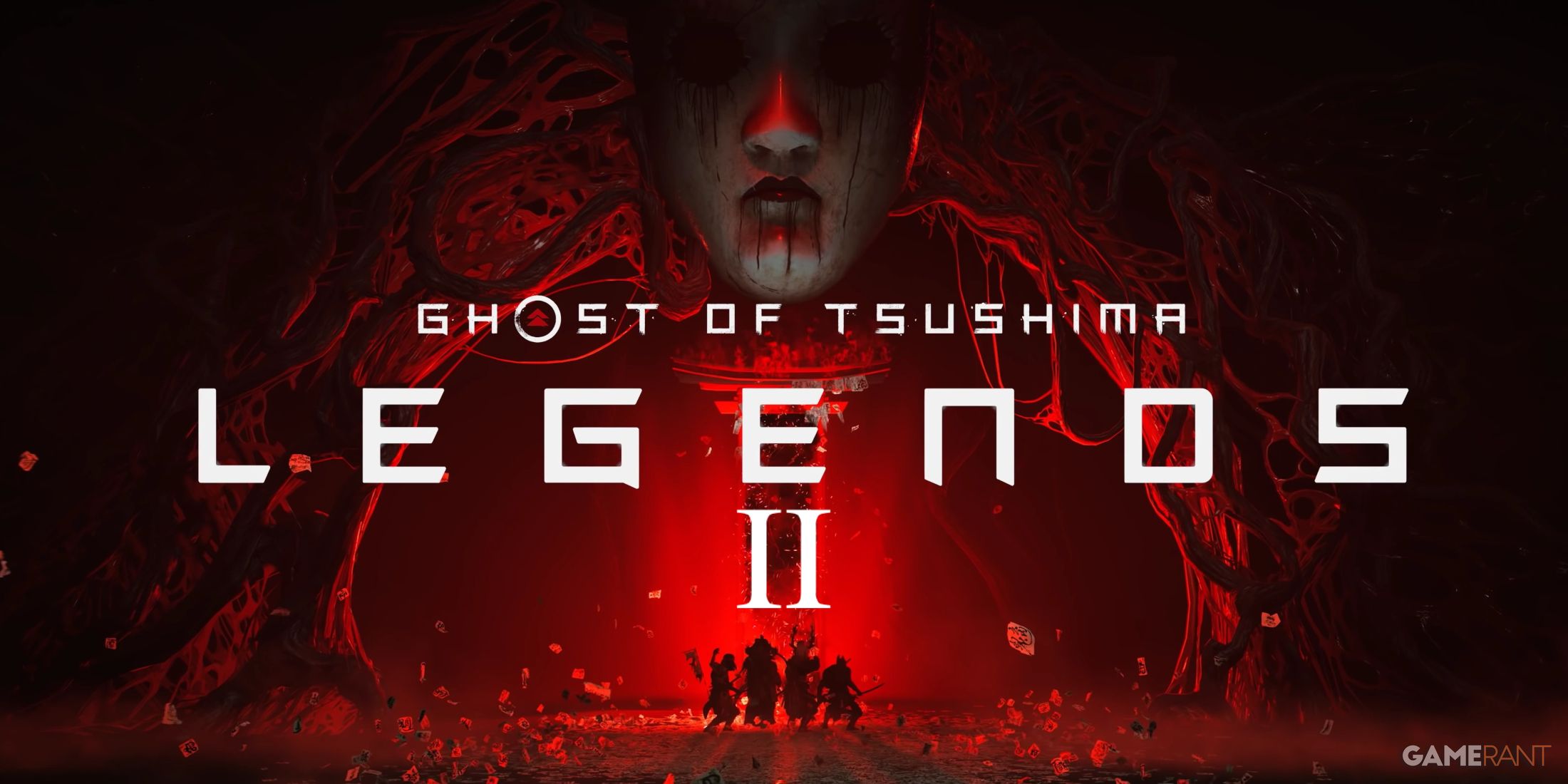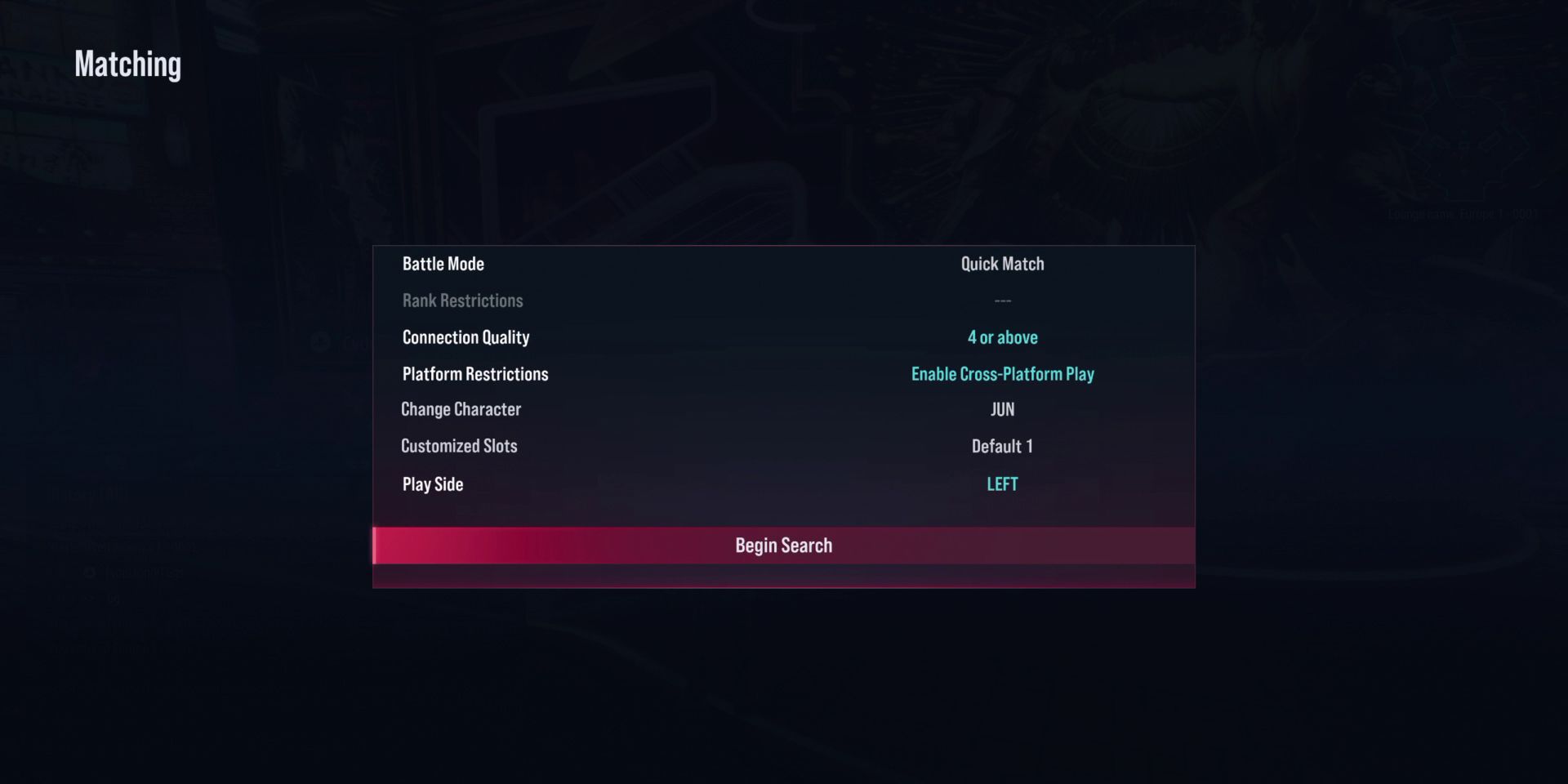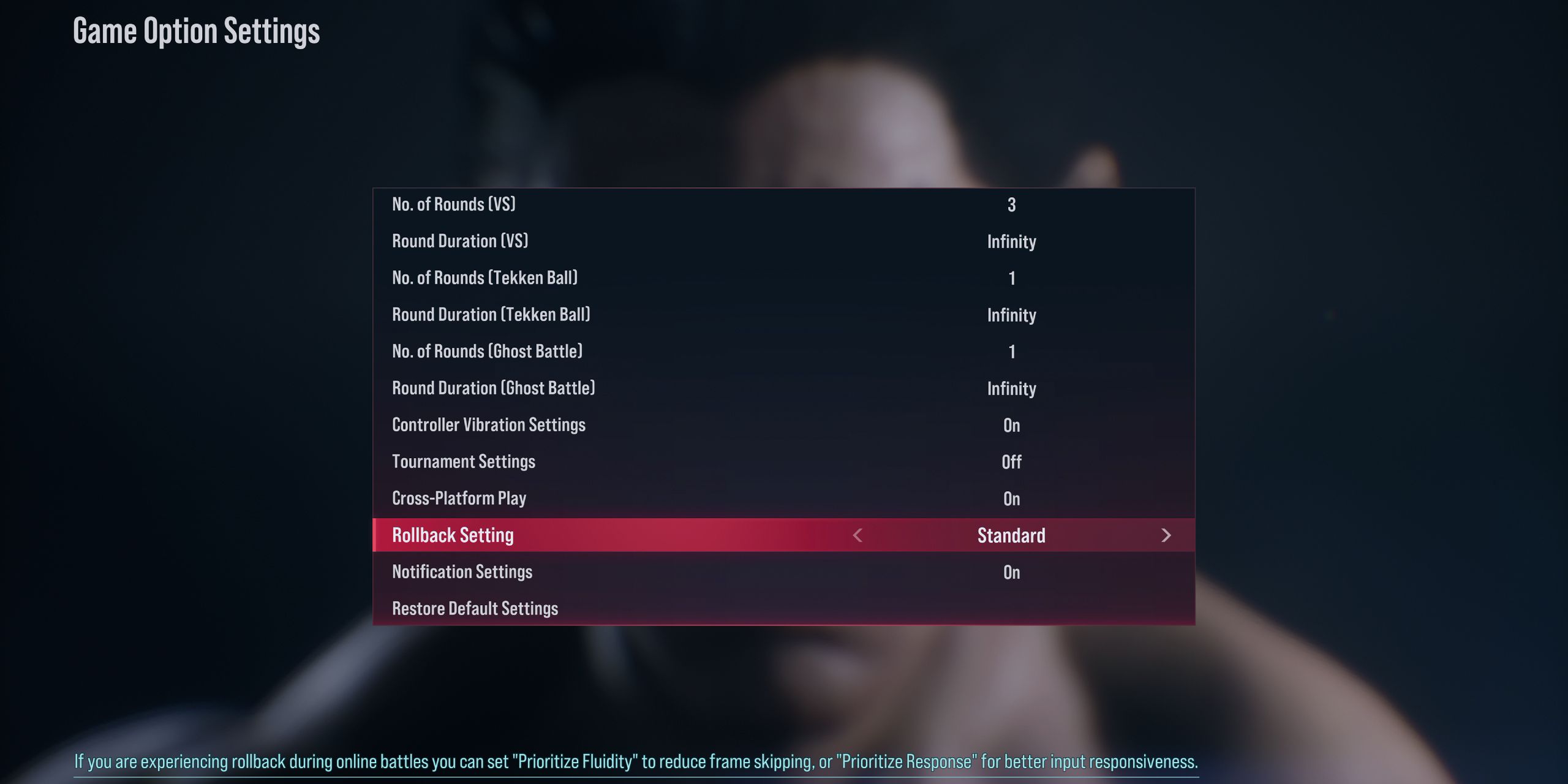Like most modern titles with online multiplayer game modes, Tekken 8 boasts full crossplay support across all available platforms. This means that whether you choose to play the game on PC, PS5, or Xbox Series, you'll be able to play against people on any of the aforementioned platforms, assuming you both have crossplay enabled.

Tekken 8 Burning Questions, Answered (Crossplay, Rollback Netcode & More)
With the release of the game now imminent, prospective buyers will likely have a lot of questions about Tekken 8. This FAQ should help to answer them.
Of course, some may prefer to play the game with crossplay disabled or be keen to learn more about how crossplay actually works in Tekken 8. This guide will aim to fill in as many of the blanks as possible, with information on how to disable crossplay and how to actually play against people who are on different platforms.
How to Disable Crossplay in Tekken 8
Players will be given the choice to enable or disable crossplay when they boot up the game for the first time. "Cross-Platform Play On" will be highlighted to begin with, but players can turn this off pretty easily by moving down to the "Cross-Platform Play Off" option and pressing the confirm button on their controller or keyboard. If players change their minds at any point, they'll be able to toggle crossplay on and off by heading to the Game Option Settings menu, where they'll be able to toggle Cross-Platform Play on and off by highlighting the option and pressing either left or right.
How to Play with Tekken 8 Players on Different Platforms
Assuming players have crossplay enabled, they'll be able to see players on other platforms simply by joining a Tekken Fight Lounge. From here, they'll be able to play Group matches by finding the person they want to play against in the lobby and then sitting down at the same arcade cabinet as them. Players can also pair up directly with friends by having one person set up a Player Match via the main menu and the other person joining. For Quick and Ranked matches, players will be asked to choose whether they want to use crossplay each time they search for a match courtesy of the "Platform Restrictions" slider. Obviously, those who want to be paired with people on other platforms should ensure that this option is set to "Enable Cross-Platform Play".
Does Tekken 8 Have Rollback Netcode?
Like any good fighting game worth its salt, Tekken 8 supports rollback netcode. Players will be able to see the number of delayed frames in the bottom right-hand corner of their screens, as well as the number of rollback frames. It isn't possible to disable rollback netcode entirely, although players can customize the experience a little to better suit their needs. If they make their way to the Game Option Settings menu, they'll find an option for Rollback Setting, with three different modes available. "Prioritize Fluidity" will reduce frame skipping, while "Prioritize Response" should lead to better input responsiveness. As one might expect, "Standard" aims to provide players with the best of both worlds.

Tekken 8
- Developer(s)
- Bandai Namco Entertainment , Arika
- Publisher(s)
- Bandai Namco Entertainment
- Platform(s)
- PC , PS5 , Xbox Series X , Xbox Series S
- Released
- January 26, 2024