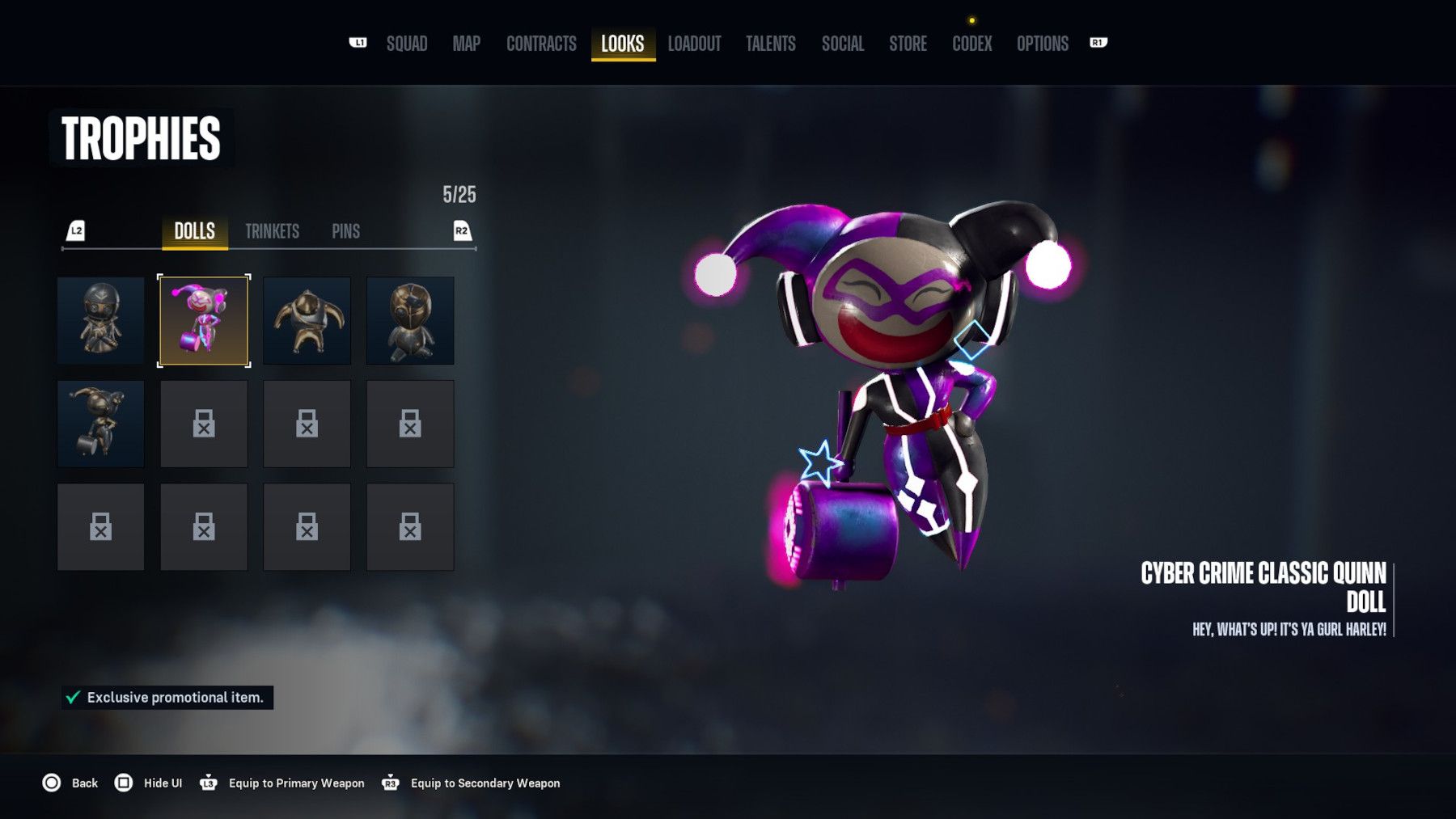Quick Links
Players can claim some free cosmetic items in Suicide Squad: Kill the Justice League by engaging with Twitch Drops, campaigns that are hosted by streamers on that popular live-streaming platform. While it is not extremely difficult to obtain those items, fans must put some amount of effort toward establishing the relevant accounts and watching suitable streams. This guide is here to provide more details on that process, and it will help players secure all the Twitch Drops in Suicide Squad: Kill the Justice League.
Suicide Squad Kill the Justice League: How to Get Twitch Drops
The first thing that players who want to earn Suicide Squad Twitch Drops should do is set up a Twitch account. When that is done, fans should set up a WB Games account and then click on the Connections tab within Account Settings. Players can then click on Connect next to Twitch and follow the instructions in the pop-up that appears to connect the two accounts.
Players should also connect their WB Games account to their PlayStation, Steam, or Xbox account , making sure to select the platform upon which they are playing Suicide Squad: Kill the Justice League . This is done through the Connections tab of Account Settings, and it will guarantee that the Twitch Drops are accessible once they are earned.

Suicide Squad: Kill The Justice League – All Riddle Solutions
The Riddler returns in Suicide Squad: Kill the Justice League, and he has plenty of riddles in need of solving around Metropolis.
After connecting the WB Games and Twitch accounts, players must simply find and watch a Suicide Squad: Kill the Justice League Twitch stream that has Drops enabled. While it seems that nearly every streamer has turned on this feature, looter shooter fans will know that the channel that they have selected supports Drop if a Drops notification appears at the top of chat.
With respect to how long players must watch a stream in order to earn Suicide Squad Twitch Drops, there are three points at which rewards are granted. Specifically, fans will receive a weapon trinket at 30 minutes, a weapon doll at 1 hour, and an outfit at 1 hour and 30 minutes, and they can monitor their progress through their Twitch Drops inventory. Notably, that is also where players will claim their Suicide Squad: Kill the Justice League cosmetics once they have hit the requisite viewing times, and that is done simply by clicking on the item.
Once the Twitch Drops are claimed, Suicide Squad: Kill the Justice League players can equip their new cosmetics through the in-game Looks menu. For full clarity, the trinket and doll can be found within the Trophies section of that menu, while the outfit is under Outfits.
Suicide Squad Kill the Justice League: Twitch Drops Schedule
At the time of writing, there are four sets of Twitch Drops scheduled, allowing players to earn a weapon trinket, weapon doll, and skin for each of the characters in Suicide Squad: Kill the Justice League. Here is a schedule detailing when those sets will be available, and players that want to claim everything will need to watch at least six hours of streaming:
- Harley Quinn Twitch Drops: January 30, 2024 - February 7, 2024
- King Shark Twitch Drops: February 8, 2024 - February 16, 2024
- Deadshot Twitch Drops: February 17, 2024 - February 25, 2024
- Captain Boomerang Twitch Drops: February 26, 2024 - March 4, 2024
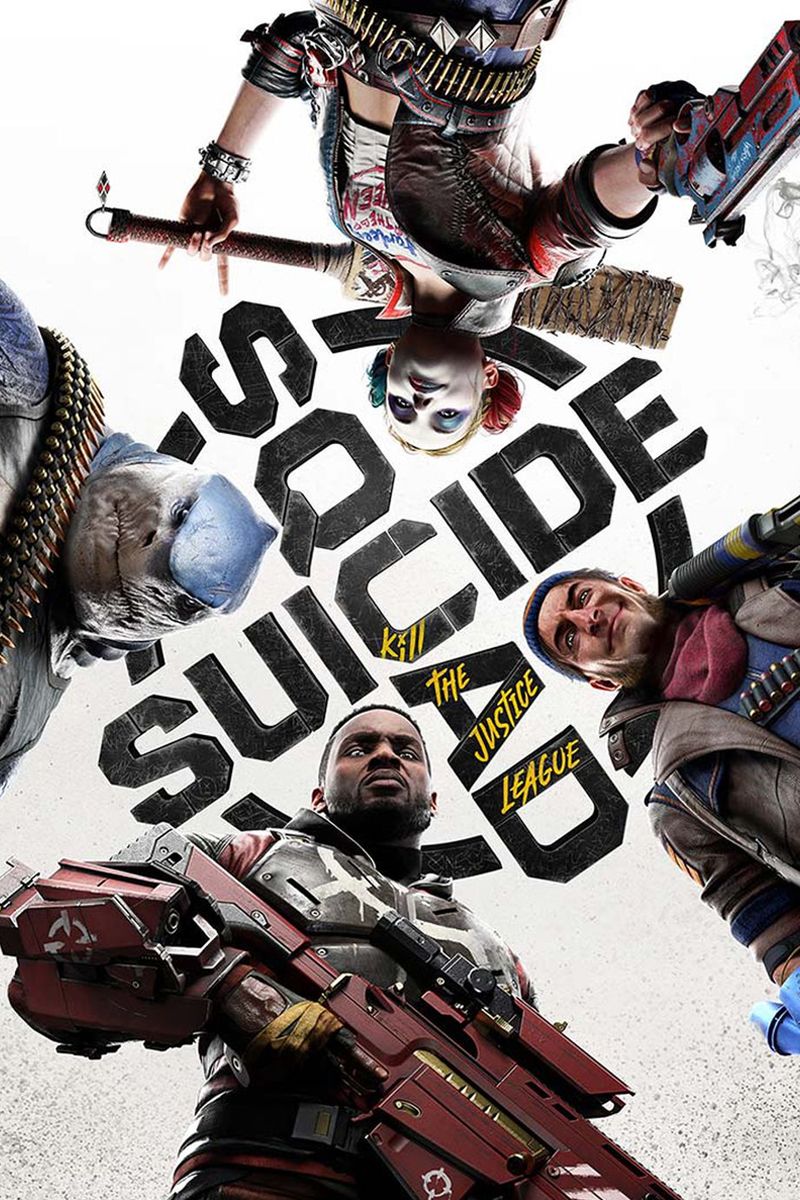
Suicide Squad: Kill The Justice League
- Platform(s)
- PC , PS5 , Xbox Series X , Xbox Series S
- Released
- February 2, 2024
- Developer(s)
- Rocksteady Studios
- Publisher(s)
- Warner Bros. Interactive