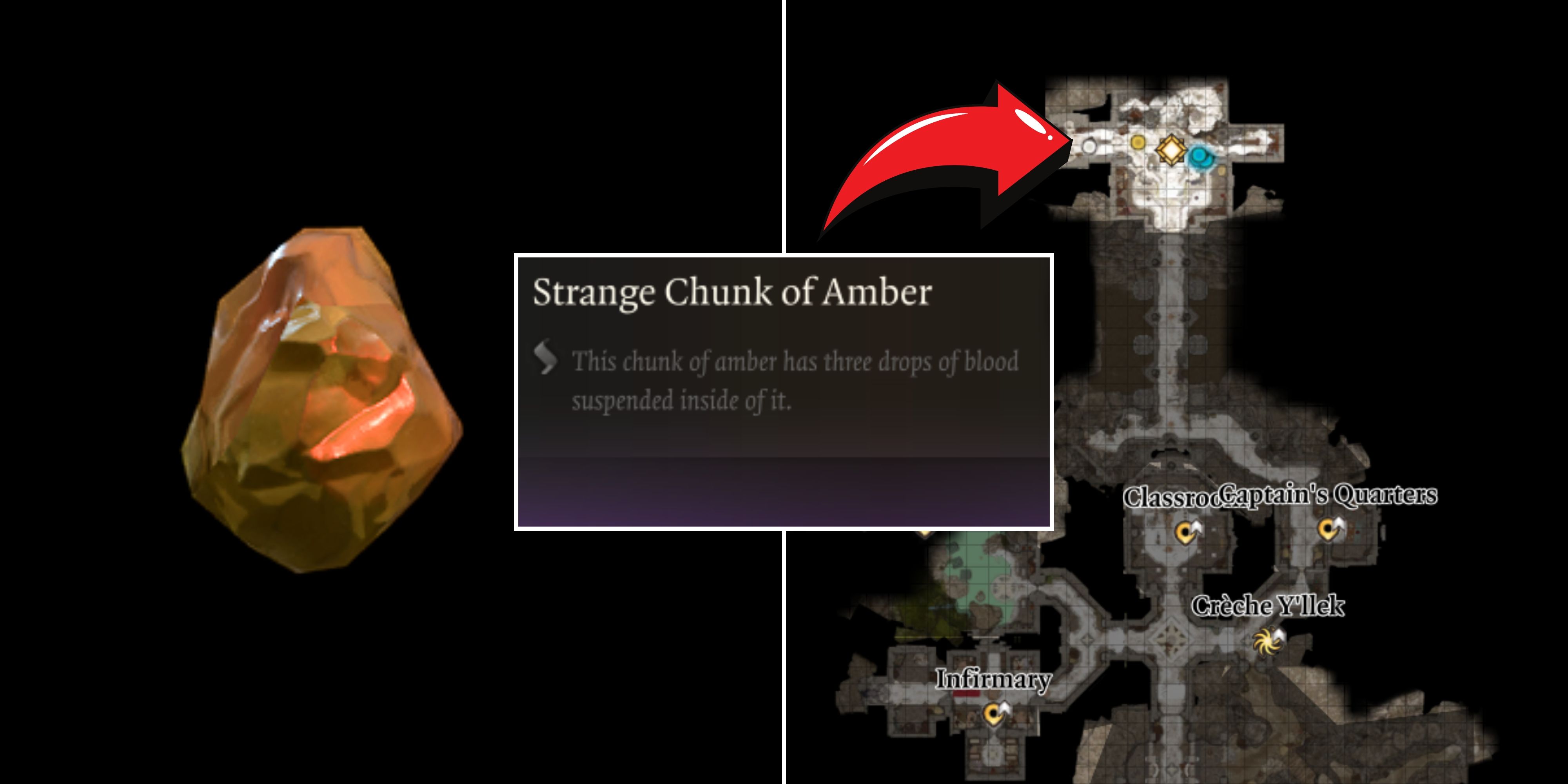Suicide Squad: Kill the Justice League has launched onto consoles and PCs, and players can jump in with up to three friends or strangers to create a full squad of anti-heroes and bad guys to take down the Justice League and stop Brainiac’s invasion of Metropolis. As a live-service and always-online game, Suicide Squad: Kill the Justice League offers seamless co-op play, meaning players can join and leave a squad at any time to ensure maximum chaos in this Brainiac-infested City of Tomorrow.

Suicide Squad: Kill The Justice League – Burning Questions, Answered (Crossplay, Online-Only & More)
The release of Suicide Squad: Kill the Justice League is almost here, and players are bound to have some questions that an FAQ might help with.
Playing with friends can be a relatively straightforward process in Suicide Squad: Kill the Justice League, but players might want to know a few details as to how it works, as it’s not immediate access. Players will first be required to complete a mission or two in order to unlock multiplayer in Suicide Squad: Kill the Justice League.
Complete The Intro Missions
When players first boot up Suicide Squad: Kill the Justice League, they will be thrust into a flashforward of the game to come. Beginning in Chapter 1: Arkham’s Least Wanted, players will need to progress through as a solo character until they are inside the Hall of Justice. These are the following missions players must complete to unlock multiplayer:
- Beginning of the End
- Suicide Mission
- Arkham, Night
- Playback
- Demolition Squad
These missions are relatively straightforward and act as simple tutorials for each squad member. They are rather linear in design, and as soon as players access the elevator leading to the Hall of Justice, their next mission, Five Finger Discount will activate, alongside a pop-up window on the far right confirming that Suicide Squad: Kill the Justice League matchmaking has been unlocked.
Open The Squad Menu
The Squad Menu can be found on the interactive screen of Suicide Squad: Kill the Justice League. Once accessed, players can view their roster of characters, with the ability to change loadouts, swap characters, and invite friends. To invite friends, players need to click-in the L3 button from the Squad Menu. This will open up an online tab, which shows online friends that have been added across the multiple platforms available: PlayStation 5, PC, Xbox Series X|S.
All players need to do from here is to select their friend’s name, highlighted in green, which will then send an invitation to join if they hold down the X/A button. Players who receive an invite will receive a pop-up window on the left, with the Session Invite asking if players want to accept with the interaction button or reject with the options button. Once players join, their main squad character will join the roster of players, regardless of how many other players are the same character or otherwise.
If players do have a squad without the original four members, they may experience some minor audio and story discrepancies. For instance, if King Shark is not in the squad, they will still hear his scripted audio and he will appear in cutscenes, replacing the extra character.
Once players are in the same squad, they simply need to select Join The Action, which will throw them directly into where they last left off, or wherever the host player currently is, as long as that is not in an active combat area. Players can also leave the session at any time from their Squad Menu.
How To Add Friends From Other Platforms
: Kill The Justice League has crossplay, and in order to utilize this feature with friends, players will need to create a WB Games Account. Once created and verified, players can select the Account Settings tab whilst on the WB Games website. From here, they will want to click WB Friends, where they can view and manage their WB Games Friends list. Players can then enter each other’s usernames to send friend requests. Once this has been done, players can find online friends and their platform within Suicide Squad: Kill the Justice League’s Squad invite menu.
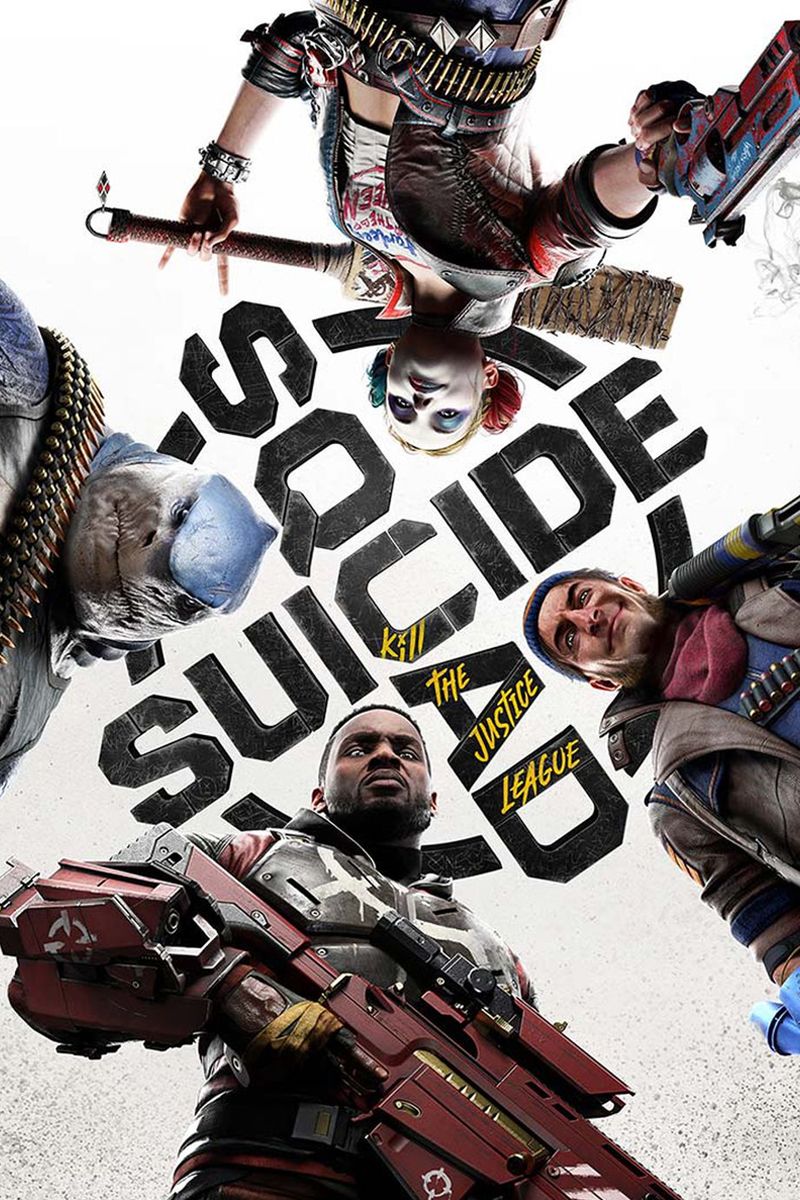
Suicide Squad: Kill The Justice League
- Platform(s)
- PC , PS5 , Xbox Series X , Xbox Series S
- Released
- February 2, 2024
- Developer(s)
- Rocksteady Studios
- Genre(s)
- Action , Adventure