Social Squad is a unique feature of Suicide Squad: Kill the Justice League that allows players to add their friends’ versions of Task Force X into their own squad. This feature can only be used in single-player, but it’s a great and rewarding way to play, especially for players who enjoy a solo bout, but still want their squadmates to feel equally as powerful. After all, facing off against Brainiac in Suicide Squad: Kill the Justice League isn’t going to be a piece of cake.
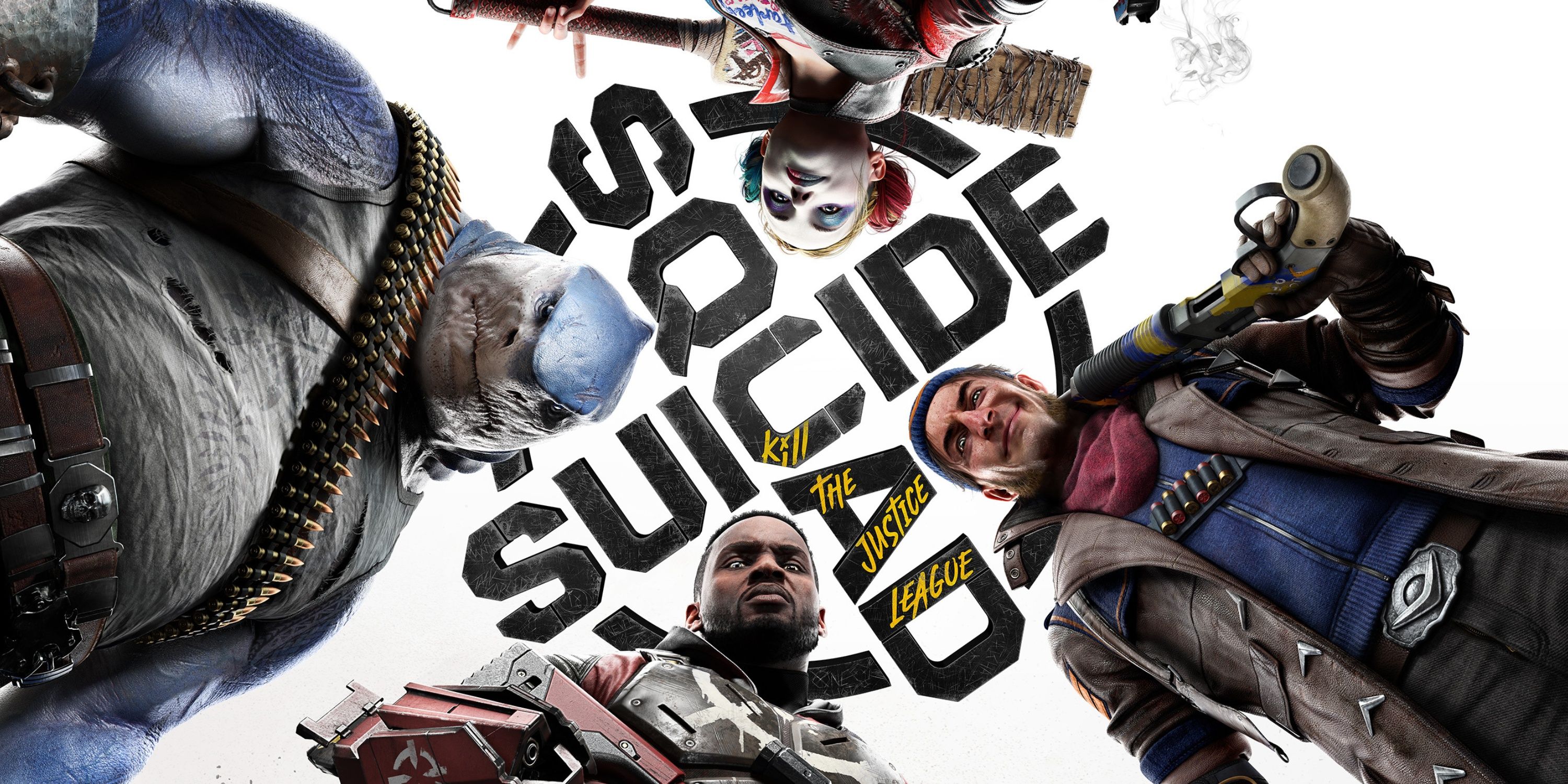
Suicide Squad: Kill The Justice League Review
Suicide Squad: Kill the Justice League continues Rocksteady's trend of great combat and storytelling, but it's not without controversial decisions.
The Social Squad feature is great, and to players who are in a clan or have a friend in Suicide Squad: Kill the Justice League, it’s simple and easy to use and will also grant both parties gear and resources, all whilst allowing players to bring in their friend’s loadouts, talents and looks to help even the odds against the evil Justice League in Metropolis.
How To Use Social Squad
Players should first head into the Online Options from the Squad Menu, and make sure that Social Squad is turned on. Whilst this option is on by default, it’s always worth checking in case it was turned off.
Next, players have to be in a single-player session, as this setting is disabled for multiplayer sessions with friends or strangers.
Players will want to jump into the action and head to the Hall of Justice, where they will need to locate Rick Flag. Upon finding Rick Flag (who mainly stands at the entrance of the Hall of Justice next to Aaron Cash and the Task Force X lockers), they can select Triangle/Y to enter the Squad selector menu.
From here, players will need to click-in L3 to open the Invite to Squad function. Now, select a friend who has progressed in Suicide Squad: Kill the Justice League and click to View Profile. They will then be able to view their friend’s loadout on any of their four characters, and be able to use the Add Bot to Squad function if players have progressed in Suicide Squad: Kill the Justice League, and if they also have the Social Squad feature active.
Once players select the option to Add Bot to Squad, they will receive a notification in the right of the screen saying that the specific character they requested has been added to the Squad. Players cannot use this character themselves, but they can have this specific character in their Squad, complete with their looks, talents, and loadout.
Bots that are using the Social Squad feature cannot be edited, meaning players cannot change or take their friend’s gear or alter their talents. These bots will also not earn XP, Levels, or Gear. However, when another player uses your bot, you can find a small amount of Gear and Resources earned within the session from missions and playtime within the Mailbox in the Hall of Justice. These Rewards will expire after 7 days.
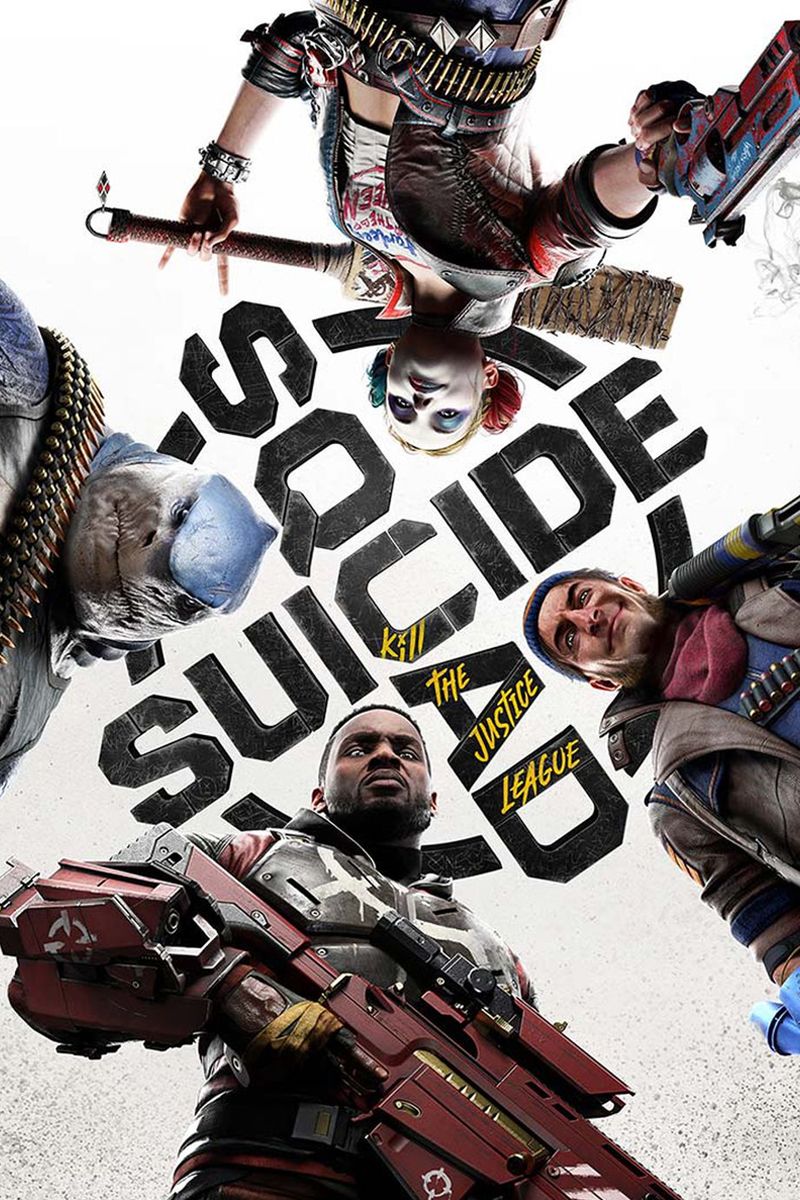
Suicide Squad: Kill The Justice League
- Platform(s)
- PC , PS5 , Xbox Series X , Xbox Series S
- Released
- February 2, 2024
- Developer(s)
- Rocksteady Studios
- Genre(s)
- Action , Adventure




