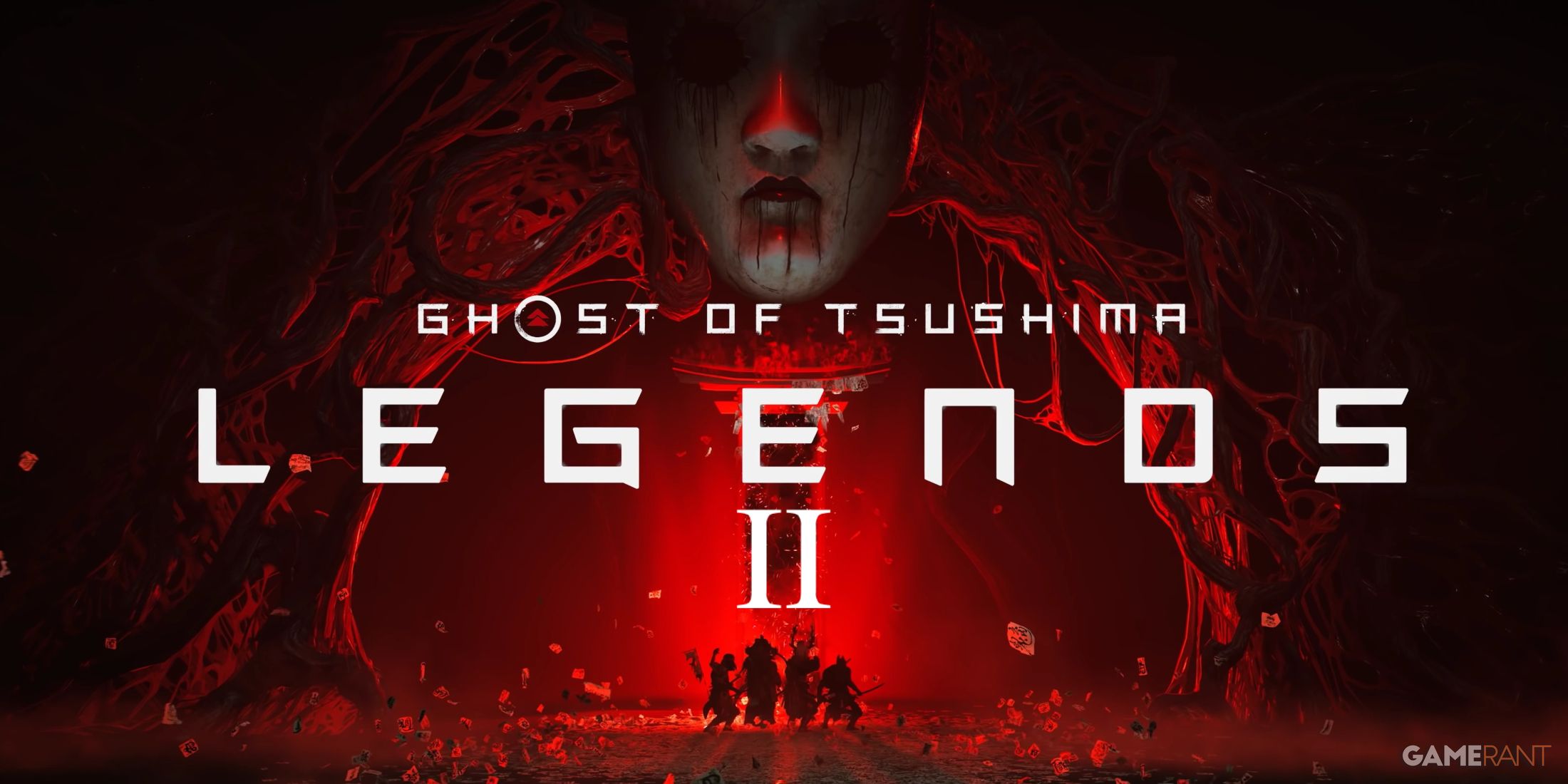If players are going to bring a war to Brainiac and the Justice League, they’re going to need to improve their weapons and gear. Suicide Squad: Kill the Justice League’s core Suicide Squad members don’t exactly have the smartest head on their shoulders. After all, Captain Boomerang literally has a boomerang, that won’t do much against an evil Superman in Suicide Squad: Kill the Justice League.
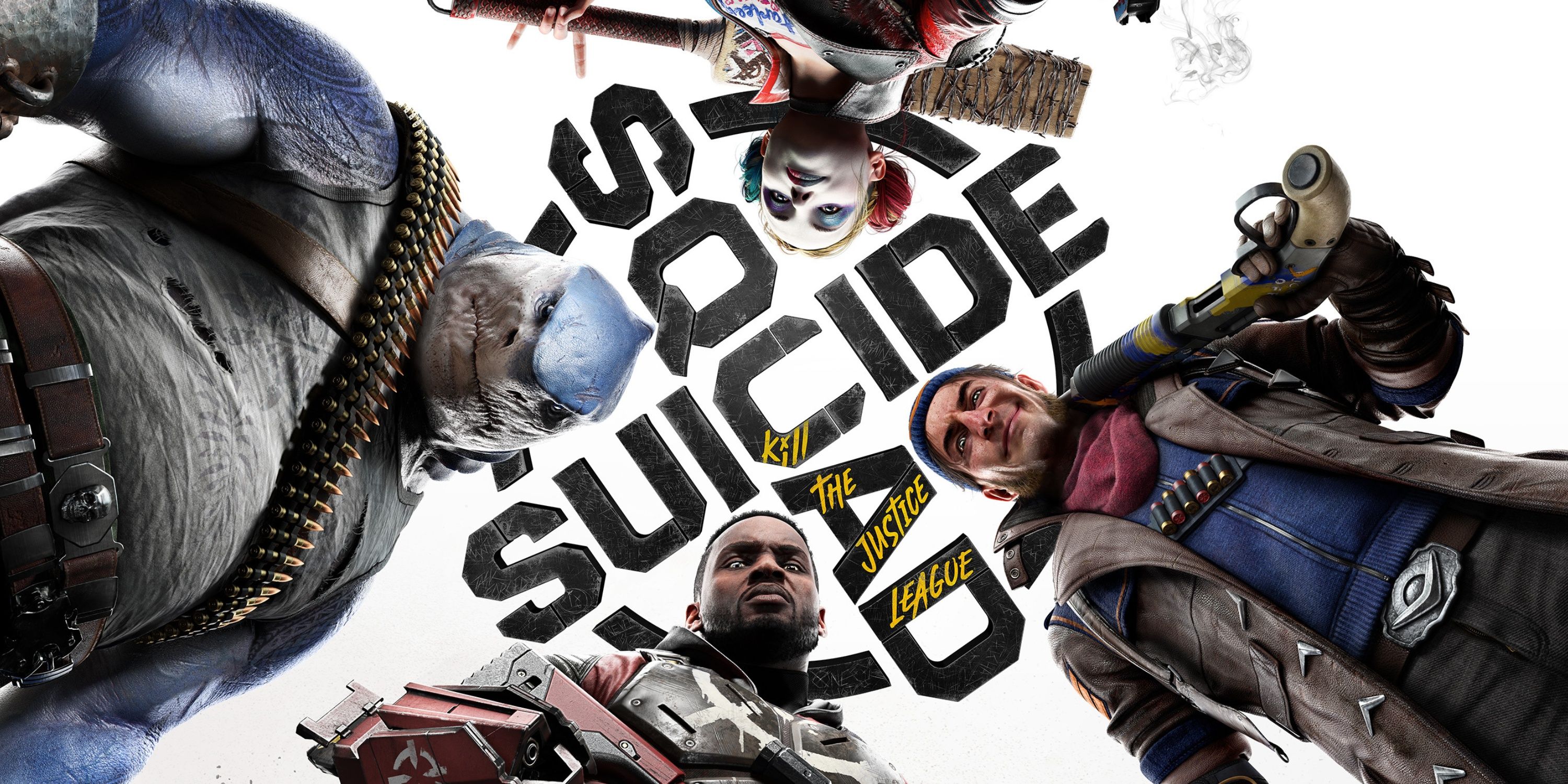
Suicide Squad: Kill The Justice League Review
Suicide Squad: Kill the Justice League continues Rocksteady's trend of great combat and storytelling, but it's not without controversial decisions.
Bringing along plenty of guns and gear is essential for the fight ahead, and players can actually upgrade these weapons. When receiving a random loot drop, players who are otherwise unimpressed with the augments or the damage numbers can actually improve these and upgrade their gear in Suicide Squad: Kill the Justice League to become even stronger than before.
How To Upgrade Weapons
If players want to upgrade weapons in Suicide Squad: Kill the Justice League, they are going to need to first get through the Earth-2 segment of the game. Without entering spoiler territory, this is a segment that is unmissable, due to it being a part of the main missions. Once players are back in Metropolis, they are going to need to complete 2 Support Squad Missions for Lex Luthor, and each of these missions will further unlock advantages for using Luthor’s nanomachine enhancements.
Any weapon of Epic and Legendary variety (purple and yellow) can be upgraded. All players need to do is select customize whilst hovering on the weapon in the loadout menu with Triangle/Y. Ignoring the cosmetic options such as dolls, trinkets, and pins, players will see the Nano-Enhancement tab. Selecting this will provide players with all sorts of options to upgrade their weapons:
- Accuracy
- Stability
- Zoom
- Reload Speed
- Mag Size
These can be upgraded to a maximum of three each, and they also change some cosmetic options on the weapon based on what players choose. Some guns can only have a certain amount of Nano-Enhancements, whereas others can provide upgrades on each of these sections.
To unlock these upgrades, players must use the chosen weapon that they would like to upgrade and earn Nano-Enhancement tokens. These are provided for the player based on the amount of damage they put out to enemies. For instance, the image above requires 1,000 total damage dealt for the next Nano-Enhancement token, which can be spent on improving additional stats. If players are unhappy with their chosen stats, they can reset for a certain number of Credits to go again.
Upgrading Weapon & Gear Stats
Once players have “recruited” Penguin into the fold, he will become available as a gun runner vendor in the Hall of Justice. Players can approach Penguin and select the Overhaul option, which will allow them to re-roll the augments and stats on their weapons and gear. Whilst random in design, using resources here is a great way to try and get better enhancements, as some of these augments can improve weapon damage, shields, and damage resistance, allowing players not just to be stuck with a useless augment like a better radius for ammo pick-up.
Players can also head off to Toyman once he joins the Hall of Justice, where they can modify weapons to select specific parts of the weapon and gear that they want to re-roll. These are important things for players to know if they want to make the best weapons in Suicide Squad: Kill the Justice League.
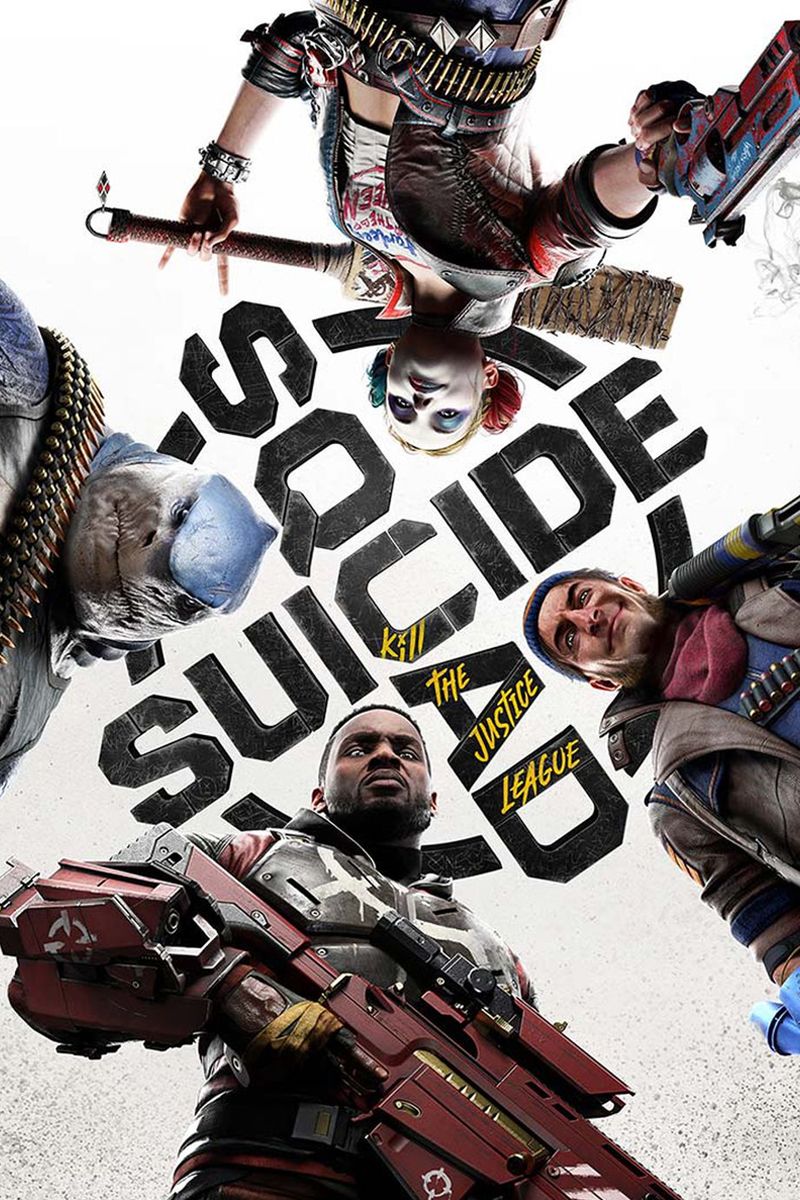
Suicide Squad: Kill The Justice League
- Platform(s)
- PC , PS5 , Xbox Series X , Xbox Series S
- Released
- February 2, 2024
- Developer(s)
- Rocksteady Studios
- Genre(s)
- Action , Adventure