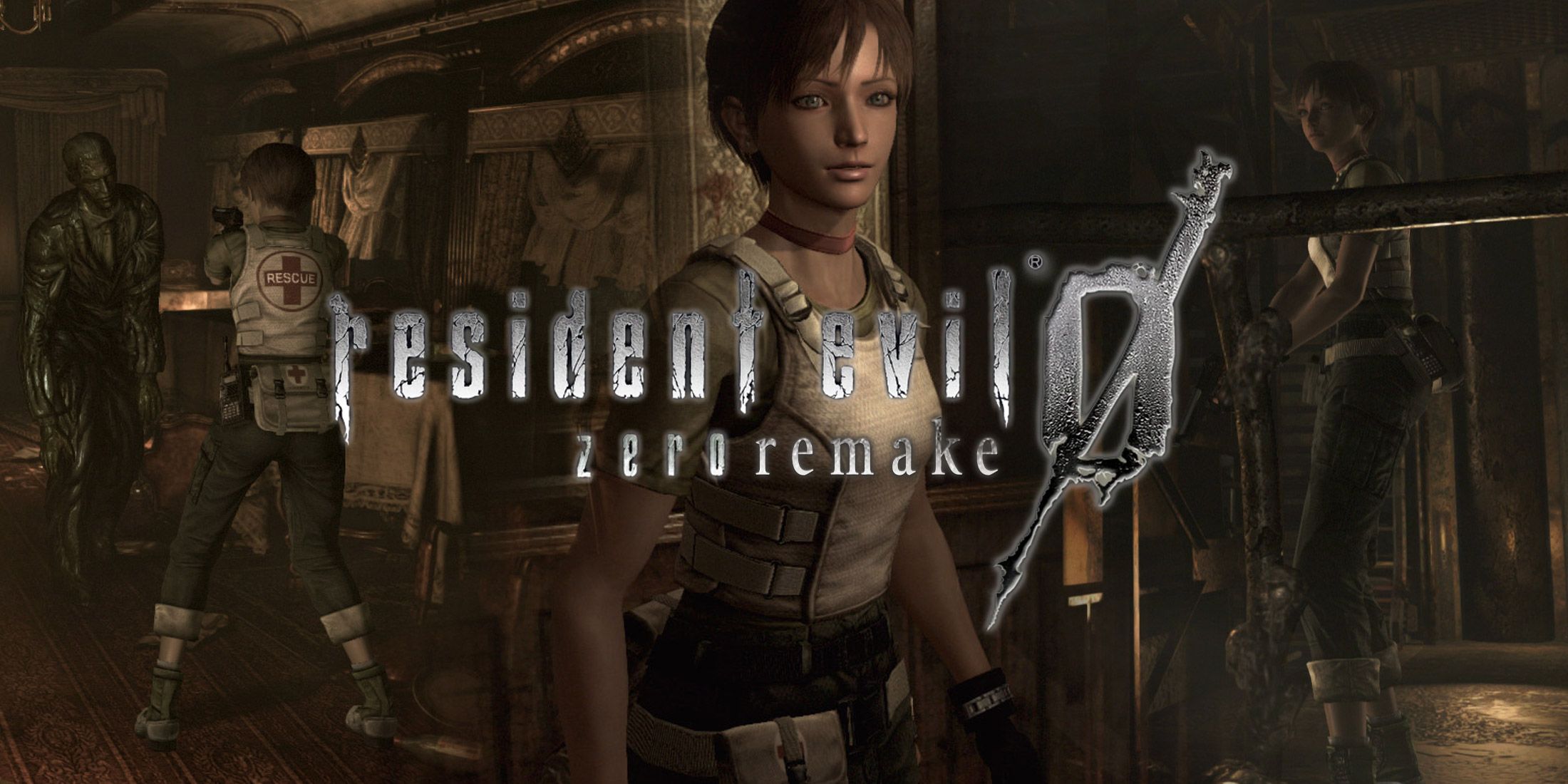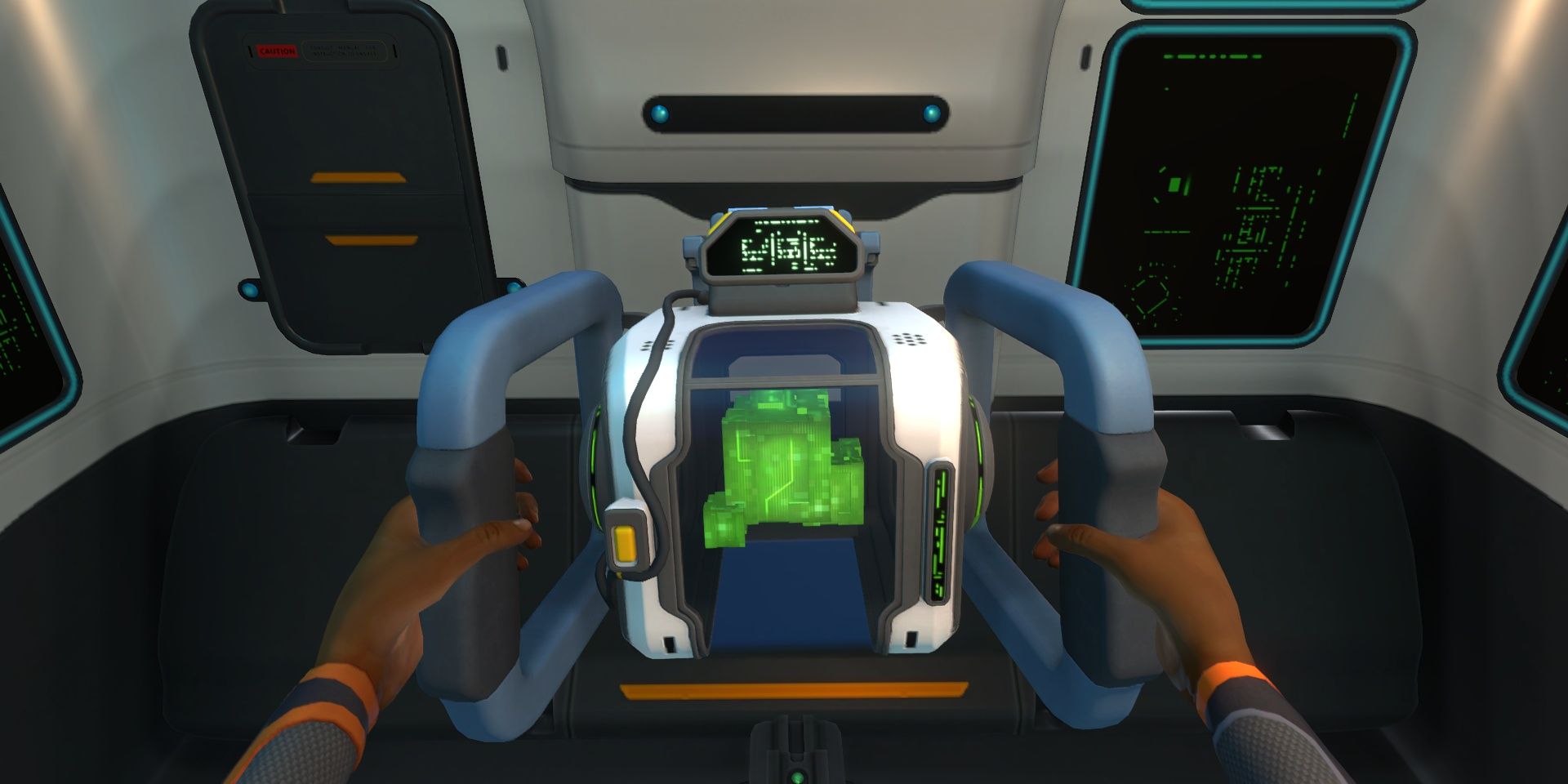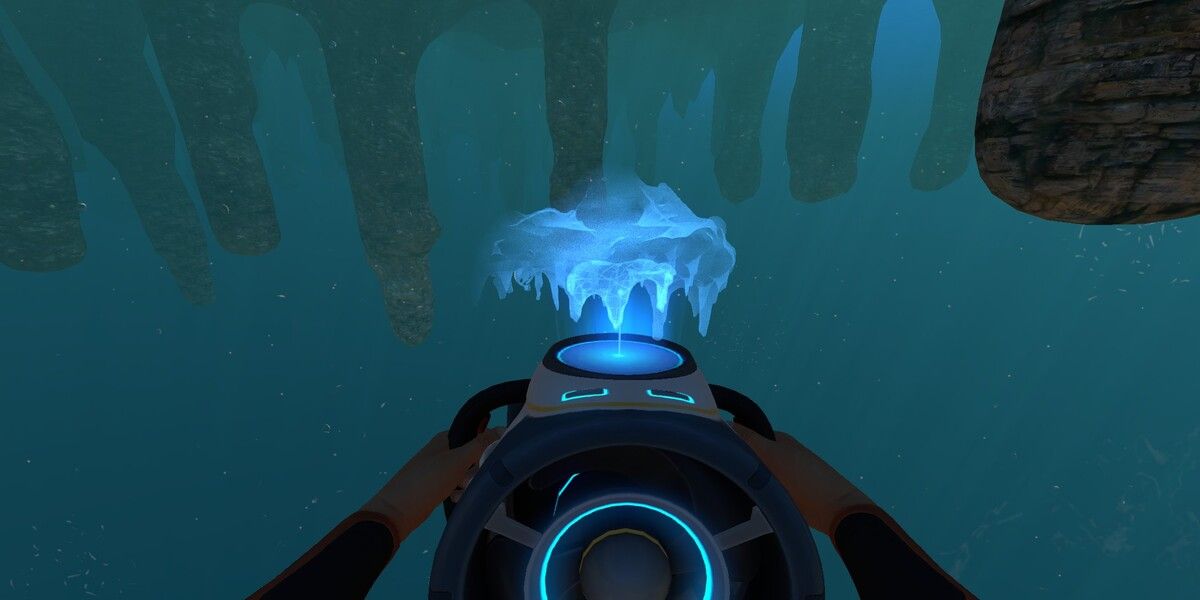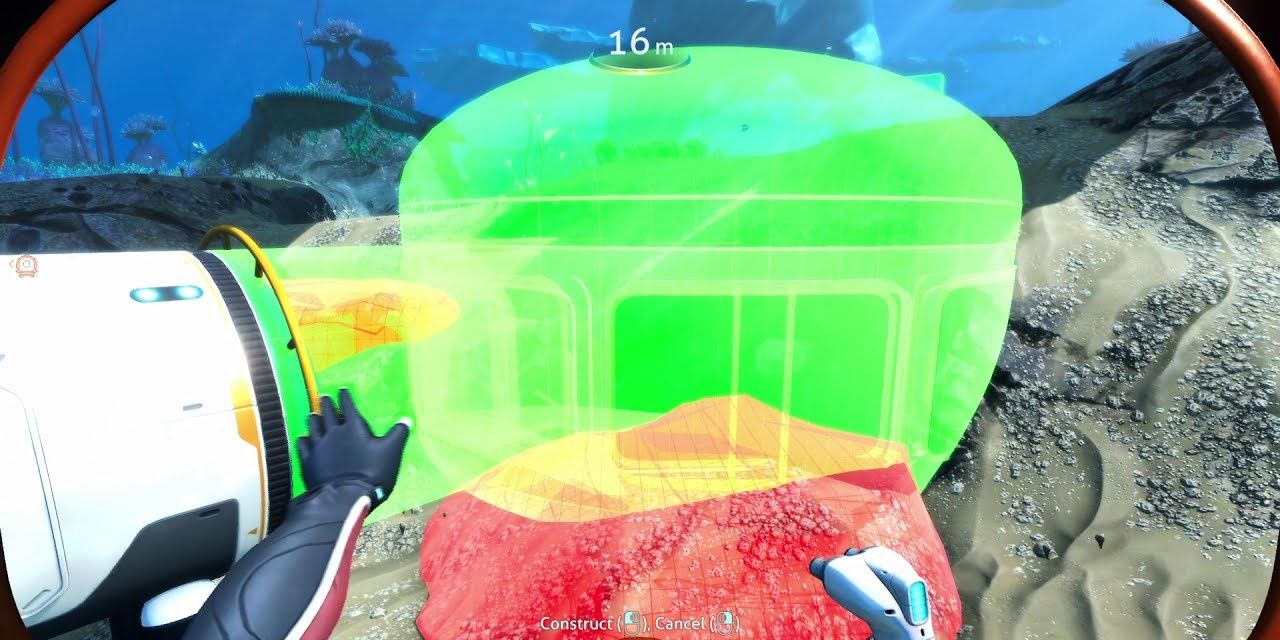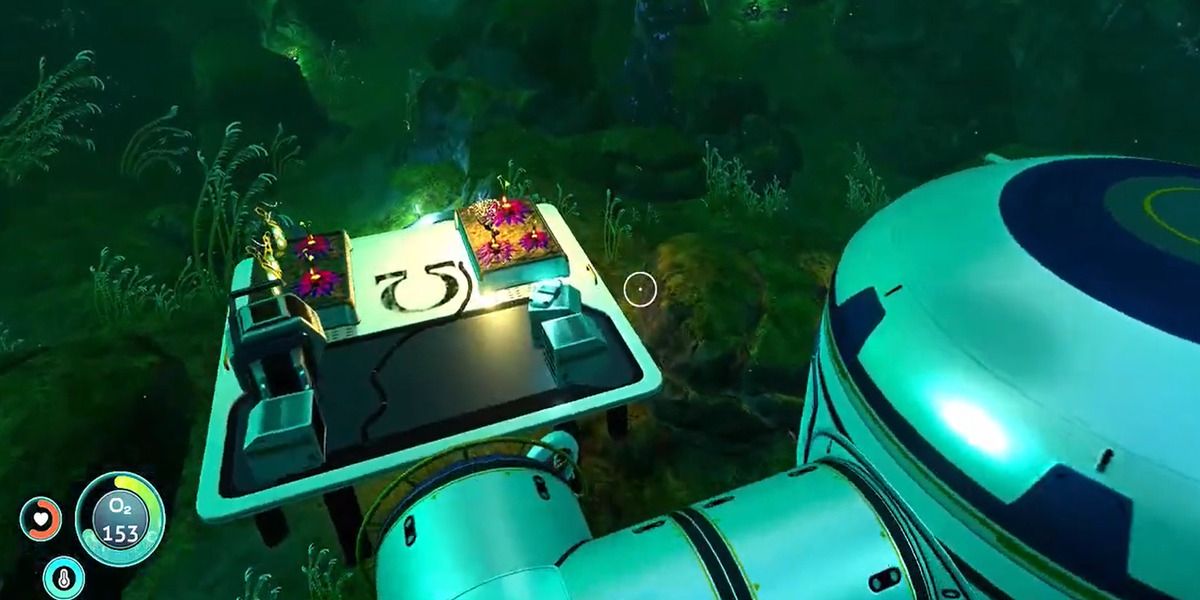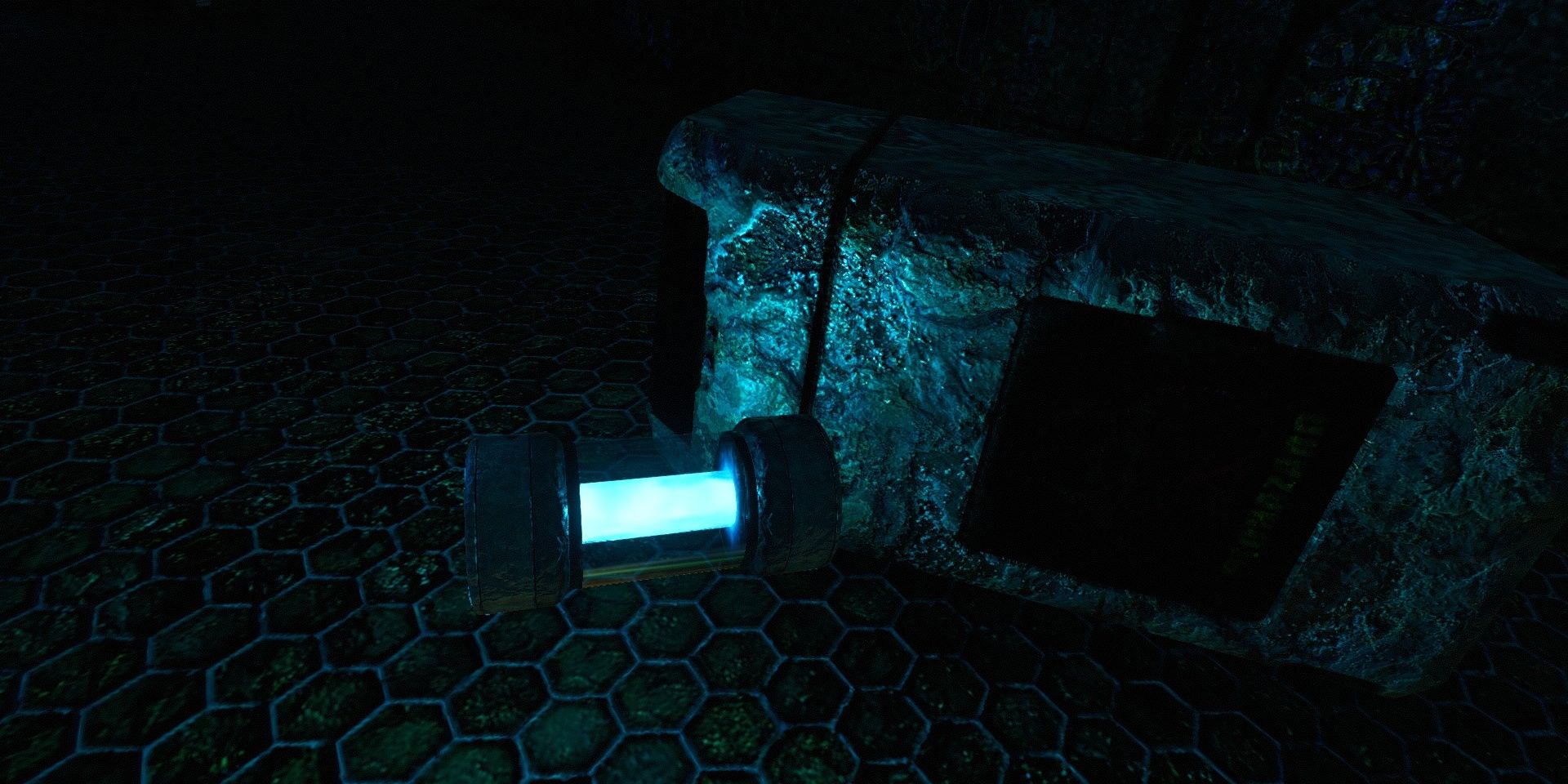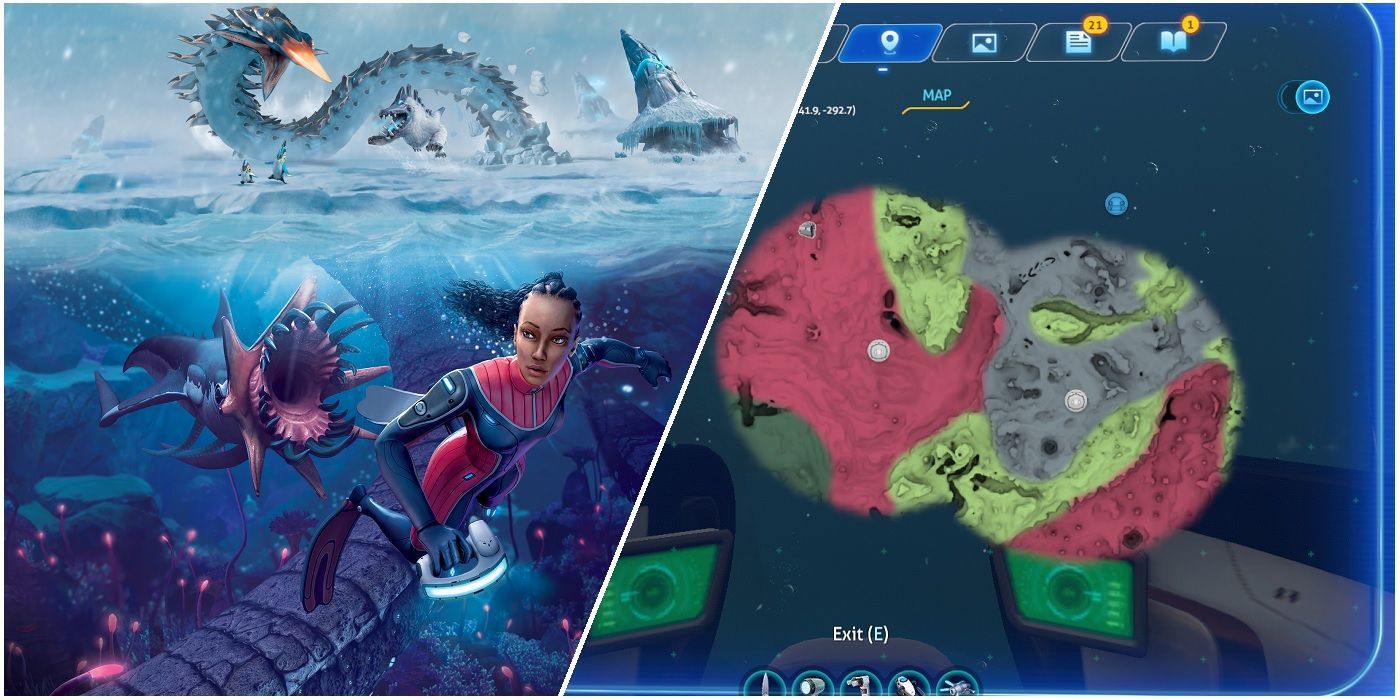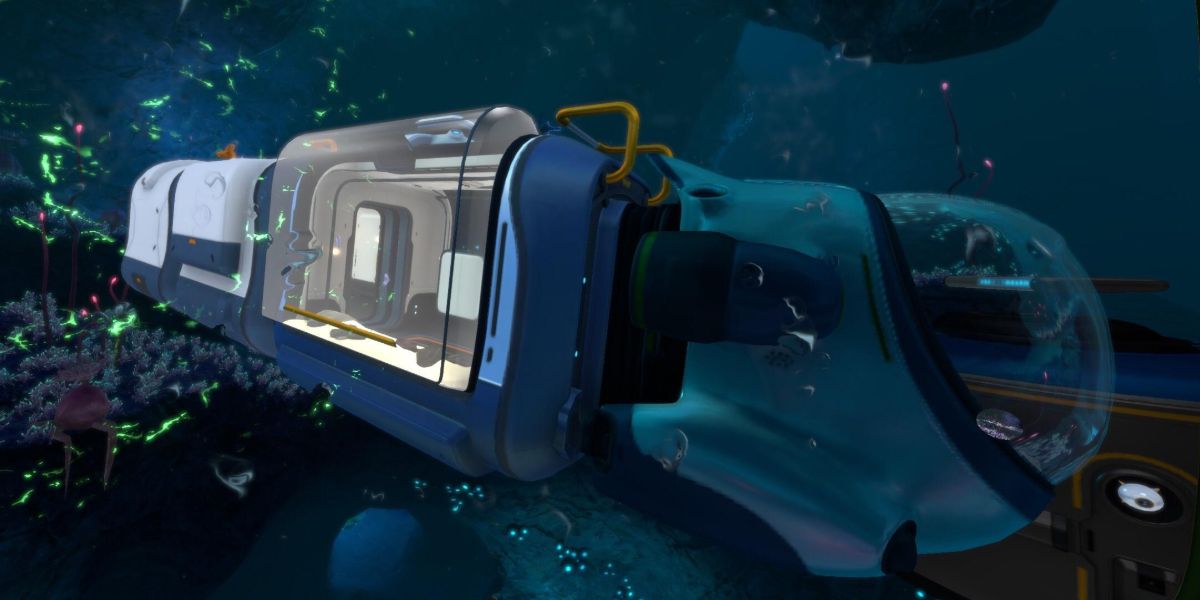The first Subnautica title was an excellent experience that deftly wove its narrative with its gameplay into one cohesive package that was an absolute joy to play through. Naturally, the demand for a sequel was high, as were the expectations for the second title. So, when Subnautica: Below Zero was launched, fans could breathe a huge sigh of relief. Not only is Below Zero a worthy successor, but some might argue that it's even better than the first game.
The brilliant and imaginative gameplay of Subnautica also meant that the game could benefit from its fair share of mods that could improve the experience. Since its release, modders have been at work on Below Zero. Keeping this in mind, here are some of the best mods that players can download for the most recent Subnautica title.
Updated on October 19, 2021, by Ritwik Mitra: Subnautica: Below Zero is an excellent sequel that improves upon most aspects present in the first game. The mechanics of the series have never felt better, making for a wildly enjoyable experience as players comb through the open world of this game and uncover all the secrets that lie within.
Players who want to augment the gameplay of this title even further should check out the following mods for Subnautica: Below Zero.
15 Better Teleportation Tool
Teleportation is extremely convenient in a game like Subnautica: Below Zero where players need to gather materials in one area to be used somewhere else. However, the Tether Tool can be somewhat frustrating to use since it completely depletes one Ion Cube.
With this mod, players don't need to worry about such grievances anymore. Now, the Tether Tool will start charging up instead and can be used by the player after a certain time... that they can decide for themselves too!
14 No Shiny For You
The Sea Monkey is one of the most annoying creatures in Subnautica: Below Zero. While this creature doesn't do anything, for the most part, things take a turn for the worst if the player uses a tool in front of them.
Entranced by the shiny thing in the player's hand, Sea Monkeys will attempt to steal this tool for their own purposes. It can be incredibly annoying to deal with at times, which is why it's great that this mod makes it so that Sea Monkeys don't irritate the player anymore.
13 Advanced Storage
In a game that prioritizes crafting a lot, having a big inventory is a must. While the inventory size in the vanilla version of Subnautica: Below Zero is pretty serviceable, some players would want fewer restrictions when it comes to inventory space.
This is where the Advanced Storage mod comes into the picture. It allows players to customize their inventory space as they see fit, allowing them to alleviate the frustrations that would arise from a limited inventory size.
12 BetterSeaglide
The Seaglide is an entertaining way to roam the depths of Subnautica's oceanic landscape. However, after a while, the novelty of this vehicle wears off somewhat.
Thankfully, players can make the experience of using the Seaglide way more entertaining with the BetterSeaglide mod. It allows players to customize the light settings and color of the Seaglide. Along with these changes, players can boost while using this vehicle too!
11 Terraforming Ability
Crafting and building are a huge part of Subnautica: Below Zero. However, the game doesn't go all out with this mechanic, restricting players from changing the terrain of the world itself to suit their base-building needs.
With the Terraforming Ability mod, this feature is added to the game. Now, players can create truly aesthetic bases that don't limit their creativity in the slightest!
10 Fast Loading Screen
Out of all the mods on this list, this one is the simplest of the lot. The change it brings might be a minor one but can alleviate a ton of frustration for gamers with competent systems that don't need to spend too much time loading in the first place.
The function of the Fast Loading Screen mod is pretty self-explanatory. Most players might not even notice the swiftness brought about by this mod, but would sorely miss it if it wasn't present after getting used to it.
9 Replenish ReactorRods
Reactor rods are some of the most useful resources in the game. Watching these valuable energy resources deplete and become useless is rather painful to bear after a point.
With this mod, the depleted reactor rods can be made useful once again by using certain resources. It's a great way to promote sustainability in the world of Subnautica: Below Zero.
8 Map Mod
It shouldn't take an expert to guess what this mod does. After all, it's pretty much mentioned in the title itself. With this mod, players can finally make one of the most critical aspects of the game somewhat more manageable — exploration.
It can get a little frustrating roaming the world of Subnautica: Below Zero at times. This mod can serve as a useful way to alleviate the frustrations some players might face in the game due to the lack of a proper map.
7 More Quick Slots
The number of quick slots in Subnautica: Below Zero can feel woefully inadequate at times. Console gamers might find the idea of accessing five quick slots on their controller to be perfectly reasonable, but it's a different story for PC players.
The keyboard doesn't really have any limitations when it comes to assigning keys for multiple actions. So, with this mod, players can utilize a total of ten quick slots instead, which is quite useful throughout the game.
6 Advanced Inventory
As is the case with the quick slot mechanics, the inventory of Subnautica is definitely serviceable for players using a controller. However, with a keyboard and mouse, many gamers would want more options to access the inventory with ease.
The Advanced Inventory mod ensures that Subnautica's inventory makes full use of the added functionality enabled by PC controls. The menu becomes infinitely easier to scroll through with the optimizations that this mod provides.
5 EasyCraft
Crafting is a huge part of Subnautica: Below Zero. However, a lot of players might struggle with this particular aspect of Subnautica's gameplay — if they don't get bored with it after a while, that is.
For these players, the EasyCraft mod serves as the perfect solution. With this mod, ingredients for certain blueprints are made automatically. This way, players don't have to go through this hassle over and over again.
4 SnapBuilder
The Habitat Builder is one of the most important tools in Below Zero, allowing the player to design Seabases as they see fit. However, due to the lack of a grid system, perfectionists might find it somewhat annoying to see certain things out of place.
Thankfully, with the SnapBuilder mod, these gamers can finally build and place items perfectly in the Seabase. Watching things snap to place in a satisfying manner makes installing this mod all the more worthwhile.
3 Better Scanner Room BZ
The Scanner Room is one of the most important modules for the player's Seabase. However, players have to admit that this room does seem rather lacking in the base game, given its prominence in shaping the rest of the player's journey.
With this in mind, it's only a given that players would want the Scanner Room to be as robust and customizable as possible. This can be achieved with the Better Scanner Room BZ mod, which helps players maximize this room's potential.
2 MoonPoolVehicleRepair
Repairing the various vehicles that players use can be another huge headache in Subnautica: Below Zero. While this might compel players to be more careful while roaming around in these vehicles, many gamers certainly wish for a better way to go about this task.
With the MoonPoolVehicleRepair mod, it becomes much easier to repair any vehicles in Subnautica: Below Zero. After installing this mod, players need only park their vehicles in the Moonpool to repair them automatically.
1 Senna's Seatruck Mods
Senna is a fairly prolific modder for Subnautica: Below Zero. Out of all the mods they have made for the game, the mods that augment the Seatruck are definitely the most popular and noteworthy.
There are several mods by Senna that players can install in their copy of Below Zero. The most popular ones are the Seatruck Speed Upgrades, Seatruck Storage, Seatruck Depth Upgrades, and Seatruck Armor Upgrades. Though there are too many to describe in detail, these are all fairly self-explanatory and well worth the player's time.
Subnautica: Below Zero was released on January 30, 2019, and is available on PC, PlayStation 4, Xbox One, PlayStation 5, Xbox Series X/S, and Nintendo Switch.