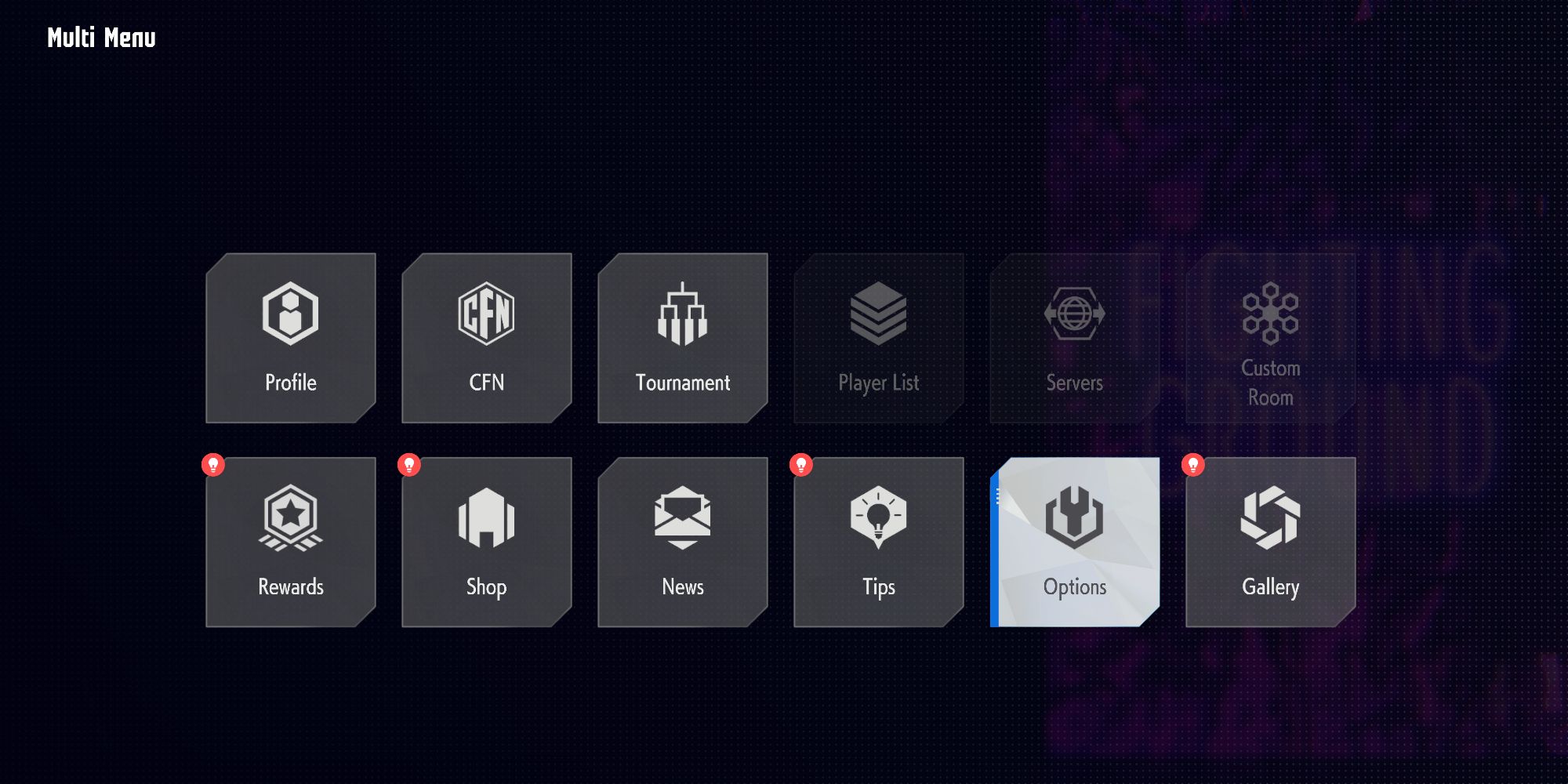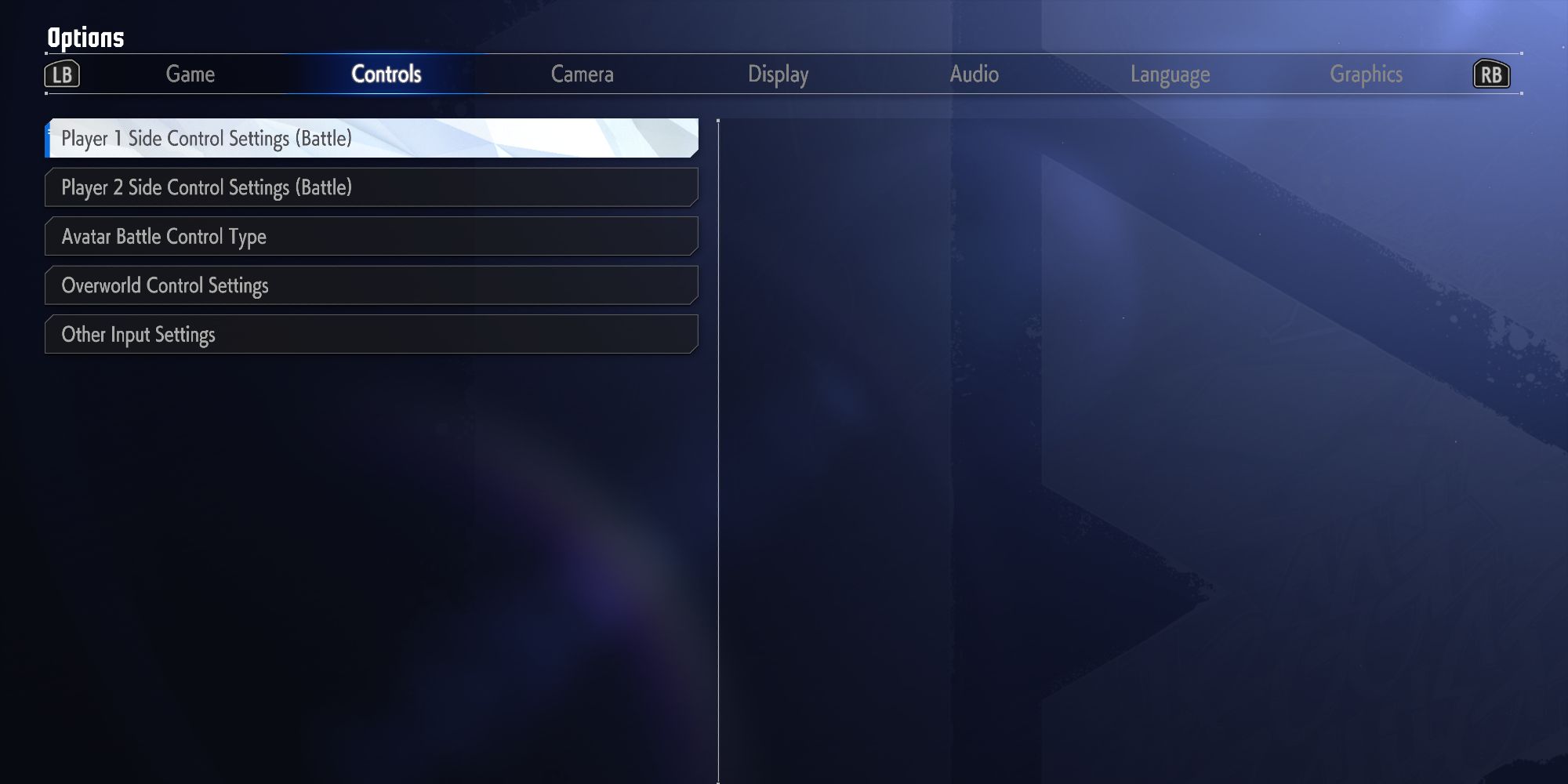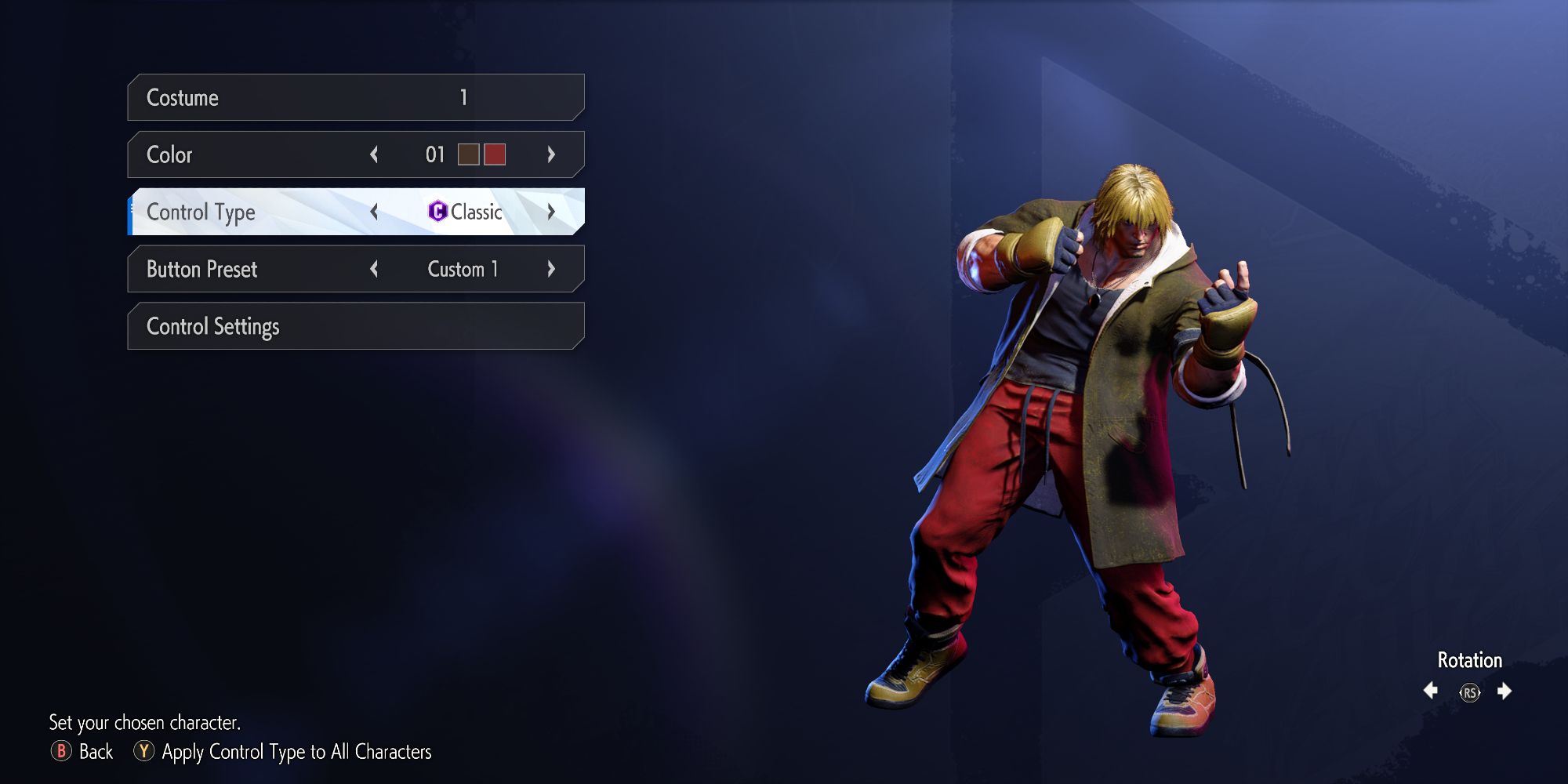Quick Links
Street Fighter 6 has introduced many ways for first-time fans to get into the long-running fighting franchise. This includes deep tutorials and brand-new control schemes. The Dynamic control scheme allows players to join in the fun with very easy single-button moves but isn't allowed in online play. Beginners can learn the ropes and play online with the Modern control scheme that uses simplified inputs. Of course, the Classic controls are always there for veteran players and newcomers willing to learn them. Try them all out and see what's most comfortable.
Once players have found their preferred control scheme they may want to apply it to all characters. Street Fighter 6 starts out with the Modern control type set as the default. Follow these steps to set a control type across the board and never have to worry about jumping into a fight with the wrong setup again.
Offline Controls
Players need to open the multi-menu to set their single-player control type. This menu can be accessed by pressing start on most screens. Once the menu is open press on the options tile.
This will open the extensive options menu where players can fine-tune their experience. Flip to the control tab using the shoulder buttons. On this page, players can set the default control type for the Player 1 and Player 2 sides of the screen along with Avatar Battle. When fans are done setting their preferred control type they need to press confirm to save their configuration. Whichever control type is chosen will be applied to all characters for every offline fight.
Online Controls
Players need to press the Square/X button while in the Fighting Ground menu to open the Battle Settings menu. On this screen, fans can choose their default fighter for online play. Clicking on a character will give them a yellow marker indicating they are set for online battles. When a character is selected press the Triangle/Y button to update character settings.
In the character settings players can change costumes, colors, and the control type. Switching the controls will only swap them on that particular character. Press the Triangle/Y button on this screen to apply the control type to all characters used in online play.
Street Fighter 6 is available now on PS5, PS4, Xbox Series X|S, and PC.