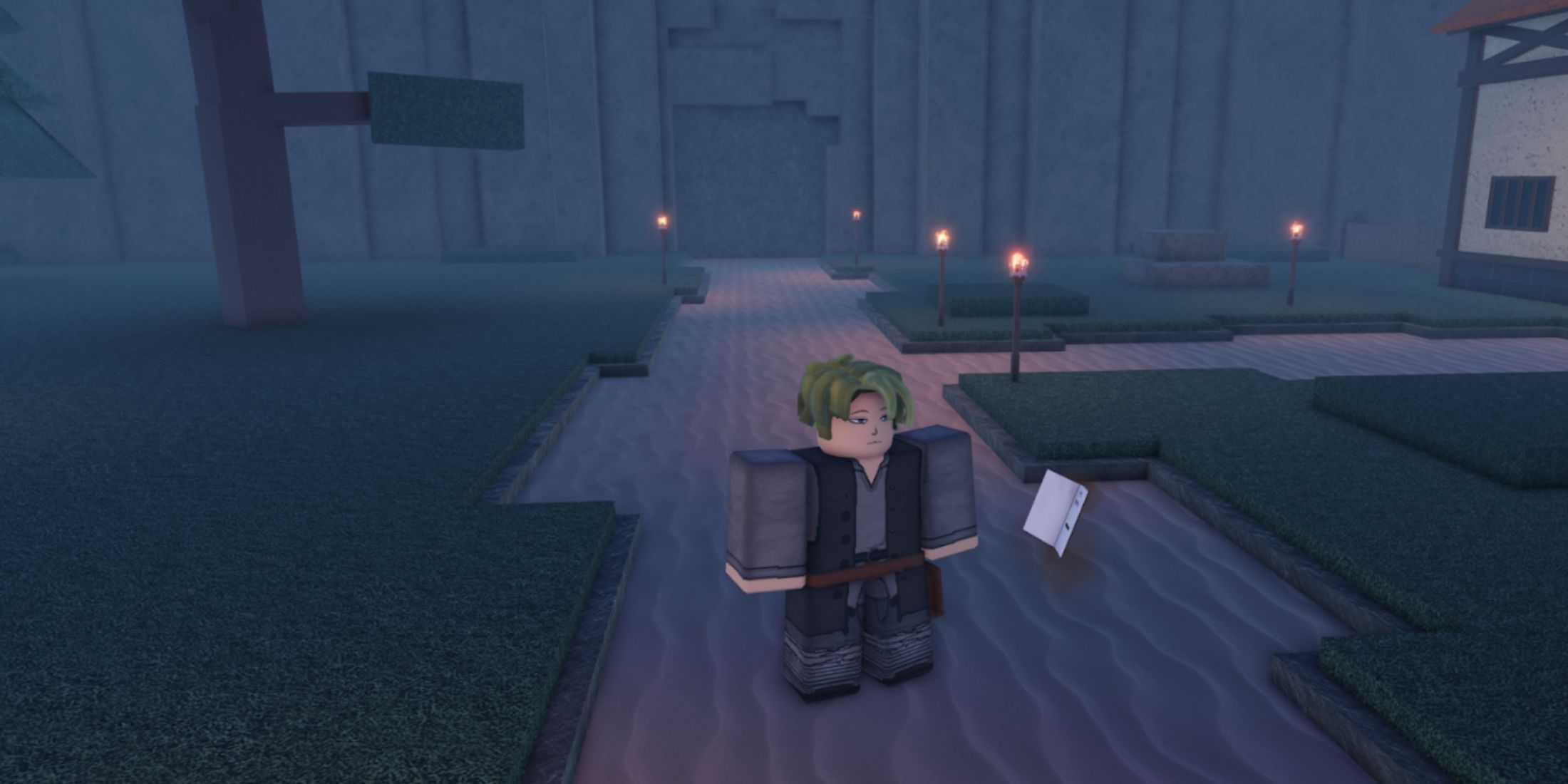Stranded Deep is a survival game that was initially released in 2015, but still sees a healthy amount of fan support even after all this time. There has been a big world update for Stranded Deep that has fixed some bugs and now gives players an end goal to achieve.
As a survival game, there are many complicated items to craft that might seem overwhelming to some new players. If they don't mind using cheat codes, Stranded Deep can be altered in fascinating ways that do not alter the game's file.
Updated on January 8th, 2023 by Hodey Johns: With more than seven years under its belt now, Stranded Deep is still attracting new players and has established itself as a comfort game for veterans. Unlikely to go anywhere anytime soon, Stranded Deep is presenting itself as an unparalleled experience. Some might believe that cheats in the game exist to bypass the experience, but they're often utilized by creative players looking to stretch their winds. Turn the game into a true sandbox with some of the latest cheats which have now been added to this guide. With the full list at their disposal gamers have the chance to make the game whatever they want, either bypassing or amping up the difficulty.
How To Open The Developer Console And Enter Cheats
The Developer Console can be opened with the "\" key, and an in-game pop-up should appear for the player to use. Note that this is the button located directly under the backspace key, not the regular slash key. Then type in the text and hit the enter button to enable the cheat. Finish the task by hitting the "\" key again to exit.
Console versions do not yet have the ability to type in these cheats as they don't regularly have keyboard functions. While the optimists are hoping this will be added at some point, it has been a while and this feature will likely be reserved for PC players only.
Every Console Command Cheat Code
For fans looking to change up the gameplay, here is a list of all the console commands and what they do:
Command | Effect |
dev.god | Allows players to fly around the map. It does not make the character immune to damage. |
dev.console (True/False) | Displays the full developer console. |
fps (True/False) | Displays frames per second. |
dev.time (0-24) | Change the time of day in hour-long increments, each number representing an hour of the day. |
help list | Brings up the complete command list for the game. |
help (command) | Explains a command to the player. |
dev.log.dump | Spawns a log on the desktop. |
dev.log.view | Shows the log in the console for the player. |
dev.log.clear | Erases all log entries. |
devtools.components.camera.colorgrading (True/False) | Adjusts the visual effects for in-game fog. |
dev.components.camera.reflections (True/False) | Adjusts the reflection effects for in-game fog. |
dev.options list | Shows the current output for the game. |
clear | Erases the history for command entries. |
Many of these are intended to flesh out crash reports. For most gamers, the easiest way to type in codes will be to enter "dev.console true" followed by pressing the "/" button and then using that console to do a variety of things.
For those who can't find exactly what they are looking for, try downloading an awesome mod that makes the game even better.
How To Spawn Items In Stranded
One of the best uses for the developer console is to spawn items directly into Stranded. Once players have access to the full console (opened by activating dev.console), they can simply type “/” and a list of items will appear on the right-hand side. Select the desired item and hit the "Create Prefab" button.
This is helpful for players who don't have a solid map mod and got shorted on important resources.
Stranded Deep is available now on Nintendo Switch, PC, PlayStation 4, and Xbox One.