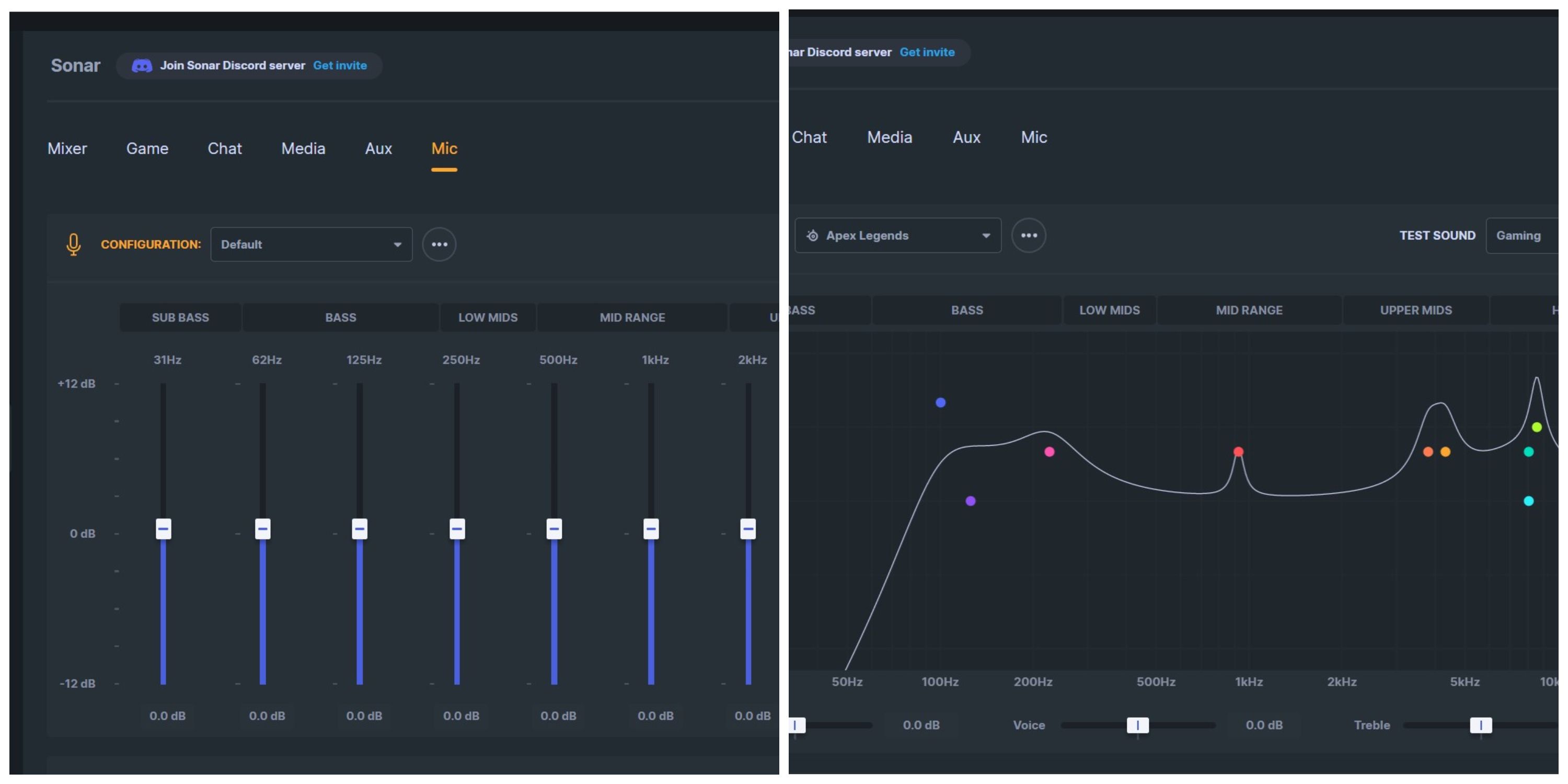Quick Links
It’s well-known that SteelSeries is at the top of their game right now, releasing premium PC accessories with stats to match their prestigious pricing. The Steelseries Arctis Nova Pro wireless gaming headset is no exception, with a seriously impressive sell sheet that led us to place it as our overall best gaming headset choice.
Such high praise deserves a closer look. What makes the Arctis Nova Pro wireless so good? Is it just the active noise-cancelling feature that’s grabbing all the attention? We got our hands on the Steelseries Arctis Nova Pro wireless for Xbox to get an up close and personal look at one of the highest rated gaming headsets available.
This review is based on the SteelSeries Arctis Nova Pro wireless gaming headset for Xbox. There are slight differences between this device and the non-Xbox version , which will be discussed when appropriate.
This headset was tested over three weeks across a number of games like Mario Kart , Horizon Zero Dawn , and The Elder Scrolls: Skyrim , as well as with other media, including HBO’s The Last of Us .
Box Contents
Every SteelSeries Arctis Nova Pro wireless gaming headset for Xbox comes with the following contents:
- Arctis Nova Pro Wireless X Headset
- Wireless Base Station
- 2x USB-C System Connections (1 dedicated Xbox port, 1x Line-in, 1x Line-out)
- 2x Lithium Ion Batteries
- 2x USB-C to USB-A Cable (5 ft / 1.5m)
- 3.5mm to 3.5mm Audio Cable - 5 pole to 4 pole (4 ft / 1.2m)
- 2x Removable Magnetic Ear Plates
- Microphone Pop Filter
- Product Information Guide
Comfort
From the very first second of wearing the headset, it’s abundantly clear that this is one of the most comfortable headsets on the planet. A few seconds more, and it’s as though the headset has disappeared altogether, with game sounds and music coming from the ether.
The earcups are soft on another level. Made from a durable vegan leather, they’re as smooth as velvet and supported by memory foam that’s perfectly balanced to give in more along the sides and less across the top, preventing pressure from building over hours of use. The strap likewise sits gently overhead, and is made of a soft fabric similar to the materials used for exercise clothing, helping to maintain coolness and breathability. This strap, along with the rotating earcups, also makes it comfortable to rest the headset around your neck or push one earcup to the side for a quick chat outside of the game.
The adjustability is another feature that elevates the comfort level. With the available pegs for the strap, there are essentially four basic sizes which range from so small a child could wear them, to so wide that even players with extra-large heads can wear it without issue. Further size adjustment comes from the retractable headband, although this only slightly affects the size.
Weighing a little under three pounds, the Arctis Nova Pro places a lot of weight in the earcups, evenly distributing it across the rest of the frame. The plush earcups and flexible head strap effectively protect ears from the extra weight, making it really feel as though the headset is weightless. Even after wearing it for over two hours, it was hardly noticeable and removing it didn’t result in stinging ears or a headache from pressure.
Design
Even though SteelSeries is known to do special collaborations every once in a while, they typically like to stick with more standard and sleek designs. This noise cancelling headset with mic from SteelSeries was built to cater to players who know what they’re talking about when it comes to gaming audio; the instruction manual is far from thorough and leaves out many functions that are immediately available. The sound quality is amazing and adjustable, the accessories are top-notch and convenient, and there’s an interesting power management system that allows players a near infinite battery life.
Opening the box, users are provided two lithium-ion batteries, a pop filter for the mic, a 4-pole 3.5mm cable, and two 5ft-long USB-C to USB-A cables which are used to connect the headset to devices. This is where the biggest difference between the Arctis Nova Pro wireless for Xbox and the Arctis Nova Pro wireless for PC and Playstation comes into play.
The Xbox version's wireless base station comes with one standard USB port that works with most devices and one special USB port that works with Xbox too, while the Playstation headset's base station only has two identical, standard ports that don’t work with Xbox. Since there are only two ports available, and thus no way to quickly switch between three devices without using bluetooth, there’s no reason to get the Playstation version; it only limits the ability to use the headset with Xbox.
The Arctis Nova Pro relies on SteelSeries’ proprietary Nova Pro Acoustic System, which utilizes high fidelity drivers with immersive 360° spatial audio. With 40mm neodymium drivers and active noise-cancelling powered by a 4-mic hybrid design, the sounds carried through this gaming headset are the clearest possible. Likewise, the microphone is a fully retractable, ClearCast Gen 2 boom mic with bidirectional noise-cancelling baked in too. The physical design of the mic is unfortunate though. It is retractable, but it’s also very tough to grab without getting a ton of feedback from it. It’s bendable, which is nice for making small adjustments, but difficult to push back into the earcup without having to hold onto the headband.
The aluminum frame is durable, yet flexible, which is how the Arctis Pro is able to fit even extra-large head sizes. The left earcup has a USB-C that allows players to use the gaming headset in wired mode even when the battery is dead. It’s unlikely that a player would need that though, as SteelSeries has essentially solved that issue with a quickly accessible battery slot hidden in the right earcup.
The Arctis Pro comes with an additional battery that charges in the wireless base station. As long as the battery is swapped within 8 seconds, the headset won’t even disconnect during the change, allowing for nonstop usage. Along with the battery, the earcups also offer some standard controls. The volume, mic mute toggle, and bluetooth sync buttons are all placed along the sides of the earcups well within reach of a quick tap during matches, when accessing the wireless base station is just impossible. Although, even between matches, the base station isn't overly helpful.
Again, the instructions are scant, even online. It was extremely adorable to see “GLHF!” on the screen when it was first connected, but once the main menu is up, there’s no way to get back to that page or put it in a neutral state of any kind. This would be fine if the dial wasn’t protruding and easy to bump into. Tons of settings can be changed with the dial, from volume to gain, although it’s unclear how well those changes are communicated through the device. After listening to a variety of music with spikes and lows, the volume bars never broke 20%, even through stark changes to the sound settings and of course changing the volume.
Overall, the base is great for making adjustments before and after game sessions on console, but not so great for quick adjustments. Meanwhile, PC players are likely not going to have a lot to say about the base station one way or the other thanks to SteelSeries’ well-designed desktop app that can do everything the base can, and better.
Software
SteelSeries’ audio software suite, Sonar, is meant to give everyone access to studio-quality sound control, and the Arctis Nova Pro wireless makes the most of it. Packed with high-end tech, adjusting the dozens of settings little by little really has an impact on the overall sound quality; the caveat is that a player really needs to know what they’re doing when messing with these settings, as the instructions aren’t very in-depth. For instance, the system can be used to amplify specific game sounds like footsteps, beeping, or character movements like using a med kit, but these things can also be manually adjusted for, if you know what you're doing.
Alternatively, players can leave it to the pros and choose one of the preset modes created by professional gamers for a variety of games. These game-specific sound settings are actually pretty useful. During testing, the differences between the COD MW2 and Apex preset sound settings made things surprisingly cleaner and far more immersive.
The system also boasts AI powered noise-cancelling for the mic. It's a mode you need to turn on and so will use the battery faster, but it does cut down on extra noise. For times when teammates are the noise problem, Sonar can also let you adjust their volumes; although, to be fair, a lot of chat systems already offer this function.
SteelSeries’ Sonar software simply takes this excellent gaming headset to even greater heights, especially if the user is familiar with sound systems.
Performance
The SteelSeries Arctis Nova Pro wireless performs about as well as one would expect a $350 headset to perform: this is one of the best wireless headsets with a mic on the market, even outside of gaming. It’s likely one of the most luxurious headsets users will have ever had, and it’s because of the superior drivers and other tech providing a sound quality that’s out of this world.
The active noise-cancelling is just plain awesome. Combined with the comfortable design, the immersive feeling is incredible. What’s more, typically ANC struggles with long hair, but that isn’t so with the Arctis Nova Pro. Obviously there’s a limit, but players don't really have to think about fixing their hair when putting the headset on.
Once ANC is on, players may as well have been issekai’d. The spatial audio is wild; it’s so easy to know where everyone is all the time! There is a slight pressure felt when ANC is turned on, but that’s normal for noise-cancelling headphones, which work by projecting audio waves to block sound from outside the ear. You get used to it, and eventually it even becomes a little tough to know when ANC is on without playing something. During testing, this headset was used to watch The Last of Us while Rock Band was being played in the background, and while the show was on there was no indication that anything else in the world was happening. Even when there was no sound being played on the headset, the music barely came through and speech was fully inaudible.
The sound quality alone seals the deal for naming the Arctis Nova Pro wireless the best gaming headset, and it could even be considered one of the best wireless headphones overall, but there are some negatives to this beast of a device. Firstly, while the wireless base station can pretty seamlessly plug into the Xbox, Switch, PC, and even Playstation, the bluetooth capability isn’t as good as it should be. The range is awfully short; even going upstairs in the same house resulted in significant connection issues and crackling. Throughout use, crackling was an issue that would come and go for a few seconds at a time, somewhat frequently. However, with the wide compatibility of the USB and the fact that the most common need for bluetooth is with phones that are usually within reach, these minor bluetooth issues are almost inconsequential.
Another small issue is the low battery warning, which is impossible to turn off and begins at around 30% battery. SteelSeries boasts a battery lifespan of 18-22 hours for the Arctis Nova Pro, and testing confirmed this to be accurate. The battery actually performed very well, achieving this battery lifespan even with ANC turned on most of the time. So why do users have to deal with almost six hours of a double beep every two minutes? Considering that a major selling point of the Arctis headset is the swappable battery, this annoyance is hard to justify (but ultimately not a huge problem either).
Finally, the noise-cancelling on the mic doesn’t really work that great. Testing with music, typing, and speaking with someone else in the room, the noise-cancellation only had a significant effect on the speaking. In addition, users will want to calibrate their mic to match their voice, as this greatly improves the efficacy of the mic overall and is essentially the only way to have the noise-cancellation work at all. On top of this, the noise-cancellation is only available through the PC app, since it’s still in early access.
Despite this, the mic is still a more powerful tool than most gamers may have had in the past. It does take some patience; the only preset name that seems to correspond with its calibrations was the humorous walkie-talkie setting. There are nine different presets, all of which can be adjusted further so that a player’s voice can be represented accurately. These presets work well for a wide variety of voices, though the mic test doesn’t allow users to change settings while testing, so trying each one can be tedious.
Verdict
All of these incredible features pair with premium materials to deliver a top-tier wireless gaming headset. There’s no doubt that the SteelSeries Arctis Nova Pro wireless headset for Xbox is one of the absolute best options on the market, although the price may dissuade some buyers. However, for gamers who use their headset every day (especially for activities other than gaming, like watching movies or listening to music), the price is well worth it. Additionally, comparable headsets are just as expensive and most of the differences lie in style alone.
The wide compatibility of the Nova Pro wireless means that this high-end headset can provide clear and crisp sound (with or without noise-cancelling) during standard gameplay, in busy areas, or even on the go. No matter where players choose to use it, they’ll be more than pleased with SteelSeries’ most impressive wireless gaming headset yet.
Need | Product | Amazon Link |
|---|---|---|
RGB | JBL Quantum 800 | |
Affordability | Razer Opus X Wireless | |
Wired | Razer BlackShark V2 |
FAQ
Q: Are wireless gaming headsets good?
Yes, wireless gaming headsets are just as good as wired ones. Though in previous years, latency was an issue for wireless headsets, the newest models have been proven to perform just as well as their wired counterparts. Now the main differences between wireless and wired gaming headsets lie mostly in personal preference.
Q: How do noise-cancelling headphones work?
Noise-cancelling headphones embed miniature mics into each earcup to capture outside noise frequencies and emit the exact opposite signal back through speakers. These sound waves bump into each other perfectly, cancelling both sounds before they reach your ears.
Q: Are SteelSeries headsets good?
Yes, SteelSeries gaming headsets are some of the best on the market. SteelSeries uses the highest quality materials to create comfortable headsets packed with top of the line tech and supported by their sound studio software, Sonar.